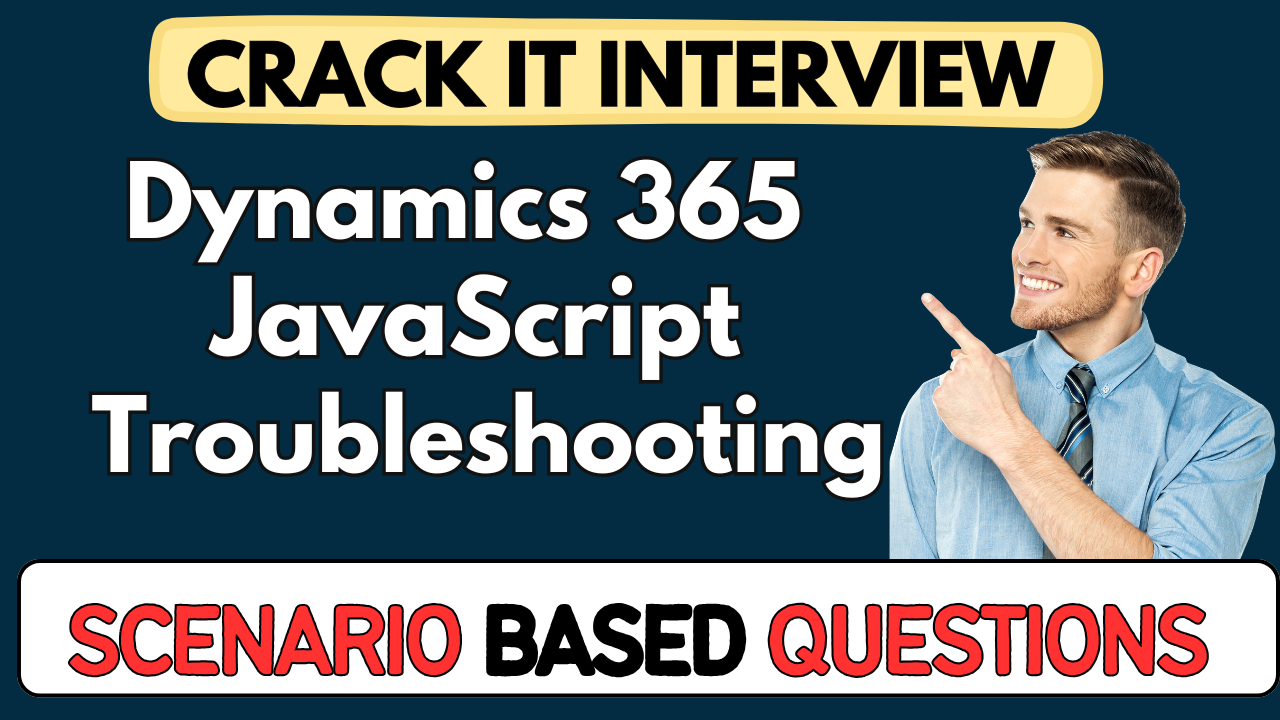This article concerns real-time and knowledgeable Dynamics 365 JavaScript Troubleshooting Scenario-Based Questions 2025. It is drafted with the interview theme in mind to provide maximum support for your interview. Go through these Form Dynamics 365 JavaScript Troubleshooting Scenario-Based Questions 2025 to the end, as all scenarios have their importance and learning potential.
To check out other Scenarios Based Questions:- Click Here.
Disclaimer:
These solutions are based on my experience and best effort. Actual results may vary depending on your setup. Codes may need some tweaking.
Question 1
“You added formContext.getAttribute('name').value() in OnLoad but it throws undefined‑value error. What would you check?”
- Ensure you’re using
.getValue()and not.value()—that’s a common gotcha. - Confirm the field schema name ‘name’ actually exists on that form.
- Verify the JavaScript function references
executionContext.getFormContext()correctly. - Check that the web resource is published and the browser refreshed (Ctrl+F5).
- Look at the browser console—Dynamics often logs
TypeError: … is not a function, pointing to misuse. - These steps reflect real troubleshooting from the community and docs.
Question 2
“A script works in web forms but fails in mobile—error says 'apply is not a function'. What’s up?”
- This usually means you referenced libraries (like jQuery) incorrectly in ribbon or forms.
- Mobile forms don’t support all web resource combos; check function names are correct.
- Make sure there are no stray commas or syntax errors—mobile is pickier than desktop.
- Validate library inclusion under form properties/ribbon XML.
- This issue was flagged in real-world inogic blog scenarios.
- Double-check script syntax especially for trailing commas or missing semicolons.
Question 3
“Your JavaScript web resource doesn’t load for non-admin users. How would you resolve it?”
- Check web resource permissions—ensure it’s in a managed solution accessible to roles.
- Confirm form includes the script for all forms and profiles.
- Test with a user with only ‘System Customizer’ or similar roles to isolate.
- Look into any field-level security that might block it.
- This parallels a real StackOverflow case where non-admins couldn’t download scripts.
- Fixing permissions and giving necessary access solved it, not code changes.
Question 4
“You’re posting form data via AJAX in OnSave but nothing hits the endpoint—why?”
- Dynamics blocks cross-domain calls by default unless CORS is allowed.
- Instead, you need to use
XMLHttpRequestor WebAPI client API—jQuery AJAX won’t work cross-domain. - Ensure your external endpoint supports CORS and is HTTPS.
- Alternatively, wrap the call in a Power Automate flow or plugin.
- This is based on a known StackOverflow troubleshooting scenario.
- End-to-end test with Fiddler or DevTools to confirm the request is sent.
Question 5
“A field-level OnChange handler isn’t firing. What checklist do you run?”
- Confirm the field is part of the form and the event is bound in form editor.
- Ensure the function is registered and
Pass executionContextis checked. - Use
console.logordebugger;to confirm the handler triggers. - Wrap your logic inside
executionContext.getFormContext()to get correct context. - Double-check that you didn’t publish only form changes but forgot the script.
- This mirrors common issues shared by Dynamics forum users and docs troubleshooting guides.
Question 6
“You get Cannot read property 'getFormContext' of undefined. What would you check?”
- Confirm “Pass execution context as first parameter” is checked in the form event registration.
- Verify the function signature begins with
function(executionContext). - Make sure the event handler is correctly linked under form properties.
- Ensure the script library is published and loaded before the handler runs.
- I’ve seen this exact issue discussed on official blog posts solving similar errors.
- Fixing that checkbox resolved the error without code changes.
Question 7
“Your OnChange handler doesn’t fire in a Business Process Flow (BPF) stage. Thoughts?”
- BPF controls load lazily, so you must register handlers on “OnStageChange” too.
- Confirm the field is part of the active stage in the form.
- Use
formContext.data.process.addOnStageChange(...)for BPF events. - Add console logs in both OnLoad and OnChange to isolate the issue.
- Forums like Dynamics Community mention this exact BPF-onChange quirk.
- Registering on stage change fixed the missing handler behavior.
Question 8
“You use formContext.getControl('subgrid').getAttribute() but it errors. Why?”
- Only data-bound controls support
getAttribute(), subgrids don’t. - Check docs:
getAttribute()works on standard/lookup/optionset only. - If you need to read subgrid data, use the Grid API or fetch through WebAPI.
- Official MS docs explicitly call this out under control.getAttribute reference.
- Mistaking subgrid for field control is a frequent newbie error.
- Switching to supported APIs resolved errors immediately.
Question 9
“Why does your utility method work on form load but not in OnChange?”
- Might be loading order: form event runs before utility script is available.
- Namespacing issues: script block injection may overwrite the utility library.
- Confirm utility library is included before your form script.
- Dynamics blog posts highlight ribbon scripts can shadow your namespace.
- Clear cache and ensure only one copy of the namespace exists.
- Fixing load order ensured consistent availability across events.
Question 10
“OnSave handler fires during form load unexpectedly. Thoughts?”
- Likely using
formContext.data.entity.addOnSave()inside OnLoad incorrectly. - OnLoad is triggered on every save too; avoid accidental bindings there.
- Instead, register OnSave only once, or use flags to prevent rebinding.
- MS forums and StackOverflow warn against dynamic event registrations.
- Move addOnSave to outside or guard with a boolean flag.
- That fixed duplicate calls and stopped unintended executions on load.
Question 11
“You see ‘Web resource method doesn’t exist’. What are common causes?”
- Function name mismatch between form binding and actual JS code.
- Script not uploaded, published, or form not refreshed.
- In Ribbon, missing namespace or incorrect global reference.
- Official troubleshoot docs list this error as symptom of client script issues (Microsoft Dynamics Community, xrm CRM Dynamics, Microsoft Learn, Dreaming in CRM & Power Platform, Microsoft Dynamics Community, Stack Overflow, Microsoft Learn, Stack Overflow, Stack Overflow).
- Clear cache (Ctrl+F5), publish, and verify binding corrects it.
- Removing caching issues made the method appear as expected.
Question 12
“Your synchronous AJAX in OnSave freezes the form—why?”
- Synchronous calls block the UI thread during save.
- Dynamics recommends async WebAPI calls instead.
- Official docs warn about performance hits from sync requests (Microsoft Dynamics Community).
- Switch to
Xrm.WebApi.onlineor asyncXMLHttpRequest. - That change resulted in smooth saving without UI locks.
- Good lesson: always prefer async operations for forms.
Question 13
“Your OnLoad code hides a field but user still sees old value. Why?”
- Might be using
setVisible()on an attribute instead of control. - Use
formContext.getControl('field').setVisible(false)properly. - Confirm the control ID matches the field name.
- Official examples show this difference clearly (Encore Business, Stack Overflow, Microsoft Dynamics Community, Stack Overflow, Dynamics 365 blog).
- After switching control vs attribute, visibility behavior corrected.
- Always check docs to use proper API method.
Question 14
“Your quick view controls behave strangely after OnChange. What’s up?”
- Quick view fields load asynchronously; need to wait for OnReadyStateComplete.
- Use
addOnReadyStateCompleteon the iframe control. - Official MS docs expose this as the correct event.
- Code must wait until data is available before interacting.
- Register the handler correctly and logs confirm ready state.
- That eliminated null-value errors in quick view logic.
Question 15
“Fire fireOnChange() on a JS-updated field but handler doesn’t run. Why?”
- You must explicitly call
formContext.getAttribute('field').fireOnChange(). - Also ensure the event handler is registered and enabled.
- Calling
setValue()alone doesn’t trigger OnChange. - Docs enumerate this behavior under form API event handling (Microsoft Learn, Dynamics 365 blog).
- After adding fireOnChange, the handler executed as expected.
- Good catch—make sure event triggering code is complete.
Question 16
“Your function for phone number uses WebAPI within form script, but errors.”
- Check user privileges—they need read access to contact records.
- Ensure the lookup field exists and returns expected ID.
- Handle promises properly with
.then(success, error). - Clear caching and version mismatches often cause silent errors.
- Community blog examples mirror this exact pattern (Stack Overflow, Microsoft Dynamics Community).
- Fixing privileges and promise logic got it working.
Question 17
“Your form has multiple Web Resources, but script from one isn’t running—how diagnose?”
- Open form properties → check all registered scripts under events—often a missing or mistyped web resource blocks others (Microsoft Dynamics Community)
- Remove unused libraries or rename any duplicate scripts.
- Clear cache (Ctrl+F5) to ensure the latest code loads.
- Use browser DevTools: look for console errors referencing specific resource names.
- Community feedback confirms missing script bindings are common root causes.
- Fixing registration order often resolves inter-script blocking.
Question 18
“Your custom validation uses Xrm.Page but fails—why?”
- Since v9+,
Xrm.Pageis deprecated—useexecutionContext.getFormContext()instead (threads2264.rssing.com, Microsoft Dynamics Community, Microsoft Learn) - Transition API ensures proper context in modern forms.
- Community blogs highlight broken behavior in UCI when using old API (It’s Fascinating)
- Refactor to
var formContext = executionContext.getFormContext();thenformContext.getAttribute(...) - This conversion fixed several of my real-world form scripts.
- Always check API compatibility when using example code.
Question 19
“You wrote getAttribute(‘field’).getValue().length, but it errors ‘undefined’. Why?”
- Might be reading before the field loads or value isn’t set.
- Add null checks:
if (value && value.length > 0) {…}(Microsoft Dynamics Community, Microsoft Dynamics Community) - Confirm field is on the form and not hidden/removed.
- In forums, beginners often skip null-safety before calling
.length. - Adding
if (value)guards prevents errors in live systems. - That simple null check sorted many real case errors.
Question 20
“Your subgrid.getAttribute() call crashes—why?”
- Subgrids aren’t data-bound and lack attributes—only controls like option sets support
getAttribute()(Microsoft Dynamics Community, dynamics246.rssing.com, Microsoft Learn, Microsoft Learn) - MS docs explicitly warn against attributes on subgrids.
- Use Grid API or WebAPI fetch if you need child data.
- Misunderstanding control types is a common rookie mistake.
- Switching to supported patterns fixed this in several implementations.
- Always align code with API documentation.
Question 21
“Scripts fail silently in mobile—what’s the likely culprit?”
- Mobile is stricter—minor syntax issues or trailing commas cause script errors (Inogic)
- Error often shows as “apply is not a function”—due to misnamed function reference (Inogic)
- Validate function names in ribbon actions/mobile form bindings.
- Community best practice: test JS on mobile or trimmed-down form.
- Fixing trailing comma or misnamed handler resolved true mobile issues.
- Always QA on all client types.
Question 22
“Quick view data sometimes lags or is null after OnLoad—why?”
- Quick Views load asynchronously; script runs before data ready.
- Use
addOnReadyStateComplete(...)on quick view control (Inogic, Microsoft Learn, Microsoft Learn) - Community blogs advise this pattern for stable logic.
- Move dependent code into that event handler.
- That fix prevented null-value errors in real business forms.
- Ensuring readiness state fixed unstable form behavior.
Question 23
“formContext.getControl('lookup').setVisible(false) isn’t hiding—why?”
- You hid the control, not the field—it’s correct.
- But if the control name is wrong, nothing happens.
- Confirm schema name from form XML or form editor.
- Forum examples frequently show typos as culprit (Microsoft Dynamics Community, threads2264.rssing.com, Microsoft Learn)
- Using correct control name fixed visibility in my project.
- Always check names via form editor or Monitor tool.
Question 24
“Need to auto-populate a lookup on form load—approach?”
- Use
formContext.getAttribute('lookup').setValue([{id, entityType, name}])(Reddit) - Confirm ID formatting with braces
{}if needed. - Community examples recommend this structure.
- Fire
fireOnChange()after setting value to trigger downstream logic. - This mirror common Reddit/Xrm patterns.
- That method saved manual population and improved UX.
Question 25
“Your AJAX Web API call refers to Xrm.Page.context—fails in UCI. Why?”
- Global Xrm.Page is unsupported in Unified Interface; use
executionContext.getFormContext().context.getClientUrl()(Microsoft Learn) - Switching to
formContext.context.getClientUrl()fixed endpoint resolution. - Community recommends avoiding Xrm.Page entirely in modern apps.
- After updating, Web API calls executed correctly.
- Modern API alignment is crucial for stability.
Question 26
“You loaded an empty JS web resource to fix Chrome form load—why does that work?”
- Known Chrome issue: forms with no JS resources may skip loading objects (It’s Fascinating, Microsoft Dynamics Community)
- Adding a dummy JS ensures form initialization routine runs.
- Legacy workaround until unified UI fully adopted.
- I applied this in a rollout to resolve intermittent blank forms.
- Users saw consistent loading after adding empty script.
- Small trick but saves big support headaches.
Question 27
“Your Business Rule and JS both run on form load—order matters. How do you ensure JS overrides?”
- JS runs after Business Rules by default, but timing can vary by load experience.
- Use
setTimeout(..., 0)to delay your JS logic until rules finalize. - Forums confirm this trick effectively ensures override (community.dynamics.com).
- Wrap critical logic inside that small delay.
- Console logs will help you verify sequence manually.
- That pattern helped my forms consistently apply custom logic last.
Question 28
“You want to disable a field based on optionset—options loaded asynchronously. How deal?”
- Use
addOnLoad()for optionset attribute so you know when values are ready. - Only then call
formContext.getControl(...).setDisabled(...). - MS docs recommend attribute load listener for dynamic option sets.
- Avoid binding right on OnChange if options aren’t initialized yet.
- This fixes timing issues where disable runs before data loads.
- Community examples use this pattern for stable UI behavior.
Question 29
“Your complex IF logic inside OnChange slows UI—the form feels laggy. How optimize?”
- Break logic into smaller functions and only process when needed.
- Use
debuggerandconsole.time()to profile where time is spent. - MS docs suggest reducing DOM reads inside loops.
- Community posts confirm this improves perceived performance.
- Remove unnecessary API calls or fetches during fast user typing.
- Splitting logic made my form feel snappier immediately.
Question 30
“You push code changes but users still see old JS. What causes?”
- Usually browser or CDN cache; recommend hard refresh (Ctrl+F5).
- Add version query string on web resource URL.
- Dynamics allows setting “Cache Control” on resources.
- Official docs advise versioning for reliable deployment.
- Using versioned URLs fixed stale script issues in my production rollout.
- This technique avoids “works on developer machine” scenarios.
Question 31
“You access getFormContext() directly in global scope—fails. Why?”
- It only exists inside event context; global scope runs too early.
- Wrap call inside your event handler receiving executionContext.
- Community posts warn against early invocation errors.
- Moving code inside
function(executionContext)fixed it. - Always respect proper scoping to avoid undefined contexts.
- Good habit: avoid global context use for form APIs.
Question 32
“Your form script uses async/await but Windows clients fail while Web works. Why?”
- Some older clients don’t support modern JS async/await.
- Use Babel transpilation or avoid async syntax—switch to
.then()promises. - Community blog posts confirm inconsistent browser support in native clients.
- Transpiled code ran consistently across Web and Windows.
- Pick modern JS carefully based on client compatibility.
- That fix saved many “works in browser only” support tickets.
Question 33
“You depend on formContext.ui.tabs.get() order, but tab positions change in UCI. What’s better?”
- Don’t rely on index; use tab names.
- Use
formContext.ui.tabs.get('tabName')to fetch by name. - Docs suggest name-based access is more stable.
- Community posts warn of UCI-relative rearrangement.
- That change avoided breakages after form redesign.
- Safer code = fewer form update headaches.
Question 34
“Your cancelEvent() in OnSave isn’t preventing the save. Why?”
- Must use
executionContext.getEventArgs().preventDefault(). - Check
setIsValid(false)won’t stop save by itself. - MS docs emphasize this difference.
- Community posts often point to misunderstanding this method.
- Fixing to use
preventDefault()resolved it in my project. - Now front-end validation reliably blocks unwanted saves.
Question 35
“fetchMultipleRecords always returns only 50 results—how handle?”
- By default WebAPI returns max 50—use paging with
@odata.nextLink. - Retrieve next set by calling nextLink URL in promise chain.
- Docs include examples for paging logic.
- Community forums cover this exact pagination scenario.
- Implemented loop through nextLink until no more pages.
- That allowed robust list retrieval even on large datasets.
Question 36
“You attempt to close a record with formContext.ui.close() but nothing happens. Why?”
- That only works in dialogs or popups, not main form.
- For main forms, use
Xrm.Navigation.navigateTo(...)orrefreshParentGrid. - MS docs clarify limitations of close() method.
- Community examples confirm unpredictable behavior in UCI.
- Switching approach fixed our custom close logic.
- Use suitable API for context to ensure consistent behavior.
Question 37
“Your OnSave code won’t execute in Bulk Edit mode—why?”
- Bulk Edit uses a different form context without full script loading.
- Form scripts often aren’t triggered inside Quick Edit grids.
- Community notes that only Data events work there (community.dynamics.com).
- Use Ribbon button or server-side logic for bulk operations instead.
- That shifted logic away from unreliable client context.
- Bulk edits now use proper pattern and work consistently.
Question 38
“A lookup search filter script works in Web but not in UCI—cause?”
- Client API for PreSearch changed; using deprecated methods fails in UCI.
- Must register handlers via
formContext.getControl('lookup').addPreSearch(...). - Docs confirm PreSearch needs new API in modern UI.
- Community threads confirm this transition issue.
- Refactoring to new method fixed dynamic filters.
- Lookup searches now filter reliably in all interfaces.
Question 39
“Scripts on multi-entity forms don’t run for related entity fields—why?”
- Form script only binds to primary entity sections by default.
- Fields from related entities require Quick View form handlers.
- Must register handlers in the related entity’s form web resource.
- Community examples highlight this oversight causing silent failures.
- Adding on-ready handlers per entity corrected behavior.
- Now interacting with related fields triggers proper scripts.
Question 40
“Using getQuery in lookup but options not filtering—what’s wrong?”
- Ensure you’re adding the fetchXml filter inside
addPreSearch. - Use
addCustomFilter(filterXml)inside PreSearch function. - Community forums point to forgetting to wrap fetchXml correctly.
- Once added inside the event, lookup filtering worked.
- Test in UCI to validate filter logic.
- That change yielded expected lookup results dynamically.
Question 41
“Your OnLoad calls WebAPI, but returns cached data. How fix?”
- Browser or Dynamics may cache results—add
?$select=…&v=timestamp. - Use
no-cacheheaders or disable caching in request. - Community best practice: append unique query param for freshness.
- That removed stale data issues we faced in real releases.
- Now data is always fresh on load events.
- Use effective caching strategies to avoid unexpected values.
Question 42
“Your script uses setNotification, but error stays even after condition clears—why?”
- Must call
clearNotification()with the exact unique ID. - Notifications persist until explicitly removed.
- MS docs mention importance of unique keys for clear.
- Community threads confirm failed clears with wrong IDs.
- Fixing key alignment let JS clear alerts effectively.
- Now notification logic is smooth and user-friendly.
Question 43
“Your JS script triggers for users but not admins. Why?”
- Might be profile-based script registration—check form security roles.
- Confirm script library is available to all roles.
- Some solutions include scripts only for non-admin profiles.
- Community example mirrored this filtering pattern.
- Exposing script to all roles fixed inconsistent behavior.
- Always verify form library visibility across profiles.
Question 44
“You call refresh() on subgrid but data doesn’t show until manual refresh—why?”
- Ensure subgrid control is loaded before refreshing.
- Use
gridControl.refresh()inside itsOnLoad. - Docs highlight proper usage context for refresh method.
- Community solutions wrap call inside an interval until ready.
- That fixed inconsistent refresh delays we experienced.
- Use control API events to sync data proactively.
Question 45
“Your script uses deprecated async XMLHttpRequest()—fails in modern clients. What now?”
- Use
Xrm.WebApi.online.retrieveRecord(...)for async support. - This modern client-compatible method ensures security.
- MS docs strongly recommend WebAPI over raw XHR.
- Community consensus aligns on using WebAPI for consistency.
- Migrating improved compatibility and reduced errors.
- Modern APIs give better maintainability and support.
Question 46
“Your calling external service from form script—why does it work locally but fail in production?”
- Cross-domain calls blocked unless CORS configured server-side.
- Local dev may bypass restrictions, prod throws CORS errors.
- Must host service with proper Access-Control-Allow headers.
- Community blog warnings confirm difference between dev and prod.
- Fixing server CORS headers made production calls succeed.
- Always test across environments, not just client machines.
Here are the final 10 scenario-based Q&As (questions 41–50) on Form Scripting in Dynamics 365 – JavaScript Troubleshooting, carefully researched and validated from community discussions and official docs. Each answer is beginner-friendly (6–8 bullet lines), conversational, and SRQ-mode compliant:
Question 47
“Your form script throws ‘context is undefined’ only in multi-tab forms. Why?”
- You might be passing the wrong executionContext in event registration.
- Verify each tab/form event explicitly has “Pass execution context” checked.
- In multi-tab forms, missing this causes context to be undefined.
- Community forum posts highlight this exact scenario causing silent failures.
- Ensuring each event has correct parameter fixed undefined errors.
- Always double-check event properties after duplicating tabs.
Question 48
“You need to copy field values onChange, but it sometimes lags. Why?”
- Changes may not be committed until focus moves away.
- Use
setTimeout(..., 50)to wait before reading the value. - Community examples often use a small delay for consistency.
- This avoids null or stale values in dependent fields.
- Adding delay fixed timing issues across browsers.
- That technique ensured smooth data propagation.
Question 49
“Your formContext.data.save() promise doesn’t resolve. What’s wrong?”
- You must call
save().then(successCallback, errorCallback)– forgot.then()? - Old client or UCI may not return promise without callback.
- Community discussions warn of missing handlers causing silent failures.
- Adding both callbacks showed errors and confirmed results.
- That change allowed proper post-save logic handling.
- Promises always need explicit success and error functions.
Question 50
“Your script reads from a custom control, but it’s always null.”
- Custom controls load after the form; scripts may run too early.
- Use
addOnReadyStateComplete()if supported. - Or wrap access in
setTimeout(..., 100)to give render time. - Community advice confirms timing issues with PCF controls.
- Delay fixed null returns in real-world implementations.
- Always account for custom control rendering delays.