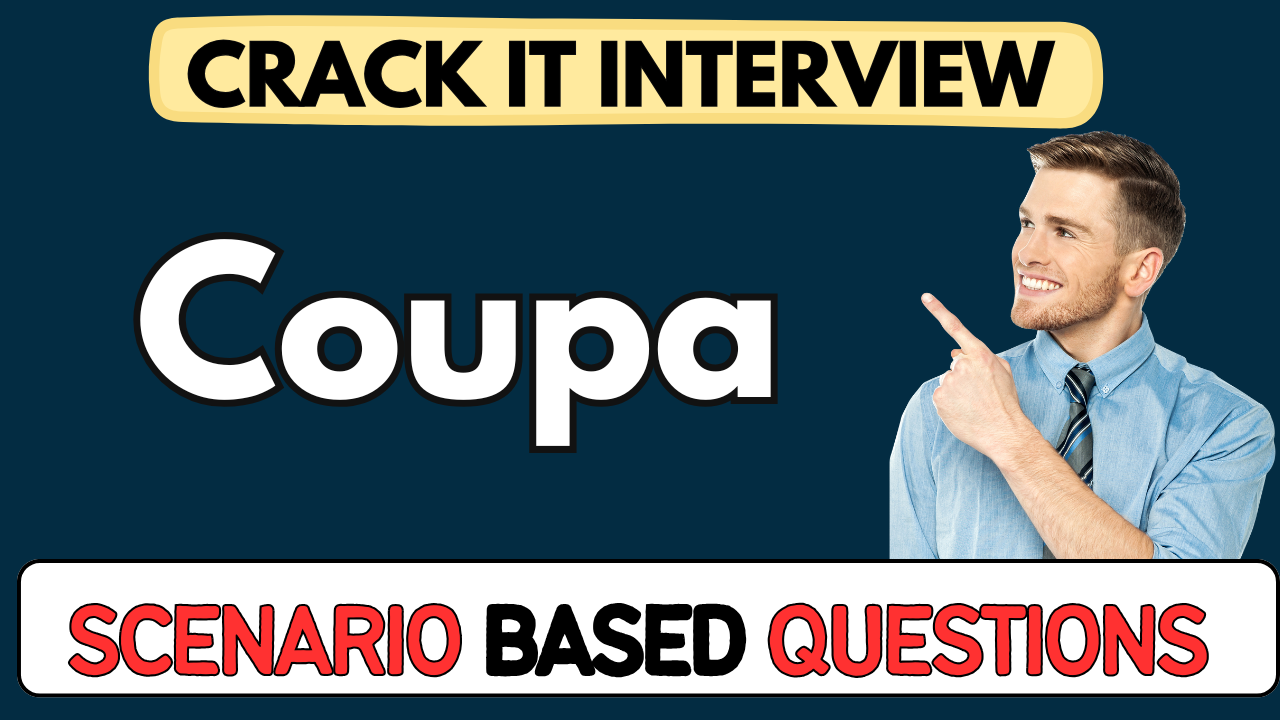This article concerns real-time and knowledgeable Coupa Scenario-Based Questions 2025. It is drafted with the interview theme in mind to provide maximum support for your interview. Go through these Coupa Scenario-Based Questions 2025 to the end, as all scenarios have their importance and learning potential.
To check out other Scenarios Based Questions:- Click Here.
Disclaimer:
These solutions are based on my experience and best effort. Actual results may vary depending on your setup. Codes may need some tweaking.
1. In a real project, what challenges can occur when onboarding suppliers in Coupa globally?
- Many suppliers don’t align with the required digital onboarding process.
- Local regulations around e-invoicing or tax compliance vary by region.
- Supplier master data quality is often inconsistent across countries.
- Language barriers and regional formats (IBAN, VAT, etc.) delay onboarding.
- Some suppliers still prefer manual paper-based processes.
- Internal stakeholders may skip supplier enablement governance.
- Overall, onboarding gets delayed due to unclear ownership and SLA gaps.
2. How would you handle a scenario where business users bypass Coupa and raise POs manually?
- First, understand why users are bypassing the system—usually urgency or lack of training.
- Highlight the risk of non-compliance, audit failure, and budget overrun.
- Educate users on approval flow, SLAs, and Coupa’s auto-tracking.
- Set up guided buying to simplify user experience.
- Work with change management teams to enforce policy-backed adoption.
- Add visibility dashboards for management to flag such cases early.
3. What are common mistakes companies make when rolling out Coupa across multiple business units?
- Assuming a one-size-fits-all template works for all units.
- Ignoring unique approval hierarchies or policy exceptions per BU.
- Lack of phased rollout plan—trying to “big bang” the go-live.
- Not involving local champions or regional procurement leads.
- Delayed master data sync causing confusion in catalogs or suppliers.
- Missing alignment between IT, procurement, and finance early in the rollout.
4. In Coupa, what trade-offs do you consider when deciding between hosted and punchout catalogs?
- Hosted catalogs give full control but require regular manual updates.
- Punchouts stay real-time with supplier systems but reduce user experience consistency.
- Hosted catalogs allow better price negotiation; punchouts limit that flexibility.
- Punchouts may have hidden maintenance issues during supplier downtime.
- Hosted is great for high-volume items; punchouts fit specialized purchases.
- Decision depends on category strategy, supplier maturity, and tech readiness.
5. What would you do if expense reports in Coupa are being consistently submitted with policy violations?
- Review the expense policy enforcement rules—maybe they are too lenient or unclear.
- Conduct audits and publish common violations as awareness posts.
- Set up Coupa validations to flag or block non-compliant submissions.
- Provide training or tooltips within the expense interface to guide users.
- Involve finance to communicate reimbursement delays for violations.
- Improve system alerts and escalation for repeat offenders.
6. What’s a practical business benefit of Coupa’s budget visibility before requisitioning?
- Prevents accidental over-commitments at the source—not after PO creation.
- Helps department heads manage quarterly or project-wise budgets proactively.
- Improves trust between procurement and finance on spending control.
- Empowers employees to self-check their remaining funds before requesting.
- Reduces back-and-forth rejections and approvals from finance controllers.
- Supports better forecasting and fewer emergency purchases due to overspending.
7. You’re asked to advise a client debating between Oracle Procurement Cloud and Coupa. What’s your approach?
- First, understand their current ERP and integration constraints.
- Coupa excels in usability, supplier collaboration, and speed of adoption.
- Oracle integrates deeper with finance but may require more IT effort to customize.
- If agility, UX, and supplier network matter more—Coupa is ideal.
- If they need deeper financial orchestration within Oracle stack, go Oracle.
- Always map decision to project budget, IT maturity, and rollout timelines.
8. A client is facing delays in PO approvals via Coupa Mobile App. What would you investigate first?
- Check if approvers have notifications enabled and mobile access granted.
- Review if email alerts are reaching spam or being ignored.
- Look at the number of steps in the approval chain—are they excessive?
- Audit mobile connectivity and app versions—some might be outdated.
- Talk to approvers to see if they’re facing usability friction.
- Consider delegation setup for vacations or off-duty periods.
9. How do you explain Coupa’s value to a CFO who thinks it’s just another procurement tool?
- It’s not just procurement—it connects spend to savings, compliance, and insights.
- Real-time budget control and policy enforcement reduce financial risk.
- Supplier diversity, risk management, and ESG features support compliance goals.
- Embedded analytics help drive savings opportunities CFOs care about.
- Automation in invoicing and payments lowers operational cost.
- Auditable workflows protect the company during financial scrutiny or SOX audits.
10. What risks arise when Coupa is integrated with outdated ERP systems?
- Data mismatches in supplier master or chart of accounts lead to errors.
- Real-time validations may fail due to latency or outdated APIs.
- Approval workflows can break if ERP pushes wrong status updates.
- Reconciliation gaps occur in payment vs. invoice data flow.
- ERP limitations might block certain Coupa features (like budget checks).
- You may end up spending more on middleware and support.
11. What are the risks of allowing too many exception-based workflows in Coupa?
- Users start expecting manual approvals, reducing system discipline.
- Too many exceptions clutter the process and slow down approvals.
- It becomes difficult to audit why a specific request bypassed policy.
- Exceptions often lead to inconsistent spend data and compliance gaps.
- Over time, approvers stop questioning violations as “normal”.
- It defeats the purpose of having procurement automation in the first place.
12. During a Coupa implementation, how do you handle resistance from finance teams?
- First, understand their pain points—usually it’s about control and accuracy.
- Reassure them that Coupa doesn’t replace finance; it supports better governance.
- Show how Coupa improves audit trails, compliance, and budget visibility.
- Invite finance stakeholders early into design workshops to give them ownership.
- Share success stories from other finance teams post-implementation.
- Provide them with dashboards and insights they never had before.
13. What’s a practical example where Coupa helped reduce Maverick Spend?
- One retail client had 30% of purchases outside contract or catalog.
- Coupa’s guided buying redirected users to preferred suppliers.
- Budget alerts helped managers block rogue requests early.
- Supplier enablement tightened control over who could be paid.
- Result: Maverick spend dropped to under 5% within 6 months.
- It also helped in contract renegotiation with better volume visibility.
14. A business unit insists on using their local vendor not present in Coupa. How do you approach this?
- Acknowledge their need but stress Coupa’s compliance and control goals.
- Evaluate the vendor’s legitimacy and onboarding feasibility.
- Check if similar items exist from preferred vendors already enabled.
- Offer to initiate a vendor onboarding workflow via Coupa if justified.
- Educate them on long-term benefits like pricing, tracking, and SLAs.
- Make them part of the sourcing conversation to build trust.
15. What lessons have you learned about change management while rolling out Coupa in large enterprises?
- Don’t treat it like just another system rollout—it’s a cultural shift.
- Train by role, not just module—approvers, requestors, finance, all differ.
- Change champions inside each business unit drive adoption better than IT.
- Avoid overloading training sessions with jargon—keep it task-based.
- Post-go-live support should include floor-walking and feedback loops.
- Communication should highlight business benefits, not just features.
16. What could go wrong if contract lifecycle management is not integrated with Coupa Sourcing?
- Sourcing teams may finalize contracts that don’t flow into procurement.
- Users might raise POs with outdated or unapproved terms.
- Visibility into contract expiry or volume tiers gets lost.
- Missed opportunities for auto-renewal alerts or compliance tracking.
- Vendor disputes increase due to lack of alignment in agreed clauses.
- Financial leakage due to incorrect pricing or discounts not being applied.
17. How do you balance Coupa’s flexibility with the need for procurement standardization?
- Use configuration to allow flexibility in catalog or approval layers—not core rules.
- Set a global procurement policy baseline, then allow controlled local tweaks.
- Create shared services for procurement while giving users intuitive guided buying.
- Monitor compliance through dashboards, not rigid restrictions.
- Align flexibility decisions with category maturity and business risk.
- Review exceptions quarterly to decide what stays and what tightens.
18. What can cause delays in supplier invoice processing even after successful Coupa integration?
- Suppliers submit incorrect formats or missing mandatory fields.
- Tax codes or GL mappings fail validation from the ERP end.
- Supplier portal adoption is low—manual follow-ups increase effort.
- Internal teams don’t approve invoices on time due to unclear ownership.
- Some integrations may not support dynamic discounting or 2/3-way match.
- Coupa rules may flag issues, but no one monitors them proactively.
19. What’s a common misconception about Coupa’s ability to enforce procurement policies?
- People think Coupa alone can stop all non-compliance—it can’t.
- It enforces what’s configured, but culture and training matter equally.
- Users can still bypass rules if governance outside the system is weak.
- Without active monitoring, even approved flows can lead to bad spend.
- Policies need to be explained, not just enforced—tool support helps.
- Coupa is a strong guardrail, but not a silver bullet.
20. In Coupa projects, how do you identify if customizations are hurting upgradeability?
- Frequent errors during minor version upgrades or patch releases.
- You start seeing Coupa support rejecting tickets due to unsupported code.
- Functional teams complain about unexpected behavior in standard modules.
- New features released by Coupa don’t work because of overrides.
- Documentation for old custom scripts is missing or outdated.
- Developers end up reverse-engineering things, slowing down support.
21. What challenges can arise when implementing Coupa in a company with decentralized procurement?
- Each business unit may follow its own approval and sourcing rules.
- Getting alignment on policies like preferred vendors becomes tough.
- Users resist a standardized platform if they feel their control is reduced.
- Catalog content might need to be duplicated or localized unnecessarily.
- Approval delays occur due to complex, region-specific workflows.
- Change management takes longer due to varying maturity levels.
22. How do you handle a scenario where Coupa is being underutilized post go-live?
- First, check adoption data—logins, PO creation, invoice processing.
- Identify departments or users not using Coupa at all.
- Schedule feedback sessions to understand usability or process blockers.
- Reinforce training through role-specific refresher sessions.
- Launch small incentives or gamification for active usage.
- Engage executive sponsors to push adoption in weekly leadership calls.
23. What’s the business risk of not using Coupa’s supplier risk management module?
- You might continue engaging with high-risk or non-compliant vendors.
- Lack of visibility into sanctions, credit issues, or ESG violations.
- Risk scoring from external sources won’t be integrated for proactive action.
- Procurement teams may onboard suppliers without due diligence.
- During audits, gaps in supplier risk documentation can raise red flags.
- A single high-risk supplier can damage reputation or cause financial exposure.
24. A client wants to integrate Coupa with multiple finance systems. What red flags would you raise?
- Real-time sync challenges due to differing GL or tax configurations.
- Approval hierarchies might clash across systems.
- Data duplication risks if master data governance is weak.
- More integrations mean more testing effort during upgrades.
- Reporting consolidation becomes harder with multiple finance sources.
- SLAs for each integration layer need to be clearly defined.
25. What lessons have you learned from failed Coupa implementations?
- Rushing design workshops without cross-functional participation is a recipe for disaster.
- Underestimating change management leads to poor adoption.
- Data quality—especially suppliers and items—is more critical than tech.
- Testing with only happy path scenarios misses real-world complexity.
- Over-customizing Coupa makes support and upgrades painful.
- Ignoring supplier training creates delays post go-live.
26. What would you suggest if Coupa invoice approval cycles are too slow?
- Audit how many approval levels are truly necessary.
- Check if same approvers are overloaded with multiple roles.
- Enable auto-approval rules for low-risk, low-value invoices.
- Use escalation logic if approvals are pending beyond a threshold.
- Offer mobile approval options to improve response time.
- Make SLAs visible on dashboards to nudge accountability.
27. Why is Coupa’s community intelligence considered valuable by procurement leaders?
- It shows benchmark data—like price trends and supplier performance—across industries.
- Helps identify areas where the company is overspending compared to peers.
- Encourages data-driven negotiation with suppliers.
- Procurement decisions become less guesswork, more insights-based.
- Saves effort in benchmarking and pricing analysis manually.
- Enables stronger policy enforcement based on real market patterns.
28. What happens when Coupa sourcing events are not linked to contracts?
- The negotiated rates might never be reflected in actual purchases.
- Users might raise POs using outdated or non-compliant terms.
- Compliance reporting becomes incomplete or misleading.
- Vendor disputes on pricing and terms increase during invoicing.
- Sourcing team’s efforts go unrecognized as savings aren’t visible.
- Renewal or extension of terms becomes messy without historical linkage.
29. In what situation would you recommend Coupa Pay to a client?
- If they struggle with manual payments and reconciliation delays.
- When supplier onboarding is slowed down due to banking info validation.
- For businesses that want visibility into payment status in one place.
- If they use multiple banks and want a unified payment interface.
- To enable early payment discounts without external financing tools.
- When they want tighter control over who’s being paid, how, and when.
30. What are some key business benefits when implementing Coupa expenses module for the first time?
- Employees get a user-friendly interface—reduces errors and training effort.
- Real-time policy checks reduce finance workload for manual audits.
- Automated currency conversion simplifies international claims.
- Mobile app and receipt scanning speeds up claim submission.
- Approvers get clear justifications and policy flags instantly.
- Faster reimbursement cycle boosts employee satisfaction.
31. How do you respond when a business leader says Coupa slowed down their procurement process?
- First, validate their concern with metrics—approval time, PO cycle time, etc.
- Often the issue is not Coupa, but new policy enforcement they’re not used to.
- Highlight how manual processes hid risks that Coupa now surfaces.
- Offer to review their approval flow and simplify it where possible.
- Educate them on Coupa’s guided buying and time-saving features.
- Reinforce that control with speed is better than speed without compliance.
32. What’s the risk of allowing too many free-text requisitions in Coupa?
- Users bypass catalogs, leading to inconsistent pricing and supplier choices.
- Makes spend data dirty and hard to analyze later.
- Increases PO processing time as buyers have to validate manually.
- Contracts and negotiated pricing are often not utilized.
- Approval workflows become unpredictable and longer.
- Suppliers may receive incomplete or vague purchase instructions.
33. How do you convince an old-school procurement team to adopt Coupa’s sourcing module?
- Show how templates and repeatable sourcing events reduce their workload.
- Highlight auditability—every negotiation and decision is tracked.
- Use real examples of time saved during complex RFPs.
- Compare their Excel-based tracking vs Coupa’s collaborative platform.
- Let them run a pilot with low-risk events to see results firsthand.
- Once they see reduced back-and-forth emails, adoption improves fast.
34. What’s the challenge with catalog governance in Coupa after go-live?
- Over time, too many inactive or duplicate items creep in.
- Price updates may not be tracked consistently without owner accountability.
- Business units may request catalogs that conflict with global agreements.
- Supplier-hosted punchouts might go down or become outdated.
- No clear owner = slow issue resolution when catalog issues arise.
- Poor catalog hygiene directly impacts user experience and compliance.
35. What would you do if key suppliers are refusing to adopt the Coupa Supplier Portal?
- Understand their hesitation—language, complexity, or lack of resources?
- Offer training or localized onboarding support.
- Position the portal as a way to get faster payments and fewer errors.
- Show them other customers who benefit from the portal.
- For stubborn cases, allow CSV/email options short-term with monitoring.
- Escalate to sourcing team if contract enforcement is needed.
36. Why is it risky to roll out Coupa sourcing without aligning legal teams first?
- Contract templates may be reused without updated legal terms.
- Legal clauses might be non-compliant with latest standards or regions.
- Approval delays increase if legal is pulled in after events are published.
- Disputes may arise if T&Cs aren’t aligned with sourcing decisions.
- Non-standard indemnity, liability, or payment clauses can sneak in.
- Early legal involvement makes the process smoother and faster.
37. A client wants to track ESG data via Coupa. What’s your take?
- Coupa has ESG data tracking features via supplier profiles and community insights.
- You can capture diversity certifications, carbon disclosures, and risk scores.
- It helps in building reports for investors or regulatory bodies.
- ESG filters in sourcing events help prioritize ethical suppliers.
- It supports long-term sustainability goals and brand reputation.
- Start simple, then expand based on reporting needs and available data.
38. What is one overlooked reason for failed Coupa invoice matches?
- Unit of measure mismatch between PO and invoice is a common culprit.
- Sometimes suppliers use their own terms (e.g., “dozen” vs “each”).
- Even with correct quantity, UOM difference blocks 2- or 3-way match.
- Buyers often don’t catch this during requisition or catalog setup.
- Fixing it later requires finance and supplier coordination.
- Regular UOM audits help reduce these match exceptions.
39. How do you respond if a user says Coupa is too complex compared to emails and spreadsheets?
- Acknowledge the initial learning curve but stress long-term gains.
- Show them how Coupa avoids missed approvals, errors, and duplicate orders.
- Spreadsheets lack real-time validation and audit trails.
- Highlight how Coupa simplifies compliance, budgeting, and reporting.
- Offer quick guides or videos tailored to their role.
- Once they complete a few transactions, comfort improves naturally.
40. What’s a sign that Coupa integration with ERP is not healthy—even if no errors are showing?
- Invoices are sitting unprocessed longer than usual.
- PO or receipt data isn’t syncing back on time, leading to mismatches.
- Users complain about missing GL codes or outdated cost centers.
- Rejected records pile up without alerts or visibility.
- Exception reports show increasing manual intervention.
- You need proactive monitoring, not just reactive alerts.
41. What process improvement would you suggest for Coupa’s PO lifecycle based on common project issues?
- Add proactive alerts for pending approvals nearing SLA breach.
- Include change history tracking for audit clarity.
- Align PO lifecycle stages with internal finance and receiving checkpoints.
- Minimize manual intervention by enabling auto-close for completed POs.
- Set up exception dashboards for aging or unmatched POs.
- Reduce approval layers for low-risk categories to speed up cycles.
42. What Coupa limitation have you faced in large-scale indirect procurement scenarios?
- Coupa struggles with very large catalog volumes (e.g., 500k+ items).
- Search performance may lag without well-maintained categories.
- Approval chains with too many conditional layers get hard to debug.
- Complex tax scenarios across countries may require external engines.
- Real-time punchout delays affect usability for high-frequency buyers.
- Budget check integration gets delayed during ERP downtime.
43. A client complains Coupa reports are not “insightful enough.” What do you do?
- Clarify if they need more visual dashboards or deeper drill-downs.
- Coupa Analytics can be extended—maybe they just need training.
- Set up custom reports aligned to KPIs like savings, compliance, or lead time.
- Integrate with BI tools if they need more slicing and dicing.
- Encourage weekly spend reviews using these new insights.
- Sometimes, it’s about framing the data in business language, not just charts.
44. How do you handle supplier disputes when the invoice was rejected in Coupa but supplier claims it was correct?
- Pull audit logs from Coupa to confirm the rejection reason.
- Cross-verify invoice data with PO and receipt details.
- Check if the issue was a validation rule or manual rejection.
- Engage finance and procurement to align on a resolution.
- Offer supplier feedback so they avoid the same error again.
- If system issue, create a short-term manual fix and long-term system update.
45. What’s the impact if Coupa contracts aren’t set with expiration alerts or renewal workflows?
- Expired pricing gets applied to new POs, leading to overpayments.
- Users might continue using outdated or invalid suppliers.
- Renewal negotiations are missed, losing leverage or volume discounts.
- Compliance issues if vendors aren’t revalidated periodically.
- Surprise audit findings due to outdated terms in active use.
- Manual tracking becomes reactive instead of proactive.
46. How would you improve user adoption of Coupa mobile features in a field-heavy workforce?
- Conduct mobile-first training focused on approvers and field buyers.
- Ensure notifications are enabled and simple to act on.
- Customize dashboards for mobile screen compatibility.
- Show how it reduces dependency on laptops or emails during travel.
- Include mobile usage in adoption metrics and report progress.
- Simplify approval flows that are mobile-friendly (less scrolling, faster action).
47. What’s one Coupa functionality that’s often underestimated but highly valuable in real use?
- Budget visibility during requisition—saves a ton of approval churn.
- Users can self-correct before sending requests to approvers.
- Prevents overspending before it becomes a finance issue.
- It trains users to be financially responsible at the point of request.
- Reduces emergency POs by enforcing planning behavior.
- Makes procurement a part of planning, not just ordering.
48. In what situation would you advise NOT to use Coupa for direct material purchases?
- If the business requires complex BOM-level planning and supply planning.
- When demand forecasting and MRP are deeply tied to procurement.
- Coupa doesn’t handle lot tracking or warehouse-level routing well.
- Direct materials need ERP-driven logic that Coupa isn’t built for.
- Integration effort with PLM or manufacturing systems becomes too high.
- Better to restrict Coupa to indirect spend and services in such cases.
49. A department wants to onboard a temporary contractor quickly without a catalog. How do you advise?
- Use a service requisition with clear deliverables and hourly/day rate.
- Ensure approval route includes legal and HR for compliance.
- Make sure the contractor’s onboarding is done via HR systems too.
- Push for contract upload in Coupa to tie scope and rate clearly.
- Avoid using free-text requisitions without at least basic validation.
- Set a time-bound PO with limited value and expiration.
50. What final advice would you give to a company planning to scale Coupa globally after one region is live?
- Don’t assume what’s working in one region will fit all others.
- Localize catalogs, tax rules, and supplier onboarding processes.
- Build a strong global governance team to avoid chaotic expansion.
- Invest in data cleanup before each phase—not after.
- Run pilot rollouts for each new region with clear success metrics.
- Keep the focus on adoption, not just activation.
51. What risks increase if Coupa access roles are not reviewed regularly?
- Users might retain access even after role changes or resignations.
- Sensitive functions like invoice approval could be misused.
- Auditors may flag SoD (Segregation of Duties) violations.
- Role creep leads to untraceable actions and compliance gaps.
- Business units could bypass controls without oversight.
- Regular role reviews help protect data, funds, and audit readiness.
52. What challenge arises if Coupa doesn’t have clear ownership post go-live?
- Support tickets pile up with no clear responder or SLAs.
- Catalogs, suppliers, and workflows become outdated quickly.
- Enhancements or fixes get delayed due to lack of accountability.
- End users lose confidence and revert to offline workarounds.
- No one tracks adoption, compliance, or value realization.
- A Coupa owner = system health + business trust.
53. How does Coupa help improve audit readiness in global procurement?
- Every action—approval, rejection, change—is timestamped and logged.
- Policy violations are flagged and documented automatically.
- Invoice-Purchase Order-Receipt matching is built-in.
- Role-based access ensures sensitive data is protected.
- Spend is categorized and traceable to budget owners.
- Auditors can extract reports without IT dependency.
54. What would you recommend if Coupa punchout catalogs have frequent downtime?
- Set up internal hosted catalogs for high-volume items as backup.
- Agree on SLAs and uptime expectations with suppliers.
- Implement alerts to notify when punchouts fail or timeout.
- Use error logs to proactively monitor supplier connectivity.
- For critical suppliers, consider dual catalog strategy.
- Keep procurement informed to avoid user frustration.
55. What’s the biggest mistake during Coupa ERP integration that delays go-live?
- Not aligning master data models—GL codes, tax codes, supplier IDs.
- Ignoring the need for real-time validation and error handling.
- Pushing all custom ERP logic into Coupa without simplification.
- Skipping integration testing for negative/edge scenarios.
- Leaving interface monitoring to IT alone instead of shared ownership.
- Forgetting that stable integration = successful adoption.
56. A client asks if Coupa can eliminate their email-based PO system. What’s your take?
- Absolutely—Coupa brings automated PO creation and delivery.
- It eliminates manual PDF attachments and delays.
- Tracks PO status and receipt confirmations in real-time.
- Improves traceability and reduces human error.
- Adds control with approval flows and audit trails.
- Just ensure users and suppliers are both trained on the new process.
57. What Coupa feature helps reduce payment fraud risk the most?
- Invoice validation and match rules are the first line of defense.
- Supplier onboarding with bank verification ensures trusted data.
- Budget control blocks unexpected or duplicate spend.
- Role-based approvals prevent single-user control over payments.
- Coupa Pay adds an additional secured payment layer.
- Audit logs help detect any unusual patterns or behaviors.
58. What challenge do companies face when scaling Coupa CLM (Contract Lifecycle Management)?
- Legal teams may resist templated workflows for contract creation.
- Clause libraries need ongoing updates to stay compliant.
- Integration with sourcing or procurement may be loosely defined.
- Manual contract renewals keep creeping back in.
- Users might bypass the system for speed, risking version control.
- Without governance, CLM becomes just storage—not lifecycle.
59. How does Coupa help reduce duplicate suppliers in a global company?
- Uses supplier master control features to block duplicates.
- Integrates with D&B or similar for entity validation.
- Supplier onboarding workflows enforce data standards.
- Global visibility avoids regional duplication of same vendor.
- Duplicate checks during PO creation flag errors early.
- Better data = better negotiations, better reporting.
60. What’s one Coupa lesson you’ve learned the hard way that you always share now?
- Never underestimate master data quality—it decides project success.
- Even the best design fails if cost centers, vendors, and users are messy.
- Always include business users early and often—not just IT or consultants.
- Simplicity wins over sophistication—keep flows tight and purposeful.
- Monitor adoption post go-live like a hawk—don’t assume usage.
- And yes, overcommunication beats assumptions every time.