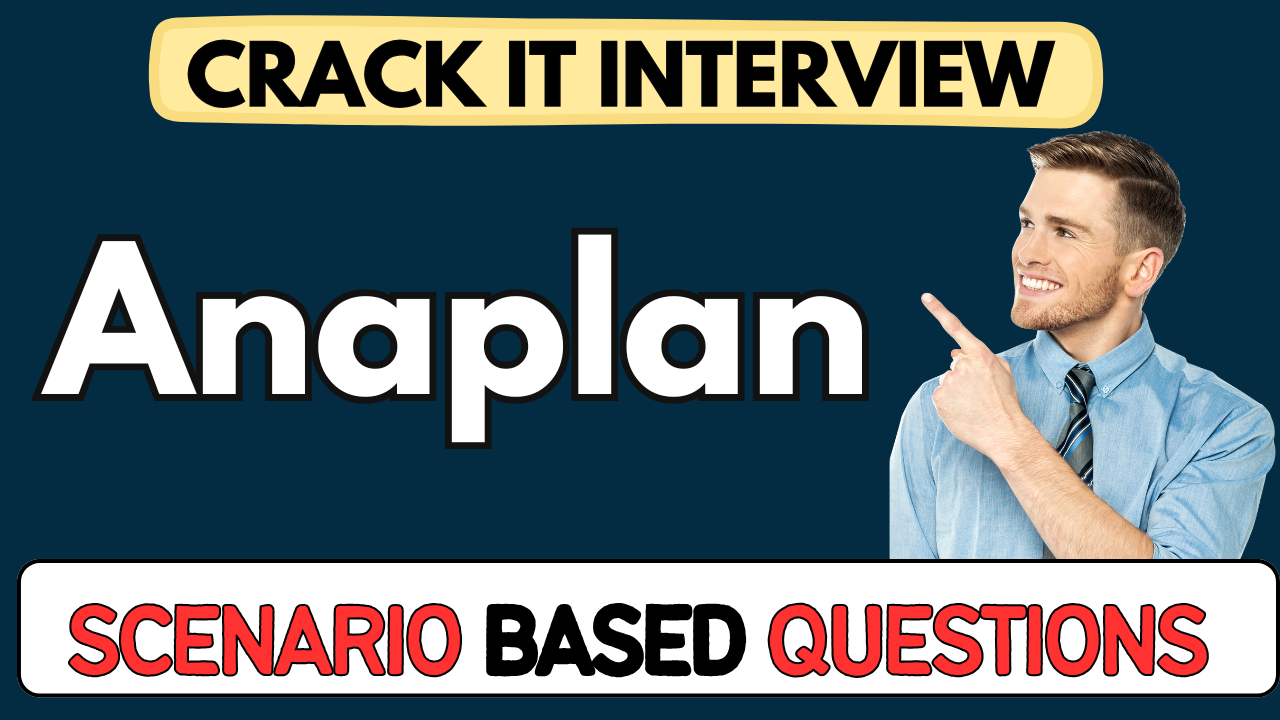This article concerns real-time and knowledgeable Anaplan Scenario-Based Questions 2025. It is drafted with the interview theme in mind to provide maximum support for your interview. Go through these Anaplan Scenario-Based Questions 2025 to the end, as all scenarios have their importance and learning potential.
To check out other Scenarios Based Questions:- Click Here.
Disclaimer:
These solutions are based on my experience and best effort. Actual results may vary depending on your setup. Codes may need some tweaking.
1. You inherit an Excel-heavy process and are asked to replicate it in Anaplan. What would you do?
- I’d avoid directly copying the Excel logic, as it often carries legacy flaws.
- Instead, I’d reframe the process using Anaplan’s modular structure.
- Break down the flow into input, calc, and output modules.
- Identify repetitive steps and replace them with reusable logic.
- Validate each transformation with the business owner to ensure it’s aligned.
- This approach modernizes the model instead of migrating clutter.
- It’s not just a rebuild—it’s a rethinking opportunity.
- Anaplan thrives on simplicity and clarity, not Excel mimicry.
2. Users say the model is slow. What actions would you take to improve performance?
- I’d begin by checking large modules and unnecessary summaries.
- Simplify complex formulas by splitting them into intermediate steps.
- Remove unused dimensions or versions bloating module size.
- Evaluate use of time ranges, line item subsets, and filtering logic.
- Restructure sparsely used data into more optimized modules.
- Consider reducing dashboard complexity if load times are high.
- Performance issues often stem from silent design oversights.
- Fixing the root always beats quick patches.
3. What’s the benefit of using a Data Hub in an Anaplan implementation?
- It keeps master data clean, centralized, and version-controlled.
- Reduces duplicate imports across spoke models.
- Helps isolate data issues without touching calculation logic.
- Supports consistent dimensions across business units.
- Simplifies integration and tracking of external sources.
- Greatly improves model scalability as the platform grows.
- Acts as a reliable backbone when multiple models are in play.
- It’s foundational for any enterprise-scale Anaplan setup.
4. When would you use Native Time vs Custom Time in a model?
- Use Native Time when the business runs on standard monthly or quarterly calendars.
- Choose Custom Time when dealing with nonstandard calendars like 4-4-5 or fiscal periods.
- Native Time gives built-in support for time functions and summaries.
- Custom Time offers more flexibility but needs extra maintenance.
- Always align with reporting needs before making the decision.
- It’s best to lock this choice early—changing later can get messy.
- Time configuration affects almost every part of the model.
- Think long-term while deciding.
5. Business users report inconsistent data across dashboards. How would you fix that?
- I’d first check for mismatched source data or duplicate imports.
- Review data load schedules and alignment between modules.
- Validate if filters, subsets, or summary methods are causing discrepancies.
- Ensure standardized formulas across similar dashboards.
- Build data validation checks to catch issues early.
- Educate users on interpreting metrics consistently.
- Consistency requires both technical and communication discipline.
- Data quality is everyone’s responsibility.
6. A team member uses the same formula multiple times across modules. Is that a problem?
- Yes, it increases maintenance and risks logic divergence.
- I’d suggest moving common logic into a shared module.
- Use line item references instead of duplicating formulas.
- This improves transparency and reduces redundancy.
- Also speeds up troubleshooting if something breaks.
- Clean logic design pays off in every phase.
- It’s about thinking modular, not just functional.
- Reusability is key in scalable models.
7. Model builders are using SELECT in formulas frequently. Any concerns?
- SELECT hardcodes values, which reduces model flexibility.
- It breaks when list items are renamed or removed.
- I’d recommend using LOOKUPs or system modules instead.
- Keep SELECT use minimal and only for static references.
- Encourage use of proper list hierarchies and mapping modules.
- It’s about future-proofing the model.
- SELECT feels easy but often comes back to bite.
- Smart builders plan for changes.
8. How do you explain the DISCO model structure to a junior team member?
- DISCO breaks modules into five types: Data, Input, System, Calculation, and Output.
- It helps organize logic cleanly and logically.
- Input modules capture user entry; Calc handles processing.
- System holds mapping and parameters; Output is for reporting.
- This structure simplifies debugging and future scaling.
- It’s like sorting tools into labeled boxes—easy to find and fix.
- Helps enforce good design habits across teams.
- A clean model is a maintainable model.
9. How do you manage scope creep in an Anaplan project?
- I’d log all new requests and assess their impact before reacting.
- Prioritize based on business value and timing.
- Propose phased delivery—essential now, nice-to-have later.
- Use change control meetings to align with stakeholders.
- Always update documentation and delivery expectations.
- Never silently absorb scope—it breaks timelines.
- Transparency prevents chaos later.
- Scope creep is normal—how you handle it matters.
10. When is Application Lifecycle Management (ALM) necessary in Anaplan?
- When you have separate Dev, Test, and Prod environments.
- Critical for large teams working on parallel features.
- Helps rollback safely if a release introduces issues.
- Useful when you need proper audit trails and approvals.
- Avoids untested changes reaching live users.
- Essential for enterprise governance and compliance.
- ALM is not just a feature—it’s a discipline.
- It brings order to release chaos.
11. What risks do you see in allowing too many model builders in production?
- Higher chance of accidental structure changes during peak use.
- Audit trail gets messy—hard to track who changed what and why.
- Performance might degrade due to frequent structural edits.
- People may overwrite each other’s logic unknowingly.
- Increases the risk of breaking dashboards or calculations live.
- Better to limit access and route changes through ALM.
- Always define clear ownership before giving builder rights.
- Too much access is riskier than too little.
12. A model is growing too fast in size. What’s your approach to control it?
- First, analyze modules and lists with the highest cell count.
- Remove unused line items, summaries, or extra dimensions.
- Replace full lists with subsets wherever possible.
- Archive old versions or historical data not needed in real-time.
- Avoid unnecessary usage of multiple versions or time ranges.
- Split large models using a hub-and-spoke approach if needed.
- Growth is normal—uncontrolled growth is trouble.
- Manage space like a resource, not just storage.
13. You’re asked to redesign a legacy model that’s hard to maintain. Where do you start?
- I start by understanding what works and what doesn’t from users.
- Map the model structure to business processes—not just modules.
- Identify duplicated logic or bloated lists slowing things down.
- Simplify the structure using the DISCO approach.
- Prioritize clarity, scalability, and reusability.
- Don’t rush into changes—validate every step with stakeholders.
- Keep the new design lean and intuitive.
- Redesign is not just tech—it’s user experience.
14. What’s a typical mistake when using numbered lists, and how would you avoid it?
- Common mistake: relying only on display name and losing track of actual IDs.
- Causes confusion when syncing or importing data.
- I always set a clear code for every item to maintain control.
- Document how display names are generated—don’t leave it to memory.
- Train others on how numbered lists behave in UX and formulas.
- Use views to make numbered lists more user-friendly.
- They’re powerful—but only if well-structured.
- If unmanaged, they become chaos fast.
15. You notice long formulas in one module. Should you break them up?
- Yes—long formulas are harder to debug and often impact performance.
- Splitting them helps improve readability and traceability.
- Also allows reuse across other modules or dashboards.
- Makes audit and maintenance easier for future builders.
- Break down logic into small, logical steps.
- Simpler formulas mean fewer bugs.
- Complex doesn’t always mean smart.
- Clean code equals clean models.
16. Users say dashboards are too slow. What areas do you inspect first?
- Check the modules used behind those dashboards—large ones cause lag.
- Review summary settings and filters—too many slow things down.
- See if calculations are being triggered unnecessarily on open.
- Remove conditional formatting if it’s overused.
- Reduce list dimensions on visible modules.
- Use saved views with minimal data to load quickly.
- Optimize dashboard design like a web page—speed matters.
- UX needs to be snappy, not just pretty.
17. How do you handle a situation where two departments want different planning logic in the same model?
- I’d align with both teams to understand their unique needs.
- Propose a shared base structure with optional logic layers.
- Use booleans or list properties to drive conditional logic per department.
- Keep core calculations common, and customize inputs or outputs as needed.
- Avoid duplicating entire modules unless absolutely necessary.
- Communicate the trade-offs clearly—more flexibility means more testing.
- It’s about structured compromise.
- One model, many users—that’s the challenge.
18. If a model crashes or becomes corrupted, what’s your first move?
- Stay calm—don’t panic or try random fixes.
- Use model history to identify the last structural change.
- Restore a known good revision if needed via ALM.
- Notify key users and freeze data entry during investigation.
- Work with platform support if the issue is internal or technical.
- Review backup frequency and adjust if gaps are found.
- After recovery, document root cause to prevent recurrence.
- Every crash is a learning opportunity.
19. What’s the risk of using SELECT too often in models?
- SELECT creates hardcoded references that break if names change.
- Makes the model less flexible and harder to maintain.
- It bypasses hierarchy and mapping logic—hurts scalability.
- Use LOOKUP with system modules instead—much safer.
- SELECT is okay for static items, but not for dynamic structures.
- Overuse shows weak model design thinking.
- Best to avoid unless there’s no other clean option.
- Future-proofing always beats shortcutting.
20. A junior builder keeps using line item subsets everywhere. Should you intervene?
- Yes, because overusing LIS can actually slow down performance.
- They’re powerful, but should be used only where dynamic line item referencing is truly needed.
- I’d explain when it’s better to create separate modules or use standard filtering.
- Teach the cost of complexity—more flexibility means more overhead.
- Encourage reviewing Planual guidance on LIS use.
- Sometimes, less is more in model design.
- Every LIS should have a purpose, not just be a habit.
- Design with intent, not impulse.
21. Stakeholders ask for more KPIs on a dashboard, but it’s already cluttered. How do you handle it?
- I’d first ask which KPIs are being used vs ignored.
- If some are redundant, I’d suggest replacing—not just adding.
- Offer to create a toggle or filter to group KPIs logically.
- Show how more KPIs could slow performance or overwhelm users.
- Propose a layered dashboard approach—basic view first, details on demand.
- Keep the dashboard useful, not just flashy.
- Business value should drive design, not dashboard politics.
- Less clutter, more clarity—that’s the goal.
22. A senior user wants Excel-like flexibility in Anaplan. What’s your response?
- I’d explain that Anaplan is built for control and structure—not freeform editing.
- Point out how Excel-style flexibility often causes version control nightmares.
- Instead, show them how Anaplan enables collaboration without chaos.
- Offer sandbox or personal pages for experimentation if needed.
- Reassure them that structured doesn’t mean rigid.
- Train them to get comfortable with grid logic and filters.
- It’s about unlearning bad habits, not limiting power.
- Help them shift from flexibility to visibility.
23. What’s your strategy to make an Anaplan model self-explanatory for new team members?
- Use clear naming conventions across lists, modules, and line items.
- Add descriptions to important line items in blueprint view.
- Document assumptions and logic in a separate notes module.
- Structure modules using DISCO for visual clarity.
- Avoid overly long formulas—break and label where needed.
- Include user guides or quick videos for onboarding.
- A model should explain itself without handholding.
- Future-proofing includes readability.
24. You’re building a financial forecast, but data is incomplete. How do you proceed?
- I’d align with business on acceptable placeholders—use last known values or averages.
- Clearly tag all assumptions used in the absence of data.
- Set up logic to easily override or replace when real data arrives.
- Highlight risk levels in output dashboards to maintain trust.
- Avoid delaying the build—forecasting is about assumptions anyway.
- Make the model flexible to adjust fast.
- Business needs speed with awareness—not perfection.
- Transparency over data gaps builds credibility.
25. When do you recommend splitting a model into separate workspaces or models?
- When the model size nears workspace limits or performance drops.
- If multiple teams need different logic and release cycles.
- When sensitive data must be isolated for compliance reasons.
- If data ownership belongs to different departments.
- Use a Data Hub to sync shared dimensions if splitting.
- Separation improves maintainability but adds integration effort.
- Always evaluate trade-offs before breaking things apart.
- Don’t split for convenience—split with a plan.
26. What’s the real impact of overusing summary methods in modules?
- It slows model performance during calculations and refreshes.
- Leads to bloated memory usage—especially with large lists or time ranges.
- Creates visual clutter in dashboards that users may not even need.
- Makes it harder to trace source values if summaries are everywhere.
- I’d recommend using “None” or “Formula” wherever possible.
- Control summaries like you’re managing cost—they add up.
- Every unnecessary total is a hidden load.
- Use them where they matter—not by default.
27. A module has multiple dimensions but few active data points. Is that a problem?
- Yes, it creates sparsity—wasting cells and increasing size.
- Even unused cells consume memory and slow down operations.
- I’d review if dimensions can be split or optimized using subsets.
- Consider restructuring the logic into more targeted modules.
- Avoid multi-dimensional modules unless absolutely necessary.
- Think of sparsity like silent inflation—performance suffers quietly.
- Efficiency is about what you don’t model.
- Lean design beats all-dimensions-on.
28. How would you guide a new builder to troubleshoot a broken formula that worked earlier?
- Ask what changed in the structure—new lists, renamed items, etc.
- Use formula editor and blueprint view to trace dependencies.
- Check if referenced line items were deleted or retyped.
- See if the formula depends on dimensions that no longer align.
- Guide them to test small parts of the logic step-by-step.
- Encourage calm, methodical debugging—not trial and error.
- Fixing isn’t just correction—it’s understanding.
- Teach them to read the model like a story.
29. What’s your method to ensure consistent logic across multiple modules?
- Centralize shared formulas in system or calculation modules.
- Use reference line items instead of rewriting logic each time.
- Align all team members on naming conventions and logic flows.
- Perform regular peer reviews or logic walkthroughs.
- Document reusable formulas and business rules separately.
- Redundancy causes risk and confusion.
- Models should reflect one truth—not many versions of it.
- Reuse with intention, always.
30. How do you deal with resistance when users don’t want to shift from Excel to Anaplan?
- I’d first understand what they fear losing—control, speed, or familiarity.
- Then show them a real example of how Anaplan reduces manual effort.
- Involve them early in dashboard design to give them ownership.
- Offer Excel exports or views as a bridge during transition.
- Celebrate small wins like saved hours or fewer errors.
- People resist what they don’t understand—educate patiently.
- Change is emotional—not just technical.
- Make them feel empowered, not forced.
31. A dashboard is built but users aren’t engaging with it. What could be the cause?
- It may not align with how they actually work day-to-day.
- Too many options, filters, or data might be overwhelming.
- The layout may not be intuitive or visually clear.
- Users may not understand what the data means or how to use it.
- I’d run a feedback session to hear what’s missing or confusing.
- Then simplify the dashboard based on their workflow.
- Usage improves when dashboards are useful, not just available.
- Build for real needs, not assumptions.
32. What if business asks for a feature that Anaplan technically can’t support directly?
- I’d first confirm if it’s truly unsupported or just complex.
- Then explore workarounds—maybe using helper modules or UX tricks.
- If it’s not feasible, I’d explain the limitation clearly.
- Offer alternatives that achieve a similar business outcome.
- Focus on solving the problem, not delivering the exact feature.
- Sometimes saying no shows maturity—if backed with logic.
- Work within the platform’s strengths.
- It’s about guiding expectations, not just ticking boxes.
33. A module was deleted by mistake. What can you do?
- If ALM is in place, I’d revert to the last deployed version.
- Otherwise, I’d check model history and try to manually restore structure.
- Rebuild using naming conventions and past exports if available.
- Communicate with stakeholders about data loss risk.
- Strengthen governance to prevent recurrence—limit delete rights.
- Set up backups or clone models before major structural changes.
- Recovery teaches the value of discipline.
- Prevention always costs less than repair.
34. You’re asked to reduce user errors during data entry. What’s your strategy?
- Use dropdown lists instead of free-text fields wherever possible.
- Apply conditional formatting to flag obvious mistakes.
- Add validation logic in backend modules.
- Keep entry modules clean—only essential fields visible.
- Provide tooltips or help text on the UX layer.
- Simpler forms reduce mistakes naturally.
- Users don’t want to mess up—they just need better guardrails.
- Design should protect, not punish.
35. When should you recommend a new model instead of extending an existing one?
- If the logic, data, or users are completely different.
- When adding new use cases would complicate current structure.
- If security or workspace limits become a concern.
- When change cycles differ (e.g., weekly vs. monthly processes).
- Separate models mean clearer boundaries and less risk.
- Reuse what’s common via a Data Hub.
- More models = more control, if managed well.
- Combine only when use cases truly align.
36. How do you manage multiple teams working on the same model?
- Assign clear ownership over modules or features.
- Use ALM to isolate development and control releases.
- Maintain naming conventions to avoid conflicts.
- Regular sync meetings help avoid stepping on toes.
- Create a shared log of in-progress changes.
- Set checkpoints for code review or peer validation.
- Coordination beats correction.
- A shared model needs shared responsibility.
37. A team member insists on using complex formulas to “look smart.” What would you say?
- I’d remind them that clarity > cleverness in collaborative models.
- Ask: can others understand or maintain this later?
- Encourage breaking logic into smaller, readable parts.
- Complex logic often hides simple mistakes.
- Praise innovation but promote best practices.
- Long-term success comes from models that anyone can pick up.
- Simplicity scales. Complexity breaks.
- Smart is readable.
38. How do you balance performance and detail in reporting modules?
- I separate detailed data from summary dashboards.
- Use staging modules to preprocess values before final output.
- Avoid real-time recalculation on open unless needed.
- Only pull dimensions that are actually used in the report.
- Create filtered views to reduce cell volume.
- Detail is great—but only when it’s fast and usable.
- Smart reporting is layered.
- Speed earns trust.
39. What makes an Anaplan model hard to maintain over time?
- Poor naming, lack of documentation, or inconsistent logic flows.
- Hardcoded references scattered everywhere.
- Overuse of SELECT or nested IFs without explanation.
- No separation between inputs, calcs, and outputs.
- No one owning or reviewing the model regularly.
- Even small bad habits add up over months.
- Maintainability is baked in from day one.
- Models rot when no one owns them.
40. You’re mentoring a junior model builder. What core habits would you teach first?
- Use proper naming standards—modules, line items, and lists.
- Never mix inputs and outputs in the same module.
- Keep formulas short, readable, and reusable.
- Always validate with test data before moving on.
- Save versions regularly and document decisions.
- Think through structure before building.
- Teach them that modeling is both logic and empathy.
- Good habits now save stress later.
41. A business user wants immediate updates on dashboards after data entry. What’s your approach?
- I’d explain that real-time updates are possible—but only if model performance allows.
- Suggest limiting dashboard data to essentials to speed things up.
- Use user filters or page selectors to reduce load.
- Avoid auto-calculations that aren’t needed instantly.
- Sometimes a manual “refresh” button gives better control.
- Educate users on when data updates and why.
- Real-time is great—but only if it’s sustainable.
- Fast isn’t free—it takes design.
42. What’s the risk of ignoring sparsity when building large modules?
- Unused cells silently eat up space and slow down performance.
- It becomes hard to scale as data and dimensions grow.
- Reporting modules can become bloated and hard to open.
- Costs go up due to unnecessary workspace usage.
- Makes backups and migrations slower too.
- Always check if you need every dimension in a module.
- Sparsity is invisible debt—it adds up fast.
- Clean design = clean performance.
43. You’re reviewing someone else’s model. What red flags do you look for first?
- Hardcoded SELECT or line item names all over the place.
- Overuse of summaries, even on outputs.
- Confusing or cryptic line item names with no descriptions.
- No separation between inputs, calcs, outputs.
- Large modules used on dashboards without filters.
- Lack of version control or backup structure.
- A model should be self-explanatory—not a puzzle.
- First impression tells you a lot.
44. A stakeholder keeps changing requirements during development. How do you manage it?
- I’d capture each change with a clear note on impact and effort.
- Review if it affects earlier design decisions.
- Offer a phase-wise plan—what’s doable now vs later.
- Use a formal change log to avoid confusion.
- Clarify how too many changes delay delivery.
- Stakeholders respect structure if you communicate well.
- Flexibility doesn’t mean chaos.
- Set the tone early—structure wins.
45. How do you ensure alignment between finance and operations in a shared model?
- Use shared hierarchies and dimensions wherever possible.
- Clarify ownership of inputs vs calculations vs outputs.
- Create joint review sessions to define metrics.
- Allow department-specific views without changing base logic.
- Add comments or annotation features in dashboards.
- Balance control with customization.
- One model, many lenses—that’s the goal.
- Collaboration is the real product.
46. The business wants to run complex what-if scenarios. How do you design for it?
- I’d create scenario selector lists with logic branching in calc modules.
- Use boolean flags or input overrides to manage conditions.
- Avoid duplicating entire modules for each scenario.
- Include version-based outputs to compare results.
- Keep the scenario setup user-friendly with clear labels.
- Flexibility must not kill performance.
- Simulate smart, not heavy.
- What-if should feel like “what-smart”.
47. How do you deal with legacy models where logic is buried and undocumented?
- Start with mapping out the structure visually.
- Identify calculation chains using module references.
- Simplify long formulas into small, named components.
- Document each major section as you decode it.
- Create a clean copy as a sandbox for redesign.
- Don’t fix blindly—understand first.
- Legacy isn’t bad—it’s just unexplained.
- Make it speak again.
48. A junior builder copied logic across 4 modules. Should you worry?
- Yes—duplicated logic leads to inconsistency and more maintenance.
- I’d consolidate that logic into one system or calc module.
- Teach the builder about reusability and traceability.
- Duplicates create silent bugs when only one place gets updated.
- Clean models depend on single-source logic.
- Encourage thinking in layers, not copies.
- Reduce the noise to scale the model.
- Teach them to build smart, not fast.
49. A stakeholder asks for historical snapshots. What’s your response?
- I’d clarify if they need full model backups or just key outputs.
- Set up export modules that store monthly snapshots with time-stamped records.
- Use saved views or data writebacks if needed for audit.
- Keep snapshot data separate from active logic to avoid clutter.
- Explain performance impact if snapshots grow too large.
- Snapshots = accountability—but should be structured.
- History is only useful if it’s usable.
- Build memory with purpose.
50. What’s your biggest lesson from a failed or challenged Anaplan project?
- Rushing into build without enough planning hurts the most.
- Lack of business alignment leads to rework and frustration.
- Overengineering kills maintainability.
- Ignoring performance until go-live is too late.
- Stakeholder engagement must be ongoing—not just at kickoff.
- Simple, tested, explained models always win.
- Every challenge leaves behind a checklist.
- Failures teach more than certifications.
51. What would you do if two teams disagree on a calculation rule in a shared model?
- Start by documenting both logic versions and the reasons behind each.
- Facilitate a discussion focused on business outcome, not tools.
- Propose a compromise structure using parameters or toggle logic.
- Show how different outputs can coexist without duplication.
- Keep core logic modular to allow team-specific views.
- Document the final decision to avoid future confusion.
- Anaplan supports collaboration, not contradiction.
- One model, many views—with shared understanding.
52. A client says Anaplan isn’t delivering the value promised. How do you respond?
- I’d ask what value they expected and what’s falling short.
- Review how the model is being used—not just what it does.
- Often, the issue is adoption, not capability.
- Reconnect the model’s outputs to real decisions and savings.
- Refresh training and dashboard usability if needed.
- Show small wins and expand from there.
- Value is seen through usage, not specs.
- Shift focus from features to impact.
53. What are the key traits of a high-performing Anaplan delivery team?
- Strong communication between tech and business roles.
- Clear ownership of logic, data, and deployment.
- Consistent naming and modeling standards.
- Agile mindset—deliver, review, refine.
- Active use of ALM and version control.
- Balanced focus on both user needs and platform limits.
- Great teams model both data and behavior.
- Tools don’t deliver—people do.
54. What happens if you ignore end-user feedback during the build?
- Dashboards may be unused or misunderstood.
- Users may create offline workarounds, defeating the tool.
- Business processes remain broken despite the build.
- Change requests pile up post-launch—costlier to fix later.
- Engagement drops, and adoption tanks.
- Feedback isn’t optional—it’s fuel.
- Building in isolation guarantees misalignment.
- A model with no users is just wasted logic.
55. A client wants a huge set of features in Phase 1. What’s your move?
- I’d push for a phased approach—start with must-haves.
- Explain the risk of delays, complexity, and low adoption if all is packed in early.
- Offer a release roadmap with early wins and feedback loops.
- Use prototypes to clarify needs vs wants.
- Show how simpler launches build momentum.
- Big bang = big risk. Controlled rollout = steady success.
- Speed with stability is the balance.
- Phase 1 should prove value, not exhaust it.
56. How do you decide whether to use line item subsets or separate modules?
- If logic applies across many line items dynamically, use LIS.
- If each item has distinct logic or structure, use separate modules.
- Consider performance—LIS is leaner but harder to debug.
- Review maintainability—will others understand it clearly?
- Use what makes the model clearer, not just smaller.
- LIS is a scalpel, not a hammer.
- Choose based on clarity and reuse.
- Every choice adds design weight—use wisely.
57. What are signs that an Anaplan model needs a health check?
- Long load times or dashboard lag during business hours.
- Confusing or inconsistent logic across modules.
- Frequent manual workarounds outside the system.
- Growing cell count but no clear business gain.
- Users avoid the model or complain about usability.
- Versioning or rollback becomes a challenge.
- Healthy models evolve, not just expand.
- If it feels heavy, it’s time to check.
58. A business unit built their own model and now wants to merge it. What would you assess first?
- Check dimension alignment—do lists match structurally?
- Review naming conventions and logic overlaps.
- Look for hardcoded references that may not port well.
- Compare security models and data sensitivity.
- Assess maintenance ownership and deployment cycles.
- Merging without strategy invites chaos.
- Integration means redesign, not just copy-paste.
- Align before you connect.
59. What’s your biggest tip to keep Anaplan projects sustainable long term?
- Always design with the next person in mind.
- Keep models simple, readable, and well-documented.
- Avoid clever hacks that no one else understands.
- Update naming and logic standards regularly.
- Involve business continuously—not just at the start.
- Review and archive regularly to avoid clutter.
- A model is a living product, not a one-time build.
- Sustainability = simplicity + structure + support.
60. If you had to explain Anaplan’s business value to an executive in 30 seconds, what would you say?
- Anaplan connects planning across finance, operations, and supply chain in real time.
- It replaces disconnected spreadsheets with a unified platform.
- Enables faster decisions, better forecasting, and fewer surprises.
- Saves time and improves accuracy by eliminating manual errors.
- It’s not just a planning tool—it’s a decision engine.
- Think of it as Excel with guardrails and rocket fuel.
- Executives get visibility, alignment, and agility.
- One platform, endless business clarity.