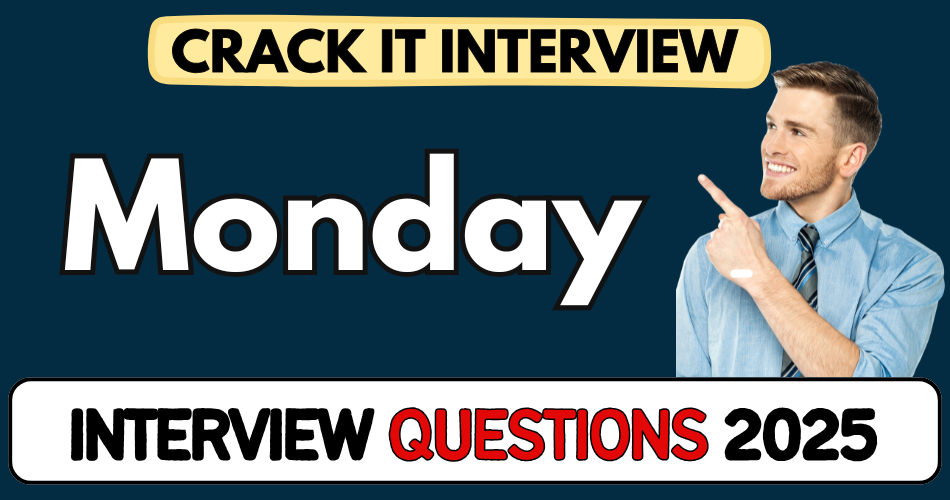This article concerns real-time and knowledgeable Monday Interview Questions 2025. It is drafted with the interview theme in mind to provide maximum support for your interview. Go through these Monday interview Questions to the end, as all scenarios have their importance and learning potential.
To check out other interview Questions:- Click Here.
Disclaimer:
These solutions are based on my experience and best effort. Actual results may vary depending on your setup. Codes may need some tweaking.
1. What’s the value of Monday.com as a flexible no-code platform?
- Helps teams build workflows fast without dev help
- Lets users adapt boards as business evolves
- Supports cross-team collaboration from a single place
- Lowers costs by reducing reliance on custom development
- Enables rapid iteration on tracking and process changes
- Great for stakeholders who need visibility and agility.
2. How does Monday.com support decision-making in real projects?
- Provides dashboards for real-time visibility
- Combines data from boards into charts or metrics
- Helps leaders spot bottlenecks via workload views
- Lets teams track KPIs without manual status checks
- Enables quicker responses when risks appear
- Empowers data-backed decisions, not guesswork.
3. Describe a real business benefit you’ve seen using Monday.com.
- Reduced email ping-pong by centralizing tasks on boards
- Improved accountability with automated updates
- Saved hours by replacing meetings with status boards
- Improved transparency across teams and stakeholders
- Helped spot overdue tasks via visual indicators
- Led to smoother project tracking and fewer surprises.
4. What conceptual trade-offs exist when building automations?
- Automation speeds processes, but adds system complexity
- Too many rules can confuse users or overlap
- Over-automating can hide manual flexibility needed later
- Can’t automate everything—human review still needed
- Need balance between convenience and clarity
- Good automation is purposeful, not just flashy.
5. What common mistakes do people make using dashboards?
- Over-cluttering dashboards with too many widgets
- Displaying raw data rather than insightful summaries
- Ignoring audience—same view isn’t right for every role
- Not filtering dashboards—irrelevant info distracts
- Failing to update over time as boards evolve
- Best practice: stay lean and audience-focused.
6. How do you handle evolving project requirements?
- Use status columns to reflect dynamic stages
- Create flexible board structures, avoid rigid templates
- Encourage stakeholders to update directly on boards
- Use automations to flag changes or overdue items
- Review board layouts regularly for simplicity
- This keeps the tool adaptive, not static.
7. What are some real limitations of Monday.com you’ve seen?
- Hard to model deeply nested hierarchies like traditional DBs
- Reporting across boards needs manual linking
- Complex formula columns can be tricky for new users
- Automations count is limited for lower-tier plans
- No offline support—needs internet access
- Recognizing these helps choose the right fit.
8. What’s a trade-off when using formula columns?
- They can automate calculations—great benefit
- But formulas can become opaque to non-tech users
- Hard to troubleshoot when stakeholders don’t understand them
- Balancing power with simplicity is key
- Using clear naming and comments helps
- Avoid hidden logic in formulas whenever possible.
9. How have you resolved cross-team visibility issues?
- Created shared boards where teams input updates
- Used mirrored columns to sync status across boards
- Built dashboards combining key metrics from both
- Held alignment sessions to standardize workflows
- Ensured everyone sees common data in real time
- This avoided siloed work and miscommunication.
10. Share a lesson learned from a Monday.com rollout.
- Initially, overloaded the board with too many columns
- Users got overwhelmed and engagement dropped
- Simplified by grouping stages and hiding unused columns
- Added training on core fields only
- Engagement and adoption climbed back up
- Lesson: simplicity beats feature bloat.
11. How do you encourage curious exploration of features?
- Run “tip-of-the-week” using templates or widgets
- Set up sandboxes for users to try new views safely
- Share success stories of smart uses in team channels
- Encourage peer learning, show board examples
- Keep learning light and playful, not forced
- Curiosity blooms when people feel safe to try.
12. What impact comparison can you discuss—Gantt vs Kanban?
- Kanban good for quick task movement, visual swimlanes
- Gantt better at visualizing timelines and dependencies
- Overuse of Gantt can clutter smaller teams
- Kanban may hide schedule info in bigger projects
- Pick based on project complexity and visibility needs
- Choice shapes team collaboration and clarity.
13. Describe a curiosity-driven board improvement you made.
- Noticed team always manually tagged overdue tasks
- Set up automation to flag overdue items in red group
- Result: no more manual check-ins, auto alerts grew trust
- Team started exploring other automations themselves
- Curiosity triggered small process wins over time
- Good ideas often come from solving small annoyances.
14. What business benefit comes from Monday.com’s integration?
- Automates data flow—no copy-paste between tools
- Helps teams avoid re-typing updates in other systems
- Prevents data loss and human error
- Keeps everything synced—less misalignment
- Speeds workflows across external apps like Slack, Outlook
- In practice, integration saves hours weekly.
15. Share a real-world risk in automating too much.
- One team set up auto-archive after status change
- Someone accidentally archived live items
- Items became hard to recover, causing confusion
- Risk: over-automation leads to unexpected state changes
- Solution: add confirmation steps or manual layers
- Balance speed with safety.
16. What pitfalls arise from template misuse?
- Templates copied too widely can proliferate outdated fields
- Teams keep customizing, diverging from intended standard
- Management loses visibility into true workflow
- Hard to clean up clutter later
- Governance: review template usage and consolidate regularly
- Templates need version control, not unlimited spawn.
17. When should you choose boards vs dashboards?
- Boards manage tasks; dashboards summarize across boards
- If audience needs detail and editing—use boards
- If leaders need snapshot metrics—use dashboards
- Mixing reduces clutter and confusion
- Boards feed dashboards, making roles clear
- Use them in tandem, not interchangeably.
18. What’s a common misconception about Monday.com?
- People think it’s just a to-do list tool
- In reality, it’s flexible enough for low-code business apps
- Misuse limits it to task tracking only
- Emphasizing apps and automations changes mindset
- Training helps people see broader possibilities
- Context matters for powerful adoption.
19. How have you managed board sprawl?
- Archived old boards regularly
- Consolidated similar boards using filters and groups
- Set board naming conventions for clarity
- Used dashboards to surface only active data
- Periodic board audits avoided clutter
- Clean environment keeps team focused.
20. Explain Monday.com’s benefit over spreadsheets.
- Spreadsheets are static and error-prone
- Monday.com provides real-time status and collaboration
- Everyone sees the same updated data instantly
- Automations replace manual formulas and copying
- Boards enforce structure better than sheets
- Visually clearer and activity-aware.
21. What’s a real-world challenge you faced as Admin?
- Users kept requesting new automations nonstop
- Admin panel got crowded with conflicting rules
- Then system slowed and logic broke
- Solution: review needs, retire unused automations
- Educated users on impact of too many rules
- Admin maintenance needs just as much planning.
22. How do you drive process improvements via Monday.com?
- Use boards to measure cycle time for tasks
- Identify bottlenecks with workload views
- Automate reminders to reduce delays
- Retrospective dashboards to show team trends
- Circulate wins to encourage continuous improvement
- Process becomes visible, improvable.
23. What real mistake in roles/permissions have you seen?
- Gave all users Admin rights for convenience
- Someone deleted columns accidentally during live update
- Caused workflow disruption
- Solution: set proper role levels, train users before granting power
- Admin access should be limited and audited
- Lesson: permissions protect both tool and process.
24. How do you compare Monday.com to other Work OS?
- Unlike rigid PM tools, Monday.com adapts to multiple use cases
- Offers more visual views than traditional PM suites
- Not as deeply customizable as full-scale Dev tools
- Balance: flexible vs powerful—pick based on team’s maturity
- For cross-functional agility, Monday.com often wins
- The right comparison is based on team needs.
25. How do you encourage decision making based on Monday.com data?
- Build dashboards highlighting key metrics
- Use color coding to show status at a glance
- Export snapshots for leadership meetings
- Encourage teams to reference board before calls
- Build trust that data reflects reality
- Over time, decisions shift from gut-feel to board-informed.
26. Share a beginner-friendly explanation of automations.
- Automations are rules—“If X happens, do Y automatically”
- Helps reduce manual steps like status updates or notifications
- Just pick triggers and actions from dropdowns—no code needed
- Saves time and ensures consistency across tasks
- Great for repetitive workflow tasks
- Powerful, yet easy to adopt.
27. What’s a real-world challenge when using integrations?
- Some integrations (e.g. with CRM) don’t sync historical data
- Only new actions get tracked—old data stays disconnected
- Causes incomplete reporting
- Need to plan initial data migrations manually
- Integration isn’t always plug-and-play
- Be realistic about scope and cleanup.
28. What’s a business-benefit scenario using Monday forms?
- Use forms to collect requests centrally
- Automatically route requests into boards with structure
- Saves emails and no manual data entry
- Ensures clean, consistent intake format
- Speeds triage of work and sets proper context early
- Forms bring structure and speed to initial capture.
29. Describe a decision-making trade-off with Automations vs Manual.
- Automations reduce manual labor and errors
- But adding too many can lead to unintended side effects
- Manual allows human check before critical action
- Best to automate low-risk, frequent tasks
- Keep high-impact actions manual or with confirmations
- Balance automation with control.
30. How do you help newbies without overwhelming them?
- Start with simple board templates and core fields
- Coach using one feature at a time—status, due date, updates
- Provide short video or screenshot guides
- Let them practice in sandbox boards first
- Use shadow-ing—pairing with experienced users for early wins
- Growth works best when paced and supportive.
31. How do you handle reporting for leadership in Monday.com?
- Build dashboards combining data from multiple boards
- Focus on KPIs and high-level metrics, not every detail
- Use charts, numbers, and status widgets for clarity
- Keep views role-specific to avoid overwhelming leaders
- Refresh data before key meetings for accuracy
- Leadership reports should be concise and visual.
32. What’s a common mistake when naming boards?
- Using vague names like “Tasks” or “Work Board”
- Causes confusion when searching later
- Better to include project, team, and time frame in name
- Naming conventions help with filtering and archiving
- Consistency aids new user onboarding
- Clear names save time across the team.
33. How can Monday.com improve cross-department workflows?
- Use mirrored columns to share data between departments
- Standardize fields so updates mean the same to all
- Automate status sync between boards for transparency
- Dashboards combine shared KPIs across departments
- Reduces duplicate work and misaligned timelines
- Creates a single source of truth across teams.
34. What’s a practical risk in not archiving old items?
- Old tasks clutter current views and slow load times
- Users waste time scrolling through outdated info
- Reports may include irrelevant data
- Archiving keeps active boards clean and focused
- Improves performance for heavy boards
- Makes it easier to spot truly active work.
35. What’s a sign your Monday.com process needs redesign?
- Users bypass boards and rely on side chats
- Frequent complaints about too many steps to update
- KPIs not matching actual delivery performance
- High number of overdue items with no action
- Data quality degrading due to inconsistent use
- All are signs it’s time to simplify and realign.
36. How do you encourage real-time updates?
- Use automations to notify when items are assigned
- Keep boards open in a pinned browser tab
- Make updates part of daily stand-ups
- Reward timely updates in team retros
- Show how real-time data benefits everyone
- Culture shift is as important as features.
37. What’s a benefit of Monday.com’s mobile app?
- Enables updates from the field or during travel
- Push notifications for immediate action
- Access to boards anywhere—no delay in status changes
- Quick photo/file upload directly to items
- Great for remote or hybrid teams
- Keeps projects moving outside office hours.
38. How do you prevent automation conflicts?
- Review all automations in admin settings regularly
- Group similar triggers to avoid overlap
- Test new automations in a sandbox board
- Document what each automation does for transparency
- Remove unused or redundant rules
- Prevention avoids “loop” scenarios.
39. Describe a limitation with formulas.
- Can’t pull data from multiple boards directly
- Limited functions compared to Excel or SQL
- Hard for non-technical users to debug
- Sometimes require creative workarounds
- Not ideal for deep analytics—better for quick math
- Still useful when kept simple.
40. How do you use Monday.com for OKR tracking?
- Create boards with Objective and Key Result columns
- Link KR items to team/project boards
- Use dashboards to roll up KR progress
- Automate reminders for quarterly check-ins
- Visualize progress with status or number widgets
- Aligns daily work with big-picture goals.
41. What’s a red flag during a Monday.com adoption?
- Low board activity after initial rollout
- Many items left without owners
- Users creating side lists outside the platform
- Inconsistent column usage across similar boards
- Frequent requests to “go back” to old tools
- Indicates change management issues.
42. How can Monday.com speed up client reporting?
- Build client-specific dashboards with filtered data
- Share read-only links to avoid manual exports
- Automate updates into client boards
- Reduce back-and-forth emails for status requests
- Make reports visually appealing and easy to scan
- Clients get real-time insights without waiting.
43. How do you decide between private vs shareable boards?
- Private: for internal team work or sensitive data
- Shareable: for collaboration with external partners
- Depends on confidentiality and editing needs
- Shareable boards keep partners in sync without full access
- Private boards ensure control over sensitive workflows
- Correct choice avoids security or confusion issues.
44. What’s a practical benefit of dependency columns?
- Highlights which tasks block others
- Makes delays visible early in the timeline
- Helps teams adjust resources proactively
- Improves planning accuracy for future projects
- Reduces surprises during execution
- Supports better prioritization decisions.
45. How do you handle too many board owners?
- Limit ownership to accountable roles
- Reassign when people change teams
- Owners maintain board health and structure
- Too many owners = inconsistent changes
- Set clear governance rules for owners
- Avoids chaos in column or automation changes.
46. What’s a risk when over-customizing boards?
- Too many unique setups make training harder
- Users can’t easily move between boards
- Data aggregation across boards becomes messy
- Slows down new hire onboarding
- Makes it harder to standardize metrics
- Aim for 80% standard, 20% customization.
47. How can Monday.com improve compliance tracking?
- Use forms for standardized incident or audit reports
- Automate escalation when issues are logged
- Link evidence files directly to items
- Dashboards track compliance KPIs in real time
- Assign follow-up tasks automatically
- Keeps compliance visible and documented.
48. How do you manage workload distribution?
- Use workload view to see assignments by person
- Balance work by reassigning before deadlines
- Spot overloads early via color coding
- Combine with dependencies to manage flow
- Keep work fair across the team
- Boosts morale and delivery quality.
49. What’s a way to reduce update fatigue?
- Automate routine status changes
- Only require manual updates for exceptions
- Use concise, meaningful status options
- Avoid duplicate requests for the same info
- Review update policies quarterly
- Makes updating boards less of a chore.
50. How do you approach board clean-up?
- Archive completed items monthly
- Remove unused columns after project end
- Merge duplicate boards where possible
- Check automations still relevant
- Keep naming and groups consistent
- A clean board improves focus and speed.
51. What’s a business benefit of mirrored columns?
- Pulls data from other boards without duplication
- Keeps multiple teams working off one source of truth
- Reduces errors from manual updates
- Saves time when coordinating across projects
- Keeps client and internal views consistent
- Promotes transparency without oversharing.
52. How do you track budget vs actual spend?
- Create numeric columns for budget and actual
- Use formula to calculate variance
- Dashboard charts to monitor spend trends
- Update regularly to reflect true position
- Flag over-budget items with automation
- Ensures financial control during projects.
53. What’s a common pitfall with time tracking?
- Forgetting to start/stop timers leads to bad data
- Inconsistent usage across team skews reports
- Too much reliance without cross-checking work logs
- Can frustrate users if process is clunky
- Needs clear policy and accountability
- Works best when easy and consistent.
54. How do you keep executives engaged in Monday.com?
- Give them concise dashboards with critical KPIs
- Avoid operational noise—they want trends, not tasks
- Show ROI via before/after metrics
- Provide read-only access so they can explore
- Schedule brief walk-throughs to highlight wins
- Engagement grows when they see impact.
55. How can Monday.com improve onboarding of new hires?
- Use a dedicated onboarding board with tasks and resources
- Automate welcome messages and due dates
- Assign mentors as item owners for guidance
- Track progress visually for HR and managers
- Link policies, docs, and videos in one place
- Makes onboarding structured and smooth.
56. What’s the benefit of tagging in Monday.com?
- Alerts specific people without spamming all
- Creates searchable communication history
- Keeps context attached to items
- Reduces need for external chat tools
- Improves targeted collaboration
- Works best when tagging rules are agreed.
57. How do you approach end-of-project wrap-up?
- Archive or duplicate board for record keeping
- Summarize outcomes in a final update column
- Gather lessons learned via form or update thread
- Share dashboard snapshots for closure report
- Review and clean up automations
- Prepares for smoother future projects.
58. What’s the value of board filters?
- Let users focus on relevant items only
- Save personal views for repeat use
- Reduce clutter for role-specific work
- Speed up finding critical tasks
- Great for daily stand-up prep
- Keeps boards usable even when large.
59. How do you avoid over-notification fatigue?
- Customize automation notifications by role
- Batch updates in daily summaries if possible
- Turn off alerts for low-priority changes
- Encourage “pull” from boards instead of constant “push”
- Review settings quarterly to adapt
- Keeps alerts meaningful and actionable.
60. What’s a good practice for scaling Monday.com usage?
- Start small—one department or process first
- Prove value, then expand with lessons learned
- Standardize naming and core columns before scaling
- Train champions in each department
- Use dashboards for cross-team visibility
- Growth works best when controlled and consistent.