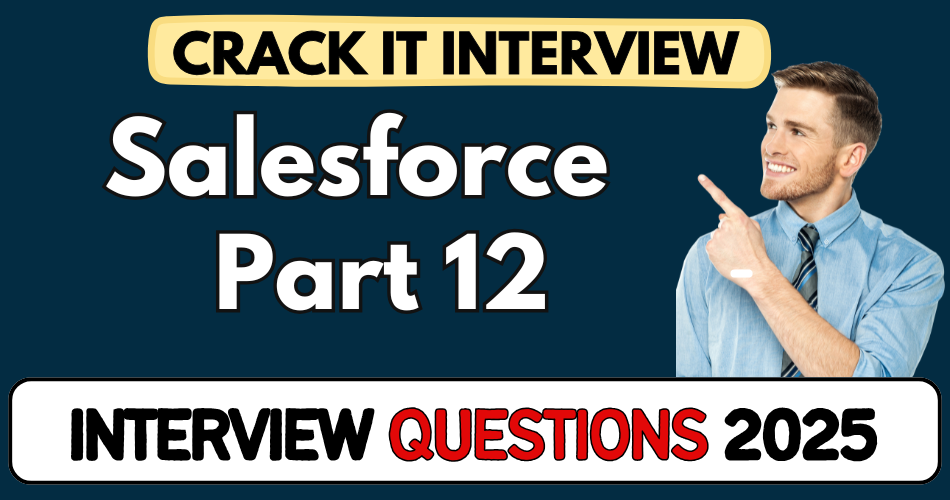This article concerns real-time and knowledgeable Salesforce Interview Questions 2025. It is drafted with the interview theme in mind to provide maximum support for your interview. Go through these Salesforce Interview Questions 2025 to the end, as all scenarios have their importance and learning potential.
To check out other interview Questions:- Click Here.
Disclaimer:
These solutions are based on my experience and best effort. Actual results may vary depending on your setup. Codes may need some tweaking.
1. How does Salesforce handle duplicate values when importing data?
- Salesforce uses a unique internal ID for every record — not field-level uniqueness like Department Name
- You can insert multiple records with the same “Department Name” (e.g., two “HR” entries)
- These records are differentiated using system-generated record IDs
- To ensure uniqueness, validation rules or duplicate rules must be explicitly configured
2. What is the purpose of exporting records along with their IDs in Salesforce?
- IDs are required when updating or deleting records via Data Loader or Workbench
- Export is typically done to get current data + IDs before running update/upsert/delete
- Exported files (CSV) include ID and field values, which help map updates accurately
- Without IDs, update or delete operations will fail or create duplicates
3. How do you perform a bulk update of records in Salesforce using Data Loader?
- First, export records with IDs and fields to be updated
- Modify field values (e.g., change Department Name or add Department Code) in Excel
- Use “Update” operation in Data Loader, map by ID
- Ensure mappings match: ID → ID, Name → Name, etc., then run import
4. What is Upsert in Salesforce and how is it used?
- Upsert = Update + Insert
- If a matching record (by External ID or Salesforce ID) exists → it’s updated
- If no match found → a new record is inserted
- Perfect for mixed datasets where some records exist, and some are new
5. Why and when would you use Workbench over Data Loader?
- Workbench is browser-based and supports Upsert/Undelete quickly
- Useful for scenarios like: updating existing + inserting new records in one go
- Auto handles session with SSO, no local install needed
- Good for fast metadata queries, object inspection, and one-time data ops
6. How do you delete specific records in Salesforce using Data Loader?
- Export target records (with ID) first
- Manually filter or clean the CSV to keep only the rows you want deleted
- Use the “Delete” function in Data Loader, mapping only the ID field
- Deleted records move to Recycle Bin — can be undeleted if needed
7. What is the Recycle Bin in Salesforce and what gets stored there?
- Deleted records go into the Recycle Bin (soft delete)
- You can undelete them using Workbench (Data → Undelete)
- Records stay there temporarily before permanent deletion
- Only records deleted via UI or Data Loader (Delete op) appear here
8. How do you create a lookup relationship in Salesforce?
- Go to Object Manager → Select child object (e.g., Employee)
- Create a new field of type “Lookup Relationship” → point it to the parent (e.g., Department)
- The field appears in child record layouts as a dropdown
- In parent record layout, a related list (e.g., Employees in Department) is automatically added
9. What’s the difference between Greenfield and Brownfield Salesforce implementation?
- Greenfield = brand new Salesforce setup from scratch
- Brownfield = existing Salesforce org where new modules/features are added
- Greenfield focuses more on initial setup, architecture
- Brownfield often deals with integrating, optimizing, or enhancing existing functionality
10. Who are the key players in a typical Salesforce implementation project?
- Client Business Analyst – collects requirements from the business
- Integration Partner BA – validates feasibility in Salesforce
- Salesforce Architect – designs solution based on confirmed requirements
- Project Manager – assigns work to dev/admin team
- You (admin/dev) – implement the solution using HLD/LLD
11. How do you differentiate between HLD and LLD documents?
- HLD (High-Level Design): outlines feature scope, modules, picklist options. Think blueprint.
- LLD (Low-Level Design): dives into implementation—field types, lengths, validation rules. Think wireframe.
- Both are derived from client/integration partner requirements; architects create them, and you follow them.
12. What’s a duplicate rule and how do you use it?
- Duplicate rules let you define matching criteria (e.g., same Email or Department Name).
- On insert or update, Salesforce can block duplicates or flag them.
- Used to enforce record-level uniqueness beyond auto-generated IDs.
- Can be set via Setup → Duplicate Management → Duplicate Rules.
13. Explain how validation rules work with an example.
- Validation rules prevent saving invalid data based on conditions.
- Example:
ISBLANK(Department_Code__c)triggers an error if Department Code is empty. - They use simple IF statements or formulas.
- Admin creates/maintains them under the object’s Validation Rules section.
14. Can you upsert based on External ID instead of Salesforce ID?
- Yes—you can mark a custom field as an External ID.
- In upsert, you map that External ID instead of Salesforce ID.
- If record exists with that External ID → it updates; otherwise, it inserts.
- Useful for integration with external systems.
15. What is a lookup vs. master-detail relationship?
- Lookup: optional link, both objects exist independently.
- Master-Detail: strong dependency; child inherits security/sharing rules from parent.
- Roll-up summary fields only possible on master-detail.
- Choice based on business needs and data architecture.
16. When would you choose roll-up summary fields?
- To aggregate child record data on parent.
- Example: count number of Employees per Department using master-detail relationship.
- Setup under parent object with criteria-based counts, sums, etc.
- Not available on lookup relationships.
17. How do you handle bulk data deletion with Data Loader?
- Export IDs of records to remove.
- Optionally filter in Excel.
- Run Delete operation in Data Loader with ID mapping.
- Records go to Recycle Bin, from which they can be restored.
18. What is Undelete, and how does it work in Workbench?
- Undelete restores soft-deleted records from Recycle Bin.
- In Workbench: go to Data → Undelete.
- Upload CSV with IDs of deleted records.
- Salesforce restores them to their original state.
19. How do you prepare an upsert CSV correctly?
- CSV must contain either Salesforce IDs or External IDs.
- Include all fields you want to update/insert.
- For mixed operations, include both existing and new rows.
- Ensure headers match Salesforce field API names.
20. When should you create a text field vs. picklist field?
- Text: for free-form input, like Department Code.
- Picklist: for fixed options, like transport preferences, status values, etc.
- Text offers flexibility, picklist enforces consistency and supports dependencies.
21. Describe when you’d choose a Greenfield vs Brownfield project.
- Greenfield: first-time Salesforce deployment.
- You define structure, objects, security from scratch.
- Brownfield: enhancement over existing Salesforce org.
- You typically handle integrations, migrations, or new modules.
22. What’s child relationship name and where is it used?
- Internal API name for related list of child records.
- Used in Apex/SOQL to query child records:
SELECT Name, (SELECT Name FROM Employees__r) FROM Department__c - Admins don’t use it often, but developers rely on it.
23. Can you convert a lookup field to master-detail?
- Yes, if all child records have the lookup filled.
- Edit the field and change the relationship type.
- Existing data becomes part of the master-detail link.
- Be cautious—security and sharing may change.
24. How can you bulk update by External ID?
- Mark custom field as External ID in object metadata.
- Prepare CSV with External ID and other fields.
- Run upsert operation mapping External ID.
- Salesforce updates matching records and inserts if none found.
25. How to avoid duplicates during bulk import?
- Enable duplicate rules and matching rules before import.
- Use External ID in CSV for upsert operations.
- Data Loader also supports “Prevent duplicates” setting.
- Additionally, clean data in Excel before importing.
26. Explain how Workbench differs from Apex Data Loader.
- Workbench: browser-based, no install, supports Undelete and advanced SOQL.
- Data Loader: desktop-based, supports large batches with CSV files.
- Use Workbench for quick ops/upserts; Data Loader for large-scale imports/exports.
27. Why do you need system-generated Salesforce IDs?
- They uniquely identify records in Salesforce for updates/deletes.
- IDs are required to map rows in Data Loader, Workbench, and API calls.
- Export gives you those IDs for later operations.
28. What’s a business analyst’s role in Salesforce project?
- Gathers business requirements from stakeholders.
- Defines user stories, processes, and acceptance criteria.
- Coordinates with integration partner and shares info with Salesforce architect.
29. What’s the role of a Salesforce Architect?
- Designs the technical solution, database model, integration points.
- Creates HLD and ensures requirements align with platform best practices.
- Guides PM and developer team on feasibility and solution design.
30. How does Data Loader maintain session security?
- Uses Salesforce login credentials or OAuth token.
- You type username/password + security token or use SSO.
- Ensures secure session for data operations.
31. When would you schedule recurring Data Loader jobs?
- When updates/inserts from external systems occur regularly (daily, weekly).
- Use CLI version to automate with cron or OS scheduler.
- Reduces manual work for repetitive tasks.
32. What happens after Delete operation—where do records go?
- Deleted records become “soft deleted” and move to Recycle Bin.
- They are retained temporarily (typically 15 days).
- Can be undeleted or permanently purged after retention period.
33. Why do you use extract CSV with only ID and Name?
- Minimum data set required for delete/upsert/update actions.
- Keeps files lean and easier to manage.
- Ensures clean mapping in Data Loader.
34. How to update multiple picklist values via Data Loader?
- CSV should contain the new picklist value.
- In Update/upsert, include picklist column with correct API name.
- If the picklist value doesn’t exist in Salesforce, operation fails.
35. What precautions do you take before mass delete?
- Always export IDs of target records beforehand.
- Backup important data.
- Test delete on a small batch first.
- Check dependencies to avoid breaking related data.
36. How do you restore a subset of deleted records?
- Export all IDs from Recycle Bin via Data Loader (SOQL:
SELECT Id FROM Department__c WHERE IsDeleted = TRUE) - Filter in Excel to desired subset.
- Use Workbench delete → Undelete with filtered CSV.
37. What’s the significance of SSO in Workbench login?
- If org uses Single Sign-On, Workbench honors it.
- You bypass entering credentials manually.
- Ensures easier access without compromising security.
38. How do you handle file attachments or documents related to records?
- In Salesforce Classic, use Attachments. In Lightning, use Files.
- Import using Data Loader targeting ContentVersion/Attachment object.
- For lookup, map ParentId to the record’s ID.
39. What are External IDs and when to use them?
- External IDs are fields tagged as unique identifiers (outside Salesforce).
- Helpful to match and sync data with external systems.
- Used in upsert, integration, and de-duplication processes.
40. How do you ensure data quality in import/export tasks?
- Validate CSV format and headers.
- Use staging org/test environment for trials.
- Use duplicate and validation rules to enforce standards.
- Always backup via export before major changes.
41. How is a look‑up field displayed in the UI?
- Appears as a search or dropdown on the child record page.
- In parent record, a related list appears showing all linked children.
- Enables easy navigation between parent-child records.
42. What is Bulk API vs SOAP API in Data Loader?
- Use Bulk API for large data volumes (>200 MB or >50K records).
- Use SOAP API for smaller batches.
- Bulk API processes data in batches asynchronously for speed.
43. How do you track data load failures?
- Data Loader generates success and error CSV files.
- Errors include messages like “Required field missing.”
- Used to debug and retry failed rows.
44. Why must you define relationship fields on the child side?
- Child objects hold the foreign key to parent.
- Ensures referential integrity (one parent, many children).
- Enables roll‑up relationships and related lists.
45. What is a child relationship name used for?
- Used in SOQL for nested queries, e.g.
(SELECT Name FROM Employees__r). - Defined during lookup/master-detail field creation.
- Helps pull child data programmatically.
46. How do Value Sets work for picklists?
- Global Value Set: shared among multiple picklists.
- Local Picklist: unique to a single field.
- Use global sets for consistency across objects.
47. How do you migrate picklist values?
- Use Setup → Object → Field → Edit Picklist Values.
- Data Loader can update picklist values via CSV as well.
- Validation ensures only allowed values are accepted.
48. Explain lookup filters.
- A lookup filter restricts selectable parent records based on criteria.
- Example: only active Departments show when linking Employee.
- Created under field settings of lookup relationship.
49. What’s Apex Data Loader CLI mode?
- Allows automated, scriptable data loads via command line.
- Ideal for scheduled jobs.
- Requires config file (.sdl) defining operation, mappings, CSV path.
50. How do you build test environments for data tasks?
- Use sandboxes—Full, Partial, or Developer—based on data needs.
- Always test import/upsert/delete operations in sandbox first.
- Ensures production safety and avoids data loss.