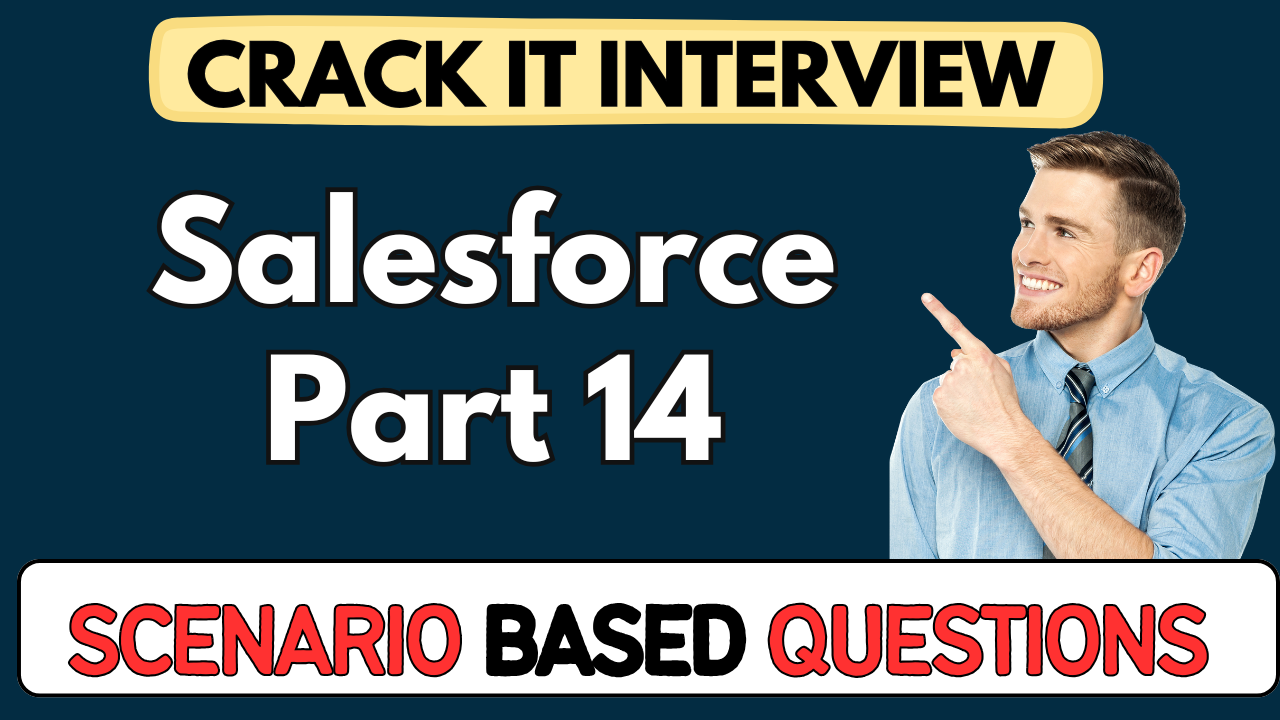This article concerns real-time and knowledgeable Salesforce Scenario-Based Questions 2025. It is drafted with the interview theme in mind to provide maximum support for your interview. Go through these Salesforce Tower Scenario-Based Questions 2025 to the end, as all scenarios have their importance and learning potential.📌
To check out other Scenarios Based Questions:- Click Here.
Disclaimer:
These solutions are based on my experience and best effort. Actual results may vary depending on your setup. Codes may need some tweaking.
1. Scenario: Lookup vs Master‑Detail Deletion
Question: You’re configuring a lookup relationship between Employees and Devices. If you delete a Device record, what happens to the related Employee records?
Answer:
- Lookup relationships are loose links.
- Deleting the parent (Device) doesn’t affect child records.
- Employees stay intact, but the lookup field becomes blank.
- No record deletion cascade.
2. Scenario: Master‑Detail Reverse Creation
Question: You try to create a master-detail on the “many” side (Employee → Device) in reverse. Why doesn’t “Device” appear as an option?
Answer:
- Reverse master-detail implies Device is parent, Employee is child.
- Salesforce only allows defining master-detail on child.
- Since employees already reference device or aren’t designed for it, Device isn’t available.
- This enforces data model integrity.
3. Scenario: Many‑to‑Many via Junction Object
Question: You need a many‑to‑many relationship: one employee can join multiple clubs, and each club can have many employees. How would you model this in Salesforce?
Answer:
- Create a “Membership” junction object.
- Add two master-detail fields: Membership → Employee and Membership → Club.
- Each membership record links one employee and one club.
- This maps the N:M relationship cleanly.
4. Scenario: Deletion Cascade in Junction Setup
Question: If a Club gets deleted, what happens to the related Membership and Employee records?
Answer:
- Deleting a parent object cascades to child memberships.
- Membership records linking employees to that club are deleted.
- Employee records remain unaffected.
- No unintended deletion of employee or other clubs.
5. Scenario: Roll-Up Summary Fields Setup
Question: You want to display total devices and total club memberships on the Employee record. How do you achieve that?
Answer:
- On Employee (master), create Roll-Up Summary fields.
- First summary: count of child Devices.
- Second summary: count of Membership records.
- Third summary: sum of a membership fee field.
- These fields auto‑aggregate data from child objects.
6. Scenario: Displaying Child Data on Parent Layout
Question: After creating junction and roll‑ups, Employees still show blank related lists. How do you fix that?
Answer:
- Customize Employee page layout.
- Under Related Lists, edit “Assigned Devices” and “Member Of”: add fields like Device Type, Club Name, Fee.
- Save and refresh.
- Now, related records display correctly with necessary details.
7. Scenario: User-Level Data Isolation
Question: You don’t want sales reps (Aziz, Dhini) to see each other’s accounts. How can you enforce this?
Answer:
- Use data-level sharing: Organization-Wide Defaults (OWD) set Accounts private.
- Each user sees only their records.
- Profiles control object access; sharing rules aren’t needed.
- Ensures isolation in multi-user sales teams.
8. Scenario: Profile vs Platform License Assignment
Question: You’re creating users Aziz, Dhini, Hina, Daker with different roles. How do you choose licenses and profiles?
Answer:
- Identify license: Salesforce User for CRM needs, Platform User for limited access.
- Clone standard profiles: e.g., Custom SU, SPU, JSR, Legal.
- Assign profiles based on job function.
- Licenses + profiles determine object read/write permissions.
9. Scenario: Prepping Login IP Ranges
Question: You must restrict login access for certain users. What setup is required in Salesforce profiles?
Answer:
- In each profile, set Login IP Ranges (e.g.,
0.0.0.0–255.255.255.255). - Prevents logins from outside those IP ranges.
- Useful for high-security roles like Legal.
- Enhances controlled access.
10. Scenario: Ensuring Field-Level Visibility
Question: You’ve added fields to employee like “Number of Devices”, but users still can’t see them. Why?
Answer:
- Likely missing field-level security assignment.
- In profile settings, make the field visible/editable.
- Also confirm the field’s presence on the page layout.
- Only then will users see and interact with it.
11. Scenario: Junction Object Fee Updates
Question: A membership fee on the »Membership« junction object changes. How does it reflect in the Employee’s total membership fee?
Answer:
- Roll‑Up Summary field recalculates automatically.
- Employee’s “Total Membership Fee” updates without manual intervention.
- Ensures real‑time consistency.
- No extra automation or code required.
12. Scenario: Prevent Deletion of Devices If Linked
Question: You want to prevent deletion of Devices that are still linked to an Employee via lookup. How do you implement that?
Answer:
- Use a validation rule:
ISBLANK(LookupField__c) = FALSE→ error. - Alternatively, use a before-delete Apex trigger checking lookup usage.
- Prevents orphaned child records.
- Maintains referential integrity.
13. Scenario: Conversion From Lookup to Master‑Detail
Question: You need to convert an existing Lookup between Employee and Device into a Master‑Detail. What do you check before converting?
Answer:
- Ensure all child records have a non‑null parent value.
- No orphaned Device records.
- Must have fewer than two master-detail parents.
- Once safe, update relationship type in Salesforce setup.
14. Scenario: Restricting Junction Object Deletion
Question: You don’t want Membership records to be deleted when an Employee leaves. How do you adjust the relationship?
Answer:
- Change Membership → Employee to lookup instead of master-detail.
- Lookup allows independent child deletion.
- Users manually clean up junctions.
- Prevents data loss of historical memberships.
15. Scenario: Roll‑Up Summary Limitations
Question: You try to add a roll-up summary for membership expiry dates. Why can’t you?
Answer:
- Roll-up works only on numeric, currency, date fields.
- Doesn’t support text or picklist.
- Workaround: Use Apex trigger or scheduled batch job.
- Populate a helper numeric field and roll-up on that.
16. Scenario: Handling Large Data Volumes
Question: Your org has 200k Membership records. Roll-up fields now time-out. What do you do?
Answer:
- Use declarative DLRS (Declarative Lookup Rollup Summaries) tool.
- Or implement asynchronous Apex (Batch/Schedulable).
- Optimize queries with selective filters.
- Ensure governor limits are respected.
17. Scenario: Selective Sharing Model
Question: Sharing settings are Public Read/Write. You want Employee-specific visibility. What steps?
Answer:
- Change OWD base setting to Private.
- Use role hierarchy or sharing rules for broader access.
- Users see their own records only.
- Granular visibility based on business needs.
18. Scenario: Sharing Junction-Based Data
Question: Club owners should see all their membership data. Employees only see their own. How to configure?
Answer:
- OWD: Membership private.
- Use sharing rules: share Membership with Club Owner’s role/owner.
- Junction tab visibility ensures UI access.
- Maintain minimal duplicates.
19. Scenario: Profile vs Permission Set
Question: One user needs extra field visibility only for one object. Should you use profiles or permission sets?
Answer:
- Use Permission Set for special permissions.
- Don’t create multiple profiles for small changes.
- Keeps profile count low and easy to manage.
- Assign only where needed.
20. Scenario: Audit Trail for Junction Changes
Question: You need auditing of Membership creation and fee changes. What approach?
Answer:
- Enable Field History Tracking on Membership fields.
- Track specific fields: Fee, Club lookup, Employee lookup.
- Reports can show who changed what and when.
- For advanced tracking use Audit Trail or triggers.
21. Scenario: Handling Recursive Master‑Detail
Question: You accidentally reference the same object twice as master on Membership. Why is Master‑Detail disabled?
Answer:
- Junction object cannot have two masters pointing at the same object.
- Limits to a maximum of two master-detail fields—and they must be different parents.
- Prevents circular references.
22. Scenario: Schema Design for Club Owner
Question: You want to assign ownership of Club records. Which field do you use?
Answer:
- Clubs use OwnerId field (standard Object Owner).
- Choose owner based on Club role (e.g., manager).
- Sharing grants based on role hierarchy.
- Enables field-level security and assignment workflows.
23. Scenario: Prevent Duplicate Memberships
Question: Employees should only join a club once. How do you ensure it?
Answer:
- Use a unique external ID or name field combining Employee & Club IDs.
- Set field to Unique.
- Use validation rule if necessary.
- Stops duplicate junction entries.
24. Scenario: Junction Object UI Customization
Question: By default, related membership list shows Membership Name only. How to show fee and club name?
Answer:
- Customize the Related List for Membership on Employee layout.
- Click wrench icon → select Club lookup & Fee fields.
- Save and refresh.
- Data now visible inline.
25. Scenario: Automate Membership Approval
Question: New Membership needs manager approval based on fee > $100. Describe your automation.
Answer:
- Use Process Builder or Flow on Membership object.
- Add criteria: Fee > 100.
- Send email alert to manager for approval.
- On approval, update Membership Status to Approved.
26. Scenario: Bypass Lookup Population via Flow
Question: On Employee record insert, auto-create a Membership to default club. How to do this?
Answer:
- Build an After-Save Record-Triggered Flow on Employee.
- Create new Membership record with EmployeeId and default ClubId.
- Set default fee if needed.
- Keeps relationships consistent.
27. Scenario: Handling DML in Roll‑Up Triggers
Question: You implement Apex trigger on Membership to update Employee. You hit circular DML errors. What’s your strategy?
Answer:
- Use @future or Queueable to perform updates asynchronously.
- Or do bulk-safe trigger avoids recursive updates.
- Use static variables to prevent recursion.
- Comply with governor limits.
28. Scenario: Reporting Many‑to‑Many
Question: You need a report of Employees with their Clubs and Fees. What report type do you use?
Answer:
- Create a Custom Report Type: Membership as primary, Employees and Club as lookups.
- Add fields: Employee Name, Club Name, Fee.
- Build matrix/tabular report.
- Add filters on fee or club easily.
29. Scenario: Data Export Without Memberships
Question: You need to export Employee data but exclude Membership-related fields. How?
Answer:
- Use Data Loader on Employee object.
- Select only desired fields: name, title, counts, etc.
- Do not include junction or lookup fields.
- Export runs quickly without membership join overhead.
30. Scenario: Secure Club Access by Role
Question: Legal department users shouldn’t access club data. How enforce visibility at object layer?
Answer:
- Remove Clubs tab from Legal profile.
- In profile, set Read/Edit/Delete permissions to “None” on Club object.
- Customize page layouts if required.
- Prevent unauthorized access.
31. Scenario: Batch Reassign Memberships
Question: A Club leader leaves. You need to move all their club memberships to a new Employee en masse. How?
Answer:
- Use Data Loader or Data Import Wizard.
- Export Memberships where EmployeeId = old leader.
- Update CSV by replacing with new EmployeeId.
- Re-import with “Update” option.
32. Scenario: Data Skew with High Child Record Volume
Question: If 10k Memberships link back to single Club, UI related list slows. What’s your solution?
Answer:
- Paginate related lists or switch to custom Lightning components.
- Use indexed custom list view filters.
- Consider sub-tab offline pagination with LWC.
- Or use related list limit capping.
33. Scenario: Use Lightning App Builder
Question: You need to show summary widgets (e.g., number of devices, total fees) on Employee Lightning page. How?
Answer:
- Use Lightning App Builder on Employee record page.
- Add “Record Detail”, “Related Lists” components.
- Use “Metrics” component to surface totals.
- No coding required.
34. Scenario: Bulk Membership Upload
Question: You have CSV of Employee–Club pairings with fees. How to bulk insert efficiently?
Answer:
- Use Data Loader or Data Import Wizard.
- Ensure valid EmployeeId and ClubId columns.
- Set Fee value in CSV.
- Bulk load in one go; mapping matching the junction object.
35. Scenario: Trigger on Device Count Overflow
Question: You want to alert manager if an Employee has > 10 devices. How build it?
Answer:
- Create after-update trigger on Device or Employee.
- Check updated Device count via Roll-Up.
- If >10, fire a custom notification or send email.
- Or configure Flow similar to Trigger action.
36. Scenario: Lookup vs. Master‑Detail in Junction
Question: Why aren’t both junction relationships lookups instead of master-details?
Answer:
- Master-detail enforces ownership and roll-up summary availability.
- Junction needs cascading delete and roll-ups.
- Lookup wouldn’t auto-clean orphan records.
- Master-detail simplifies sharing inheritance.
37. Scenario: Reparent Junction Records
Question: A Club record is reparented (via reparentable master-detail). Do membership ownerships update automatically?
Answer:
- Yes. Subordinate records inherit owner of parent.
- Memberships reflect new parent’s ownership.
- Roll-ups recalculated.
- No manual intervention needed.
38. Scenario: Apex Trigger on Device Delete
Question: On device deletion, you want to log audit. How do you handle deletion triggers?
Answer:
- Use before-delete trigger on Device object.
- Collect device info.
- Create custom AuditLog__c record for record having changed.
- Ensure error handling to avoid blocking deletion.
39. Scenario: Lookup Filters
Question: When assigning a Membership, you want clubs filtered by Location. How to enforce that?
Answer:
- Use Lookup Filter on Membership → Club field.
- Add filter: Club.Location = Membership.Location.
- Enforced at data entry.
- Prevents wrong assignments.
40. Scenario: Account & Opportunity Sharing
Question: Does setting Sharing to Private on Account and Opportunity restrict access to parent-owned records?
Answer:
- Yes for both objects.
- Visible only to record owner and above in role hierarchy.
- Use sharing rules to open up access as needed.
- Ensures controlled seller territories.
41. Scenario: Field History Cleanup
Question: Field history tracking is filling up storage. How to clean up older change history?
Answer:
- Use Data Loader or Workbench to export and delete history older than specified date.
- Schedule monthly batch deletion.
- Alternatively, set retention policies via API.
- Free up storage effectively.
42. Scenario: Sandbox Refresh Impact
Question: You refresh a sandbox. Membership fee defaults and junction configs reset. What should you verify?
Answer:
- Confirm default field values (like fee default).
- Check profiles, permissions, IP settings.
- Validate sharing settings.
- Re-run production data loads if necessary.
43. Scenario: Performance on High Write Volume
Question: Thousands of memberships are updated per hour. Roll-ups are slowing. How optimize?
Answer:
- Move roll-up calculations to Async Apex (Queueable).
- Use handling via Batch Apex nightly.
- Throttle updates; avoid constant recalculation.
- Monitor with debug logs.
44. Scenario: Governor Limits with Roll-Ups
Question: You hit “Too many query rows” error during batch membership roll-up. How fix?
Answer:
- Batch Apex with smaller chunk size (200).
- Use selective filters.
- Index on lookup field.
- Avoid including unnecessary parent fields.
45. Scenario: Deletion of Parent in Deep Hierarchy
Question: Deleting an Employee should remove their Memberships and LWC logs, but not the Clubs. How to set up?
Answer:
- Memberships are cascade via master-detail to Employee.
- LWC logs could also cascade.
- Ensure Club relationship is lookup, so Clubs remain.
- Maintains data structure as needed.
46. Scenario: Apex Scheduler on Junction
Question: You need to inactivate Clubs if no memberships in last 1 year. How schedule this check?
Answer:
- Create scheduled Apex class query Memberships where last activity < 365 days.
- Check active Clubs missing membership for year.
- Set
IsActive= false. - Schedule via cron expression.
47. Scenario: Sharing Membership via Apex
Question: You need to programmatically share Memberships with external users. How?
Answer:
- Use Apex Share object (e.g., Membership__Share).
- Insert share records setting UserOrGroupId, AccessLevel (Read/Write).
- Control via Code in Trigger or Batch.
- Automated, granular sharing.
48. Scenario: Lightning Component Display
Question: You want a component that lists all active clubs for an Employee. How do you implement?
Answer:
- Build Aura/LWC component querying Memberships where EmployeeId = current record and Club.IsActive = true.
- Display Club.Name and Fee.
- Add component to Employee Lightning Page.
- Offers dynamic, filtered view.
49. Scenario: Migrating Membership Data
Question: You move org to new namespace and object API names change. Membership import fails. Troubleshoot steps?
Answer:
- Verify field API names post-namespace.
- Update CSV column headers to new names.
- Adjust mapping in Data Loader.
- Perform small test import before full load.
50. Scenario: Prevent Orphan Records in Mass Delete
Question: Deleting many employees via Data Loader deletes memberships but leaves some orphaned. How do you ensure cleanup?
Answer:
- Master-detail ensures cascade delete automatically.
- If lookup used, run a post-delete flow or batch to remove child Memberships where EmployeeId = null.
- Schedule cleanup daily.
- Keeps the data clean.