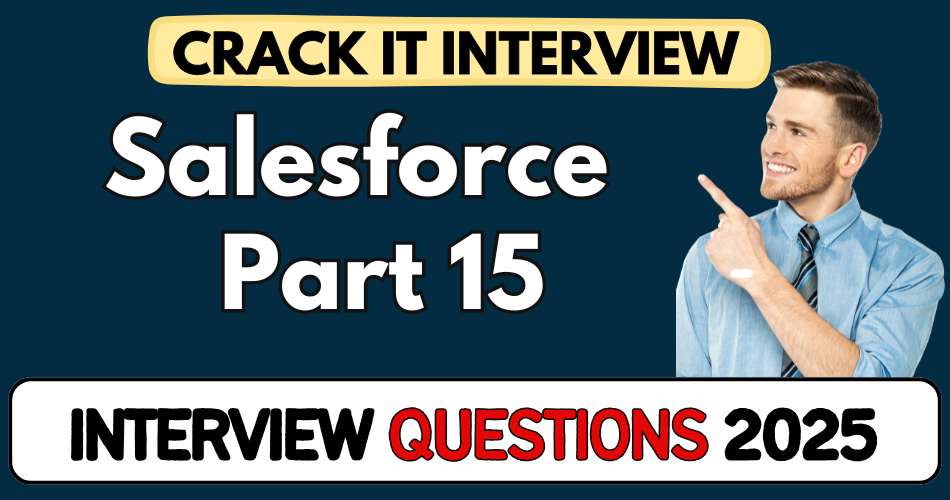This article concerns real-time and knowledgeable Salesforce Interview Questions 2025. It is drafted with the interview theme in mind to provide maximum support for your interview. Go through these Salesforce Interview Questions 2025 to the end, as all scenarios have their importance and learning potential.
To check out other interview Questions:- Click Here.
Disclaimer:
These solutions are based on my experience and best effort. Actual results may vary depending on your setup. Codes may need some tweaking.
1. How does OWD (Organization-Wide Default) impact record visibility in Salesforce?
- OWD defines baseline record access at the object level.
- If OWD is set to Public Read/Write, everyone sees and edits all records.
- Changing it to Private restricts record visibility to owners only.
- This change overrides the object-level permission from profiles.
2. Why did users see all 19 account records initially, regardless of their roles?
- Because the OWD for Account object was set to Public Read/Write.
- Profiles allowed access to Account object but didn’t restrict record-level visibility.
- All users could view and edit every account due to this OWD setting.
3. What’s the difference between profile and OWD in Salesforce?
- Profile controls object-level access: Can a user see the object at all?
- OWD controls record-level access: Which records of that object can be seen?
- Profiles enable access; OWD defines the scope of that access.
4. What is manual sharing, and who can use it?
- Manual sharing allows record owners to give access to specific users.
- It’s only available when OWD is Private.
- Only the record owner can manually share the record with others.
5. Can a user who received a record via manual sharing share it further?
- No, only the owner of the record can share it.
- A non-owner with access (via manual share) cannot further share or modify sharing settings.
6. How did the junior sales rep ensure account continuity during vacation?
- Used manual sharing to grant read/write access of the account to the Sales Manager.
- On return, removed the manual share to revoke access.
- This ensured business continuity and controlled access cleanup.
7. How does a permission set override OWD?
- By assigning a permission set with View All or Modify All on the object.
- Even if OWD is Private, a user with “View All” can see all records.
- “Modify All” adds full CRUD capabilities.
8. What’s the use of permission set groups?
- Helps bundle multiple permission sets together.
- Reduces admin overhead—assign one group instead of multiple sets per user.
- Easy to manage access changes by updating the group, not individual users.
9. In case of conflicting permission sets, which one takes precedence?
- Salesforce follows least restrictive rule.
- Between “Read Only” and “Read/Write,” Read/Write will apply.
- More permissive access always wins in permission conflicts.
10. How does role hierarchy affect record access?
- Users higher in the role hierarchy inherit access to records owned by users below them.
- Must be explicitly enabled via “Grant Access Using Hierarchies.”
- Useful when manager-subordinate relationships are structured.
11. How does “View All” in a permission set differ from “Modify All”?
- View All grants read access to all records regardless of OWD.
- Modify All extends that to create, edit, delete—all-encompassing.
- Used for special roles (e.g., auditors, analysts)—most users shouldn’t have “Modify All.”
12. Why would you choose a permission set group over individual permission sets?
- Reduces repetitive assignments—assign the group once, not each set.
- Simplifies permission maintenance: one change updates all users in the group.
- Ideal for temporary or role-based access adjustments.
13. If two permission sets conflict (e.g., one gives edit, one removes it), how is that resolved?
- Salesforce applies the least restrictive privilege.
- If one set allows “Modify” and another denies, the user still gets modify.
- Principle: always honor the more permissive setting.
14. When OWD is “Private” and you assign “Modify All” via permission set, is manual sharing needed?
- No—“Modify All” grants full access automatically.
- Admins use manual sharing only when finer record control is needed.
- Permission sets offer a broader override.
15. How would you handle a one-off record transfer in Salesforce?
- Use manual sharing to grant access.
- After completion, remove sharing to reset access.
- Good for situational tasks without long-term permission changes.
16. Can manual sharing be automated?
- Try using Sharing Rules or Apex Sharing.
- Sharing Rules: based on criteria (e.g., region or account type).
- Apex Sharing: more complex, code-level control for custom logic.
17. What’s the difference between sharing rules and manual sharing?
- Manual sharing is record-by-record, done by owner.
- Sharing rules apply broadly via criteria-based configurations.
- For repetitive or group-based access, sharing rules scale better.
18. How are parent-child relationships handled in OWD?
- Child objects follow the parent’s access if set to “Controlled by Parent.”
- Ensures consistent access across related records.
- Prevents accidental overexposure of detail records.
19. Explain a use case for permission sets vs. profiles.
- Profile defines base permissions at user creation.
- Permission sets supplement—e.g., a salesperson temporarily needs reporting access.
- Helps avoid profile proliferation while granting flexibility.
20. How would you ensure a vacationing rep’s accounts are covered automatically?
- Use auto-assignment sharing rules based on region or team.
- Or enable delegated users with an escalation queue.
- Manual sharing works but needs repetitive cleanup.
21. What role does “Grant Access Using Hierarchies” play?
- Enables higher-role users to view subordinate records automatically.
- Should be enabled if managers need full team visibility.
- Can be disabled for standard objects when isolation is required.
22. If a junior rep creates records, does a manager automatically see them?
- Yes—if Grant Access Using Hierarchies is on.
- Role hierarchy ensures managers see subordinates’ records by default.
- Manual or sharing rules not needed in that case.
23. When is “Controlled by Parent” appropriate for custom objects?
- When child record relevance is tied to parent visibility.
- Ensures consistency: private parent = private child.
- Useful in master-detail relationship setups.
24. How would you restrict editing but allow commenting?
- OWD: Private
- Profile: Read on record.
- Permission set: “View All” allows viewing only, not editing.
- Chatter access can still allow posting comments / feed tracking.
25. How are object-level and field-level security different?
- Object-level = Profile/Permission Set (e.g., Accounts).
- Field-level = control per field (read/edit permissions).
- For sensitive data (e.g., salary), hide fields entirely from some profiles.
26. Explain the step to configure manual sharing.
- Set OWD to Private.
- Owner opens record → Share button → select user/role.
- Choose access level (read/write).
- Save and confirm.
- Only owners can initiate manual sharing.
27. How does permission set licensing impact permission assignment?
- Permission sets must align with user’s license type.
- Object permissions limited to licensed users.
- Demo: creating a permission set with Salesforce license compatibility.
28. Why remove manual shares after vacation?
- Ensures principle of least privilege.
- Prevents unauthorized access once not needed.
- Keeps sharing model clean and compliant.
29. How does the role of Account Support Executive benefit from permission sets?
- Temporary full read/write across accounts without changing profiles.
- Clean tracking and removal after role ends.
- Avoids restructuring profiles or OWD permanently.
30. Can permission sets restrict access?
- No—they only add permissions.
- To restrict, adjust profile, OWD, field-level security, or revoke sharing.
- Permission sets are always additive.
31. If a permission set grants “View All” and profile OWD is Private, which applies?
- The permission set overrides OWD.
- The user sees all records despite OWD strictness.
- Useful for auditors or managers requiring overview.
32. How do roles and profile differences interplay?
- Profile = what objects, fields are accessible.
- Role = which records are visible via hierarchy.
- Both combined define a user’s complete scope.
33. How would you troubleshoot unexpected access issues?
- Check OWD settings.
- Review profile object & field permissions.
- Inspect permission sets/groups.
- Look at sharing rules and manual shares.
- Examine role hierarchy visibility.
34. What happens if a user belongs to multiple roles?
- Users have one primary role.
- Manager lookup doesn’t affect record access, only hierarchy.
- Additional access via groups or sharing rules.
35. Difference between profile assignment and role assignment timing?
- Profile assigned at user creation—static until changed.
- Role can change if user moves teams, directly impacting record access.
- Don’t confuse licenses, profiles, and roles—they serve different purposes.
36. How to enable a temporary “power user” access?
- Create permission set(s) granting “Modify All” / App access.
- Assign to user, then remove post-task.
- Avoid permanent profile changes.
37. How are permission grants audited?
- Use Setup → Sharing → View Setup Audit Trail.
- Check Field History Tracking for record-level changes.
- Use Debug logs for Apex-sharing evaluations.
38. When would you use Apex-sharing over declarative sharing?
- For dynamic, complex logic not supported by sharing rules.
- E.g., custom business logic triggers on create or update.
- Requires developer skill—limited maintainability.
39. What if a role isn’t needed in hierarchy for access?
- Create a separate role tree for that path.
- Users in that branch won’t share visibility with main hierarchy.
- Good for sensitive teams like Legal, Finance.
40. How does bulk sharing work?
- Use sharing rules configured in setup.
- Options: owner-based (“All accounts owned by X”) or criteria-based (“Industry = Chemicals”).
- Auto updates as new records meet criteria.
41. Can manual sharing be done in bulk?
- No—only record by record.
- For bulk, use Share button in each record or Apex Batch sharing.
- Better to rely on sharing rules or Apex sharing.
42. What is the ‘Manager’ field on user record used for?
- Identifies direct report relationship.
- Enables approval workflow escalations.
- Doesn’t affect record visibility except through role hierarchy.
43. If Junior Rep reports to Sales Rep via Manager field, but role hierarchy is flat?
- Approval processes can still leverage the ‘Manager’ field.
- Role hierarchy controls record access separately.
- These are orthogonal configurations.
44. Describe a scenario where permission sets are insufficient.
- When you need fine-grained role-based visibility—permission sets can’t restrict record visibility from peers.
- Use role hierarchy + OWD for that.
- Permission sets are additive, not subtractive.
45. How would you enforce that managers can’t edit subordinate records?
- OWD = Private.
- Role hierarchy enabled for viewing.
- Use sharing rules or permission sets for view-only access.
- Avoid manual shares with edit privileges.
46. How does Salesforce treat multiple sharing rules?
- They are cumulative—union of all criteria.
- If multiple rules apply, the highest level of access is granted.
- No conflicts; more openness is always additive.
47. How to guide an admin to clean up stale sharing access?
- Run Sharing button review on sensitive objects.
- Use reports on Share objects (AccountShare).
- Revoke unused manual shares and outdated sharing rules.
48. What considerations apply for external or partner users?
- They use Partner Community roles and sharing models.
- Require separate OWD and sharing configurations.
- Don’t share internal contacts inadvertently.
49. How to migrate sharing configurations between orgs?
- Use Change Sets or Unmanaged Packages for sharing rules, permission sets, roles.
- Validate in sandbox first.
- Use ANT or Salesforce CLI for complex migrations including Apex sharing.
50. Why is hierarchy design critical for data security?
- It defines inherent visibility across the org.
- Incorrect hierarchy may overexpose records.
- Must align with org structure and compliance requirements.