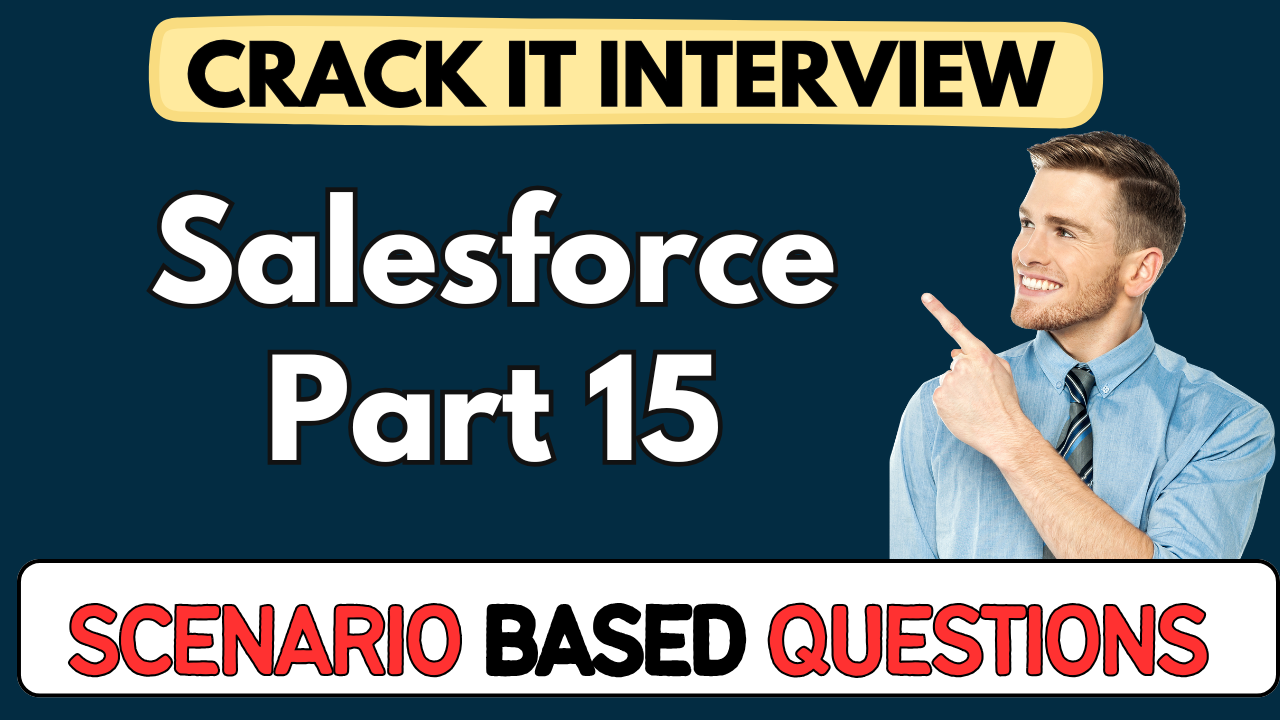This article concerns real-time and knowledgeable Salesforce Scenario-Based Questions 2025. It is drafted with the interview theme in mind to provide maximum support for your interview. Go through these Salesforce Tower Scenario-Based Questions 2025 to the end, as all scenarios have their importance and learning potential.📌
To check out other Scenarios Based Questions:- Click Here.
Disclaimer:
These solutions are based on my experience and best effort. Actual results may vary depending on your setup. Codes may need some tweaking.
1. Why were all users able to see 19 account records despite having different roles?
- Because the Organization-Wide Default (OWD) for Account was set to Public Read/Write.
- This OWD setting overrides individual user ownership, allowing all users full access to all records.
- At this stage, role hierarchy or profile-level visibility wasn’t limiting access.
2. What change was made to restrict visibility of account records?
- OWD for Account was changed from Public Read/Write to Private.
- Now only the owner of a record (creator or assigned user) can see and modify it.
- This enforces strict visibility and record-level access control.
3. Junior Sales Rep creates an account but wants Sales Manager to view it while on leave. How is this achieved?
- By using Manual Sharing from the record’s Share button.
- Junior Sales Rep selects Sales Manager and grants Read/Write access.
- Manual sharing is only available to the record owner.
4. Can a shared record be re-shared by the recipient (e.g., Sales Manager)?
- No, only the owner of the record can perform manual sharing.
- Shared users can edit the record (if permitted) but cannot further share it.
5. After a manual share, how is access revoked?
- The owner (Junior Sales Rep) can go to the Sharing settings on the record.
- They can remove access for any manually shared user(s).
- Once removed, the shared user no longer sees that record.
6. Temporary need arises for a user (Junior Sales Rep) to access all accounts without changing OWD. How is this handled?
- A Permission Set with “View All” permission on Account object is created.
- This permission bypasses OWD restrictions and allows read-only access to all records.
- It’s assigned specifically to Junior Sales Rep.
7. Junior Sales Rep now needs to modify all records too. What’s the approach?
- A second Permission Set is created with “Modify All” on Account object.
- This grants full CRUD access to all records regardless of ownership.
- Can be grouped using a Permission Set Group for manageability.
8. Two conflicting permission sets are assigned: one allows only read, the other read/write. What happens?
- Salesforce follows least restrictive access logic.
- “Modify All” overrides “View All”, so the user can both view and edit records.
- Most permissive access takes precedence.
9. Why use a Permission Set Group instead of assigning multiple sets directly?
- Reduces admin overhead by grouping multiple permission sets.
- Assign one group instead of assigning multiple sets individually.
- Makes revocation or updates easier across many users.
10. How is record access managed using Role Hierarchy?
- Higher roles (e.g., Sales Manager) can automatically see records owned by users below them (e.g., Sales Rep).
- Hierarchy needs to be explicitly defined and enabled in OWD settings.
- Enhances visibility without needing manual sharing.
11. A Sales Rep should see their own accounts and those of subordinates. How would you configure this?
- Use Private OWD on Account, then enable Grant Access Using Hierarchies.
- Place Sales Rep in a role under Sales Manager.
- Manager will inherit visibility to subordinate records automatically.
12. You need to prevent a role from seeing subordinate records. How?
- Create a Public Group and Sharing Rule instead of role hierarchy.
- Configure OWD as Private and grant access via the group.
- Do not enable hierarchical sharing for that object if needed.
13. A marketing user needs read-only access to all leads across org. Best approach?
- Leave Lead object OWD as Private.
- Create a Permission Set with View All on Leads.
- Assign to the marketing user — avoids altering roles or OWD.
14. Your company wants certain users to manage cases across territories. How do you set it up?
- Use Territory Management, assign users to territories.
- Define Territory Sharing Rules to automatically share Case records.
- OWD remains Private for strict access control.
15. Can Manual Sharing be automated across multiple records?
- Manual sharing is record-by-record only.
- For bulk sharing, use Apex code, sharing rules, or data loader.
- Alternatively, use Sharing Sets or Criteria-Based Sharing Rules for groups.
16. Why would you use Apex Managed Sharing?
- To share records programmatically based on custom logic.
- Needed when criteria-based rules aren’t enough.
- Grants fine-grained control: specify exact AccessLevel and User/Group.
17. Describe a scenario for using Sharing Sets in Customer Community?
- Community users need access to records they own or related to their account.
- Use Sharing Sets to grant access without roles.
- Good for external users without enterprise-level licenses.
18. What happens if you delete a role that’s part of the hierarchy?
- Salesforce warns and reassigns users to parent role or prompts user assignment.
- Sharing settings update—may remove inherited access or rebalance.
- Manual shares and permission sets remain intact.
19. Can a user own a record but not have access to it?
- Yes — OWD can be Public Read/Only, but profile/permission set denies Read.
- Rare, but possible if object-level permission removed.
- Ownership doesn’t guarantee access without proper object-level rights.
20. A user has “Modify All” via Permission Set. Do Sharing Rules still apply?
- No — Modify All overrides all sharing, making record visible/editable.
- Sharing rules become irrelevant for that user/object combination.
21. Can you assign a Permission Set to a Role or only to Users?
- Permission Sets and Groups are assigned to Users only.
- Roles determine hierarchy, not permission assignment.
- Use Permission Set Groups to simplify assignments by user function.
22. How does Delegated Administration differ from Permission Sets?
- Delegated Admins can manage users and permission sets in a subset of roles.
- Doesn’t grant record access itself, but can manage profile-level settings.
- Ideal for scaling administrative tasks.
23. Company wants to share certain accounts based on region field. How?
- Set OWD to Private for Accounts.
- Create a Criteria-Based Sharing Rule: if Region = “West”, share to West team Public Group.
- Automatic sharing maintained as record fields change.
24. How to allow users to transfer account records?
- Set Account OWD to Public Read/Write Transfer.
- Ensures users can reassign ownership when needed.
- Use in scenarios like lead conversion or ownership restructuring.
25. Why might a user see fewer records after being moved to a new role?
- Their previous role granted inherited access.
- Moving roles may reduce hierarchy-based access.
- OWD + Role Hierarchy defines visibility—change in role affects accessible records.
26. A user is in multiple public groups; how does Salesforce decide access?
- Access is additive—being in any group with access grants visibility.
- Hierarchy + personal access + manual/Apex shares = cumulative access.
- No negative sharing from groups; cannot revoke via group.
27. When to use Permission Set Group instead of profiles?
- Profiles are base-level roles; PS Groups for temporary or add-on permission.
- Use PS Groups to modularly assign multifunction access.
- Useful for project-based temporary roles or cross-functional privileges.
28. User complains they can’t edit a record they own. What checks do you perform?
- Profile’s Object permissions — is Edit allowed?
- Check OWD is Private but owner has edit on their record.
- Confirm no field-level security hiding critical fields.
- Check if any permission set overrides the profile.
29. Role Hierarchy is set but not granting access. Why?
- OWD’s Grant Access Using Hierarchies may be disabled.
- This setting controls whether hierarchy drives sharing.
- Can be object-specific—verify it’s enabled for that object.
30. Can you restrict users in same role from seeing each other’s records?
- Yes—set OWD to Private, disable hierarchy sharing for that object.
- Remove any sharing rules that grant mutual access.
- Mutually exclusive ownership ensures isolation.
31. Describe an approach to share records for a temporary project team.
- Create a Public Group for the project team.
- Add members, then set up a criteria-based or manual sharing rule.
- Once project ends, remove group or rule for cleanup.
32. Difference between “View All” and “Modify All” permission?
- View All: read-only access to all object records.
- Modify All: full CRUD access—create, read, edit, delete all records.
- Both bypass OWD and sharing rules for visibility control.
33. User needs to see child records of a parent they can’t see. Permit them?
- Not possible—child access is controlled by Controlled by Parent setting.
- They must have access to parent first.
- Change OWD or hierarchy to expose both levels.
34. How do Sharing Rules affect performance?
- Complex rules and many groups increase sharing table size.
- Every record/shared must be maintained in _Share tables.
- Use efficient criteria and clean-up unused rules to optimize.
35. A sales team wants escalation access to account if not updated in 7 days. You propose?
- Create an Apex Scheduled job to check account’s LastModifiedDate.
- Use Apex Managed Sharing to share record with escalation queue.
- Automate revocation after update.
36. Can Permission Set assignment be automated?
- Yes—use Flows, Apex, or Trigger to assign permission sets.
- Example: assign Sales Analytics set when user joins Sales profile.
- Helps automate onboarding/offboarding.
37. When would you choose Territory vs Role Hierarchy?
- Territories override hierarchies—regional or functional assignments.
- Users can be in multiple territories; flexible sharing.
- Use for variable outreach scenarios, not tied to org chart.
38. Can you share Chatter posts selectively?
- Only if record is shared—Chatter visibility follows record access.
- Use Apex or group-managed visibility for private groups.
- Chatter on public groups visible to all members.
39. Profiles vs Roles: concise distinction?
- Profile: defines what users can do—object/tabs/field permissions.
- Role: defines what users can see through hierarchy.
- Combines for complete security model.
40. You inherit Manual Share, then OWD changed to Public Read. How’s access?
- Manual share remains, but if OWD is now more permissive, manual share is redundant.
- Manual share revoke is optional.
- OWD change affects all records globally.
41. Describe a scenario requiring Apex sharing only.
- Complex sharing logic like sharing based on external system approval.
- Needs scheduled revocation and audit—only Apex handles it.
- Criteria-based sharing might not cover dynamic conditions.
42. What are share table entries named?
- Access: AccountShare, LeadShare, etc.
- When manual or sharing-rule grant happens, rows are added in these tables.
- Each entry records recordId, userOrGroupId, accessLevel, rowCause.
43. Can a user with “Modify All” delete records?
- Yes—Modify All includes Delete permissions.
- If only CRUD allowed without delete, use API/Deletion safeguards.
- For delete prevention, consider triggers or Apex logic.
44. How to audit who manually shared a record?
- Setup Audit Fields—use Field History Tracking for record shares?
- Or query Share table, check CreatedBy and RowCause = Manual.
- Generate report on Share table via SOQL.
45. A user shouldn’t re-share but can edit, which permission to assign?
- Grant Edit via profile or permission set, but not Modify All.
- Use OWD Private so only owners can edit.
- Disable manual sharing ability by profile permission.
46. A user created 100 records; how to mass share?
- Use Data Loader to insert records in the AccountShare table.
- Or write an Apex batch job to share in bulk.
- Avoid manual sharing one-by-one.
47. How to grant access if a field “VIP” = True?
- OWD Private.
- Setup criteria-based sharing rule for VIP = True.
- Share with VIP Sales public group or role.
48. Describe Permission Set license? Why ignore it?
- Permission Sets require matching license types.
- If license incompatible, settings cannot be assigned.
- Always choose correct license for the PS.
49. What’s the difference between Manual and Apex Sharing?
- Manual is UI-driven, one record, owner-initiated.
- Apex is developer-driven, record/mass level, can implement custom logic.
- Apex share can target Groups or Roles, not just users.
50. How would you handle temporary access for a departing employee?
- Create a Permission Set Group for leave covering necessary objects.
- Assign to backup person.
- Revoke after return by removing permission set or group.