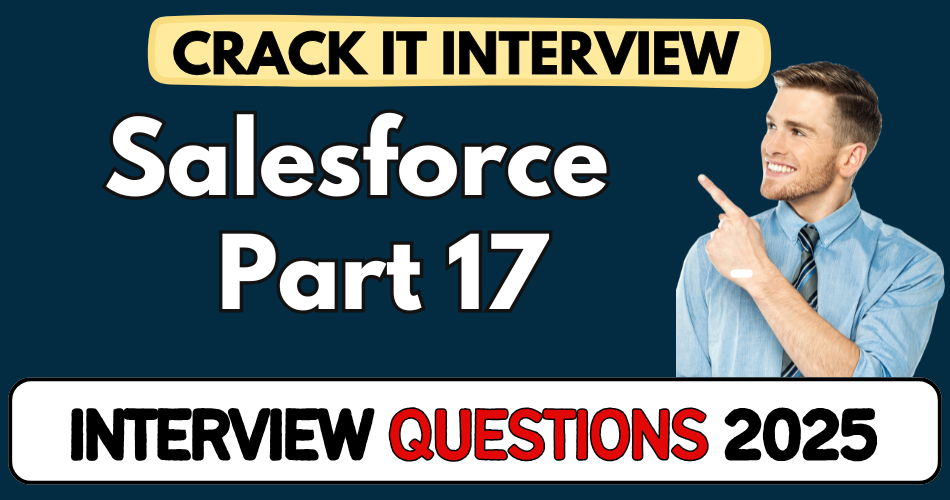This article concerns real-time and knowledgeable Salesforce Interview Questions 2025. It is drafted with the interview theme in mind to provide maximum support for your interview. Go through these Salesforce Interview Questions 2025 to the end, as all scenarios have their importance and learning potential.
To check out other interview Questions:- Click Here.
Disclaimer:
These solutions are based on my experience and best effort. Actual results may vary depending on your setup. Codes may need some tweaking.
1. What are standard and custom objects in Salesforce?
- Standard objects are pre-built ones like Account, Contact, Lead, Opportunity.
- Custom objects are user-created to capture data specific to your org.
- Custom objects support features like custom tabs, page layouts, dashboards.
- They can include master-detail relationships to link with other data.
- Common use: storing industry-specific or extended CRM data.
2. Can you walk me through the steps to create and use a custom object?
- First, create the custom object and define its fields.
- Add it to a custom tab for easy access in the UI.
- Build a page layout and assign it to profiles.
- Create reports/dashboards to analyze data from the custom object.
- Optionally link it using relationships (lookup or master-detail).
3. What is a junction object and how does it support many-to-many relationships?
- It’s a custom object with two master-detail relationships.
- Bridges two other objects, creating a many-to-many link.
- Example: A “Course Enrollment” object linking Students and Courses.
- Each record connects a single student to a single course.
- Enables bidirectional navigation between related data.
4. Explain different types of object relationships in Salesforce.
- One-to-Many: One record in object A links to many in object B (e.g. Account → Contacts).
- Many-to-Many: Achieved using a junction object.
- Master-Detail: Parent controls child’s lifecycle; deleting parent deletes children.
5. What is an App in Salesforce?
- It’s a collection of tabs grouped to serve a specific function or user role.
- Makes related features easy to access in both browser and mobile.
- Example: Sales App might include Leads, Opportunities, Reports.
6. What are some key advantages of Salesforce as a SaaS platform?
- Affordable — no upfront infrastructure cost.
- Highly secure with automatic compliance updates.
- Hassle-free maintenance handled by Salesforce.
- Easy to scale, remote accessibility, frequent updates.
- Strong integration support with external systems and tech.
7. How do workflows and workflow actions function in Salesforce?
- Automates business processes like sending emails or updating fields.
- Triggered when records are created/edited and match defined criteria.
- Two types of actions: Immediate and Time-dependent.
- Example: Auto-send welcome email when a Lead is created.
8. In which scenarios would you use a roll-up summary field?
- Used only with master-detail relationships.
- Aggregates child record data into the parent record.
- Examples: Total value of Opportunities under an Account, or count of Cases per Contact.
9. What are triggers in Salesforce? List their types.
- Apex code that runs before/after DML events (insert, update, delete).
- Before triggers: Validate/update values before commit.
- After triggers: Use system values like IDs, audit fields.
- Bulk triggers: Handle multiple records efficiently.
- Syntax:
trigger TriggerName on ObjectName (before insert, after update) { }
10. What’s the difference between SOQL and SOSL?
- SOQL: Used to query records from one object using
SELECT. - SOSL: Used to search across multiple objects using
FIND. - SOQL is precise; SOSL is broad and keyword-based (like Google search).
- SOQL: known field/object; SOSL: when you don’t know where data resides.
11. What is an Apex transaction and its behavior?
- A logical unit of work that includes all DML operations.
- If any operation fails, the whole transaction rolls back.
- Ensures data consistency and atomicity.
- Example: O1, O2, O3 in a batch—if O3 errors, none are saved.
12. How do public and global class access modifiers differ?
- Public: Accessible anywhere within the same namespace (org).
- Global: Accessible by any Apex code, even in managed packages.
- Use global for components callable outside your namespace.
13. Define getter and setter methods in Apex.
- Getter: Returns a value to Visualforce, e.g.
public String getName(). - Setter: Accepts input from Visualforce, e.g.
public void setName(String n). - Controls data flow between UI and server-side logic.
14. Which fields are automatically indexed in Salesforce?
- Custom fields marked External ID or Unique.
- Standard primary keys: Id, Name, OwnerId.
- Audit dates: SystemModStamp, CreatedDate.
- Relationship fields: lookup & master-detail keys.
15. What is a Sandbox? Types and uses?
- A safe clone of production for dev/testing/training.
- Developer: config + code only.
- Developer Pro: more storage.
- Partial Copy: config + subset of production data.
- Full Copy: mirror of production including data.
16. Explain static resources in Salesforce.
- Zip, CSS, JS, images, JARs uploaded once and stored on the platform.
- Reusable across Visualforce/Lightning pages.
- Ideal for centralizing UI assets.
17. What are the types of reports available in Salesforce?
- Tabular: simple lists (e.g. Account list).
- Summary: groups + subtotals (e.g. Q1 sales by rep).
- Matrix: grouped by rows and columns.
- Joined: multiple report types in blocks on one page.
18. List Salesforce dashboard components.
- Gauge: single metric in a range.
- Metric: high-level numbers.
- Table: classic rows and columns.
- Chart: bar, pie, line styles.
- Visualforce component & generic component for custom content.
19. What is Visualforce?
- A tag-based framework for building custom UIs.
- Host multi-step wizards and custom page flows.
- Integrates tightly with Apex controllers.
20. Explain differences between SOQL and SOSL.
- SOQL: “SELECT” from one object, precise.
- SOSL: “FIND” across multiple fields/objects, keyword-based.
- SOQL when you know the object; SOSL for more general searches.
21. What are batch Apex methods?
- Start: collects records (iterator/query).
- Execute: processes each batch of records.
- Finish: post-processing (e.g., email summary, enqueue another job).
22. Name the collection types in Apex.
- List: ordered, allows duplicates.
- Set: unordered, unique items.
- Map: key-value pairs, fast lookup.
23. What is a junction object?
- A custom object with two master-detail relationships.
- Implements many-to-many between two standard/custom objects.
- Example: Enrollment between Student and Course.
24. Describe Master-Detail relationship.
- Child record’s lifecycle tied to parent.
- Parent controls sharing, deletion cascades.
- Supports roll-up summary fields on the parent.
25. What is a roll-up summary field?
- Aggregates child record values (sum, count, etc.).
- Available only on master-parent in master-detail.
- Example: Total number of Cases under an Account.
26. What are workflow rules and their actions?
- Criteria-based automated processes.
- Immediate action: email/task/field update instantly.
- Time-dependent: run at specified interval (e.g., 7 days later).
27. How do you define a Visualforce page?
- Written in
.pagefiles using VF markup tags, referencing Apex controllers. - E.g.
<apex:page controller="MyCtrl">...</apex:page>. - Use static resources for JS/CSS.
28. What are triggers in Salesforce?
- Code that runs before/after DML events.
- Types: before, after, and bulkified.
- Bulk triggers handle multiple records efficiently.
29. What are the differences between before and after triggers?
- Before: used to validate or modify data before save.
- After: used to act on system sets like record Ids, or update related records.
30. How do you control bulk operations in triggers?
- Use
Trigger.new/Trigger.oldlists. - Avoid SOQL/DML in loops; use collections.
- Ensure governor limits compliance for bulk loads.
31. What does Trigger.new do?
- Returns list of new versions of records in insertion/update.
- Editable only in before triggers, read-only in after triggers.
32. Explain the concept of a developer org.
- Free org for dev/testing, with limited data/storage.
- Good for building prototypes and practicing.
33. What is SOSL (Salesforce Object Search Language)?
- Keyword-based search across multiple SObjects.
- Useful when you don’t know which object stores the data.
- Syntax:
FIND 'Acme*' IN ALL FIELDS RETURNING Account(Name), Contact(FirstName,LastName).
34. How do you ensure code coverage with Apex tests?
- Write test methods annotated with
@isTest. - Cover positive and negative scenarios.
- Use
Test.startTest()andTest.stopTest()to simulate governor enforcement. - Aim for 75% coverage.
35. What’s the difference between public, private, and protected in Apex?
- Private: class-wide only.
- Public: accessible within the namespace.
- Protected: primarily for inner classes.
36. Describe a use-case for a Set collection in Apex.
- When removing duplicates is important (e.g. unique email collection).
- Useful in aggregations or checking membership.
37. Name and explain types of sandboxes used in orgs.
- Developer: metadata only.
- Developer Pro: more storage.
- Partial Copy: metadata + sample data.
- Full Copy: full production duplicate including data.
38. What is a static resource and why use it?
- Reusable content (JS, CSS, media).
- Centralizes client resources for Lightning/Visualforce apps.
- Improves load performance via caching.
39. What is the difference between SOSL and SOQL in terms of indexing?
- SOQL uses indexed fields for fast query performance.
- SOSL heavily uses Google-style search, less predictive indexing.
40. Explain how to implement pagination in Visualforce.
- Use
StandardSetController. - Or use
Database.getQueryLocatorwith batch-style pagination. - Provide “Next”/”Previous” custom buttons in UI.
41. What is the difference between a lookup and master-detail relationship?
- Lookup: loosely related, child isn’t strictly dependent.
- Master-Detail: tight parent-child link, cascaded deletion and sharing.
- Master supports roll-up summary; lookup does not.
42. When would you use a custom object vs a custom setting?
- Use Custom Objects for actual data needing reporting.
- Use Custom Settings for static config values (e.g. per-profile limits).
43. How do you create a Lightning component and when?
- With Lightning Web Components (LWC) or Aura.
- LWC is modern, faster, and recommended.
- Use for rich UI needs like dynamic forms or charts.
44. What are governor limits and why do they matter?
- Platform-wide caps (e.g., max 100 SOQL, 150 DML statements per transaction).
- Ensure multi-tenant resource fairness.
- Must be managed—bulkify code, reduce resource use.
45. How do you query hierarchical relationships (e.g. manager)?
- Use self-lookup fields.
- Run SOQL like:
SELECT Name, Manager.Name, Manager.Manager.Name FROM User; - Useful for org charts.
46. What strategies exist for handling long-running tasks?
- Use Asynchronous Apex: Batchable, Future, Queueable, or scheduled.
- E.g. data cleanup via batch jobs.
47. Explain the use of @future methods.
- Async code runs separately from caller.
- Can’t return values; ideal for callouts or heavy processing.
48. What’s a trigger context variable you frequently use?
Trigger.oldMapandTrigger.newMaphelp detect changes.- Example: Compare old field value vs new to act conditionally.
49. What is a permission set vs profile?
- Profile: baseline permissions for all users in it.
- Permission set: adds permissions to individual users on top of profile.
50. How do sandboxes differ in refresh interval?
- Developer / Developer Pro: refresh daily.
- Partial Copy: refresh every 5 days.
- Full Copy: refresh every 29 days.