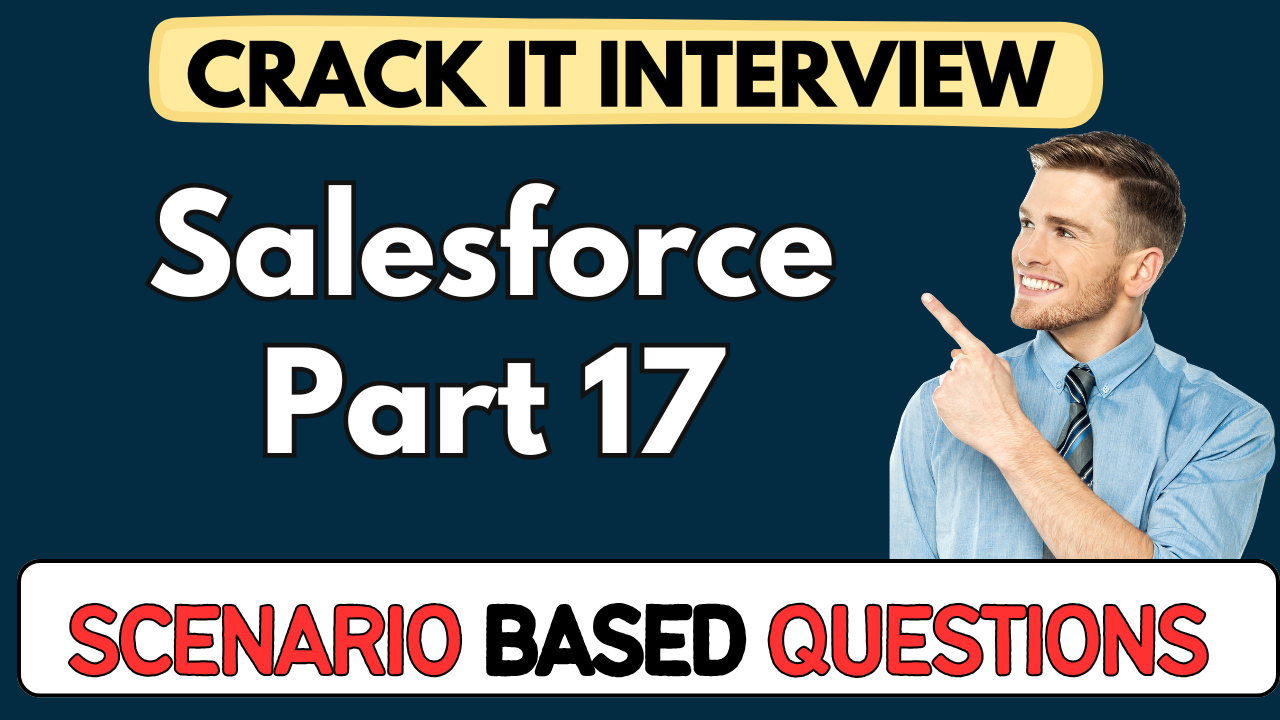This article concerns real-time and knowledgeable Salesforce Scenario-Based Questions 2025. It is drafted with the interview theme in mind to provide maximum support for your interview. Go through these Salesforce Tower Scenario-Based Questions 2025 to the end, as all scenarios have their importance and learning potential.📌
To check out other Scenarios Based Questions:- Click Here.
Disclaimer:
These solutions are based on my experience and best effort. Actual results may vary depending on your setup. Codes may need some tweaking.tweaking.
1. How would you explain the use of custom objects when your business has industry-specific data that standard Salesforce objects can’t handle?
- Custom objects are created to store data unique to a company or industry.
- Useful when standard objects like Account or Opportunity can’t fully capture custom workflows.
- Example: For a healthcare firm, you could create a “Patient History” custom object linked to a Contact.
- It supports scalable data storage and can be linked using Master-Detail or Lookup relationships.
- You can create tabs, page layouts, reports, and dashboards around these objects.
2. Suppose your company needs to track book purchases across customers and categories—how would you model this in Salesforce?
- Use a junction object to handle the many-to-many relationship.
- One object stores Books, another Categories; the junction object links both.
- Master-Detail relationships are set from the junction object to both parent objects.
- Enables reporting on which customer bought what kind of books and trends per category.
- Useful for e-commerce and recommendation engines.
3. You’re designing a customer dashboard that shows sales performance by region and quarter—what Salesforce report type fits best?
- Use a Matrix Report.
- Allows grouping by both row (region) and column (quarter).
- Ideal for comparing KPIs across two dimensions.
- More visual than tabular or summary reports.
4. You need to trigger a welcome email and a follow-up offer a week later after user sign-up—how can workflows help?
- Create a Workflow Rule triggered on user creation.
- Set up an Immediate Action to send the welcome email.
- Add a Time-Dependent Action to send a promotional email after 7 days.
- Helps automate customer engagement with no manual intervention.
5. What would happen if you delete a master record in a Master-Detail relationship?
- All child (detail) records get deleted automatically.
- Example: Deleting a “Student” (master) record removes all “Subject Scores” (details).
- Master controls record ownership, sharing, and field access of detail records.
6. You need to summarize all invoice amounts under each customer—what Salesforce field would you use?
- Use a Roll-Up Summary Field on the master (Customer) object.
- Aggregates data from child (Invoice) records: SUM, COUNT, MIN, MAX.
- Only works with Master-Detail relationships.
7. How would you track student performance per subject in a Salesforce application?
- “Student” is the Master object.
- “Subject Score” is the Detail object linked via Master-Detail.
- Each Subject Score record captures marks for a subject like Math or Science.
- Allows aggregate views using Roll-Up Summary and secure child data via master controls.
8. If a user logs in and your app needs to instantly show a custom welcome message, how can Visualforce help?
- Visualforce provides a tag-based UI framework.
- Build a custom page with a controller that reads user data (using Apex).
- Use
<apex:outputText>to show dynamic welcome text. - Offers control over layout and UI logic beyond standard Lightning pages.
9. Your app needs to process 10,000 records for cleanup. What Apex feature is ideal here?
- Use Batch Apex with
start,execute, andfinishmethods. - Start: fetch records using
Database.QueryLocator. - Execute: process records in chunks (default 200).
- Finish: run any post-processing or notifications.
- Helps avoid governor limits.
10. What if you want to expose certain Apex methods to external apps securely?
- Declare the class/methods as Global (not just public).
- Use
@RemoteActionor REST/SOAP web services for secure external access. - Global classes are accessible outside your namespace, unlike public classes.
- Example: a public web form pushing leads into Salesforce.
11. A sales rep updates a contact record and you need to validate the phone number format—how would you do it?
- Use a Before-Update Trigger on Contact.
- Check
Trigger.new[i].Phoneagainst regex (e.g.,\d{10}). - If invalid, add error:
newContact.Phone.addError("Enter a 10‑digit number"). - Prevents faulty data before save.
12. Team needs aggregate opportunity totals per month—what Salesforce tool do you choose?
- Build a Summary Report grouped by Close Date (Month).
- Add SUM for Opportunity Amount.
- Users can drill down by owner or stage easily.
- Schedule report exports for automated updates.
13. You must grant external users access to a specific Visualforce page—how?
- Change Visualforce page access in the Profile or Permission Set.
- Ensure class methods and page are
public(orglobalif needed externally). - Optionally expose through Sites for guest user access.
14. You’re receiving 500-insert batches and hitting governor limits—solution?
- Use Bulk Triggers: avoid SOQL/DML inside loops.
- Collect IDs in a list, single outside query call.
- Process aggregates in bulk.
- Consider Batch Apex for large data sets.
15. Users complain reports load slowly—how to optimize?
- Use Indexed Fields in filters (e.g. lookup, external ID).
- Limit data (date filters, owner filters).
- Replace complex formulas with precomputed fields.
- Possibly use Summary or Matrix over Tabular when grouping is needed.
16. How would you build a mobile app for field reps using Salesforce data?
- Use Salesforce Mobile App or Lightning Mobile layouts.
- Use Mobile Cards and Compact Layouts to surface key info.
- Create mobile-first tabs.
- Optionally use Mobile SDK for custom mobile apps.
17. You need to allow React front-end to fetch Salesforce data—how would you integrate?
- Expose Apex class as @RestResource with
globalmethods. - Use named credentials + Connected App + OAuth JWT.
- React can call via fetch; use JS Remoting or REST endpoints.
18. A checkbox “Approved” is checked—auto-assign case to manager. How?
- Create a Workflow Rule or Process Builder on Case.
- Criteria: Checkbox = true.
- Immediate Action: Field Update (OwnerId = Manager’s ID).
- Or use Flow for more complex logic.
19. You need to keep a backup before deleting accounts—what strategy?
- Write a Before-Delete Trigger copying records to a custom “Account Backup” object.
- Use
Trigger.oldto capture deleted data. - Automate backup with minimal disruption.
- Better: consider Data Export or Backup APIs as safer alternative.
20. There’s a lookup on Opportunity—deleting parent shouldn’t delete children. Relationship?
- Use Lookup Relationship, not Master-Detail.
- Lookup allows null or orphaned children.
- Optionally mark lookup as required if business demands.
21. A long Visualforce page is slow—how optimize loading?
- Use @AuraEnabled Apex with lazy loading.
- Split page into sections, load data via AJAX.
- Reduce SOQL calls and slim down view state.
- Use pagination where needed.
22. You need to alert managers when high-value opportunities stagnate for 30 days. How?
- Create a Time-Dependent Workflow or Scheduled Flow.
- Criterion: Opportunity Amount > threshold & Stage Unchanged for 30 days.
- Action: Email Alert to Manager.
- Ensures timely follow-up.
23. Explain the difference between public, private, and protected in Apex.
public: Accessible within the same namespace (org).private: Only within the class or inner classes.protected: Visible to inner classes & subclasses.global: Accessible across namespaces, necessary for APIs.
24. Real-time integration with Kafka—your approach?
- Build Platform Events with high-volume event delivery.
- External system subscribes/publishes via CometD.
- Use Change Data Capture for native sync.
- Optionally use Middleware like Mulesoft for advanced routing.
25. How would you let users mass-edit a list of custom records similar to a spreadsheet?
- Use Lightning Data Table in a custom Lightning component.
- Implement inline editing and Apex action to update multiple records.
- Add validation before DML.
- Alternatively, use List View Inline Editing for simple use cases.
26. You’re hitting CPU timeouts on your Trigger logic—how optimize?
- Move heavy logic to Queueable Apex or Future methods.
- Avoid nested loops; refactor into maps.
- Bulkify everything.
- Use caching where possible, offload processing out-of-transaction.
27. Users request data cleanup weekly; you need to schedule automation—scribe your plan.
- Create a Scheduled Apex class implementing Schedulable.
- Query outdated/duplicate records.
- Clean using DML operations.
- Schedule via UI or
System.schedule().
28. You need to build a dynamically generated PDF from a record—how?
- Use Visualforce with renderAs=”pdf” attribute.
- Create controller pulling data.
- Style with CSS for formatting.
- Users download or email the PDF automatically.
29. Your company wants multi-currency support—how do you enable?
- Enable Multi-Currency in org settings.
- Add currency fields and manage corporate currency.
- Use Advanced Currency Management for dated conversion rates.
- Ensure formulas & rollups use conversion rates correctly.
30. Performance alerts show error in after-insert trigger—problem?
- After-Insert triggers fire post-save; don’t modify
Trigger.new. - If updating the record, use separate DML statement and check recursion.
- Or refactor to use
before-insertif possible.
31. Sales wants custom picklist values per region—how implement?
- Use Record Types with Field-Level picklist value control.
- Different record types present different picklists per user profile/region.
- Combines segmentation and custom user experience.
32. A child record totals should reflect parent in real-time—approach?
- Use Roll-Up Summary if using Master-Detail.
- If Lookup relationship, use Flow or Apex Trigger to compute totals on child DML.
- Summarize as custom field on parent.
33. A competitor’s system fires error on lookup circular reference—how prevent?
- Write a Before-Insert/Before-Update Trigger to detect cycles.
- Use a recursive check via Map<Id, Id>.
- If loop detected, throw error: “Circular hierarchy not allowed.”
34. You need to deploy Lightning Components across multiple environments—best practice?
- Use Unlocked Packages or Salesforce DX with Scratch Orgs.
- Store metadata in Git, validate using CLI.
- Automate CI/CD pipelines for consistency.
35. You need to expose reports to external partners without license—how?
- Use Salesforce Sites or Community/Experience Cloud with guest user.
- Share report via a Visualforce page or Lightning component.
- Expose only summary info; avoid sensitive fields.
36. Records get accidentally overwritten via integrations—how audit?
- Enable Field History Tracking.
- Review logs via Setup or API.
- Implement Debug Logs for integration users.
- Add validation rules to prevent overwrites for key fields.
37. You must build a wizard for product configuration—how use Flow?
- Use Screen Flow with multiple steps asking product parameters.
- Use Flow Variables to pass data along the screens.
- Final step writes custom “Configuration” object.
- Mobile-friendly via Flow component.
38. API calls are getting throttled—how investigate?
- Check API Usage via System Overview or Event Monitoring.
- Identify user/app responsible (integration).
- Consolidate calls (batch vs individual).
- Use Caching, Bulk API and Composite Calls.
39. You need to implement SOQL search across multiple objects—how?
- Use SOSL with
FIND 'keyword*' IN ALL FIELDS RETURNING Object1(Name),Object2(Name). - Good for global search.
- In Apex:
List<List<SObject>> results = [FIND ...].
40. A trigger needs to call callout—what’s the caveat?
- Callouts aren’t allowed directly in triggers.
- Use @future(callout=true) proxy method to perform the callout.
- Ensures asynchronous execution after DML completes.
41. You want to process image files to S3—what architecture?
- Use Salesforce Files with ContentDelivery.
- Write Apex Trigger on ContentVersion.
- Send HTTP callout to AWS API.
- Consider retry logic via Queueable.
42. You need time-based approvals based on event date—how?
- Use Approval Process with entry criteria on custom fields.
- Add time-triggered actions (e.g., send reminders 5 days before event).
- Auto-approve or escalate based on conditions.
43. Lightning Component uses inefficient SOQL on init—how fix?
- Batch data fetch in custom Apex @AuraEnabled method.
- Use indexed fields in WHERE clause.
- Consider lazy loading or caching.
44. How do you support multi-language labels on a Visualforce page?
- Use Custom Labels with translations.
- Reference via
{!$Label.Namespace.LabelName}. - Upload translations via Translation Workbench.
45. You require integration logging—where and how?
- Create a custom Log Object with fields (Endpoint, Request/Response, Time).
- Write logs in
after-calloutor HTTP handlers. - Use Platform Events for async storage.
46. Users frequently upload duplicates—how reduce this?
- Use Duplicate Rules with Matching Rules on likely fields.
- Alert or block before save.
- Optionally merge duplicates via automation.
47. You have a long-running batch—how monitor its progress?
- Use
Database.getQueryLocator()and Number of batches returned. - Write status updates maybe via custom “Batch Status” object in finish.
- Use Apex Jobs UI to track progress.
48. A trigger must run only once when updating records—prevent recursion how?
- Use a Static Boolean flag in a helper class.
- Example:
if(!Helper.isTriggerRun){ Helper.isTriggerRun = true; // logic }. - Ensures single execution per transaction.
49. How would you expose a set of custom metadata values to admins?
- Use Custom Metadata Types instead of custom objects.
- Deploy metadata across environments.
- Queryable via SOQL in Apex:
SELECT Field__c FROM My_Metadata__mdt. - Ideal for configuration per environment.
50. Describe how you’d design real-time chat interface using Salesforce?
- Use CometD / PushTopic or Platform Events for real-time updates.
- Store chat messages in a custom object.
- Lightning Component subscribes to events and updates UI instantly.
- Scalable via High-Volume Platform Events.