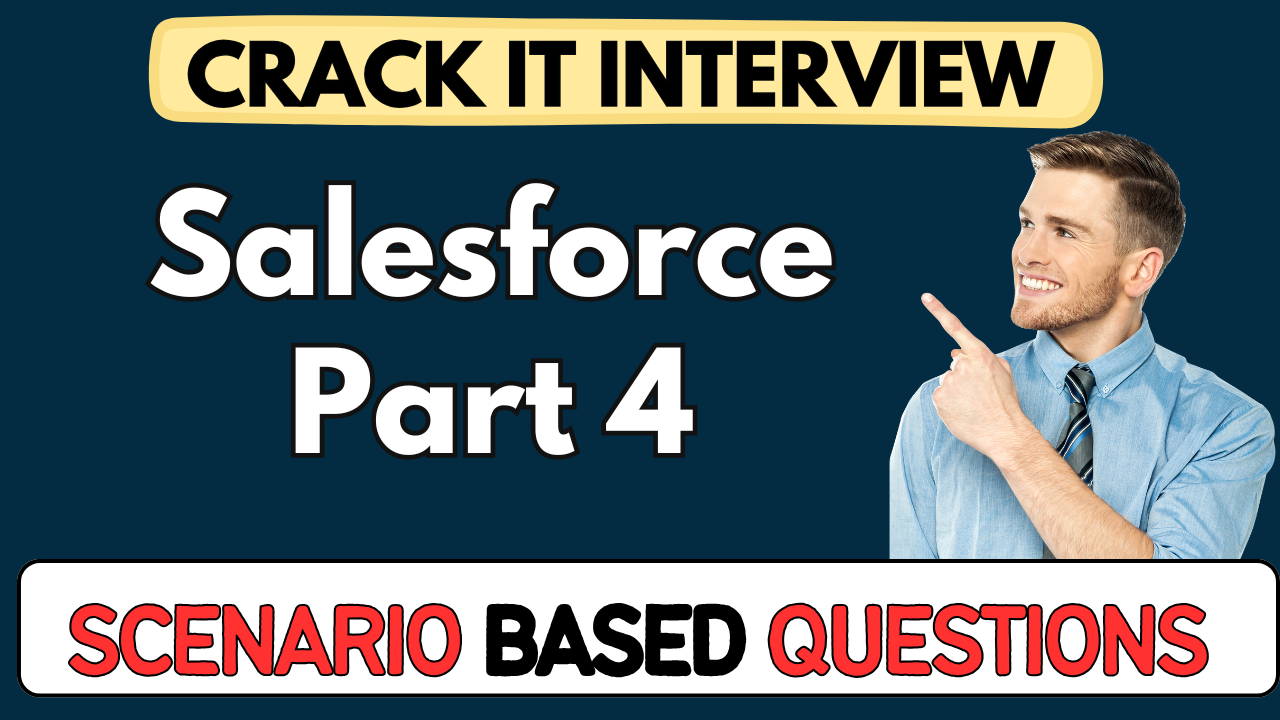This article concerns real-time and knowledgeable Salesforce Scenario-Based Questions 2025. It is drafted with the interview theme in mind to provide maximum support for your interview. Go through these Salesforce Tower Scenario-Based Questions 2025 to the end, as all scenarios have their importance and learning potential.📌
To check out other Scenarios Based Questions:- Click Here.
Disclaimer:
These solutions are based on my experience and best effort. Actual results may vary depending on your setup. Codes may need some tweaking.
1. A sales lead from India is assigned to a US rep who calls them at midnight. How would you solve this in Salesforce?
- Use Lead Assignment Rules to auto-route leads based on geography/time zone.
- Configure rule criteria using lead’s country field (e.g., “Country = India”).
- Assign to a queue or user working in the Indian time zone.
- This improves customer satisfaction by ensuring timely and relevant outreach.
2. A laptop buyer raises a complaint and expects a technician within 24 hours. How would you support this in Salesforce?
- Use the Service Cloud to capture cases automatically via web/email/call.
- Define entitlement processes and milestones for SLAs (e.g., 24-hour resolution).
- Use case assignment rules to allocate the right technician.
- Track field service using Field Service Lightning if on-site visit is needed.
3. You’re asked to add an Aadhar field to a lead form. How do you approach it?
- This is a configuration task — no code needed.
- Use Object Manager to add a custom field on the Lead object.
- Place it on the layout via Lightning App Builder.
- Ensure validation rules (e.g., 12-digit format) if needed.
4. A business wants to auto-categorize companies based on turnover into Bronze/Silver/Gold. What’s your approach?
- Use formula fields or workflow rules under low-code configuration.
- Example formula:
IF(Turnover__c < 1Cr, "Bronze", IF(Turnover__c < 10Cr, "Silver", "Gold")). - This categorization happens dynamically during data entry or update.
5. Your company needs to build a full insurance claim app with 5 steps including third-party validation. Can you do this with low-code?
- No — this is a customization (pro-code) scenario.
- Requires custom Apex classes, Lightning Components, and API integration.
- Logic like damage assessment & payout calculations must be hardcoded.
- May involve platform events or external service calls.
6. A customer wants to buy a laptop but has no company to mention. Salesforce throws a validation error. How do you fix it?
- By default, Salesforce expects B2B data (account + contact).
- Enable Person Accounts to support B2C use cases.
- Person Accounts combine account and contact into one — ideal for individual consumers.
- Configuration step via Salesforce support or setup options.
7. How do you model a marketing campaign like Tata’s car launch with print and mall-based promotions?
- Use Campaigns in Salesforce to manage parent and child promotions.
- Create a Parent Campaign for the car launch.
- Add child campaigns (Print Media, PR Show, etc.) with start/end dates and budgets.
- Link leads or contacts to campaigns for tracking ROI.
8. A manager asks if we can capture expense headers and calculate credit/debit balances inside Salesforce. Is that possible?
- Yes — Salesforce can support non-CRM custom apps like expense tracking.
- Use custom objects for expenses, fields for headers/amounts/type.
- Use roll-up summaries or formula fields for total balances.
- This is configuration, unless advanced workflows/calculations are needed.
9. What is the difference between configuration and customization in Salesforce?
- Configuration: No code/low code using built-in tools (fields, flows, formulas).
- Customization: Requires Apex code, triggers, Lightning Components, APIs.
- Example: Adding a field is config; integrating claim approvals with external API is customization.
10. A fintech firm wants to onboard users fully digitally. How can Salesforce support this compared to SBI’s offline model?
- Use Experience Cloud to build digital front-ends.
- Allow users to upload documents, capture selfies via mobile.
- Use Flows, auto-approvals, and CMS integration for KYC.
- This replaces manual data entry with self-service portals.
11. How would you automate case creation when a customer emails support?
- Use Email-to-Case or On-Demand Email-to-Case setup.
- Configure routing address and mapping rules to populate case fields.
- Use Assignment Rules to assign to proper queue or agent.
- Enhance with Auto-Response Rules to send immediate acknowledgment.
12. A customer’s selfie and ID get stored in two systems—how can you auto-attach them to their record?
- Use Files or Attachments in Salesforce to accept uploads via Experience or Flow.
- Use Record-Triggered Flow to move files into proper contact records.
- Or integrate using CMS API to automatically link files.
- Entirely done through low-code configuration.
13. Sales reps complain that they must manually calculate commission tiers for each deal. How would you solve?
- Use Flows or Process Builder to calculate commission percent based on deal size.
- Store calculated values in custom fields (e.g. Commission__c).
- Consider using Apex Trigger if calculations become too complex.
- Dashboard commissions with Reports and Dashboards.
14. A lead is captured via the web but duplicates an existing contact—how to prevent duplicates?
- Enable Duplicate Management with matching rules on Lead/Contact.
- Use standard or custom Matching Rules (email, phone).
- On duplicate detection, either block or allow with alert.
- Provide merge paths or alerts to reps in Lightning.
15. You need to build a custom UI for claims processing with multiple pages—how to start?
- Use Lightning App Builder + Lightning Record Pages.
- Build multi-step flows with Screen Flows for claim stages.
- If UI needs custom behavior, develop Lightning Web Components (LWC).
- Tie UI to Apex controllers to fetch and save claim data.
16. The service team wants to SMS customers for updates. How to implement?
- Integrate with an external SMS provider (like Twilio) via Apex REST or Platform Events.
- Use Outbound Message or callout in Flow/Apex.
- Capture responses via Inbound SMS webhook, create/attach to case.
- Entire process requires customization with code.
17. Sales wants geo-based routing for each country. How do you build it?
- Add a Country Code custom field to lead/contact objects.
- Create Assignment Rules based on country.
- For more complex logic, use a before-save Trigger or Flow.
- Send leads to country-specific queues or users.
18. You want to ensure data security—certain fields should only be visible to managers. What’s your approach?
- Use Field-Level Security via Profiles or Permission Sets.
- Restrict access at the layout or field level.
- Optionally implement Shield Platform Encryption if needed.
- Audit changes via Field Audit Trail or Reports.
19. You need to sync product prices from an external ERP daily. How would you do this?
- Schedule Apex Batch job to pull data from external service.
- Map ERP fields to Salesforce Product2 and PricebookEntry.
- Use Named Credentials for secure callouts.
- Maintain logs and send alerts for failed updates.
20. Field service agents need mobile offline mode. How would you support this?
- Implement Salesforce Field Service Lightning.
- Set up Service Territories, Work Orders, and Mobile Profiles.
- Enable Offline Sync features in the Field Service Mobile App.
- Configure using low-code tools.
21. Marketing wants to send personalized follow-ups based on campaign engagement. Where would you implement this?
- Build Automation in Marketing Cloud or Pardot using Engagement Studio.
- If using CRM-only, use Process Builder or Flow to check campaign member status.
- Send personalized Email Alerts or Notifications via Flow/Apex.
- Track engagement through custom fields.
22. A business unit needs a completely separate sales app. Can they get it within a single org?
- Yes—use App Manager to create a custom Lightning App.
- Customize Navigation Items, Page Layouts, and Record Types.
- Control access via Profiles and Permission Set Groups.
- No code or configuration beyond standard tools.
23. You need to flag high-priority claims automatically when damage exceeds a threshold. How?
- Use Record-Triggered Flow with Entry condition (e.g., Damage__c > 10000).
- Assign High Priority and send notifications to the case team.
- No Apex needed—purely config with automation builder.
24. Data entry errors in Aadhar numbers are high. How would you prevent this?
- Add a Validation Rule on Lead/Contact to enforce 12-digit numeric format.
- Provide UI error messages for incorrect entries.
- Optionally add formatting (dash grouping) via Formula Field.
- Low-code configuration.
25. A business requires custom logic in the sales process before closing an opportunity. Apex or Flow?
- Medium complexity suggests using Before-Save Flow or Record-Triggered Flow.
- If logic includes external API calls, use Apex Trigger.
- Opt for configuration first; upgrade to code only when needed.
26. How would you test and deploy your changes from sandbox to production?
- Develop in Sandbox environment.
- Use Change Sets, ANT Migration Tool, or Unlocked Packages.
- Validate in Partial/Full Sandbox.
- Run Apex Test Classes (≥75%) before deployment.
27. Management needs to report on status of damages validated by third-party agencies. How?
- Create Custom Objects for Claim and Validation.
- Use Master-Detail Relationship to link records.
- Report on Validation Status and Claim Amounts.
- Build Report Charts and add to a Lightning Dashboard.
28. The mobile app hides some custom fields—how do you surface them?
- Edit Mobile Navigation in App Manager.
- In Object Manager, adjust Compact Layouts and Page Layouts.
- Control visibility using Field-Level Security and Profiles.
29. Sales reps complain their Leads list is cluttered. How to clean up the UI?
- Create List Views with filters (e.g., My Open Leads).
- Use Queues to separate by region or product.
- Build a custom Lightning Page with components/prompts.
- All done via configuration tools.
30. You must integrate Salesforce with a third-party insurance API for claim validation. How?
- Develop Apex Invocable Class triggered by Flow or Apex on Claim record.
- Use Named Credentials and Auth Provider for secure API calls.
- Parse JSON response and update claim record or create tasks.
- Write Test Classes to achieve coverage.
31. A marketing user needs to export campaign cost vs ROI. What’ll you do?
- Create a custom Campaign custom object to track cost and revenue.
- Build a Report Type for Campaign with custom fields.
- Create Summary Reports or Joined Reports to compare values.
- Add charts to a Dashboard for visual tracking.
32. How can you ensure certain users can log in only during business hours?
- Use Login Hours settings on Profiles.
- Optionally build Login Flow to display warnings or enforce conditions.
- Configuration-only setup.
33. A user duplicates an account when creating a new contact—what’s your solution?
- Define Matching Rule and Duplicate Rule on Account.
- Prompt or block duplicates during Contact creation.
- Provide a merge link to avoid data fragmentation.
34. Marketing wants a drip campaign that adjusts based on lead activity. Where do you build it?
- Use Marketing Cloud or Pardot specifically for targeted drip automation.
- For CRM only, combine Record-Triggered Flow with Decision elements.
- Or leverage Einstein Engagement Scoring if available.
35. A visualforce page is not responsive in mobile. How do you fix it?
- Replace it with a Lightning Web Component using SLDS.
- Or wrap it in a Lightning App Page with responsive containers.
- Better to migrate off legacy VF for mobile.
36. You must validate claims percentages via complex rules before save—config or code?
- If rule logic is multi-step, build a Record-Triggered Flow with Decision paths.
- Use Apex Trigger only if extremely complex or performance-sensitive.
- Lean config first.
37. How would you build a dashboard where managers see all claims older than 48 hrs?
- Create a Custom Report with filter “CreatedDate ≤ LAST_N_DAYS:2”.
- Add summarization by Owner or Territory.
- Add chart to Dashboard using Dashboard Builder.
- All configuration-based.
38. The organization wants to track file changes for claims attachments. Can they?
- Use ContentDocumentLink and Feed Tracking to audit file actions.
- For deeper requirements, implement Apex Trigger on Attachment or DocumentLink.
- Or subscribe to File Upload events.
39. A developer created a trigger that slows down opportunity saves. How would you diagnose?
- Use Debug Logs or Developer Console to trace execution.
- Check for SOQL in loops or inefficient code.
- Refactor into bulkified Apex code or replace with Flow if possible.
- Write test classes to simulate bulk operations.
40. Sales wants to see only deals expected to close this month on their homepage. How?
- Create a List View or a Lightning Home Page component (e.g., “Opportunities Closing This Month”).
- Filter Opportunity Stage = ‘Negotiation’ & CloseDate THIS_MONTH.
- Expose via App Builder—no code required.
41. A partner portal needs to expose custom claim records securely. How do you implement?
- Use Experience Cloud (Partner Portal).
- Expose custom object through Sharing Sets or Partner Sharing Rules.
- Configure page layouts, tabs, and security.
- Include code only if complex logic/API calls needed.
42. You’re told to enable account hierarchy visualisation with parent-child links. What do you configure?
- Add a Parent Account lookup on Account.
- Enable and display the Account Hierarchy component on the Lightning Page.
- This feature is native; no coding needed.
43. Management wants to migrate all customizations to a new production org. How?
- Retrieve metadata with SFDX, ANT, or Change Sets.
- Promote standard objects, fields, Flows, Apex, and Profiles to target org.
- Validate via Deployment Validation and run tests.
- Plan for post-deploy Data Load or Settings Migration.
44. A service engineer needs to log time and parts used onsite. What’s your strategy?
- Use custom Child Object under Work Order (or Case).
- Expose fields like Hours, Parts, Cost.
- Summarize data using roll-up summaries or Flow.
- If offline access needed, use Field Service Lightning.
45. A mobile user complains the Claim UI is too wordy. How would you simplify for mobile?
- Analyze UI in Mobile Compact Layouts.
- Customize Mobile Cards to show key fields.
- Use Lightning App Builder to design a mobile-specific Record Page.
- Configuration only.
46. The external validation agency returns results asynchronously. How to process in Salesforce?
- Use Platform Events or Change Data Capture for asynchronous callbacks.
- Build Trigger or Flow subscribed to these events.
- Update case/claim records based on payload.
- Requires customization but manageable.
47. A manager wants to run A/B testing across campaign messages—how can Salesforce support?
- Use Campaigns with Child Campaigns, compare performance metrics (opens, clicks, conversions).
- Use Marketing Cloud or Pardot for deeper A/B testing.
- Tie results back to Campaign Member fields.
48. You need to set up audit logging because a client has compliance mandates. What do you do?
- Enable Field History Tracking on key objects/fields.
- Use Setup Audit Trail for admin changes.
- If more is needed, use Event Monitoring (Shield) for detailed logs.
- Create reports or dashboards to monitor changes.
49. How would you prevent users from editing records that are in certain Status (like Closed claims)?
- Use Record Type + Page Layout Assignments to restrict editing fields.
- Or implement Validation Rule that prevents edit when Status = Closed.
- For UI-level control, use Lightning Flow only when status isn’t closed.
50. A requirement: prompt reps to update opportunity contact roles during close. How?
- Design a Screen Flow triggered at Opportunity stage “Closed”.
- Check for missing Contact Roles, prompt the user to add one.
- Or use a Path with Guidance and Validation enforcing data entry.
- Configuration-only solution.