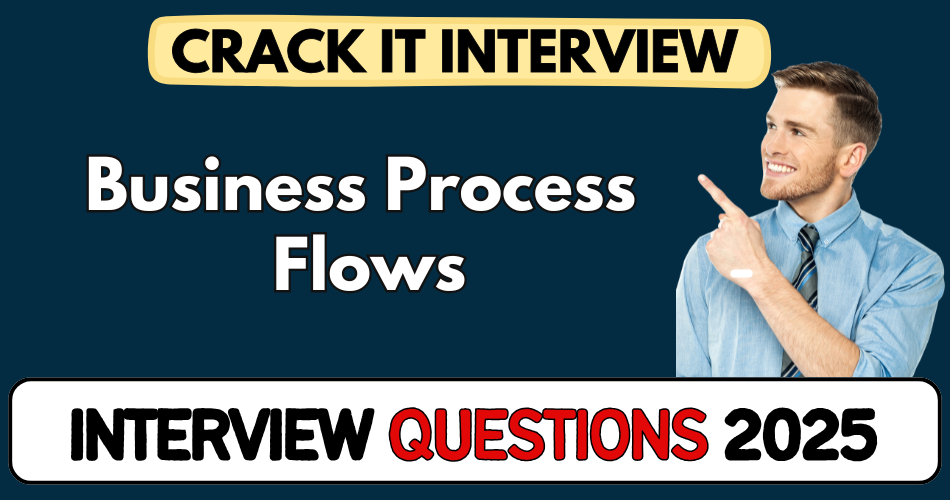This article concerns real-time and knowledgeable Business Process Flows Interview Questions 2025. It is drafted with the interview theme in mind to provide maximum support for your interview. Go through these Business Process Flows interview Questions to the end, as all scenarios have their importance and learning potential.
To check out other interview Questions:- Click Here.
Disclaimer:
These solutions are based on my experience and best effort. Actual results may vary depending on your setup. Codes may need some tweaking.
Q1: What is the main business benefit of using Business Process Flows in Dynamics 365?
- Guides users step-by-step through processes
- Ensures consistent data capture across records
- Improves compliance and auditability in workflows
- Reduces training efforts by visual cues
- Helps standardize best practices across teams
- Supports higher adoption in real projects by enforcing discipline.
Q2: In real-world usage, what are common process bottlenecks with Business Process Flows?
- Users skipping stages or closing flows prematurely
- Performance slowdown in complex flows with many steps
- Misalignment when users jump between entities
- Conflicts when multiple flows apply to same record
- Difficulty when flows exceed stage or step limits
- Process breakpoints causing stalled automation and issues.
Q3: What are known limits of Business Process Flows you’ve faced in projects?
- Maximum of 30 stages per flow and 30 flows per entity
- Only .NET client and web support, mobile has limited features
- No branching based purely on complex formulas, limited condition options
- Security roles can hide stages, but not control step visibility granularly
- Cannot trigger plugin execution directly from stage change
- Flows can’t cross multiple business units easily.
Q4: How do you decide whether to use Business Process Flows or a custom UI guideline?
- If you need enforceable ordered steps, flows make sense
- For lightweight guidance without enforcement, custom UI works
- Business Process Flow gives audit trail automatically
- UI guideline is flexible when flows hit limits or performance issues
- Use flows for multi-user process alignment, else simple UI hint is fine
- Decision often hinges on scale and enforcement needs.
Q5: What are common mistakes or pitfalls candidates mention when configuring flows?
- Overloading a single flow with too many stages
- Ignoring mobile limitations early in design
- Not validating impact on API call limits
- Branching logic poorly thought out, leads to dead‑ends
- Skipping user testing across roles and units
- Forgetting to handle record changes mid‑process.
Q6: How do real projects manage versioning of Business Process Flows?
- Export and backup flows before changes
- Use solution layers to track edits and rollback
- Keep naming conventions with version numbers
- Test updates in sandbox before production
- Communicate changes with stakeholders beforehand
- Monitor usage after deployment to catch regressions early.
Q7: Describe a decision‑making scenario for using multiple flows per entity.
- Different customer types need separate processes
- You want to restrict eligibility based on role or geography
- Use security role targeting to show appropriate flow
- Avoid cluttering one flow with many branches
- Helps analytics per process variant
- Ensures clarity and maintainability in complex enterprise setups.
Q8: What trade‑offs exist between long vs short Business Process Flows?
- Long flows capture everything in one place but risk user overload
- Short flows are easier to follow but need more switching
- Maintenance of long flows is harder when requirements change
- Short flows reduce stage‑limit risks but add navigation steps
- Choose based on process complexity and user convenience
- Evaluate trade‑offs during pilot with real users.
Q9: Share a lesson learned about branching logic in flows from your projects.
- Branches based purely on field values can diverge unexpectedly
- Hard‑coded steps lead to brittle flows when schema changes
- Better to use simple metrics and then fallback default paths
- Documented logic helps future maintainers understand choices
- Test all branch paths with real test data rather than hypothetical
- Helps avoid dead‑end stages or user confusion mid‑process.
Q10: How do tool limitations influence process improvement ideas?
- Stage and step limits force modularizing flows
- Lack of dynamic branching inspires external workflow offloading
- Mobile limitations prompt simpler alternate flows or skip logic
- Audit logging gaps lead to supplementing custom tracking
- Security role constraints encourage hybrid design
- Limit awareness drives creative hybrid BPF + workflow models.
Q11: What real‑world challenges occur when records move between flows?
- Status stuck if stage names differ across flows
- Record re‑routing conflicts when competitive flows exist
- Users can lock record in old flow accidentally
- Data consistency issues if different validation rules apply
- Need systematic hand‑off design between flows
- Real incidents include stalled sales opportunities due to flow mis‑assignment.
Q12: How do you evaluate common mistakes around user adoption of flows?
- Not tailoring flows to actual user work leads to low use
- Oversized flows overwhelm casual users
- Inadequate training on when to pause or resume flows
- No clear escalation when users skip stages
- Feedback channels lacking, so improvement loops close slowly
- Adoption suffers when users don’t understand purpose behind each stage.
Q13: What impact‑based topics do hiring managers ask about in BPF interviews?
- ROI from reduced data entry errors or process time saved
- Decrease in process variation and audit exceptions
- Faster lead–opportunity conversion times post‑implementation
- Compliance improvements from enforced sequence
- Improved cross‑team coordination via shared stages
- Real metrics from pilot phases often cited in interviews.
Q14: Can you explain limits around branching and conditional logic?
- Only simple condition evaluation is supported in flow designer
- No formula‑based branching like in workflows or plugins
- Complex logic often requires Power Automate outside flow
- Mistaking business flow for conditional screens is common trap
- Interviewers look for understanding of where BPF ends and automation begins
- Real‑world fix is combining flow with Power Automate for complex needs.
Q15: Describe a scenario where Business Process Flow caused performance regression.
- A complex sales flow with 20+ stages slowed form load dramatically
- Record saving became sluggish across multiple browsers
- Poorly optimized lookups in steps increased latency
- Users complained flow felt laggy and hindered work
- We modularized the flow into two segments to restore speed
- Performance regained while preserving process consistency.
Q16: What are common pitfalls when assigning security roles to flows?
- Forgetting to give proper role assignment after flow duplication
- Accidentally exposing flows to users who shouldn’t see them
- Users see “blank” workspace if no valid active flows assigned
- Security role mismatch causes process dead‑ends
- Real error: flow works in dev but hidden in production due to missing role
- Always test role‑based visibility before rollout.
Q17: How do you conceptualize Business Process Flows in an architect role?
- As a visual orchestrator of high‑level business stages
- Not as automation but as guided experience for users
- Defines the backbone of process orientation across entities
- Helps enforce compliance steps across teams or business units
- Limits require you to design modular, maintainable flows
- Architects consider tool boundaries early to avoid refactors later.
Q18: What is a typical interview trap question around BPF and automation overlap?
- “Why not implement all logic in Power Automate instead of BPF?”
- Expected answer: use BPF to guide users, not replace automation
- Explain complementary roles: BPF for UI guidance, flow for background tasks
- Avoid saying “I never use automation”—that’s a red flag
- Show understanding of orchestration vs execution roles
- Shows maturity beyond tool singing.
Q19: How do you measure process completion and success after deploying flows?
- Track stage‑based KPIs (e.g. average time per stage)
- Monitor drop‑off rates at each stage in real data
- Use dashboards or Power BI for trend analysis
- Gather feedback from actual users post‑go‑live
- Compare before vs after metrics like conversion or cycle time
- Enables continuous improvement through measurable signals.
Q20: What are real-world issues when flows cross multiple business units?
- Flow assignment doesn’t automatically change when record ownership shifts
- Security boundaries can hide necessary stages
- Admins overlook BU impact in shared entities
- Data lineage confusion if flows differ per BU
- Synchronization issues emerged in a consolidated global rollout
- Address with careful planning of flow scope and targeting.
Q21: How does process flow visibility differ between web and mobile clients?
- Web shows full flow stages and branches clearly
- Mobile supports only linear stage navigation with limited UI
- Branching logic may not appear well on mobile devices
- Users often abandon mobile flows due to missing context
- Interviewers expect awareness of mobile limitations
- Real‑world designs often adjust flows for mobile‑friendly use cases.
Q22: What’s a real‑world example of a Business Process Flow hitting the stage limit?
- A client created 35 stages for complex case resolution
- System rejected the flow or performance dropped sharply
- Team had to redesign into two flows chained via triggers
- Users struggled navigating between linked flows
- Highlighted necessity to modularize early in design
- Learning: start small and scale modularly rather than overshoot.
Q23: Describe a curiosity‑driven improvement topic for flows.
- Ask “what if user misses a stage, how detect?”
- Propose using Power Automate to alert or revert record
- Look into adding AI prediction to suggest next stage
- Explore using custom PCF control to enhance stage selection
- Review feedback loops to improve flow based on behavior data
- Shows you’re thinking beyond default tool to drive innovation.
Q24: What common mistake happens when changing flow stages mid‑process?
- Changing stage names breaks existing records locked in old stages
- Users can’t proceed on stale stage references
- Flow transition logic may not update dynamically
- Real fix: plan migration strategy for existing in‑flight records
- Version control helps revert or guide stuck records
- Candidates should show understanding of migration risk.
Q25: How would you compare Business Process Flow vs Power Automate for condition handling?
- BPF handles visual guidance; Power Automate handles automation logic
- Complex conditional paths easier in Power Automate than flow designer
- BPF can’t run on background; Power Automate triggers can run asynchronously
- If you need multi‑entity logic, use Power Automate
- Interviewers expect separation of concerns understanding
- Real design uses both: BPF for UI, automation for logic.
Q26: Share a decision‑making scenario around process rollback handling.
- If user enters invalid data mid‑flow, should you rollback stages?
- BPF won’t automatically revert stage; need custom logic via automation
- Decide whether to alert user or block stage completion
- In interviews, show awareness of data integrity gaps
- Real projects use workflow to reset record or send notifications
- Helps prevent partial or corrupt states in long processes.
Q27: What are business benefits of enforcing strict flow usage?
- Reduces error rate via consistent ordered data entry
- Increases predictability of process timelines for teams
- Improves governance and compliance reporting
- Helps drive user alignment on process standards
- Visual cues reduce training time and user error
- Real success seen in regulated industries using BPF extensively.
Q28: What’s a risk if flows become too granular?
- Users get overwhelmed by micro‑stages for tiny steps
- Process fatigue reduces usage and skipping becomes common
- Hard to maintain many small flows as requirements change
- Reporting on many stages becomes noisy and hard to interpret
- Decide level of detail judiciously to balance clarity and usability
- Real feedback often leads to consolidation after pilot.
Q29: What is a trap around flow activation and draft stages?
- Activating a new version doesn’t move in‑flight records automatically
- Users may see multiple flows simultaneously for same record
- Draft versions must be published and tested before switching
- Real projects warn about mixing old and new flows due to confusion
- Interviewers probe whether you understand lifecycle of BPF versions
- Always clean up unused versions to avoid clutter.
Q30: How do you measure user drop‑off in flow stages?
- Track analytics: count records stuck at each stage
- Review time spent per stage to identify blockers
- Use Power BI or built‑in dashboards for visualization
- Survey users on stages where they struggle or skip
- Interview discussion: show real data‑driven improvement mindset
- Use these insights to refine flow and remove friction areas.
Q31: What’s a common misunderstanding about process branching limits?
- Some think string formulas drive branching, but they don’t
- They expect dynamic branching like in workflow tool—incorrect
- Real-world validation: branching only on simple field comparisons
- Candidates should clarify these boundaries in interviews
- Demonstrates clear mental model of what flow designer supports
- Helps avoid overestimating BPF capabilities.
Q32: Describe a trade‑off when combining multiple entities in one flow.
- Combining contact and opportunity flows may require entity switching
- Too many lookups slow performance and confuse users
- Separate flows per entity simplify logic but require navigation
- Architect-level decision: choose simplicity vs unified UX
- Always weigh performance, clarity, and maintenance together
- Real projects favor entity-specific flows unless strong justification exists.
Q33: What real-world mistake occurs using flows in sandbox vs production?
- Flow works fine in sandbox but fails in production due to missing roles
- Missing data in production causes branching failures
- Overlooked when mappings or lookups differ in real org
- Interviewers want candidate to mention environment parity checks
- Testing in production‑like data is key to avoid surprises
- Demonstrates real operational caution.
Q34: How do BPF tool limitations drive process re‑engineering?
- Recognizing stage step limit can break old monolithic process
- Encourages splitting process into phases or sub‑flows
- Pushes teams to rethink unnecessary steps or redundancies
- Often leads to leaner, more user‑friendly workflows
- Candidates who share such re‑engineer examples stand out
- Shows evolution from tool limits to process improvement.
Q35: What’s a curious question you’d ask about process hand‑over points?
- “How do you ensure stage transitions when record owner changes?”
- “What if user stops mid‑flow and another picks up later?”
- “Could we automate notifications if a stage remains idle?”
- Shows you’re thinking about real usage patterns and edge cases
- Encourages interview-depth conversation around ownership hand‑off
- Real design covers scenarios beyond simple stage changes.
Q36: Explain a real interview‑level mistake around flow naming conventions.
- Using vague names like “Process1” confuses developers later
- Interviewers hate unclear versioning like “Final” or “v2a”
- Good naming includes entity, purpose, version and date
- Helps teams manage multiple flows across solutions
- Shows you’re professional and organized in real contexts
- Real mistakes include accidental activation of wrong flow copy.
Q37: How would you improve process flows using feedback loops?
- Ask users after go‑live what stages cause confusion
- Review usage logs and metrics for low‑use paths
- Iterate flow design based on real feedback periodically
- Avoid one‑time deployment mindset; treat as evolving tool
- Interviewers appreciate candidates who build improvement cycles
- Real success stories show flow improvements over several versions.
Q38: What pitfalls occur when mixing BPF and custom PCF controls?
- PCF may hide or alter expected stage UI behavior
- Users get inconsistent experience switching between PCF and flow
- Performance issues if PCF loads heavy controls inside stages
- Real teams need coordination between control and flow designers
- Interview-level awareness: mention testing across combinations
- Avoid surprises in app UX by planning integration points.
Q39: Describe a scenario where Business Process Flow results clashed with business logic.
- Flow allowed stage completion but business rule blocked save
- Users hit confusing errors after thinking they finished stage
- Event ordering between BPF and business rules caused race conditions
- Fix often requires reordering logic or adding validation earlier
- Awareness of this interplay impresses interviewers
- Shows real-world understanding of cross-feature alignment.
Q40: How do tool limits shape decision making around process scope?
- When stage limits hit, decide whether to split or simplify process
- Tool constraints push thinking about essential vs nice‑to‑have steps
- Helps prioritize core business value over feature creep
- Real‑world trade‑off examples show mature design thinking
- Interviewers expect balance: tool awareness + business value
- Highlight lessons from scale‑up or simplification decisions.
Q41: What is a leakage scenario where BPF use backfires?
- Users ignore the flow because it’s too long or irrelevant
- They create ad‑hoc records outside of flow, bypassing controls
- Data quality drops as validation is skipped
- Business sees less consistency, undermines purpose of flow
- Real fix: redesign flow to align with user daily habits
- Candidates aware of this show real-world sensitivity to context.
Q42: How do you ensure process flows support continuous improvement?
- Build measurement points into each stage (e.g. timing, drop‑off)
- Keep channels to gather user feedback regularly
- Schedule periodic reviews of flow health metrics
- Version updates based on evolving business process or feedback
- Trial new branches or stage removals in sandbox pilots
- Emphasizes iterative mindset, not just one‑off deployment.
Q43: Share a real‑world advanced question about role‑based flow visibility.
- How do we hide certain stages from users in specific roles?
- Real answer: assign flows by security roles, not individual steps
- Limitation: you can’t make stage‑by‑stage step visibility per role
- Need to design separate targeted flows per role if needed
- Interviewers look for understanding of role‑level targeting
- Shows mature planning for role‑based UX delivery.
Q44: What real project challenge involves record locking in flows?
- Two users open record at same stage; one advances, other gets stale view
- Updates from first user may conflict with the second’s input
- Flow state may diverge causing confusion or lost data
- Real fix: implement form notifications or manage record concurrency
- Candidates should note concurrency and user collision scenarios
- Shows deep awareness of multi‑user system behavior.
Q45: What is a decision‑making question around archiving old flows?
- “When should we archive or delete previous flow versions?”
- Consider active in‑flight records before removing old versions
- Archive after pilot usage feedback and redundancy cleanup
- Decide based on risk of user confusion or mis‑routing
- Demonstrates governance awareness and lifecycle discipline
- Real‑world best practice: maintain minimal active versions to simplify support.
Q46: Describe a common trade‑off question about audit visibility.
- More stages provide more granular audit info, but slow performance
- Fewer, broader stages are easier to monitor but less detailed
- Decide based on compliance needs vs usability
- Interviewers want awareness of this balance in design
- Showcase real cases where you trimmed stages without losing audit value
- Real-world trade‑off: compliance regulated flows vs lightweight user paths.
Q47: What curiosity‑driven interview prompt illustrates creativity around flows?
- “Could we integrate AI suggestion into next-stage recommendation?”
- Ask about using Power Platform AI Builder to suggest probable next step
- Explore whether predictive lead scoring can drive flow progression
- Shows forward-thinking about enhancing process flow with intelligence
- Real projects experimenting with AI show candidates who push boundaries
- Encourages conversation beyond standard flow configuration.
Q48: What’s a key conceptual clarity question around BPF?
- “What exactly differentiates stage vs step vs branch in BPF?”
- Stage: major phase in process, Step: data field/task, Branch: conditional path
- Clear definitions help avoid mis‑configuring flows
- Candidates should speak confidently about each term’s purpose
- Real interviews probe that you know conceptual boundaries
- Precise definitions show you understand tool fundamentals.
Q49: Describe a real-world mitigation idea for flow failure during import.
- Large solution import caused flow activation error due to duplicate GUIDs
- Mitigation: clean up duplicates or disable conflicting versions before import
- Verify flow versions and roles before solution deployment
- Real-world operations always plan import dry‑runs in sandbox first
- Shows planning for cross‑environment consistency
- Solid interview answer shows awareness of import fragility.
Q50: What lesson learned from flow‑related user frustration incidents?
- Users complained about too many manual clicks per stage
- Caused slow adoption despite flow rollout
- Lesson: streamline flow steps, remove non‑value‑adding ones
- Incorporate quick wins to reduce user clicks and boost morale
- Indicates real empathy for everyday user experience
- Shows candidate tracks feedback and tweaks flow for usability.