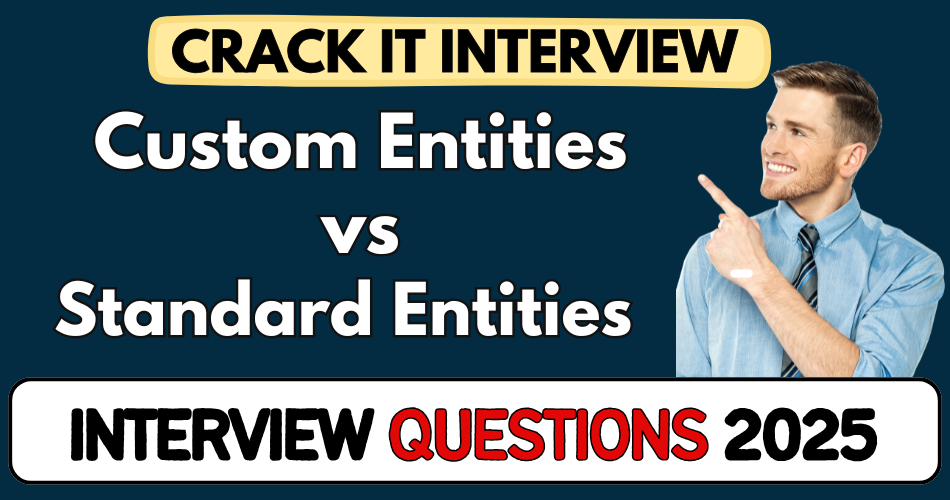This article concerns real-time and knowledgeable Custom Entities vs Standard Entities Interview Questions 2025. It is drafted with the interview theme in mind to provide maximum support for your interview. Go through these Custom Entities vs Standard Entities interview Questions to the end, as all scenarios have their importance and learning potential.
To check out other interview Questions:- Click Here.
Disclaimer:
These solutions are based on my experience and best effort. Actual results may vary depending on your setup. Codes may need some tweaking.
Q1: Why would a project choose a custom entity over a standard one in Dynamics 365?
- When the business requirement doesn’t map well with any existing standard entity.
- If the data model or business logic is completely unique to the organization.
- Standard entities often come with locked behavior or system dependencies.
- Custom entities allow better control over security, forms, and automation.
- It keeps standard entities clean and untouched, avoiding upgrade issues.
- Decision is always based on functional alignment, not just convenience.
Q2: What’s the biggest advantage of using standard entities in Dynamics 365?
- Standard entities are pre-optimized by Microsoft and widely supported.
- They integrate seamlessly with first-party apps like Sales, Customer Service.
- Help reduce development time since much is already built-in.
- They come with rich features like charts, dashboards, and workflows.
- Using them ensures better long-term support and upgrades.
- Less risk of customization breaking during version updates.
Q3: Can you share a scenario where using a standard entity went wrong?
- In one project, the team used the “Case” entity for internal ticketing.
- But the business needed custom statuses, flows, and visibility rules.
- Over time, too many workarounds led to performance and user confusion.
- Reports became unreliable due to misuse of out-of-box fields.
- A custom entity would have offered clean logic and flexibility.
- Lesson: forcing fit into standard entities can backfire in complex cases.
Q4: How do you decide between customizing a standard entity or creating a new one?
- Start by checking if the standard entity aligns with the business process.
- Look at field mapping, automation support, and extensibility.
- Consider how much change would be needed — minor tweaks are okay.
- If changes feel like a complete overhaul, go custom.
- Evaluate long-term support, scalability, and reporting needs.
- Always align the choice with maintainability and future upgrades.
Q5: What risk comes with creating too many custom entities?
- System can get bloated with redundant data models.
- It increases complexity for reporting and integration.
- Custom entities lack out-of-the-box features like SLA or timelines.
- Users may get confused with multiple overlapping forms.
- More time is needed for security roles, testing, and deployment.
- Performance can degrade if not properly indexed and designed.
Q6: Is it okay to extend a standard entity with extra fields?
- Yes, if it’s limited and does not break existing logic.
- Adding fields to track additional info is common and supported.
- Avoid altering key fields or core behaviors of the entity.
- Keep it clean — only essential fields should be added.
- Always test changes thoroughly for dependencies and impact.
- Document every extension for future upgrades and troubleshooting.
Q7: How do custom entities impact system upgrades?
- Custom entities are less likely to be affected directly by upgrades.
- But if tied to standard processes, testing is still crucial.
- Unlike standard entities, they’re fully under your control.
- Metadata, workflows, and scripts need careful version testing.
- Less risk of overwriting, but more responsibility on your team.
- Upgrade strategy should include validation of all custom logic.
Q8: What’s a hidden cost of using standard entities for the wrong use case?
- Increased maintenance due to customizations clashing with defaults.
- Troubleshooting becomes tricky due to overlapping logic.
- Integration partners might get confused by reused entities.
- Workarounds create long-term tech debt and support issues.
- Time lost in explaining data structure to end-users and analysts.
- Reporting becomes harder when data doesn’t fit the entity’s design.
Q9: Do standard entities support all business models out-of-the-box?
- No, they are designed around common CRM scenarios.
- Niche or industry-specific needs often go beyond their scope.
- Some models need different relationships, forms, or rules.
- That’s where custom entities provide real value.
- Always evaluate fit first — don’t assume it works.
- Consider vertical solutions only if they’re well-tested.
Q10: How would you justify creating a new custom entity to a client?
- First, explain how standard options don’t support the process well.
- Show gaps in data structure, user experience, and reporting.
- Highlight long-term benefits of having a clean, dedicated model.
- Mention lower maintenance risk and better control.
- Provide cost estimate with pros/cons of each approach.
- Let the client see it’s a strategic, not emotional, decision.
Q11: Can you use a custom entity in a model-driven app just like a standard one?
- Yes, custom entities are fully supported in model-driven apps.
- You can add them to sitemap, forms, dashboards, and subgrids.
- They behave exactly like standard entities in navigation and UX.
- You still need to configure forms, views, and business rules.
- Role-based access needs to be explicitly set for custom entities.
- They integrate well if designed using correct relationships.
Q12: What mistakes do teams make when naming custom entities?
- Using vague names like “Record” or “Info” causes confusion.
- Not following naming conventions leads to duplicate efforts.
- Names too similar to standard entities can mislead users.
- Ignoring plural display names affects UI readability.
- Not localizing names properly in multi-language environments.
- Choose names that are meaningful, scalable, and future-proof.
Q13: How do security roles differ between custom and standard entities?
- Standard entities often come with pre-defined roles and permissions.
- For custom entities, roles must be manually created and mapped.
- You have full control to define access per operation — read, write, etc.
- Teams often forget to set access for related records or lookups.
- Sharing logic needs to be handled if no parent entity exists.
- Custom entity roles should be tested across all personas.
Q14: When is cloning a standard entity a bad idea?
- When you want entirely different business logic — better to go custom.
- Cloning adds overhead without clear advantage in many cases.
- It can create confusion with users due to similar forms.
- Maintaining both becomes difficult during upgrades.
- If out-of-box features aren’t reused, it’s just wasted effort.
- Always assess if a clean start is simpler and safer.
Q15: What’s the impact of custom entities on Power BI reporting?
- Custom entities show up like standard ones in Dataverse tables.
- You must enable change tracking if near real-time reporting is needed.
- Relationships must be clearly defined for meaningful joins.
- Naming and metadata consistency helps avoid confusion.
- Performance tuning may be required for large custom datasets.
- Clear documentation helps Power BI users understand structure.
Q16: Why do many consultants prefer standard entities even when custom seems easier?
- Standard entities are upgrade-safe and Microsoft-supported.
- Clients often prefer minimal customization to reduce risk.
- Standard entities work well with first-party integrations.
- Time-to-market is faster if tweaks are small.
- Licensing implications are clearer with standard entities.
- Unless there’s a major misfit, consultants play it safe.
Q17: What licensing factors affect using custom entities?
- Custom entities can count toward API usage and storage limits.
- Premium licensing may be required for some entity features.
- Microsoft may restrict features like advanced auditing on custom entities.
- Storage cost is higher if custom entities hold large datasets.
- Be sure to evaluate if OOB entities are included in standard licensing.
- Check documentation for entity type and service plan mapping.
Q18: What’s a sign that a custom entity was overused in a project?
- Similar data spread across multiple entities without clear reason.
- Reports require joins across too many unrelated entities.
- Users struggle with form overload or repeated entry.
- App load time is slow due to excessive custom logic.
- Difficulties during integration with external tools.
- Audit trail becomes unclear due to fragmented data.
Q19: How does ALM (Application Lifecycle Management) differ with custom entities?
- Custom entities need proper solution layering for transport.
- Avoid unmanaged solutions in production to reduce drift.
- Patches and clones must be planned carefully for custom changes.
- Entity dependencies can break import if not packaged correctly.
- Always validate metadata before deployment to other environments.
- Governance becomes key with heavy customization.
Q20: In what case should you combine custom and standard entities?
- When standard entity covers 70–80% of use case but needs slight tweaks.
- For example, use “Contact” with a related custom entity for loyalty points.
- This keeps reporting unified while meeting new needs.
- Use N:1 or 1:N relationships to structure additional data.
- Best of both worlds — Microsoft logic + business-specific model.
- Just ensure user experience remains intuitive.
Q21: What are some default behaviors in standard entities that custom ones lack?
- SLA timers, queue handling, and email engagement tracking.
- Standard workflows like lead qualification or case routing.
- System charts and dashboards already wired to them.
- Automatic business rules tied to role-based access.
- AI and Copilot features often prioritize standard entities.
- Requires extra effort to replicate these in custom entities.
Q22: How can you simplify forms when using custom entities?
- Only keep fields essential to user role or task.
- Use tabs and sections to group logically.
- Add form logic like hiding/showing fields for clarity.
- Avoid adding fields just for reporting convenience.
- Custom forms should mimic real-world user actions.
- Clean UI improves adoption and data quality.
Q23: How do integrations differ for custom vs standard entities?
- Standard entities often have prebuilt connectors and APIs.
- Custom entities need explicit exposure via Web API or plugins.
- API names must follow naming conventions and consistency.
- Security setup for external access must be carefully reviewed.
- Testing becomes more critical for custom endpoint stability.
- Documentation should clearly map fields and expected behavior.
Q24: What should be included in documentation for a custom entity?
- Purpose and business process it supports.
- List of fields, their meanings, and data types.
- Entity relationships and dependencies.
- Security roles and access matrix.
- Forms and business rules applied.
- Reporting and integration considerations.
Q25: How do lookup fields influence custom vs standard entity choice?
- Lookups define relationships — essential for data model clarity.
- Standard entities may already be related, simplifying setup.
- Custom entities need all relationships built from scratch.
- Consider navigation ease and reporting joins when designing.
- Too many lookups can slow form load — optimize wisely.
- Normalize data but avoid over-engineering.
Q26: What are the best practices when creating a custom entity?
- Validate business need and check if no OOB fit exists.
- Use consistent naming and follow org-wide standards.
- Limit fields to only what’s required.
- Establish clear relationships with other entities.
- Set up proper security roles from the start.
- Always package in managed solutions for ALM.
Q27: How do end-users perceive custom entities?
- If designed well, they don’t notice a difference.
- Bad design leads to confusion, longer training times.
- Form clutter or unnecessary fields annoy users.
- Missing standard behaviors like timelines may disappoint.
- Clear UI and terminology go a long way.
- User testing is key before rolling out custom entities.
Q28: What kind of validations should be added to custom entities?
- Required fields to avoid incomplete records.
- Business logic for field combinations and sequences.
- Lookup validation for correct associations.
- Workflow or plugin-based validations on save.
- UI notifications to guide users in real-time.
- Always align validation rules with actual business scenarios.
Q29: Why is version control important for custom entities?
- Tracks changes across environments and releases.
- Prevents overwriting work during team collaboration.
- Helps in rollback in case of deployment failure.
- Keeps deployment consistent with test and production.
- Enables better ALM practices and governance.
- Use source control tools with solution export automation.
Q30: How do Power Automate flows behave differently for custom entities?
- Custom entities require manual selection in trigger setup.
- Some standard templates won’t work out-of-the-box.
- You must enable the entity for change tracking if needed.
- Custom field naming can confuse citizen developers.
- Test thoroughly for lookup and option set mapping.
- Document flows as part of custom entity design.
Q31: What are common pitfalls when importing data into custom entities?
- Ignoring mandatory fields causes import failures.
- Missing lookups break relational data.
- Mismatch in option set values leads to skipped records.
- Excel templates often miss schema alignment.
- Large imports without batching can throttle API limits.
- Test small samples first before full data load.
Q32: Are custom entities supported by Dynamics 365 Copilot features?
- Only partially — Microsoft prioritizes standard entities.
- Copilot might not surface insights from custom ones easily.
- Metadata exposure and usage patterns impact support.
- You can design workarounds using AI Builder or flows.
- But don’t expect full parity unless Microsoft expands support.
- Always confirm latest roadmap before making assumptions.
Q33: What should be avoided when designing custom entities for large datasets?
- Avoid using multi-select option sets — they impact performance.
- Don’t store files/attachments unless really necessary.
- Keep field count low — excess fields slow things down.
- Use indexes or alternate keys where lookup speed matters.
- Plan archiving if volume will grow over time.
- Always test load time across different views.
Q34: Can custom entities be used in business process flows?
- Yes, but only if enabled explicitly in the entity settings.
- They must support business process flow entity type.
- Stages can span multiple entities, including custom ones.
- Use process flow carefully to ensure user clarity.
- Overuse of flows makes the app feel heavy.
- Test security and transitions thoroughly.
Q35: What kind of relationships should you avoid in custom entities?
- Many-to-many unless truly needed — they complicate UX.
- Self-referencing lookups if not well understood.
- Circular dependencies across multiple entities.
- Relationships just for reporting — better done in Power BI.
- Lookup fields without enforced behaviors cause data leaks.
- Keep relationships business-driven, not technically driven.
Q36: What impact do custom entities have on solution export/import?
- Custom entities add metadata dependencies to solutions.
- Wrong layering or references cause import errors.
- Always export from source dev and import upward.
- Managed solutions help lock schema in production.
- Test in sandbox before full migration.
- Use solution checker before every import.
Q37: How do custom entities impact audit trail management?
- You must enable auditing manually — it’s off by default.
- Track only key fields to reduce storage impact.
- Audit logs grow fast — plan cleanup policies.
- Sensitive data in custom entities must follow governance.
- Custom changes are also tracked via system jobs.
- Inform users what’s being audited and why.
Q38: Is it possible to secure custom entities at the field level?
- Yes, just like standard ones — use Field Security Profiles.
- Mark fields as restricted and assign profiles to roles.
- Works well for PII or confidential business logic.
- Field-level control applies to forms, views, and APIs.
- Always test profile combinations across user roles.
- Keep documentation updated with access rules.
Q39: Why do projects sometimes regret not using a custom entity earlier?
- Standard entity workarounds became unmanageable.
- Reports were too hard to build or trust.
- Form logic became a maze of conditions and scripts.
- Business stakeholders complained about poor UX.
- Retrofitting a custom entity later was costlier.
- Clean model early saves pain later.
Q40: What’s the trade-off between quick delivery and entity choice?
- Using standard entities speeds up delivery but may limit design.
- Custom entities take time but provide future flexibility.
- Rushed decisions often ignore upgrade or reporting impacts.
- Best practice: prototype both, show impact to stakeholders.
- Never sacrifice long-term maintainability for short-term speed.
- Right balance = thoughtful, well-informed decisions.
Q41: Do custom entities affect Dynamics 365 mobile experience?
- Only if the forms and views are not mobile-optimized.
- Layout issues can confuse mobile users.
- Avoid heavy scripts and unsupported controls.
- Keep forms clean, short, and finger-friendly.
- Test on real devices — not just web emulator.
- Mobile offline sync requires extra settings.
Q42: What’s the role of managed properties for custom entities?
- They control whether the entity can be customized later.
- Useful in ISV or multi-environment deployments.
- Helps protect solution integrity from accidental edits.
- Once locked, properties can’t be changed without re-import.
- Always plan ahead before enabling restrictions.
- Great for enforcing governance in large orgs.
Q43: What are good use cases for hidden custom entities?
- System logs or internal processing data.
- Temporary entities for automation or flow buffers.
- Background tracking of API calls or sync attempts.
- Behind-the-scenes scoring or recommendation logic.
- Keep them out of navigation and UI.
- Just document them well for future admins.
Q44: How do standard entities benefit from Microsoft’s ecosystem?
- Deep integration with Teams, SharePoint, Viva, and Outlook.
- Native support for AI, analytics, and automation.
- Copilot, relationship insights, and built-in dashboards.
- Always part of Microsoft’s platform upgrades.
- Community support is rich with examples and guidance.
- Better fit when you want low-code, quick solutions.
Q45: When should you never use a standard entity?
- When its purpose directly conflicts with your business model.
- For example, using “Opportunity” to track legal cases.
- If modifying would require breaking default logic.
- When fields can’t be repurposed cleanly.
- When confusion outweighs benefit of reuse.
- Custom entity avoids legacy logic baggage.
Q46: What metrics show a custom entity was successful in a project?
- Users adopt it quickly and without confusion.
- Data quality is high, with minimal training needed.
- Reports are clear, fast, and insightful.
- Automation flows run without error.
- Admin effort to maintain is low.
- Entity supports future scaling without rework.
Q47: What do senior architects look for before approving a custom entity?
- Strong business justification — not just dev preference.
- Impact on data model and existing relationships.
- Licensing, performance, and integration impacts.
- Alignment with enterprise design patterns.
- Long-term upgrade and governance considerations.
- Clear documentation and ownership plan.
Q48: How can you ensure custom entities are not misused in citizen development?
- Provide templates and naming standards.
- Train users on purpose and limits of custom entities.
- Use environment policies to limit creation access.
- Monitor solution checker reports and performance alerts.
- Encourage use of standard entities where possible.
- Review solutions regularly for clean-up.
Q49: What happens if you delete a custom entity from an environment?
- All data in that entity is permanently deleted.
- Any automation, flow, or report using it will fail.
- Lookup fields in other entities may break.
- ALM pipelines may fail if dependencies remain.
- Always perform dependency analysis before deletion.
- Backup data and test deletion in lower environments.
Q50: What’s your final advice on custom vs standard entity decision-making?
- Never decide in isolation — involve business and tech leads.
- Start with what’s available — only build when needed.
- Think about upgrade, performance, and user experience.
- Future-proof the design by focusing on clarity and reuse.
- Be intentional, not reactive, in your modeling approach.
- Good entity design makes or breaks Dynamics projects.