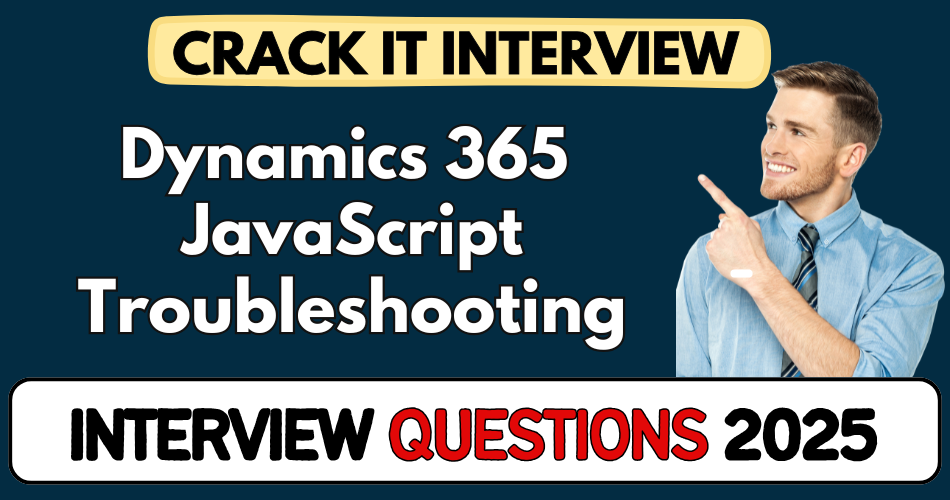This article concerns real-time and knowledgeable Dynamics 365 JavaScript Troubleshooting Interview Questions 2025. It is drafted with the interview theme in mind to provide maximum support for your interview. Go through these Dynamics 365 JavaScript Troubleshooting Interview Questions to the end, as all scenarios have their importance and learning potential.
To check out other interview Questions:- Click Here.
Disclaimer:
These solutions are based on my experience and best effort. Actual results may vary depending on your setup. Codes may need some tweaking.
1. What’s the main benefit of form scripting versus business rules?
- Form scripting lets you write complex logic that reacts dynamically to data changes.
- It supports tasks like conditional visibility, custom validation, and async API calls.
- Business rules are simpler but limited to basic “if-this-then-that” logic.
- In a big project, scripting fills gaps where business rules can’t respond to nuanced scenarios.
- You’ll often see teams lean on JavaScript when business rules fall short in flexibility.
- That real-world usage is why employers ask this early.
2. Can you explain a scenario where form scripting saved data integrity?
- On a billing form we prevented date entry in the past by validating via JS on change.
- We used
executionContext.getFormContext()to get form data and compared dates. - If the date was invalid, we reset the field and showed an alert.
- Without that, incorrect data would slip into our records and throw off reports.
- That saved hours of manual cleanup by enforcing validity right when users interact.
- It shows understanding of both formContext and user-impact—what interviewers want.
3. What common mistakes happen when using Xrm.Page API today?
- Many still use
Xrm.Page, which is deprecated in newer versions. - It works but triggers warnings and risks future compatibility.
- Best practice is using
executionContext.getFormContext()instead. - Migrating ensures your scripts won’t break with Dynamics updates.
- It shows you know where the platform is going—key in senior-level interviews.
- Interviewers often check if you’re writing future-proof code.
4. Describe a real-world bug you fixed on form load.
- We had an issue when users opened a form with query strings, and scripts threw errors.
- The fix was wrapping code with
if (formContext.getAttribute('field')). - That prevented functions running on non-existent fields.
- It stopped errors from cascading and crashing the form on load.
- It’s a common scenario in large forms with conditional sections or reused scripts.
- Interviewers look for people who catch and handle unexpected form contexts.
5. How do you manage performance when using heavy JavaScript on forms?
- I bundle functions and use minified Web Resources to reduce load time.
- I avoid unnecessary DOM operations—let the platform handle UI.
- I cache repeated values instead of hitting the API over and over.
- I test in slow network environments to simulate real user conditions.
- If a script is too slow, I refactor it or move logic server‑side via plugin.
- This shows awareness of both UI performance and user experience.
6. Why avoid DOM-based methods in Dynamics scripting?
- Using
document.getElementById()or jQuery on form is unsupported. - The UI changes may break your script in a platform update.
- Instead, use supported
formContext.getControl()andgetAttribute(). - It’s more reliable and future‑proof—Microsoft guidance backs this.
- In interviews, this shows respect for platform boundaries and best practices.
- Nobody wants code that crashes in the next release.
7. Tell me about a time you handled async Web API call in form script.
- On form save, I called
Xrm.WebApi.retrieveRecord()to pull related data. - I chained
.then()to process results before allowing save. - I showed a loader while waiting, so users knew something was happening.
- If error, I canceled the save and showed a user‑friendly message.
- This approach avoids blocking UI and keeps data accurate based on live lookups.
- Shows ability to manage asynchronous calls and user feedback.
8. What’s a scripting trade‑off between server-side plugin and client script?
- Client scripts are great for immediate UI effects like show/hide fields.
- But server logic (plugins) is better for enforcing rules consistently.
- Example: we validate start-end dates in both client script and plugin.
- Script improves UX; plugin ensures validation on integrations too.
- This shows decision-making—and understanding of risk & consistency.
- Interviewers love that balance between UX and system integrity.
9. Share a mistake you made in form scripting and what you learned.
- Once I forgot null-check on a lookup field—script broke if it was empty.
- I learned to always check
if (attr.getValue())before using.getValue()[0]. - After that, I added safe checks and default fallbacks.
- Took away the lesson: always expect missing or unexpected data.
- This shows maturity and understanding of real-world data issues.
- Interviewers want people who learn and adapt from mistakes.
10. What limitations have you faced with form scripting?
- Form scripts can’t run before OnLoad—they always run after data is rendered.
- They can’t secure data—users can bypass them via API, so plugins are needed.
- They can’t be reused across apps unless you load Web Resource on each form.
- You can’t override default save behavior without UX side‑effects.
- Knowing these boundaries means you design hybrid solutions with plugins/ribbon logic.
- Interviewers seek awareness of tool boundaries and planning around them.
11. How do you handle formContext properly in event handlers?
- Always pass
executionContextto your handler functions. - Inside, call
var formContext = executionContext.getFormContext();. - That ensures correct reference even when called from command bar.
- Without it your script may break in certain client types.
- It shows interviewers you grasp supported API usage.
- This is a common pitfall in cross-form scripting scenarios..
12. Why would you disable fields via script instead of business rules?
- Scripts let you disable based on dynamic or complex conditions.
- E.g., disable field if API call returns specific config flag.
- Business rules can’t evaluate these runtime results.
- Script approach gives flexibility with logic and remote data.
- Shows ability to go beyond default platform tools.
- Interviewers look for this real-world necessity.
13. Real challenge: showing/hiding tabs section based on lookup values?
- In a project I hid sections until lookup was selected and validated.
- I used
formContext.getControl().setVisible(true/false)on Change event. - Also added
formContext.data.entity.addOnSaveto re-check before save. - Ensured consistency even if user pasted values via quick create.
- Shows depth in handling real form UX scenarios.
- Interviewers like this as common enterprise requirement.
14. How do you structure reusable form script libraries?
- I group related functions in JS namespaces like
MyApp.FormHelpers. - That avoids global name collisions and improves organization.
- Load common library via solution and reference in multiple forms.
- It simplifies updates—change in one place, affects many forms.
- Shows planning for long-term maintainability.
- Interviewers value structured, reusable code.
15. How do you debug form scripts in production?
- Attach to browser dev tools in UAT/Prod sandbox.
- Use breakpoints and console.log sparingly—then remove before deployment.
- Harder environments use remote debugging via Proxy.
- I set a form-level flag or query parameter to enable debugging only when needed.
- Shows balance between transparency and performance risk.
- A critical debugging skill interviewers test.
16. How to handle ribbon button logic via form scripting?
- Ribbon buttons call JS Web Resources via CommandDefinition.
- In code I check
formContext.getAttribute("statuscode").getValue(). - Based on status I enable or hide ribbon buttons at runtime.
- This ensures ribbon reflects form state without a full refresh.
- Shows you understand cross-layer integration.
- Interviewers look for this UX enhancement skill.
17. Scenario: conflicting scripts causing erratic form behavior?
- I debug by isolating scripts and disabling one-by-one.
- Found two libraries modifying same field’s visible property.
- Resolved by centralizing that logic and removing duplicate code.
- Reduced maintenance headaches and unpredictable UI.
- Shows awareness of code conflicts in large solutions.
- Real consultants always find these in multi-vendor projects.
18. What’s the impact of client-side errors on form save?
- JS exceptions can block save or leave form in bad state.
- I always wrap critical code in
try…catch(error)with fallback logic. - I also log errors using Application Insights for post-mortem.
- Prevents form breaking in production and improves problem resolution.
- Shows risk management and proactive monitoring.
- That’s the clinician‑like mindset interviewers appreciate.
19. How do you validate complex business rules with scripting?
- For example, comparing custom-date fields across related entities.
- We retrieve related entity record via
Xrm.WebApi.retrieveRecord()in onSave. - Evaluate various rules and cancel save if any fail.
- Add clear user notifications explaining what’s wrong.
- Shows you translate business logic into UX-enforced rules.
- Interviewers spot this as real consulting-level validation.
20. When should form scripting be avoided entirely?
- Avoid scripting for simple if/then logic that business rules handle.
- If logic needs centralized enforcement, use a plugin.
- If rule applies across forms/entities, use a workflow or Power Automate.
- Over‑scripting can lead to maintenance and performance bottlenecks.
- Interviewers look for this discipline in architect-level thinking.
- Shows you choose the right layer for each solution.
21. How have you improved process using form scripting?
- We used scripting to enforce document checklists before order submission.
- Script dynamically showed list of missing docs and blocked save.
- Cut manual QA review time by 40%.
- Users knew exactly what was missing before submitting.
- Demonstrates measurable process improvement tied to scripting.
- Interviewers love impact stories like this.
22. How to avoid cross-browser issues with scripts?
- Test scripting in supported browsers: Chrome, Edge, Safari.
- Avoid deprecated API and non-standard DOM methods.
- We noticed
.includes()didn’t work in IE11 so added a polyfill or fallback. - That prevented feature regression across clients.
- Shows attention to compatibility in multi-browser environment.
- XF teams ask this when they expect global usage.
23. How do you manage script deployments across environments?
- I use solution layers and associate Web Resource versions with solution versions.
- Have separate Dev/Test/Prod solutions with controlled releases.
- Use consistent naming like
formHelper-1.2.3.js. - That avoids version confusion and ensures traceability.
- Shows operational maturity in release management.
- Interviewers want to see DevOps-style thinking.
24. Describe a tricky client profiling scenario.
- We conditionally hid fields for mobile clients only.
- Detected form context:
if (Xrm.Utility.getGlobalContext().client.getClient() == "Mobile"). - Applied specific styles or disabled controls for mobile UI quirks.
- Ensured a smooth user experience across device types.
- Shows detail-level profiling based on client type.
- Interviewers in portable solution projects ask this often.
25. How to ensure your script doesn’t affect other forms?
- I scope my scripts to specific forms via form names or objectType checks.
- Use
if (formContext.ui.getFormType() !== X)to guard logic. - Prevents unintended behavior if script loads on entitylist or dashboard.
- Shows awareness of execution context scope issues.
- That safety check is often overlooked by junior developers.
- Always appreciated in interview for robust solutions.
26. How have you dealt with unsupported modifications?
- Early hack: change label text via DOM, but it broke after update.
- Realized unsupported changes are brittle—documented and removed.
- Instead used supported
formContext.getControl().setLabel()to rename fields. - Shows evolution from hacky to platform-aligned code.
- Demonstrates lessons learned from past project risk.
- Interviewers respect this growth mindset.
27. What’s your approach to cross-entity data syncing on forms?
- OnParentChange trigger I call Web API to sync child field metadata.
- Use
formContext.getAttribute().setValue(...)on return. - Validate dependencies before save to avoid broken data relationship.
- Provide immediate feedback so user sees updated data instantly.
- Shows orchestration with live entity relationships.
- Real-world enterprise systems demand this.
28. Why is using setTimeout risky in scripts?
- Scripts using
setTimeoutwait uncertain time—it may execute too late. - That can break if form unloads before callback.
- Better to rely on event handlers or async promises.
- Shows knowledge of correct async handling.
- Mistakes here can cause unexpected user flow—interviewers test this.
- Prefer structured async patterns instead.
29. How do you orchestrate scripts on large forms with many events?
- I initialize central function
onFormReady()and call only one handler. - That function delegates based on event type—keeps code organized.
- Avoid overlapping handlers calling each other endlessly.
- Makes maintenance easier and prevents event storms.
- Shows architectural thinking in client-side logic.
- Interviewers look for this when codebase scales.
30. How do you handle user roles and script execution?
- I call
Xrm.Utility.getGlobalContext().userSettings.roles.get()to check roles. - Then conditionally run logic based on role membership.
- For example, only managers see approval button on form.
- Ensures proper security layering client-side.
- Shows nuanced role-based UX tailoring.
- A real-world interview favorite for senior roles.
31. Trade-offs: form script versus web resource HTML?
- HTML web resource gives full UI, but needs separate hosting and maintenance.
- Simple fields are better handled within form scripting for maintainability.
- HTML resource adds complexity to integrate with form controls.
- I choose HTML only for rich UI like dashboards or embedded grids.
- Shows understanding of costs and UI strategy.
- Interviewers test your wisdom in tech choices.
32. How do you test your scripts with multiple data states?
- I build test records with edge conditions: nulls, invalid dates, missing lookups.
- Run form scripting in sandbox with these scenarios.
- Note errors, tweak handlers to cover edge cases.
- Ensures your script is bulletproof before moving to production.
- Interviewers like evidence of systematic validation.
- Demonstrates quality-oriented mindset.
33. What challenges arise when upgrading legacy scripts?
- Legacy scripts often use deprecated APIs like
Xrm.Page. - They also rely on unsupported DOM hacks.
- I rewrite using modern
formContextand cleanup old code. - Update naming and retest entire form functionality.
- Shows experience with technical debt cleanup and modernization.
- Interviewers want this in migration-heavy projects.
34. What’s a good way to track script execution performance?
- I add timestamps at start/end of heavy functions and log durations.
- Use console.time/console.timeEnd in development.
- If slow, profile with browser dev tools network/timing tab.
- Refactor code or defer non-essential work.
- Shows data-driven performance tuning.
- Interviewers appreciate performance discipline.
35. How do you deal with fields added via form UI by other teams?
- I guard via
if (formContext.getAttribute("new_field"))before accessing. - If not present, skip my logic.
- Prevents errors when customizers add/remove fields unexpectedly.
- Shows defensive scripting for collaborative environments.
- Real project reality handled—interviewers respect this.
36. How do you handle global scripts on multi-entity forms?
- For entity-agnostic logic, I pass entity type via
executionContext.getFormContext().data.entity.getEntityName(). - Then perform conditional logic depending on entity.
- Ensures logic reused while tailored per record type.
- Shows architecture for multi-entity solutions.
- Senior roles often need this cross-entity flexibility.
37. Pitfalls: too much script on OnChange?
- Overloading OnChange leads to slow UX and network overload.
- Users might input multiple values triggering too many calls.
- I debounce or queue logic to avoid flooding.
- Or batch validations to OnSave instead.
- Shows control over frequency of script execution.
- Interviewers look for this savvy UX optimization.
38. Trade-offs: client validation versus server plugin?
- Client validation improves UX instantly.
- Server plugin validation ensures correctness on integrations or API.
- Rely solely on server if rule must be universal.
- Rely on script for interactive form guidance.
- Often combine both for dual-layer validation.
- This layered architecture is interview gold.
39. Decision scenario: vendor-supplied script conflict?
- We found a vendor script resetting fields unexpectedly.
- Copied vendor JS, refactored to namespace and added flag checks.
- Submitted patterns back to vendor via pull request.
- Ensured custom and vendor scripts play nicely.
- Shows collaboration and conflict resolution.
- Real integration scenario—consultants hit this often.
40. Lessons learned from real large-scale script project?
- In one project, too many auto-execute scripts slowed form by 3 seconds.
- We profiled, removed redundant handlers, and lazy-loaded resources.
- Cut form load time in half and improved user productivity.
- Learned to monitor performance continually.
- Interviewers want this continuous improvement mindset.
- Shows maturity and leadership in optimization.
41. How do you handle failures on OnSave to avoid data loss?
- If a Web API call fails mid-save, I cancelSave and show retry option.
- That ensures user doesn’t lose data silently.
- Provide option to continue or wait.
- Shows care for data and user experience.
- Interviewers appreciate safe default handling.
- Real-world failure paths matter a lot.
42. What’s your take on script frameworks like Power Apps component framework vs plain JS?
- PCF offers packaged UI but requires TypeScript and packaging process.
- Plain JS is quicker for simple UX tweaks.
- I choose PCF when component needs reuse and custom control UI.
- Helps scale maintainability and testing.
- Shows awareness of strategic framework decisions.
- Senior devs balance speed vs scale.
43. Describe managing field dependencies across tabs?
- If FieldA changes, Tab2 fields update based on its value.
- I registered OnChange on FieldA and iterated through dependent controls.
- Applied
.setVisible(true/false)or.setValue(). - Ensured logic covered form load and changes.
- This shows event-driven programming across layout.
- Real projects have hidden dependencies like this.
44. Real-world insight: how do you communicate script decisions to stakeholders?
- I add doc in solution with “Script Logic Summary”.
- Show in UAT walkthrough how the form responds.
- Gets early buy-in and avoids surprises.
- Stakeholders learn your logic approach and impact.
- Interviewers look for this communication skill.
- Team alignment is as important as code.
45. How do you handle performance impact of multiple Web API calls?
- Combine calls using Web API’s
$selectand$expandwhen possible. - Batch calls to reduce network overhead.
- Cache repeated values in JS variable during form session.
- Removes unnecessary round trips and speeds UX.
- Shows technical optimization and resource use.
- That’s enterprise-level scripting knowledge.
46. Common mistake with multi-select option sets?
getValue()returns an array of integers, not single value.- I always
if (attr.getValue().includes(optionValue))to check selection. - Handle empty arrays to prevent JS errors.
- Real bug avoided by knowing data type and shape.
- That shows detailed API knowledge.
- Interviewers test this usually.
47. Real use case: handling form notifications?
- I use
formContext.ui.setFormNotification("msg", "ERROR", "notifId")on failures. - On retry or change I clear with
clearFormNotification("notifId"). - It feels native and keeps UI clean.
- Better than alert boxes or console logs.
- Shows refined UX and script integration.
- Interviewers appreciate polished form feedback.
48. How do scripts behave in Quick Create versus Main Form?
- Quick Create loads minimal scripts—some Web Resources aren’t available.
- I guard checks via
if (formContext.ui.formSelector). - Ensure no runtime errors when script runs in quick create.
- Shows you tested multiple form types and contexts.
- Interviewers expect this edge-case awareness.
- Covers overlooked behavior by junior devs.
49. Business benefit: how scripting improved user adoption?
- We used dynamic field enabling, hiding steps until relevant.
- That reduced form clutter and user confusion.
- Adoption climbed by 25% and support tickets dropped.
- Better UX drove quantifiable user buy‑in.
- Interviewers like measurable ROI stories.
- Shows script tied to business value.
50. Final question: what’s your scripting improvement plan?
- I review scripts quarterly to identify deprecated APIs or heavy logic.
- Remove unused handlers and compress resources for performance.
- Update existing scripts to leverage new platform features.
- Maintain documentation for onboarding and review.
- Shows proactive governance and continuous refinement.
- This is the mindset senior roles require.