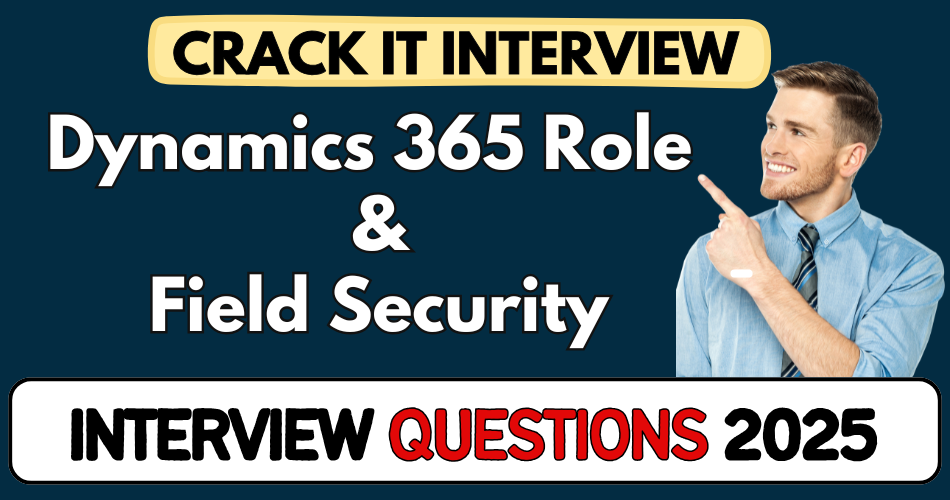This article concerns real-time and knowledgeable Dynamics 365 Security Roles Interview Questions 2025. It is drafted with the interview theme in mind to provide maximum support for your interview. Go through these Dynamics 365 Security Roles Interview Questions to the end, as all scenarios have their importance and learning potential.
To check out other interview Questions:- Click Here.
Disclaimer:
These solutions are based on my experience and best effort. Actual results may vary depending on your setup. Codes may need some tweaking.
1. How would you explain Security Roles in Dynamics 365 to a non-technical stakeholder?
- Think of security roles like ID cards.
- Each role controls what someone can read, write, or delete.
- They’re not tied to job titles—they define access.
- A person can hold multiple roles at once.
- Business units and hierarchy also impact role behavior.
- It’s more about data safety than screen visibility.
2. Can someone access a record if they don’t have that entity in their role?
- No, access starts with the entity.
- If your role doesn’t allow entity access, you’re blocked.
- Even sharing won’t help if the base privilege is missing.
- Think of it like having no key to a locked room.
- It’s a common mistake new admins make.
- Always check the base role first.
3. What’s the biggest mistake people make with Security Role assignments?
- Giving everyone the System Administrator role.
- It seems easy during testing—but it’s dangerous later.
- One wrong field edit can break critical records.
- Also leads to audit trail confusion.
- You lose control over data governance.
- Roles should always follow least privilege model.
4. How is Field-Level Security different from regular Security Roles?
- Security roles control access at the entity level.
- Field-level security dives deeper—at the field/property level.
- You can block edit/view on specific sensitive fields.
- For example, hide salary while keeping employee data visible.
- Both systems work together, not separately.
- Field-level security works only on selected fields.
5. When would you prefer Field-Level Security over role-based control?
- When only a few fields need hiding across many roles.
- Like SSN, bank details, or personal ratings.
- Saves you from creating 10 custom roles for every variation.
- More centralized and cleaner to manage.
- Especially useful in HR, Finance, or compliance apps.
- Great for satisfying auditors too.
6. What happens if both role and field security block the same field?
- Field-level security wins.
- Even if the role says “read,” FLS can deny it.
- That’s why some fields just appear blank or hidden.
- This confuses users unless you explain it clearly.
- It’s not a bug—just dual-layer security.
- Always test field access combinations during UAT.
7. What’s the business benefit of hierarchy security?
- It matches how organizations work.
- Managers can see their team’s records without manual sharing.
- It reduces admin effort for dynamic orgs.
- Works well in matrix and approval-based setups.
- Keeps access clean and audit-compliant.
- Also improves sales visibility and forecasting.
8. Can hierarchy security bypass field-level security?
- No, it doesn’t override field-level permissions.
- It only adds visibility for records—not fields.
- So even if a VP sees the record, sensitive fields can stay hidden.
- Hierarchy is record-level logic.
- It doesn’t touch field-level control.
- Both work in tandem, not in conflict.
9. How do Position-Based and Manager-Based hierarchy differ?
- Manager-based is tied to user profiles and reporting managers.
- Position-based is more flexible—based on org roles.
- Manager one breaks easily if people shift.
- Position is more stable during org changes.
- Choose based on how stable your HR data is.
- Both have their place in enterprise deployments.
10. What’s a real-world case where Field-Level Security saved a project?
- In a finance CRM, user roles needed access to invoices.
- But only finance heads should see bank account numbers.
- FLS allowed full invoice access, but hid the account number.
- No need for a new role or new entity copy.
- Saved dev time and passed security audit.
- Clean and scalable solution.
11. Why is “least privilege” a critical principle in security modeling?
- It reduces accidental data exposure.
- Prevents users from misusing or deleting records.
- Limits lateral movement if credentials are compromised.
- Keeps roles narrow and purposeful.
- Easier to audit and explain to compliance teams.
- Helps scale access as teams grow.
12. What’s the trade-off between flexibility and security in Dynamics 365 roles?
- More flexibility often means more risk.
- Granular roles can become hard to maintain.
- But broad roles may give too much access.
- It’s about balance—risk vs. admin overhead.
- Regular reviews help keep this healthy.
- Business input is key in finding that middle path.
13. How does Business Unit hierarchy affect Security Role access?
- Roles are filtered by BU boundaries.
- Higher BUs can access lower BU data if roles allow.
- But lower BUs can’t see upward without extra roles.
- Many issues happen when users move BUs.
- Always reassign roles carefully during transfers.
- BU decisions affect visibility more than people realize.
14. What are some risky combinations in Security Role design?
- Giving “delete” to sales reps by mistake.
- Combining “Append To” without “Read” access.
- Mixing full access on both parent and child entities.
- Overlapping custom roles that bypass hierarchy.
- Overusing Team-based access without strategy.
- Not disabling legacy roles from old modules.
15. What does the “Organization” level access imply in Security Roles?
- It’s the highest possible access.
- The user can see or edit all records across the system.
- Not just BU—across all BUs, teams, and users.
- Should be used with caution.
- Mostly used for admins, auditors, or integrations.
- Avoid assigning it casually.
16. Can security roles restrict dashboard or chart visibility?
- Yes, indirectly.
- If you can’t read the underlying data, chart appears empty.
- It’s not a dashboard bug—it’s role restriction.
- Also applies to embedded Power BI visuals.
- Makes user testing crucial before go-live.
- Helpdesk gets a lot of false alarms due to this.
17. Why do some users report missing fields even after assigning full roles?
- It’s usually due to Field-Level Security.
- Or conflicting customizations via form-level logic.
- Or role didn’t cover the form’s specific tab or section.
- Sometimes it’s browser cache—rare, but happens.
- Field audit logs help in root cause analysis.
- Always test roles with real login, not assumptions.
18. How do security roles impact auditing and compliance reporting?
- They define who touched what.
- Help narrow down breach or mistake responsibility.
- Clean roles make audit trails easier to follow.
- Also reduce false positives during investigations.
- Compliance teams rely heavily on correct role design.
- It’s a governance tool, not just a gatekeeper.
19. What’s the safest way to handle a sudden access escalation request?
- First ask for justification.
- Review with security or compliance team.
- Avoid same-day approval unless it’s urgent.
- Offer temporary elevated access with expiry.
- Log the change for audit trail.
- Never hardcode exceptions in roles.
20. How often should security roles be reviewed?
- At least once per quarter for active systems.
- Sooner if there’s an org restructure or new product launch.
- User exit and join triggers also demand role revalidation.
- It’s not a set-once-and-forget model.
- Regular review avoids privilege creep.
- Helps you stay ahead of audits.
21. Can a user have multiple roles? How does the system resolve conflicts?
- Yes, users can have multiple roles.
- Dynamics merges the permissions from all roles.
- So if one role denies but another allows—access is granted.
- The platform always picks the most permissive outcome.
- That’s why mixed roles must be planned carefully.
- It can unintentionally widen access if not reviewed.
22. How do you deal with duplicate roles created by different teams?
- First step is role comparison—see if they overlap.
- Merge where possible using naming standards.
- Archive or deactivate unused roles.
- Set up role governance rules for teams.
- Avoid “role sprawl” early—it’s hard to fix later.
- Always align role names to business function, not users.
23. What’s the role of teams in Dynamics 365 security?
- Teams let you share access without duplicating roles.
- Useful for temporary groups like projects or regions.
- Security roles can be assigned to teams instead of users.
- It simplifies access for rotating members.
- Works well with collaboration-heavy departments.
- But track team ownership carefully to avoid stale access.
24. What are the dangers of not using field-level security for sensitive data?
- Sensitive fields stay visible to more users than needed.
- Leads to accidental leaks or policy violations.
- You risk losing data certifications or trust.
- Business may ask for custom forms as a workaround.
- That adds more dev cost and risk.
- FLS is cleaner, faster, and easier to audit.
25. How does impersonation or delegated access affect security design?
- Impersonation runs actions using another user’s context.
- If roles aren’t tight, it can cause data leaks.
- You may think “only X user can do this”—but it’s not true.
- Always consider service accounts in your design.
- Audit logs must capture original caller and impersonated one.
- It’s critical in integrations and support escalations.
26. What do you do when a user has inconsistent access across environments?
- First, check role assignments in each environment.
- Then check BU structure—often they mismatch.
- Also verify FLS settings if fields behave differently.
- Some environments may have old role versions.
- Never assume “Dev equals UAT”—always validate.
- Use deployment notes to track role changes.
27. Can two users in same BU have different access to same data?
- Yes, based on their security roles.
- BU only defines boundaries, not permissions.
- Roles are still the main control system.
- Think of BU as location, and role as access card.
- Same building, different keys.
- It’s a common misunderstanding during training.
28. How do you decide between role-based vs team-based access?
- Role-based works best when access is stable and well-defined.
- Team-based fits temporary or shared access needs.
- Use teams for campaigns, regional views, or approvals.
- But don’t over-rely—too many teams cause chaos.
- Blend both smartly—teams for flexibility, roles for structure.
- Always label teams clearly for audit clarity.
29. What security concern arises with child business units?
- They inherit role visibility from parent BUs.
- But they can’t see upward unless roles are elevated.
- This causes access gaps for promoted users.
- Role review often misses BU-specific gaps.
- Create elevation plans for high-mobility teams.
- Always validate with a real-user login test.
30. What’s a simple checklist before assigning a security role?
- Does the role match their BU and position?
- Do they need field-level access as well?
- Is this a new user or a replacement?
- Do any conflicting roles already exist?
- Is approval or audit required for this role?
- Have you verified with real record access?
31. How do Power Apps or Power BI integrations affect security modeling?
- They often expose data beyond D365.
- Power Apps honor security roles, but only if embedded correctly.
- Power BI may bypass D365 roles if direct query is used.
- Always validate integration access separately.
- Secure both at source and at endpoint.
- Many breaches happen through reporting layers.
32. What’s the best way to handle security during M&A or company split?
- Start with BU realignment based on new structure.
- Map out roles that must be isolated or merged.
- Use cloning and simulation for role testing.
- Temporary teams help during transition.
- Audit logs must stay preserved across split.
- Avoid manual changes—use controlled scripts or templates.
33. What’s the biggest mistake during UAT related to security?
- Using admin users for testing.
- It gives false success for access validation.
- Real users should test their roles with live records.
- Otherwise, post-go-live issues will flood support.
- Always include different role types in UAT scope.
- UAT is the last defense before users face problems.
34. Why should you avoid naming roles after users?
- It breaks the principle of role reusability.
- Creates confusion when users leave or change departments.
- Roles should describe business responsibility, not people.
- “Finance_Approver” is better than “John_Doe_Access”.
- It helps during audits and org changes.
- Cleaner role libraries are easier to manage.
35. What are some common role misconfigurations seen post go-live?
- Read access missing on lookup entities.
- “Append To” unchecked, causing link errors.
- Delete privilege wrongly enabled for analysts.
- Field-level security forgotten on custom fields.
- Managers can’t see reports due to missing BU links.
- Multiple roles giving more access than planned.
36. What lessons did you learn from a failed security role deployment?
- Test data doesn’t catch real user paths.
- Admins often underestimate cross-entity dependencies.
- Security design must involve end-user personas.
- Audit logs must be verified as part of UAT.
- Business team should own final sign-off.
- It’s a shared responsibility—not just an IT task.
37. What are signs that your role design is too complex?
- Too many roles—like 100+ for a small org.
- Users need 5+ roles just to do daily tasks.
- Support team gets regular “I can’t access this” tickets.
- Business doesn’t understand role names.
- Audit logs show access outside intended areas.
- Complexity means more human error and blind spots.
38. What’s your approach to cleaning up legacy security roles?
- Start by inventorying unused roles.
- Identify roles with no users for 90+ days.
- Map overlapping permissions across old roles.
- Rename, merge, or archive slowly—don’t rush it.
- Involve risk/compliance team for sensitive ones.
- Cleanup is slow but pays off long-term.
39. What happens when a user is removed from all roles?
- They lose access to all entities.
- The UI will mostly show navigation but no records.
- Feels like the app is broken—but it’s just role loss.
- Admins should monitor for unassigned users.
- Teams may help in temporary bridging.
- Roles are the engine—no role means no power.
40. How can you validate if a security role is over-permissive?
- Assign it to a test user and browse real records.
- Try exporting, editing, and deleting key records.
- Use audit logs to track what the role allows.
- Compare it against its intended purpose.
- Feedback from users helps too—ask what they see.
- Over-permissive roles often go unnoticed until it’s too late.
41. What’s a common oversight in matrix organizations?
- One user reporting to multiple units or managers.
- Manager-based hierarchy may not cover this well.
- Needs hybrid access modeling—teams + roles.
- Position-based hierarchy helps, but not fully.
- Matrix orgs demand role strategy, not just structure.
- No single pattern works—needs a tailored approach.
42. What are the business risks if hierarchy modeling is skipped?
- Managers won’t see their team’s records.
- Sharing becomes manual and time-consuming.
- Leads to delays in approvals, escalations, reporting.
- Business loses visibility into sales or operations.
- Data fragmentation increases rapidly.
- Frustrates end users and wastes support bandwidth.
43. What’s your approach to explaining security roles to new business users?
- Use analogies—like ID cards, keys, and locked rooms.
- Avoid terms like privilege or CRUD at first.
- Show visual examples using sample data.
- Focus on how it helps them—not just IT.
- Offer one-pager cheat sheets per role.
- Let them test using sandbox access.
44. What metrics help track security role health?
- Number of active roles per user.
- Unused roles with 0 users.
- Roles with full access across all entities.
- Access escalation or revocation frequency.
- Field-level security logs on sensitive fields.
- UAT rejections due to access gaps.
45. What limitations should architects remember with security roles?
- Roles don’t support record-level conditions natively.
- Cannot set time-based or workflow-triggered restrictions.
- Complex business logic needs plugins or custom checks.
- No visual alert for overlapping access.
- Changes are not version-controlled unless exported.
- Field visibility can still be bypassed via API if not careful.
46. What’s the safest way to demo field-level security in front of clients?
- Use dummy records with visible and hidden fields.
- Switch users during the demo to show contrasts.
- Keep logs open to prove no backend edits were done.
- Always explain that hidden fields are still stored.
- Never demo on live data—risk of exposure.
- Let client test live using test accounts.
47. How do you test security roles during user onboarding?
- Create a test user clone with same BU and team.
- Assign only planned roles—no admin access.
- Validate every form, view, and report for them.
- Ask them to complete a real scenario.
- Get their feedback and adjust if needed.
- Only after testing, assign roles to actual user.
48. How do you prevent “role creep” over time?
- Set expiry dates on temporary access.
- Review access quarterly—track changes.
- Automate alerts for high-privilege roles.
- Disable old roles not used in 60+ days.
- Educate admins to ask “why” before assigning.
- Track who approved each assignment.
49. What’s the role of security roles in mobile access?
- Same roles apply across web and mobile.
- But some actions feel different on mobile UI.
- Over-permissive roles are riskier on mobile.
- Test mobile views separately.
- Limit data export features where possible.
- Mobile governance is often overlooked in role design.
50. Final tip: What’s your golden rule for Dynamics 365 security?
- Never assume access—always test.
- Roles are like contracts—review them regularly.
- Involve business early, not just post-go-live.
- Field-level security is not optional for sensitive data.
- Simplify wherever possible—complexity is a silent killer.
- And never underestimate the power of one wrong checkbox.