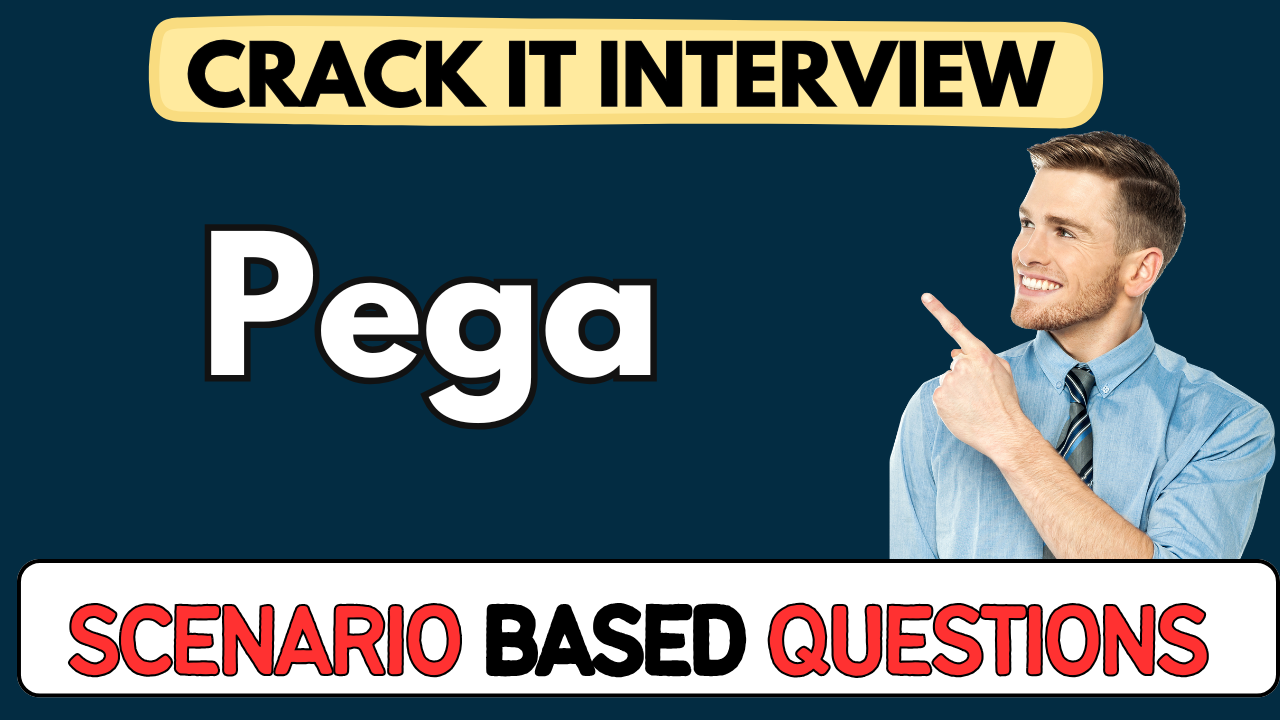This article concerns real-time and knowledgeable Pega Scenario-Based Questions 2025. It is drafted with the interview theme in mind to provide maximum support for your interview. Go through these Pega Scenario-Based Questions 2025 to the end, as all scenarios have their importance and learning potential.
To check out other Scenarios Based Questions:- Click Here.
Disclaimer:
These solutions are based on my experience and best effort. Actual results may vary depending on your setup. Codes may need some tweaking.
Question 1: What would you do if a Pega application’s performance starts degrading during peak hours?
- First, I’d check if any data pages or report definitions are causing slowness due to large datasets.
- I’d review performance alerts and PAL readings to find bottlenecks like excessive rule execution.
- Often, too many clipboard pages or improperly scoped data pages cause memory issues.
- I’d validate if background jobs or agents are running heavy logic during those hours.
- A good practice is to use node-level data pages for shared, read-only data during high loads.
- Performance profiling using Tracer and Performance Analyzer gives clues for specific slowness patterns.
Question 2: In a real project, how do you decide whether to use a Flow Action or a Local Action?
- I use Flow Action when the user decision must move the case to the next stage or assignment.
- If the user just needs to perform something temporarily (like updating data) without changing the stage, I go for Local Action.
- In real-world cases, Local Actions are great for modal screens and data updates.
- Flow Actions are tied with routing logic, so they should align with your business process flow.
- Using the wrong type may confuse end-users or break stage transitions.
- Always align this choice with UX and business process intent.
Question 3: What happens if multiple developers work on the same rule without proper branching?
- The last saved version usually overrides others, leading to unexpected behavior.
- In big teams, this causes rework, overwritten rules, or even broken app logic in QA.
- Branching avoids this by letting devs work in isolated versions that can later be merged.
- I’ve seen cases where teams didn’t branch properly and had serious production bugs.
- Proper branching also makes code review and conflict resolution easier.
- For teams, version control + clear merging strategy is non-negotiable.
Question 4: How do you handle scenarios where business wants to skip mandatory stages sometimes?
- I avoid hardcoding stage transitions and use “Skip Stage” utility smartly.
- I implement decision logic using conditions to determine when a stage should be skipped.
- Skipping shouldn’t mean skipping validations — those should be decoupled from the stage.
- Real-world example: In loan processing, skipping “Background Verification” if it’s already verified.
- But I always document skipped paths for audit and process integrity.
- Misusing skip logic can break downstream dependencies, so testing is key.
Question 5: What trade-offs did you face while deciding between a Data Page and a Report Definition?
- Data Page gives caching, performance boost, and reuse across rules — very handy for reference data.
- But Report Definition is better if I need dynamic querying or filtering by user input.
- In one case, using Report Definition gave us real-time results, but no caching, which slowed things down.
- So I sometimes call Report Definition from inside a Data Page for best of both worlds.
- Decision depends on freshness needs vs performance needs.
- Don’t blindly use one over another — match the data use pattern first.
Question 6: A case is stuck in an assignment, but no one can access it. What could be wrong?
- Likely the case is locked by a user or agent who didn’t release it — check for locks.
- Might be assigned to a non-existing operator or work queue due to deleted rules or roles.
- I also check if the routing logic failed silently and the assignment was never created.
- If it’s SLA-based routing, maybe the escalation failed midway.
- In my projects, we added audit logs for routing to troubleshoot such issues.
- Fixing stuck cases often involves both admin tools and audit trail reading.
Question 7: What are the risks of using too many Declare Expressions in a large application?
- If overused, they can lead to performance issues because they fire reactively on property changes.
- They also make debugging harder — properties update silently, confusing new developers.
- In my experience, they’re great for calculated fields but risky for deep logic.
- I’ve seen projects where too many declare expressions made performance unpredictable.
- Better to limit them to UI-calculated fields or one-level business logic.
- Always document their usage, especially if you’re chaining them.
Question 8: How would you deal with a client requesting real-time integration, but your system only supports batch?
- I’d first explain the technical constraints and assess if near-real-time is acceptable instead.
- Sometimes a hybrid approach works — batch every 5 mins with a trigger-based update for critical events.
- In a real project, we used a queue processor that mimicked real-time with async polling.
- I’d highlight cost and system impact of forcing real-time when infra isn’t built for it.
- Business needs should shape the design — but so should system health and scalability.
- Documenting these trade-offs keeps everyone aligned.
Question 9: How do you decide when to use an Agent vs a Queue Processor?
- I use Agents for legacy processing or when system runs on versions below 7.3.
- Queue Processors are preferred for scalable, multi-node async work — more future-proof.
- Real example: We migrated agents to QP to fix threading and retry issues.
- Agents are simpler but less transparent in troubleshooting failures.
- Queue Processor gives visibility via Admin Studio and has better error handling.
- Use Agents only when you absolutely can’t use newer features.
Question 10: What are the risks if you don’t define a proper Work Group structure?
- Operators may not be able to pull work, or it might get routed to dead queues.
- SLA and reporting could break because assignment tracking depends on work group setup.
- I’ve seen cases where SLAs were missed because work got assigned to inactive worklists.
- Good work group setup improves case routing and helps supervisors load-balance tasks.
- It’s also key for escalations and dashboard visibility.
- Always involve business teams while designing work groups.
Question 11: How do you handle a situation where users are complaining about slow UI screens in Pega?
- First, I check for heavy UI sections loading unnecessary data pages or large lists.
- Sometimes too many dynamic layouts or embedded sections cause rendering lag.
- In one real case, collapsing non-essential sections by default improved load time by 40%.
- I also avoid complex nested repeating grids — they kill performance fast.
- Use performance profiler to trace which UI rules are consuming time.
- Less is more — simplify screens wherever possible.
Question 12: What happens if you skip Access Control checks in a case type?
- Users might access cases or perform actions they aren’t supposed to — a major security flaw.
- I’ve seen data leaks happen in a project because role-based restrictions weren’t applied.
- It also creates audit risks, especially in financial or healthcare domains.
- Always define Access Roles, Privileges, and Class-level Access Control properly.
- Never rely just on UI-level restrictions — backend access can still happen.
- Security must be built into every layer, not just the front end.
Question 13: How do you explain the business risk of not using Case Lifecycle Management properly?
- Without it, processes become hard to track, and stakeholders lose visibility.
- I’ve seen cases where work stayed in one stage forever due to missing transitions.
- Business misses out on SLA, reporting, and audit features when case lifecycle is ignored.
- It also confuses end-users when there’s no proper flow between stages or steps.
- Case Lifecycle adds structure, accountability, and process clarity.
- It’s not just a tech feature — it’s core to how business operates.
Question 14: How do you prevent over-customization when building a Pega application?
- Stick to reuse-first mindset — use OOTB rules unless there’s a clear gap.
- Document every override and justify it with business reasoning.
- I once saw a team copy 200 rules just to change labels — that created future nightmares.
- Keep customization modular, so upgrades don’t break everything.
- Set up peer reviews and architecture gates for risky changes.
- Less customization = faster upgrades + easier maintenance.
Question 15: What would you do if a Queue Processor fails silently and no items are processed?
- First, I check if the QP is enabled and the node is properly configured to process it.
- Then, I check if any exception handler logic is swallowing errors without alerts.
- In one case, the QP was paused after a node restart and nobody noticed.
- We added alerts and retry mechanisms using Admin Studio to catch this earlier.
- You can also route failures to a dead-letter queue for analysis.
- Silent failures are dangerous — always monitor them.
Question 16: How do you decide between creating a Subcase or using a Child Case?
- Subcases are used when the child has its own full lifecycle and needs tracking.
- Child cases are lighter and often used for task splitting without full independence.
- In our insurance app, claims investigation used Subcases for legal review steps.
- You need to decide based on process ownership, reporting, and complexity.
- Also consider reusability — Subcases can be reused across case types.
- Don’t overuse either — too many levels create confusion.
Question 17: What kind of design issues have you seen when multiple case types depend on the same rules?
- If rules aren’t organized modularly, changes in one case type break the other.
- Business logic duplication leads to inconsistent behavior.
- In a project, one update to a validation rule crashed five different flows.
- The fix was rule specialization by case type and better naming convention.
- Always use rule delegation and layering properly to manage reuse safely.
- Don’t let one case type’s logic hijack another’s stability.
Question 18: How do you deal with excessive SLA breaches in a live system?
- First, identify if the SLA goals are unrealistic or if the routing logic is faulty.
- Often, work gets stuck with the wrong operator or in dead queues.
- In one bank project, SLAs were missed due to absence management not being handled.
- I use reports to track breached SLAs by reason and stage.
- Sometimes increasing automation or escalation logic helps meet targets.
- SLA health directly reflects business trust — can’t ignore it.
Question 19: What’s the impact of poorly designed data models in Pega?
- You end up duplicating data across pages, which leads to sync issues.
- Reporting becomes difficult because relationships aren’t clear.
- In one real case, audit logs became useless due to inconsistent property usage.
- Bad data model = poor performance, validation mess, and rework later.
- I always create a data dictionary before development begins.
- A clean model saves pain during upgrades and integrations.
Question 20: How would you respond if a business user asks for dynamic approval routing mid-sprint?
- First, I check if we can accommodate it using Decision Tables or Data Transforms.
- I push back on hardcoding user lists — promote a role- or condition-driven design.
- One time, we used a dropdown-based approver selection to satisfy both flexibility and control.
- I explain the testing and impact of mid-sprint changes on other logic.
- If needed, I put it behind a feature toggle till fully tested.
- Agile doesn’t mean unplanned chaos — business must align with delivery rhythm.
Question 21: What happens when you don’t properly configure SLA escalation actions?
- The system might miss notifying stakeholders or reassigning tasks on time.
- In a live project, escalations silently failed due to missing operator mappings.
- Business starts losing control when tasks aren’t acted upon within expected time.
- I always test escalation paths separately, not just the SLA timer.
- Also, make sure escalation actions don’t overwrite business routing unintentionally.
- Good escalation design keeps the flow moving, even in absence scenarios.
Question 22: How do you decide between using a stage-based or step-based flow design?
- If business wants milestone-level tracking, stage-based makes more sense.
- For micro-level, task-heavy flows, step-based is cleaner and easier to iterate.
- I once used stage-based for an onboarding process where progress visibility was key.
- Step-based flows work better in technical use cases like ticket triage.
- The main factor is how the business perceives progress — think like the user.
- Mixing both is okay, but avoid excessive nesting.
Question 23: What are the risks of using too many data transforms in one process?
- It becomes hard to trace what’s changing what — debugging turns into guesswork.
- I’ve seen developers chain 6–7 transforms for a single operation — not maintainable.
- Also, silent overwrites can happen when multiple transforms set the same properties.
- Better to modularize them — each transform should have one clear purpose.
- Logging the transforms during test cycles also helps catch issues.
- Keep it clean, or you’ll hate it during defect triage.
Question 24: A client demands full audit history of all property changes. What’s your approach?
- I enable property-level auditing using Declare Triggers for key tracked fields.
- For case-wide changes, I use field audit tracking or custom audit tables.
- In a project with finance regulations, missing audit logs became a compliance risk.
- Also include operator, timestamp, and old vs new value in your logs.
- Avoid auditing everything — it can hit performance badly.
- Always align with compliance and performance needs together.
Question 25: What would you do if a background job keeps failing, but logs show no error?
- I’d first verify the agent or queue processor is actually picking up the item.
- Then check if try-catch blocks are suppressing exceptions silently.
- One real case involved a queue processor failing due to stale data pages, but logging nothing.
- Re-enabling error logs at DEBUG level often uncovers hidden issues.
- Also ensure dependent rules or records aren’t deleted or corrupted.
- Silent errors need aggressive logging to isolate the cause.
Question 26: When should you say no to a business requirement, even if it’s technically doable?
- When it impacts platform stability, performance, or future maintainability.
- I’ve said no to complex screen designs that killed load times — explained with numbers.
- Another example: real-time third-party calls for non-critical data — better done async.
- It’s not about “can we build it” but “should we build it.”
- Always back your denial with business impact, not emotion.
- Respectful pushback earns long-term trust.
Question 27: What happens if you hardcode operator IDs or email addresses in your rules?
- If that person leaves, the system breaks or sends sensitive data to the wrong user.
- In a support app, this mistake caused alerts to go to an ex-employee.
- Instead, I use dynamic roles, decision tables, or reference data to fetch assignments.
- Hardcoding kills flexibility and increases risk during org changes.
- Also makes deployment across environments harder.
- Never hardcode people — systems should outlive personnel.
Question 28: How do you manage changes in business rules without breaking live cases?
- I use rule versioning and leverage circumstancing where needed.
- Also, data-driven rules help avoid hard rule changes mid-flight.
- One case had over 500 live cases — so we split logic by creation date.
- I avoid changing core decision logic directly unless it’s backward-compatible.
- Staging rules and phased rollout are safer in regulated industries.
- Test new logic on cloned test cases before going live.
Question 29: What are common mistakes teams make when migrating between Pega environments?
- Forgetting to include linked rules or data instances like Access Roles or Data Pages.
- In one QA move, a missing work queue caused routing failures post-migration.
- Teams also skip rule resolution testing in the new environment.
- Another common miss is environment-specific configurations like URLs.
- We always use a deployment checklist + peer verification to catch these.
- Migration should be planned like a release, not an afterthought.
Question 30: How do you handle a situation where users bypass validations using browser tricks?
- I never rely on client-side validation alone — enforce everything in backend rules.
- In one case, an editable field was hidden via UI but updated via browser tools.
- Use Validate rules or activity checks before final submission.
- Audit logs also help catch unusual property changes post-submit.
- Education and governance play a role too — build user trust, not loopholes.
- Security is layered — assume every user is a hacker.
Question 31: How would you explain the cost of poor exception handling in Pega to a client?
- Unhandled exceptions cause work to vanish or break silently, which kills user trust.
- One client lost 2 days of loan approvals due to silent failures in a connector call.
- I show impact in terms of missed SLAs, manual effort, and end-user frustration.
- Also, error screenshots or dead flows make business panic.
- Proper exception flows, user-friendly messages, and error dashboards avoid this.
- Clients listen when you show time loss, not just tech loss.
Question 32: What do you do when a connector rule keeps failing randomly in production?
- I first check if the external system has downtime patterns or rate limits.
- In one retail app, failures happened during peak checkout hours — external API was throttling.
- Retry logic, circuit breakers, or queueing the call usually fix this.
- Also log both request and response for post-mortem analysis.
- Random issues are usually infra or timing-related — not logic.
- Don’t panic — trace, test, and stabilize in layers.
Question 33: What’s your approach when stakeholders demand Excel-like features in a repeating grid?
- I explain the limits of web vs Excel — editable grids can’t do everything Excel does.
- One project tried to add Excel-style formulas, and performance tanked hard.
- Instead, I give alternatives: bulk edit, inline edit, or export-import models.
- Avoid letting UX overrule system sanity — clarify trade-offs clearly.
- Let business try a prototype and feel the lag.
- Education works better than argument here.
Question 34: How do you handle role conflicts when two teams want different access to the same case?
- I map out both access models and identify overlaps and conflicts clearly.
- In one bank case, fraud team and customer care both needed same case but different privileges.
- Solution was layered roles with privilege-based Access When conditions.
- Also, consider field-level security if needed.
- Documenting the matrix helps get consensus faster.
- Don’t assume — clarify and build what’s defensible.
Question 35: What are the red flags you look for in a Pega code review?
- Rules with no comments or documentation — especially for complex decision logic.
- Hardcoded values, unversioned rules, or copied rules without context.
- Chained data transforms, large unoptimized reports, and UI rules with 10+ sections.
- Missing exception handling in integrations is a big risk.
- Also, I check for test coverage and rollback logic.
- Code review is not just syntax — it’s process safety.
Question 36: How do you prevent over-automation in a business process?
- Just because we can automate something doesn’t mean we should.
- In a healthcare app, automating approvals led to compliance risks.
- I always ask: does this need human judgment or audit trail?
- Also check if automation hides problems instead of solving them.
- Balance speed with control — not every task is a candidate.
- Business must own the final say, not just tech teams.
Question 37: How do you make sure users don’t get lost in long Pega forms?
- Break the form into multiple screens or tabs using screen flows or dynamic layouts.
- Use progressive disclosure — show only what’s relevant right now.
- In a past project, a 5-screen form got a 30% drop-off rate fixed after redesign.
- Highlight the current stage or section for visual clarity.
- Simpler UI = happier users = fewer support calls.
- Form fatigue is real — design like a user, not a developer.
Question 38: What happens if you don’t configure rule availability properly?
- Users might see deprecated or test rules in production — creates confusion.
- In one case, a withdrawn rule accidentally triggered due to rule resolution glitch.
- Always set availability to “Final” or “No/Draft” when rules are done or unused.
- Use labels and documentation to guide team members.
- Rule clutter leads to mistakes during enhancements or hotfixes.
- Rule hygiene is silent success — no one notices until it’s bad.
Question 39: How do you prevent regressions when enhancing old case types?
- Clone existing cases in lower environments and rerun old test paths.
- I always maintain a minimal test pack for every release.
- In one real example, a new validation rule blocked case closure — wasn’t caught till UAT.
- Use feature toggles for gradual rollout if possible.
- Regression issues often come from assumed logic, not obvious changes.
- Test like a new user, not just a developer.
Question 40: A client wants Pega to look exactly like their existing legacy UI. How do you respond?
- I explain that Pega follows design guidelines meant for clarity and performance.
- Legacy UI often has clutter, colors, or flows not ideal for modern UX.
- In a government project, we showed side-by-side comparison with usability feedback.
- Mimicking legacy look defeats purpose of modernization.
- Offer branded styling and layout tweaks without copying bad design.
- Convince with user testing, not just mockups.
Question 41: What challenges arise when business insists on storing large documents directly in Pega?
- It bloats the database fast, causing performance and backup issues.
- In a case, 10MB PDFs per case caused nightly backups to fail due to size.
- Best to offload large files to external storage like AWS S3 or SharePoint and link from Pega.
- Document management isn’t Pega’s core strength — it’s a process platform.
- Also slows down case opening and increases node memory usage.
- Explain using numbers — storage cost, speed, and maintenance.
Question 42: What’s your approach when Pega reports start timing out during peak usage?
- First, check for large joins or unindexed filters in the report definition.
- In one insurance portal, reports used “Contains” on millions of records — huge lag.
- Use dedicated reporting tables or BIX for heavy analytical needs.
- Pagination, filtering at source, and optimized views often fix it.
- Don’t just tune Pega — check DB stats and table sizes too.
- Reporting needs its own performance game plan.
Question 43: What happens when people clone existing case types without proper cleanup?
- You inherit all the unused rules, data models, and junk logic — technical debt explodes.
- I saw a case type cloned 3 times — 70% of rules were never called.
- Cleanup after cloning should be mandatory before any go-live.
- Always rename, audit, and archive unwanted rules immediately.
- Clone responsibly — or end up debugging ghosts.
- Bad clone = bad karma in Pega.
Question 44: How do you respond if a stakeholder demands a last-minute stage in a live case flow?
- I check impact — will it affect current cases or just new ones?
- If yes, I assess whether the new logic can be circumstanced or split by version.
- In one real example, we patched a new stage using a temporary flag for ongoing cases.
- Never directly modify production flow unless you’ve impact-tested it.
- Better to use alternate paths or temporary wrappers.
- Communicate delays clearly — it’s safety over speed.
Question 45: What problems arise from inconsistent naming conventions in rules?
- Hard to trace rule purpose or link it to case types — especially in big teams.
- I once worked on an app where three “ProcessLoan” rules existed in different classes.
- Searching and debugging becomes guesswork, not logic.
- Naming conventions are part of system hygiene — not optional.
- Define and enforce rule naming strategy early in the project.
- Codebase clarity is a time-saver under pressure.
Question 46: How do you deal with business users constantly asking for cosmetic UI changes?
- Set up a change freeze window during sprints — align UX tweaks with release cycles.
- In one case, weekly color requests led to merge conflicts and deployment delays.
- I suggest collecting feedback and batching UI changes to avoid chaos.
- Educate users about the effort vs value of each change.
- UI perfection isn’t worth back-end risk.
- Give them a say, but draw the line.
Question 47: What if a deployment to UAT failed, but the same package worked in Dev?
- Environment-specific references like URLs, operators, or access groups could be mismatched.
- UAT might lack some data instances or config rules that Dev had.
- I had a case where Dev used temp operators not existing in UAT — broke login.
- Validate each environment’s setup during deployment planning.
- Use pre-deployment checks, not just post-deployment fixes.
- Success in Dev ≠ success in UAT.
Question 48: What’s your strategy to handle inflight case corruption in production?
- First step: identify and isolate affected cases — don’t let more get corrupted.
- Use tools like tracer, logs, or report definitions to find the pattern or rule causing it.
- In one client system, property references were updated in an old data transform.
- Create fix flows or utility rules to sanitize affected records.
- Prevent it from recurring — don’t just fix manually.
- Always pair correction with root cause.
Question 49: How do you ensure non-technical stakeholders understand complex decision logic?
- I use decision tables or decision trees with real examples instead of plain rules.
- In one tax app, we used “if-then” business terms to simplify approvals.
- Visual aids or flowcharts help explain without jargon.
- If a stakeholder can’t explain the logic, the rule needs redesign.
- Simplicity is a feature, not a compromise.
- Rule clarity = faster approvals and fewer defects.
Question 50: What risks come with underestimating testing in Pega upgrades?
- Old case types may break due to deprecated APIs or changed behavior.
- In one upgrade, data page scope changes caused case opening failures.
- You must test integrations, custom code, and performance — not just login/logout.
- Skipping regression testing can undo years of stability.
- Include business users for UAT validation — they spot UI and logic gaps faster.
- Upgrade success = 70% testing, 30% config.
Question 51: What happens if you don’t clean up clipboard pages during long user sessions?
- Clipboard bloats fast, especially with deep nested pages — kills performance.
- I saw a case where browser froze due to 80MB clipboard during tab switching.
- Use data page scopes and refresh strategies wisely to avoid overload.
- Don’t load everything “just in case” — load only when needed.
- Periodically clear unused pages in long flows or dashboards.
- Clipboard hygiene = smooth user experience.
Question 52: How do you approach a request for “undo” functionality in a case process?
- I ask what level of undo is expected — one step, one stage, or full rollback?
- In real life, we used temporary backup pages for one-screen undo in approvals.
- Full undo is tricky in case flow — better to use alternate paths or withdrawal.
- Document clearly what “undo” means for business vs system.
- Sometimes it’s just about better confirmation prompts, not rollback.
- Undo sounds small but needs careful design.
Question 53: What risks come up if deployment scripts skip class structure validation?
- Rules might end up in wrong classes — causing rule resolution failures.
- In one project, a case type was inaccessible because the flow landed in a different class layer.
- Always validate class hierarchy alignment during deployment.
- Also check inheritance — UI rules especially break silently.
- Broken structure = hidden bugs + debugging nightmares.
- Class chaos is expensive to fix post-go-live.
Question 54: How do you balance speed vs accuracy in SLA configurations?
- I ask business if speed is the goal or correctness — rarely both at once.
- In a helpdesk app, 2-hour SLA led to rushed resolutions without proper fixes.
- It’s better to split SLAs: response time vs resolution time.
- Use urgency smartly — don’t auto-close just to meet numbers.
- SLA metrics should guide, not punish.
- Align KPIs with human capacity, not ideal theory.
Question 55: What’s your approach if a client keeps asking to replicate another system’s workflow in Pega?
- I ask what problem they’re solving, not what screen they’re copying.
- In a loan processing app, replicating an Excel approval matrix wasted weeks.
- Instead, I propose redesign using Pega capabilities: case types, roles, decision rules.
- Show them what “better” looks like — not just “same.”
- Migration is the chance to improve, not replicate.
- Push value, not nostalgia.
Question 56: What problems occur if operators aren’t properly disabled or reassigned after exit?
- Cases might get stuck with inactive users — SLA breaches, orphaned tasks.
- I’ve seen escalations fail because the assigned user was long gone.
- Always offboard operators with reassignment of open work.
- Use reports to check aging tasks or inactive assignees.
- Also disable access groups, teams, and schedules cleanly.
- User exit = process cleanup, not just HR update.
Question 57: How do you handle legal or compliance audits in Pega applications?
- I enable field-level tracking for sensitive fields and log all case updates.
- In a health insurance app, we used snapshots and audit tables to pass HIPAA checks.
- Also store decision logic with timestamps — who did what and why.
- Avoid dynamic field additions without audit planning.
- Reports, exports, and archives must match retention rules.
- Audits aren’t last-minute — build for them from Day 1.
Question 58: What’s your process when a Pega release breaks integration with a downstream system?
- I isolate the connector or response parsing logic first.
- In one case, a minor format change in XML broke a response mapping silently.
- Validate contract schemas and mock test every release.
- Fallback logic helps — always prepare for nulls or missing fields.
- Also notify integration partners before upgrades.
- Integration breaks cost more than code bugs — always plan communication.
Question 59: What issues can arise from using deprecated rules in upgraded environments?
- They may work today, but vanish or change behavior in future patches.
- In Pega 8+, many older APIs are unsupported — caused silent failures in our 7.x upgrade.
- Avoid rules marked “deprecated” or “legacy” in new dev.
- If you must use them, wrap them and isolate the logic.
- Upgrade readiness starts with smart rule selection.
- Old rules = hidden tech debt.
Question 60: What’s your biggest lesson learned from a failed Pega project?
- Over-customization without business ownership made the app unmaintainable.
- Teams built for dev speed, not long-term changeability.
- No documentation, no testing strategy, no rollback plans — all added up.
- Pega gives you power, but you need governance to use it well.
- Best lesson: Build for clarity, not cleverness.
- Failure taught us how to design like humans, not just developers.