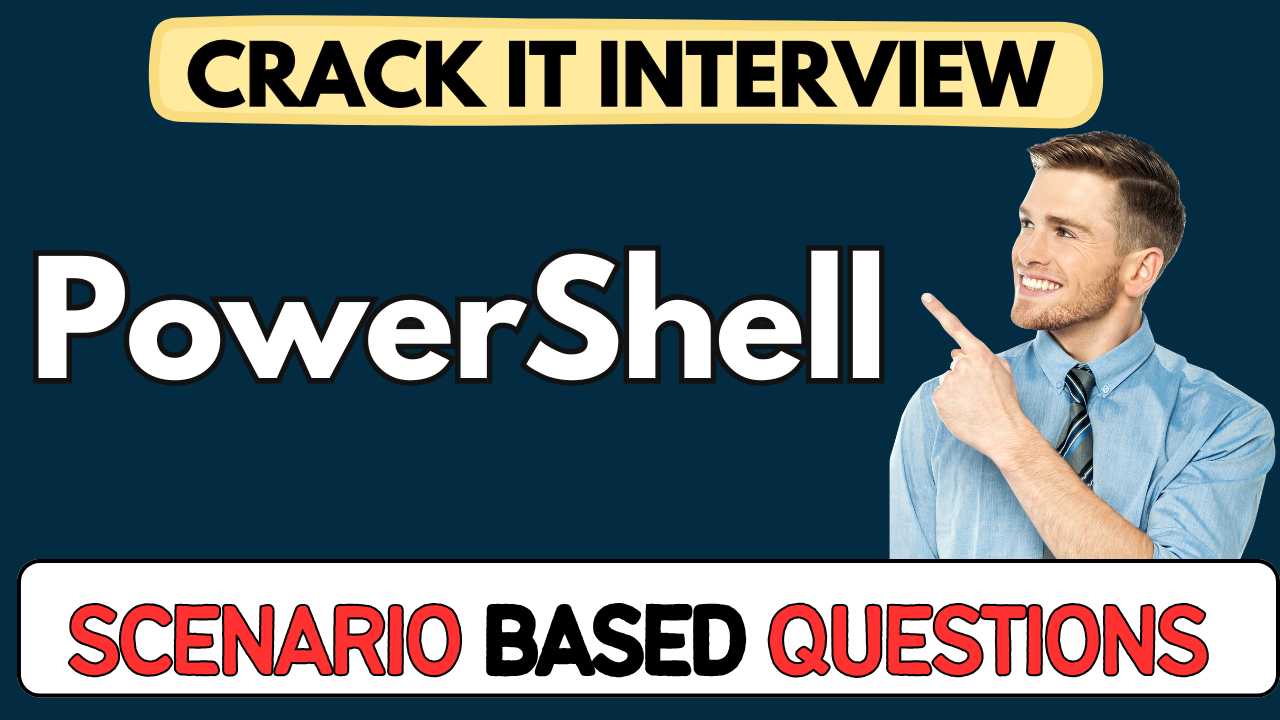This article concerns real-time and knowledgeable PowerShell Scenario-Based Questions 2025. It is drafted with the interview theme in mind to provide maximum support for your interview. Go through these PowerShell Scenario-Based Questions 2025 to the end, as all scenarios have their importance and learning potential.
To check out other Scenarios Based Questions:- Click Here.
Disclaimer:
These solutions are based on my experience and best effort. Actual results may vary depending on your setup. Codes may need some tweaking.
1) In a regulated enterprise, how would you justify using PowerShell for day-to-day automation without increasing risk?
- I’d start with least privilege and scoped permissions, so scripts never run with blanket admin rights.
- I’d use signed scripts and enforced execution policies to block untrusted content.
- I’d centralize secrets with a vault and short-lived tokens instead of passwords.
- I’d build guardrails: transcript logging, module allow-lists, and constrained endpoints.
- I’d separate build/test/prod scripts and require approvals before promotion.
- I’d add audits: who ran what, where, and when, feeding logs to SIEM.
- I’d document failure modes and rollback steps to keep operations safe.
2) Your Helpdesk blames “random PowerShell” for outages. How do you restore trust?
- I’d move from ad-hoc one-liners to reviewed, versioned scripts in a repo.
- I’d add change tickets linking every production run to a work item.
- I’d turn on transcripts and central logging to create traceability.
- I’d standardize modules with semantic versioning to reduce “it worked on my box.”
- I’d publish a small runbook: when to run, expected output, and rollback.
- I’d schedule periodic peer reviews to catch risky patterns early.
- I’d share dashboards showing error rates trending down after controls.
3) An audit flags that scripts can run as Domain Admin. What’s your remediation plan?
- Replace shared admin creds with JIT/JEA so tasks run with task-level rights.
- Use delegated roles per function (e.g., reset passwords vs. create users).
- Require code signing and restrict to trusted publishers.
- Enforce PowerShell 7+ where possible and disable legacy, unmonitored hosts.
- Add pre-flight checks that fail closed when guardrails aren’t met.
- Prove reduction by mapping privileges before vs. after remediation.
4) Your nightly job intermittently fails due to network hiccups. What’s the resilient approach?
- Treat transient errors as expected, not exceptional.
- Add bounded retries with backoff and jitter to avoid thundering herds.
- Validate upstream availability before expensive operations.
- Cache small reference data locally for short outages.
- Emit structured logs for each retry decision to aid root cause analysis.
- Design idempotent actions so safe re-runs won’t duplicate work.
- Surface a clear “partial success” signal for follow-up.
5) Security demands proof that scripts don’t exfiltrate data. How do you demonstrate control?
- Lock outbound egress by default and only allow named endpoints.
- Use constrained endpoints limiting accessible cmdlets and external calls.
- Record transcripts and network logs for sensitive runs.
- Redact secrets at source; print only hashes or masked tokens.
- Run in isolated runners with no internet unless justified.
- Provide an attestable SBOM of modules used in each run.
6) A new team wants to adopt your module. How do you make it safely reusable?
- Write a minimal public surface and hide internals to avoid misuse.
- Add input validation and meaningful errors that guide users.
- Version properly with clear “breaking change” notes.
- Include examples for common scenarios and anti-patterns to avoid.
- Emit structured events so consumers can monitor usage.
- Document support boundaries: tested platforms, limits, and timeouts.
- Keep a small changelog showing risk level per release.
7) Your script is “fast” locally but slow in production. Where do you look first?
- I’d profile the biggest waits: network, disk, API limits, or remote calls.
- I’d check if production runs sequentially where parallel is safe.
- I’d spot N+1 patterns—repeated lookups inside loops.
- I’d verify data sizes: huge JSON/CSV expansion can balloon memory.
- I’d review throttling from SaaS/Graph APIs and respect rate limits.
- I’d compare host versions and module versions between envs.
- I’d measure, fix the top bottleneck, and re-measure.
8) You inherit a 2,000-line script. How do you reduce risk before touching logic?
- Wrap with transcripts, centralized logging, and a dry-run mode.
- Freeze current behavior with sample fixtures and output snapshots.
- Add guardrails: fail fast on missing inputs and dangerous defaults.
- Isolate side effects behind small functions for easier testing.
- Add input contracts and reject ambiguous values.
- Create a rollback plan that can be executed by on-call quickly.
- Only then start refactors in small, reviewed slices.
9) Compliance asks for “who ran what” for six months. What’s your design?
- Enable script block logging and module logging on controlled hosts.
- Store transcripts and structured logs in immutable storage.
- Tag all runs with correlation IDs tied to change tickets.
- Normalize fields (user, host, module, version, exit state).
- Build simple queries for “by user,” “by resource,” and “by time.”
- Rotate and archive cost-effectively with clear retention.
- Test restores to prove records are actually usable.
10) A business unit wants self-service resets without broad rights. How do you deliver?
- Use JEA roles that expose only the reset function, nothing else.
- Front it with a small portal or chatbot that captures approvals.
- Ensure each action is logged with requester, approver, and target.
- Set rate limits to prevent abuse or loops.
- Provide a clear success/fail receipt to the user.
- Review requests periodically to tighten scope as needed.
- Keep the run context separate from admin credentials.
11) Your cloud API scripts hit rate limits mid-migration. What’s the practical fix?
- Respect vendor guidance: concurrency caps and retry headers.
- Batch work into predictable chunks and pause on back-pressure.
- Prioritize critical items first in case of long throttles.
- Cache reference lookups to cut duplicate calls.
- Spread workloads across time windows to avoid spikes.
- Add visibility: rate-limit counters on the dashboard.
- Negotiate temporary increases only with evidence.
12) You must prove your automation is idempotent. How do you show it?
- Start with a read-first approach: detect state before changing it.
- Use stable identifiers and avoid duplicate creates.
- Record change fingerprints to short-circuit repeats.
- Return a clear status: created, updated, unchanged.
- Re-run the job and show unchanged results on a clean system.
- Demonstrate safe rollback bringing state back to baseline.
- Document edge cases where idempotency can’t hold.
13) Production needs a rollback plan for every script release. What does “good” look like?
- Keep previous versions packaged and callable on short notice.
- Make rollbacks data-aware, not just code-aware.
- Pre-compute what “undo” means for each operation.
- Practice a time-boxed rollback in a staging environment.
- Gate risky releases behind dark-launch or feature flags.
- Provide a single command to revert plus a verification step.
- Capture post-rollback learning and adjust runbooks.
14) Two teams both edit the same shared module. How do you prevent collisions?
- Define ownership: who approves public API changes.
- Require PR reviews and CI checks before publishing.
- Use feature branches and release branches with tags.
- Introduce a small RFC for breaking changes.
- Publish release notes summarizing impact and migration hints.
- Add contract tests for public functions to catch drift.
- Set a deprecation policy with timelines.
15) Your script touches PII. How do you minimize exposure?
- Keep PII in memory only; avoid verbose logging.
- Mask or tokenize sensitive values at input boundaries.
- Limit visibility by role; don’t grant broad read rights.
- Encrypt at rest and in transit with enforced ciphers.
- Run on hardened hosts with egress controls.
- Purge temporary files immediately and verify deletion.
- Review compliance requirements quarterly.
16) Leadership asks why PowerShell over “clicking in portals.” What’s your case?
- It’s consistent and repeatable, reducing human error.
- It scales: one script can cover thousands of resources.
- It’s auditable, giving us a history of changes.
- It integrates with CI/CD so changes are tested, not guessed.
- It enables self-service with guardrails.
- It’s cross-platform and works with major clouds and APIs.
- It shortens time-to-recover when things break.
17) Your module is “too flexible,” and users misuse it. How do you tame it?
- Reduce optional parameters; prefer clear, safe defaults.
- Enforce validation with allowed values and ranges.
- Split high-risk operations behind explicit switches.
- Provide opinionated convenience commands for common cases.
- Document bad patterns and why they’re unsafe.
- Emit warnings when risky combinations are detected.
- Track usage and deprecate unused complexity.
18) An L1 analyst must run a sensitive task at 2 AM. How do you design it?
- Wrap the task behind a JEA endpoint with a single allowed function.
- Require a ticket number and approval ID as inputs.
- Log every invocation to a tamper-evident store.
- Present human-friendly output and next steps.
- Return explicit error guidance for common issues.
- Enforce time-boxed access windows.
- Provide an emergency escalation path.
19) Your script must run on Windows and Linux hosts. What pitfalls do you avoid?
- Don’t assume file paths or encodings; normalize them.
- Avoid Windows-only tooling; prefer platform-neutral cmdlets.
- Handle line endings and locale differences gracefully.
- Test in containers/VMs matching production OSes.
- Keep secrets handling consistent across platforms.
- Document any OS-specific behavior upfront.
- Pin PowerShell versions to reduce surprises.
20) You need to summarize logs from 2,000 servers quickly. How do you think about it?
- Push computation to the data source where possible.
- Stream results and aggregate incrementally, not at the end.
- Use parallelism with sensible throttles to respect the network.
- Emit structured records to simplify grouping.
- Cache host metadata to avoid repeated lookups.
- Provide partial progress and resumable checkpoints.
- Deliver an executive-friendly summary plus drill-down.
21) A vendor requires running their unsigned script. How do you respond safely?
- Prefer getting a signed, verified copy or a hash to validate integrity.
- Run in a sandboxed, non-prod environment first.
- Strip and review external calls and risky sections.
- Execute with least privilege and no egress unless required.
- Capture transcripts and diff outputs against expectations.
- If risk remains, rebuild the logic with supported cmdlets.
- Document the exception and expiry date.
22) Your job sometimes “succeeds” but produces wrong data. How do you fix silent failures?
- Add invariants: counts, checksums, and sanity limits.
- Validate downstream reality, not just upstream responses.
- Fail closed on partial inputs instead of guessing.
- Alert on anomalies rather than logging quietly.
- Include a reconciliation step with previous known good.
- Capture samples for manual spot checks.
- Treat correctness as a first-class SLO alongside uptime.
23) The team wants “one mega script” for everything. What do you propose instead?
- Break into small composable functions with single responsibility.
- Ship a thin orchestrator that calls these pieces.
- Version and test each component independently.
- Allow reuse across teams without dragging full dependencies.
- Simplify failure isolation and targeted rollbacks.
- Document a simple pipeline that glues them together.
- Keep the “mega idea” in docs, not in code.
24) You must hand over your automation to operations. What ensures smooth adoption?
- Provide a clean README with inputs, outputs, and examples.
- Offer a dry-run switch to learn behavior safely.
- Deliver runbooks for common failures and known quirks.
- Add health checks and easy “is it safe to run?” tests.
- Make logs structured and self-explanatory.
- Train the team with a short hands-on session.
- Promise a deprecation/upgrade path, not surprises.
25) Your script requires long-lived credentials. How do you reduce that risk?
- Prefer workload identities and short-lived tokens.
- Rotate secrets automatically and frequently.
- Store secrets in a managed vault, never in code.
- Scope permissions narrowly to the task.
- Detect credential overuse or abnormal times.
- Use just-in-time elevation and revoke on completion.
- Review access quarterly with owners.
26) Ops asks for “faster.” What’s your performance playbook without touching hardware?
- Remove needless API calls and combine requests.
- Parallelize safe sections with bounded concurrency.
- Reduce serialization/deserialization by keeping objects native.
- Trim data early: project only needed fields.
- Cache static lookups for the run duration.
- Avoid chatty polling; use events when available.
- Measure before and after each change.
27) Your script must run in CI. What do you clarify first?
- Required PowerShell version and host OS image.
- Needed modules, their versions, and trust settings.
- Secrets injection mechanism and boundaries.
- Network access to internal APIs or proxies.
- Artifacts to publish and retention rules.
- Exit codes and contract for pass/fail.
- How to reproduce locally for debugging.
28) A junior keeps using force switches. How do you coach them?
- Explain safety nets and why defaults exist.
- Show minimal-impact alternatives or staged rollouts.
- Add pre-checks that block force in risky contexts.
- Build muscle memory with safer wrappers.
- Share a post-mortem where force caused pain.
- Encourage peer reviews before using force in prod.
- Celebrate careful wins, not risky speed.
29) You need to expose a few safe actions to a third party. What’s your boundary?
- Create a dedicated, least-privileged runspace.
- Whitelist only required commands and parameters.
- Validate every input and audit each call.
- Rate-limit to prevent abuse or loops.
- Keep actions idempotent with clear outcomes.
- Provide a sandbox/test mode for integration.
- Ensure revocation is instant and verified.
30) Leadership wants metrics from automation. What do you track?
- Success/failure counts and error categories.
- Duration, queue time, and critical path steps.
- Retry rates and root causes for instability.
- Volume of items processed versus backlog.
- Differences across environments or regions.
- Cost impact saved compared to manual work.
- Trendlines to guide where to invest next.
31) Your script depends on an unstable API. How do you contain the risk?
- Put a compatibility layer between your code and the API.
- Detect version changes and negotiate features.
- Implement graceful degradation when features vanish.
- Cache last known good responses for read-only paths.
- Alert on schema drift before it breaks prod.
- Keep a small “offline mode” for essential tasks.
- Engage vendor support with concrete telemetry.
32) Someone proposes disabling execution policy to “fix” a blocker. Your stance?
- Execution policy isn’t a silver bullet, but it’s a guardrail.
- I’d resolve the real issue: signing, trust chain, or source control.
- Temporary bypasses belong in lab, not in prod.
- We can use machine-scoped policy with approved publishers.
- I’d prove the fix by running the same flow under policy.
- Document why the bypass was rejected for compliance.
- Offer a signed, reviewed package as the alternative.
33) A one-off data fix is urgent. How do you avoid future regret?
- Capture the request and business reason in a ticket.
- Snapshot current state so we can restore if needed.
- Run the fix behind a dry-run report first.
- Execute with least privilege and narrow scope.
- Record precisely what changed and why.
- Schedule a post-fix review to automate properly later.
- Close with a preventive control so it doesn’t recur.
34) Your runbook is noisy with non-issues. How do you cut alert fatigue?
- Tighten thresholds to reflect business impact, not just errors.
- Deduplicate related failures under one incident.
- Suppress known transient blips and focus on actionables.
- Provide clear runbook steps per alert type.
- Add “learning mode” to tune before paging people.
- Track MTTA/MTTR to confirm alerts got healthier.
- Retire alerts that no one acts on.
35) A stakeholder demands GUI parity for every script. What’s your reply?
- GUIs are great for discovery, but scripts win for repeatability.
- We can offer a simple front-end for common paths.
- For advanced tasks, the CLI remains the source of truth.
- Publishing artifacts and logs stays the same either way.
- We’ll prioritize UX where it reduces training overhead.
- Measure outcomes: fewer mistakes and faster resolution.
- Keep both in sync with a shared module under the hood.
36) You must onboard 500 servers next week. Where does PowerShell help most?
- Standardize prerequisites with a checklist enforced by tests.
- Run parallel, idempotent onboarding steps in waves.
- Use inventory tags to track progress and exceptions.
- Log every host’s status to a single dashboard.
- Bake rollback for problematic subsets without stopping the wave.
- Keep credentials and secrets centrally managed.
- Prove completion with a final compliance report.
37) Your script edits files maintained by another team. How do you avoid turf wars?
- Agree on a contract: which lines/sections we own.
- Use markers and validate we touch only our blocks.
- Fail safe if the format changes unexpectedly.
- Notify the owning team on planned changes.
- Provide a dry-run diff for approvals.
- Keep an audit trail of edits with timestamps.
- Offer an opt-out if they want to absorb the task.
38) You’re asked to delete stale resources at scale. What safeguards matter?
- Define “stale” precisely and show evidence.
- Quarantine first; delete after a grace period.
- Notify owners with an easy opt-out path.
- Keep a small restore window and backups.
- Start with low-risk classes and expand carefully.
- Publish weekly progress and exceptions.
- Review policy quarterly to refine criteria.
39) A peer suggests storing logs only locally. Why push back?
- Local logs vanish with host failures or reimages.
- Central stores enable correlation across systems.
- It simplifies compliance and access control.
- You can alert on patterns spanning many hosts.
- Retention and search become manageable.
- It’s cheaper than hunting on endpoints during incidents.
- Restores and audits become feasible.
40) How do you keep PowerShell scripts understandable for new joiners?
- Use clear function names and concise summaries.
- Prefer small, focused files over monoliths.
- Add usage examples for typical scenarios.
- Keep a glossary of terms and acronyms.
- Standardize logging format and verbosity.
- Maintain a simple style guide and linting.
- Encourage comments for non-obvious decisions.
41) Your automation touches Active Directory and Azure. What could bite you?
- Latency and replication delays causing false negatives.
- Different permission models and partial failures.
- Name collisions or attribute drift across systems.
- API throttling in cloud while AD is fast.
- Time skew breaking token validity.
- Conditional access blocking headless runs.
- Inconsistent error languages confusing operators.
42) The business wants “zero downtime” changes. How do you approach it?
- Prefer additive changes behind flags, then switch traffic.
- Run canary batches and compare metrics.
- Keep quick rollback paths if things regress.
- Avoid long-running locks; use small, incremental steps.
- Communicate windows even when we expect none.
- Measure user impact, not just technical success.
- Debrief and refine the playbook each time.
43) Your team uses many community modules. How do you manage supply chain risk?
- Pin versions and verify checksums before promotion.
- Review popularity, maintenance cadence, and issues.
- Mirror critical modules to an internal gallery.
- Prefer modules with minimal external dependencies.
- Run static analysis and basic behavior checks.
- Document why each module is trusted.
- Have a plan to replace abandoned ones.
44) A stakeholder wants daily “ad-hoc” reports. How do you make that sustainable?
- Capture requirements and freeze the report schema.
- Automate data pulls with a defined schedule.
- Offer parameters for small variations, not rewrites.
- Publish to a shared location with retention.
- Add health checks to detect stale inputs.
- Track usage; retire reports no one reads.
- Provide a self-service filter for power users.
45) You discover duplicate logic across scripts. What’s your consolidation plan?
- Extract the common bits into a shared module.
- Provide stable interfaces for teams to adopt.
- Deprecate old functions with timelines.
- Keep a migration guide and examples.
- Measure reduced maintenance and defects after adoption.
- Version carefully and communicate changes.
- Celebrate the simplification to reinforce it.
46) Your script must run under tight time windows. How do you meet SLAs?
- Prioritize critical paths and move optional tasks out of band.
- Run parallel where safe and throttle smartly.
- Pre-compute and cache expensive reference data.
- Fail fast on missing dependencies to save time.
- Alert early if we’re trending to miss the window.
- Keep a small “degraded mode” to deliver something useful.
- Review after each run to shave more time.
47) Leadership asks for a “PowerShell Center of Excellence.” What’s in scope?
- Coding standards and security baselines everyone follows.
- A vetted module catalog with owners and SLAs.
- Training paths for L1 to architect-level skills.
- Review boards for risky automations before prod.
- A shared logging and telemetry pattern.
- Templates for runbooks, rollbacks, and releases.
- Metrics demonstrating reduced toil and incidents.
48) You need to prove that your automation improved reliability. How?
- Baseline failure counts and MTTR before rollout.
- Track incidents attributable to the old manual process.
- Compare error rates and rework after automation.
- Survey users for speed and satisfaction deltas.
- Show cost/time saved with real numbers.
- Publish before/after dashboards for transparency.
- Keep iterating where gains are flat.
49) An urgent hotfix must go live today. How do you reduce blast radius?
- Release to a small, representative group first.
- Keep a kill switch to disable quickly.
- Announce scope and duration to on-call teams.
- Monitor focused signals tied to the change.
- Prepare a one-step rollback if KPIs dip.
- Document the exception and schedule a full fix.
- Conduct a post-incident review regardless of outcome.
50) The CIO asks, “What are PowerShell’s limits we should respect?”
- It’s powerful, but not a replacement for proper platforms.
- Long-running, stateful jobs belong on schedulers or runbooks.
- Heavy data crunching is better in specialized tools.
- GUIs and complex UX aren’t its sweet spot.
- Network and API limits still govern throughput.
- Human review is needed for high-risk actions.
- Treat it as a reliable engine inside a governed system.
51) Your automation team struggles with “snowflake” scripts. How do you standardize?
- Define a baseline style guide that everyone follows.
- Centralize modules in a private gallery instead of scattered files.
- Add CI linting to catch deviations early.
- Publish templates for common patterns like API calls or logging.
- Require reviews so every script meets the baseline.
- Keep a changelog to make improvements visible.
- Show reduced support issues as proof it works.
52) A script that used to run fine suddenly breaks after an OS patch. What’s your approach?
- First confirm host PowerShell version and patch level changes.
- Check module compatibility against the new environment.
- Validate if security hardening blocked formerly allowed calls.
- Compare with a control machine still on the old patch.
- Engage vendor or community for regression reports.
- Provide a hotfix workaround until a permanent fix is found.
- Document lessons to avoid surprise after future updates.
53) Management fears “losing knowledge” when a senior quits. How do you avoid this?
- Store all scripts in version control, not personal drives.
- Add READMEs and usage docs for each module.
- Build a simple wiki with FAQs and examples.
- Rotate responsibilities so juniors get hands-on.
- Keep change history so new staff can trace evolution.
- Run short brown-bag sessions where seniors demo workflows.
- Make automation a shared asset, not tribal knowledge.
54) Your script must run on air-gapped servers. What special steps do you plan?
- Pre-package all modules and dependencies offline.
- Verify signatures and hashes before distribution.
- Use removable media policies for controlled transfer.
- Avoid relying on internet calls or dynamic downloads.
- Log locally and plan secure log collection later.
- Test in a fully isolated lab that mirrors constraints.
- Keep upgrade plans documented for periodic refresh.
55) You’re asked to migrate old VBScript jobs to PowerShell. What risks do you flag?
- VBScript may have implicit behaviors that don’t map cleanly.
- Hardcoded credentials or paths might be buried in scripts.
- Some COM objects may not be supported in PowerShell Core.
- Error handling was often weak in old scripts.
- Testing coverage usually doesn’t exist.
- Migrations may cause timing or ordering changes.
- Plan parallel runs to validate outputs match.
56) A business partner wants direct script access. What governance do you apply?
- Insist on a contract: allowed commands and expected outputs.
- Provide JEA or APIs instead of raw console access.
- Monitor all usage and alert on anomalies.
- Run under dedicated service accounts with least privilege.
- Review access quarterly with both parties.
- Set an expiry date for temporary arrangements.
- Train them on safe usage to avoid misuse.
57) Your scripts must survive a future cloud migration. How do you prepare now?
- Abstract provider specifics into modules with stable APIs.
- Use environment variables and configs instead of hardcoding.
- Keep logs and outputs in portable formats like JSON/CSV.
- Build idempotency so state transitions cleanly.
- Document dependencies on legacy platforms.
- Test on at least two providers to prove portability.
- Keep exit strategies in the architecture from day one.
58) An incident report shows operators misread script output. How do you fix clarity?
- Simplify outputs into clear success/fail with next steps.
- Use structured formats for logs, human text for console.
- Highlight warnings and errors with consistent markers.
- Provide context like counts, percentages, or comparisons.
- Add “what to do next” guidance inline.
- Gather feedback from operators on readability.
- Iterate until errors drop in post-mortems.
59) Leadership asks: “What if PowerShell is disabled tomorrow?” How do you answer?
- Show contingency plans: other orchestration tools already in use.
- Highlight cross-platform automation strategy, not tool-lock.
- Document tasks that can be shifted to APIs or CI/CD pipelines.
- Emphasize PowerShell as a layer, not the foundation.
- Note that governance and process survive beyond tooling.
- Build muscle memory in more than one language.
- Treat PowerShell as a strong enabler, not a single point of failure.
60) After years of automation, how do you measure the cultural impact of PowerShell?
- Count reduced manual tickets and rework saved.
- Show faster onboarding of new hires to automation.
- Track fewer incidents from “fat-finger” changes.
- Note that audits close faster with structured logs.
- Highlight knowledge sharing via modules and wikis.
- Capture user satisfaction in internal surveys.
- Celebrate success stories where PowerShell saved the day.