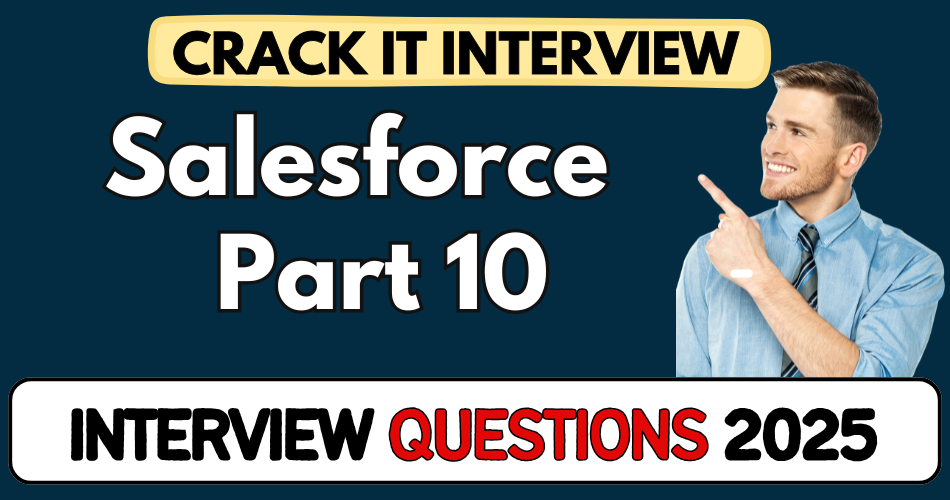This article concerns real-time and knowledgeable Salesforce Interview Questions 2025. It is drafted with the interview theme in mind to provide maximum support for your interview. Go through these Salesforce Interview Questions 2025 to the end, as all scenarios have their importance and learning potential.
To check out other interview Questions:- Click Here.
Disclaimer:
These solutions are based on my experience and best effort. Actual results may vary depending on your setup. Codes may need some tweaking.
1. Can you explain the difference between the comfy layout and the compact layout in Salesforce Lightning?
- Comfy layout offers more spacing, ideal for desktop views
- Compact layout is more condensed, suited for mobile/tablet screens
- Used to enhance readability based on the device screen size
- Salesforce auto-switches layout depending on device type
2. Why did Salesforce move from Classic to Lightning, and what triggered that shift?
- Classic was built for fixed screen sizes (mostly desktop/laptop)
- Rise of mobile/tablet screens made Classic UI rigid and outdated
- Users had to scroll horizontally/vertically; bad UX
- Triggered the need for responsive, dynamic UI → Enter Lightning
3. What is a Dynamic User Interface and how does it work in Salesforce Lightning?
- UI adapts automatically to screen size
- Elements reflow (e.g., sidebars move below main content on small screens)
- Built using frameworks like Aura or LWC
- Key to seamless experience across devices
4. What prompted Salesforce to develop the Lightning Web Components (LWC)?
- Aura framework was powerful but complex (multiple interfaces needed)
- LWC simplified the UI dev with HTML5, JavaScript, and Salesforce APIs
- Matches modern web standards, reduces learning curve
- Offers better performance and dev flexibility
5. How would a new admin use Schema Builder effectively?
- Visual tool to explore object relationships
- Helps new admins like “Diwakar” to see how objects are linked
- Allows creation of new custom objects visually
- Ideal for getting a lay of the land in any org
6. What’s the correct way to create a custom object from a spreadsheet?
- Save data as
.CSV, ensure clean column headers - While importing, set a record name field (e.g., Club Name) — crucial!
- Avoid defaulting to Salesforce-generated ID (gibberish)
- Creates both object + records in one go
7. Why do we sometimes skip creating a tab for a custom object?
- Not every object needs direct UI access
- Some are backend-only, used for supporting processes (like Membership)
- Saves clutter in app navigation
- Depends on business use case
8. How do locale settings impact fields like mobile number formatting in Salesforce?
- US locale auto-formats numbers into (XXX) XXX-XXXX
- Indian locale accepts raw number as-is
- Locale impacts phone format, not email validations
- Cosmetic but crucial for user experience
9. How would you validate that relevant experience is always less than or equal to total experience?
- Use validation rule:
OR( Relevant_Experience__c < 0, Relevant_Experience__c > Total_Experience__c ) - Prevents logical errors in input
- Ensures data quality and accuracy
10. What’s a good validation rule to check if total experience makes sense with respect to age?
- Simple rule:
Total_Experience__c > Age__c - 18 - Ensures person didn’t start career before legal working age
- Adds sanity checks to user-entered data
11. How would you enforce that Additional Experience is non-negative via validation rule?
- Add a rule:
Additional_Experience__c < 0 - Error when negative values are submitted
- Helps prevent data anomalies and maintains integrity
12. What’s the purpose of the object manager vs. schema builder?
- Object Manager: detailed setup—fields, validation rules, page layouts
- Schema Builder: visual representation of object relationships
- Both complement each other—one text-based, one graphical
13. Why should you assign the record name field properly when importing via CSV?
- Salesforce uses record name as clickable link
- Leaving default leads to meaningless IDs displayed
- Good naming ensures clarity in UI and reports
14. What’s the step-by-step process to create a tab for a custom object?
- Setup → Tabs → New Tab wizard
- Select object, set label/icon
- Assign to app(s) and set visibility for profiles
- Save and refresh Lightning nav bar
15. When and why would you pin recently viewed records?
- Useful when new users need quick access
- Helps admins onboard by highlighting key records
- Facilitates workflows and tests during demos
16. Explain the Lightning Experience Transition Assistant.
- Guided tool for migrating org to Lightning
- Shows rollout phases: Discover, Rollout, Promote, Optimize
- Toggle Lightning on/off and review readiness
17. How do UI frameworks like Angular or React tie into Salesforce?
- They interact via APIs, with Salesforce acting as backend
- Aura and LWC were Salesforce’s in-house solutions
- Provide dynamic, responsive interfaces tailored to org needs
18. What’s the difference between Aura components and LWC?
- Aura: older, component-based, more complex
- LWC: modern, lightweight, follows web standards (HTML/js)
- LWC recommended for new development, improves performance
19. What are some limitations you might hit with Aura?
- Requires multiple interfaces to be built (no v1 standard)
- Deviates from modern web standards
- Slower load times, more boilerplate code
20. How would you demonstrate a dynamic UI during a demo?
- Resize browser to simulate tablet/mobile
- Show how sidebar moves under content
- Explain how LWC reacts at runtime
21. If someone asks why Salesforce didn’t just integrate React, how would you respond?
- Salesforce needed tight integration with Salesforce metadata
- React wouldn’t natively respect permissions, record data, etc.
- LWC offers seamless use of Salesforce data and security
22. When creating validation rules, how do you test them?
- Create test records simulating violation cases
- Check both System Admin and typical user profiles
- Ensure rules fire as expected with clear messages
23. Why is the Locale setting important in org setup?
- Defines number, date, and phone formats
- Helps with user comfort and compliance
- Can affect integrations if formatting differs
24. Explain why picklist values matter when importing data.
- Import CSV must match picklist values exactly
- Otherwise records either go to “—None—” or fail
- Maintain consistent processes & data quality
25. How do Master-Detail and Lookup relationships display in Schema Builder?
- Master-Detail: bold connector, cascade record deletion
- Lookup: dotted line, optional relation
- Both visible visually—great for onboarding admins
26. When would you choose Master-Detail vs Lookup?
- Master-Detail: strict parent-child, shared security/ownership
- Lookup: more flexible, optional relations
- Choose based on data model needs and sharing behavior
27. What’s the process to convert a Lookup to Master-Detail?
- Must remove orphan child records first
- Ensure child records have valid parent
- Change relationship type in object manager
28. Why should Activities/Chatter reposition on mobile?
- To maintain readability and ease of interaction
- Sidebar chats may be hidden or reordered
- Important for seamless mobile user experience
29. What are deployment checkpoints when creating objects?
- Ensure tab created or intentionally skipped
- Visibility assigned correctly
- Profiles permissioned and object deployed
30. What pitfalls come from not including validation rules?
- Garbage data like negative experience, invalid ages
- Poor reporting and automation failures
- User frustration, inaccurate analytics
31. How do you handle CSV encoding issues during import?
- Use UTF-8 encoding
- Check for BOMs or special characters
- Test import with small files first
32. How can you automate tab creation across sandboxes?
- Use Metadata API or change sets
- Include custom tab metadata
- Avoid manual steps in every sandbox
33. When during a Lightning rollout do you involve end-users?
- After Discover: start gathering feedback
- During Rollout: pilot testers in Waves
- Then expand across org
34. What’s the value of using Recently Viewed in nav bar?
- Helps track frequently accessed objects
- Encourages consistent navigation patterns
- Great for admins demoing – keeps record front-and-center
35. Explain how you’d setup phone inputs specifically for Indian users.
- Default locale India accepts free-form input
- Use validation rules or regex to enforce 10-digit
- Optionally create formula fields to format
36. What’s the impact of not selecting default values in import?
- Leads to confusion or missing req’d fields
- Prevents record creation or leaves critical fields blank
- Better to pre-populate where possible
37. Describe a scenario where CSV-based object creation fails.
- Mismatched header names
- Missing record name field selection
- Permission issues or invalid lookup values
38. If a user reports that phone field doesn’t format, what do you check?
- Their locale settings
- Field type (Phone vs Text)
- Validation or formatting rules
39. How would you enforce Aadhaar number format in Salesforce?
- Use regex validation:
REGEX(Aadhaar__c, "^[2-9][0-9]{3}\\s[0-9]{4}\\s[0-9]{4}$") - Ensures 12 digits, four‑four‑four grouping, first two not 0/1
40. What’s the difference between active and deployed in custom objects?
- Active: available but not visible to everyone
- Deployed: ready for production, visible in UI/API
- Keep in dev inactive until tested
41. How to use Notepad trick to create CSV without Excel?
- Save file with
.csvextension manually - Use commas between values
- Avoid • headers include desired field names
42. When would you choose developer login domain over production?
- For test and dev environments
- Grants feature parity without risking prod data
- Essential for safe object building/import
43. Why is it important to verify email and set password in dev org?
- Ensures access to setup area
- Enables login flow testing
- Prevents deployment delays
44. Describe best practices for naming conventions in Salesforce.
- Use suffix “__c” for custom objects
- Plural labels for objects, singular for records
- CamelCase or snake_case based on org standards
45. How do you prevent duplicate records on import?
- Use external IDs in CSV
- Enable duplicate rules or matching rules
- Prevents duplicate club names, etc.
46. What are Roll-up summaries, and can they work on lookups?
- Master-Detail allows roll-up summaries
- Lookup does not unless via triggers or Flow
- Carefully choose relationships depending on roll-ups
47. Why might someone choose not to create a tab for a child object?
- Child records are managed via parent pages
- Keeps UI cleaner for casual users
- Tabs clutter nav bar
48. How do you debug a failing validation rule?
- Temporarily disable, test record-by-record
- Use Error Location and Field references
- Update message for clarity
49. What’s the process to upgrade from Aura to LWC?
- Identify standalone aura components
- Rewrite in LWC using HTML/js
- Use interfaces and wire adapters to Salesforce data
50. How do you maintain performance when creating many LWC components?
- Use caching and @wire where possible
- Avoid heavy DOM manipulation
- Bundle related UI logic together