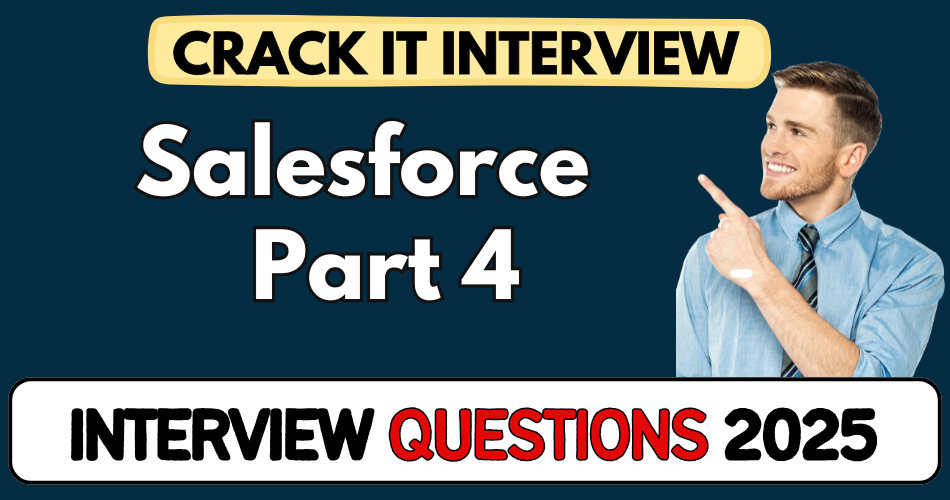This article concerns real-time and knowledgeable Salesforce Interview Questions 2025. It is drafted with the interview theme in mind to provide maximum support for your interview. Go through these Salesforce Interview Questions 2025 to the end, as all scenarios have their importance and learning potential.
To check out other interview Questions:- Click Here.
Disclaimer:
These solutions are based on my experience and best effort. Actual results may vary depending on your setup. Codes may need some tweaking.
1. How do you handle timezone mismatches in lead assignment for global teams?
- Use Assignment Rules based on Region/TimeZone fields in Lead object
- Define Business Hours and Holiday settings for each region
- Use custom logic or Flows to assign leads only within working hours
- Avoid routing leads from India to reps in US/AUS time zones — common sense + automation!
2. What default applications come with a standard Salesforce license?
- Sales, Service, and Marketing applications
- Each gives only basic functionality out of the box
- Advanced features like Pardot or Omni-Channel need separate licenses
- Perfect for quick-start use cases or PoC implementations
3. Can you explain the difference between Configuration and Customization in Salesforce?
- Configuration = No-code or Low-code (picklists, formula fields, validation rules)
- Customization = Code required (Apex, Lightning Components, Triggers)
- Admins usually do configuration, devs handle customization
- Salesforce encourages config first — code only when config hits a wall
4. Give a real example of low-code logic you’ve built in Salesforce
- Based on Company Turnover field:
IF Turnover <= 1CR THEN Category = 'Bronze'IF Turnover <= 10CR THEN Category = 'Silver'IF Turnover <= 100CR THEN Category = 'Gold' - Used a formula field or Flow for this logic — no code needed
- Helps in quick segmentation or reports
5. How would you handle a custom insurance claims workflow in Salesforce?
- Claims process has multi-step logic:
- Raise claim
- Assign to third-party assessor
- Capture damage report
- Approve or reject based on inputs
- Trigger payout
- Needs Apex Classes, maybe external API integration — full Customization
- Can’t be achieved using out-of-the-box Service app
6. What is Apex and why is it used?
- Apex = Salesforce’s proprietary Java-like programming language
- Used for server-side logic: triggers, batch jobs, integrations
- Syntax similar to Java but simplified
- Supports database-level operations (SOQL, DML)
7. What is a Lead in Salesforce and how does it connect to Campaigns?
- A Lead = potential customer, not yet qualified
- Can be captured through Campaigns like Trade Shows or Online Ads
- Lead Source links it to specific marketing activity
- Can be converted to Account, Contact, and Opportunity
8. What’s the issue with Salesforce’s B2B default model when selling to individuals?
- Out-of-box, Salesforce expects company info for every Lead
- In B2C cases (students, freelancers), Company field causes friction
- Need to customize page layouts, make Company optional or auto-fill as “Individual”
- Or switch to Person Accounts if heavily B2C-focused
9. How would you automate lead categorization based on input fields?
- Use a Flow or Formula Field for dynamic categorization
- Example: Revenue-based tagging (Bronze, Silver, Gold)
- Triggered on record create or update
- Keeps data clean and reporting easy
10. What is the App Launcher and how is it used?
- App Launcher = grid icon on top left in Lightning UI
- Gives access to all available apps like Sales, Service, Custom apps
- You can pin, search, and switch apps
- It’s the home base for any Salesforce admin/dev
11. Describe how Business Hours work in Salesforce and why they’re important.
- Define working timeframes per region (e.g., India, US, AUS)
- Used in assignment rules, SLAs, and escalation processes
- Ensures service tasks and call-back timings respect customer timezone
- Prevents assigning off-hour leads to reps in distant regions
12. How would you enforce field-level dependencies for better data capture?
- Use Field Dependencies: make a picklist control which sub-picklist values appear
- Or Validation Rules to block saves if certain combos aren’t selected
- Ensures correct data capture—for example, category only when turnover is entered
13. A customer in India requests a callback at 3 PM IST. How do you automate assign to an IST rep?
- Add a custom Timezone or Region picklist on Lead
- Create Assignment Rule: if Timezone = IST AND within Business Hours → assign to India queue
- Use Flows or Process Builder to check timestamps and redirect accordingly
- Avoid mismatches like sending to US/AUS reps at midnight
14. When would you use a Formula Field vs. a Flow?
- Formula Field is auto-calculated, real-time, great for simple logic (e.g. category by revenue)
- Flow is better if logic needs actions (like assignment, email alert, record creation)
- Use Flow when you need flexibility beyond display-level rules
15. How do you make the Company field optional for B2C leads?
- Convert org to use Person Accounts
- Or customize by creating a trigger or validation rule
- Example: If Lead Origin = ‘Individual’, allow Company blank, or auto-fill “Individual”
16. Explain what Person Accounts are and when to use them.
- Hybrid of Account + Contact for individual consumers
- Useful in B2C contexts (students, freelancers)—no company required
- Simplifies data model when Company doesn’t apply
- Enabled via Support Request—then design page layouts accordingly
17. Walk me through converting a Lead to an Opportunity.
- Go to Lead record → click Convert
- Choose/create Account & Contact
- Optionally create Opportunity
- Lead enters Account & Contact tables, Opportunity tracks potential revenue
18. What’s a Campaign Hierarchy and why does it matter?
- Parent–child structure for multi-layered marketing efforts
- Reports outcomes of entire initiatives (e.g., New Car Launch → Print, Online, Events)
- Allows ROI tracking at every level of the funnel
19. How does Salesforce reflect B2B vs. B2C models in standard objects?
- B2B: separate Account (company) → Contact (people) → Opportunity
- B2C via Person Accounts: only individual records—no “company” required
- Leads feed into whichever model you choose
20. If you wanted to extend the Service app for a loan claim workflow, what options do you use?
- Create a custom object: Claim
- Add fields such as Damage Assessment, Third-Party Agency, Claim Status
- Use Flow/Apex to automate assignment, API calls, payout calculations
- Trigger child records and integrate with Service Cases
21. What’s the difference between a Flow with only logic and a Flow with UI?
- Screen Flow: user-facing screens—great for guided user tasks
- Autolaunched Flow: runs invisibly behind the scenes—ideal for automation
- You might show input forms for claim initiation, then invisibly route and update records
22. How do you integrate Salesforce with an external damage-assessment API?
- Use Named Credentials + External Services or Apex Callouts
- Setup authentication (OAuth, API key)
- Write a class: call remote endpoint, parse JSON, update Claim object
23. What governance steps should be taken when adding code in Salesforce?
- Use Change Sets or Metadata API
- Functionality in sandbox → code review → run local tests → deploy to Prod
- Cover 75%+ test coverage for deployable Apex
- Include bulkified logic to handle batch records
24. How would you bulkify an Apex trigger on Claim objects?
- Avoid SOQL/DML inside loops
- Pre-query all needed records in one go, store in Maps
- Loop through trigger.new, update in-memory, then perform one bulk DML
- Use Trigger Context variables (isBefore, isAfter, etc.)
25. You want to auto-assign claims based on the accident location. How do you do that?
- Add a lookup or picklist field for Region on Claim
- Flow or Apex trigger references region-to-service-centre mapping
- Set Owner accordingly during record creation
26. How do you give casual users permission to raise claims but limit their visibility?
- Create a Profile/Permission Set with CRUD access on Claim + Case
- Use Sharing Rules: e.g., Public Read/Write within Region groups
- Or use Record-Owner-based sharing for restricted access
27. What is Salesforce’s Governor Limits and why should developers care?
- Limits on CPU, memory, DML, SOQL per transaction
- Prevents runaway code in multitenant model
- Developers must code efficiently, bulkify, use future/queueable if needed
28. How would you implement audit trails for service actions (like RAM replacements)?
- Enable Field History Tracking on critical fields (e.g., Status, Owner)
- Use Setup Audit Trail to catch config/deployment changes
- Implement Custom Objects or object relationships to log events if needed
29. A service engineer is required on-site within SLA—how do you automate SLA tracking?
- Add DateTime fields: Case_Created_Date, SLA_Due_Date (e.g. +24 hrs)
- Use Formula or Time-Based Flow to calculate SLA thresholds
- Implement Escalation Rules or email alerts when SLA breached
30. Can you explain what a “Roll-Up Summary Field” is and when it’s useful?
- Summarizes child record data on a parent: COUNT, SUM, MIN, MAX
- E.g., on Account, count open Claims or sum pending Claim Amounts
- Only on Master-Detail relationships, or use Declarative Lookup Rollup Tool
31. How do you prevent duplicate Leads coming from multiple Campaigns?
- Activate Duplicate Rules + Matching Rules
- Check on email, phone, or custom criteria
- Use Merge or Block logic based on severity
32. Suppose you need to export report data and email it daily—what would you use?
- Use Scheduled Reports or Report Subscriptions
- Or build a Flow + Apex code to run report, convert to CSV, and email
- Or use external tools like Tableau CRM or Mulesoft if advanced processing needed
33. How do you build a Lightning Component to show claim status on Account page?
- Use Aura Component or Lightning Web Component
- Query related Claim objects via Apex controller
- Embed in Lightning Record Page using App Builder
- Use conditional styling or SLDS for visual emphasis
34. How does SOQL differ from SOSL?
- SOQL: query one object’s fields, supports WHERE, ORDER BY
- SOSL: global search across text fields in multiple objects
- Use SOSL when you need fuzzy search across Leads, Accounts, Contacts
35. What tools help admins debug flows or Apex?
- Use Flow Debug Mode for interactive runs
- Use Debug Logs and Developer Console logs
- Use System.debug(),
Limits.getDMLStatements()in code - Use Health Check for org config best practices
36. When would you use a Custom Setting or Custom Metadata type?
- Custom Setting: org-wide variables (Hierarchy types)
- Custom Metadata: deployable settings (picklist defaults, API endpoints)
- Use both to manage environment-specific configs outside code
37. How do you make a Flow trigger upon record update or creation?
- Use Record-Triggered Flow: before-save or after-save
- Before-save for field updates (fast, avoids DML)
- After-save for complex logic or integrations
38. What’s Lightning vs. Classic, and why move to Lightning?
- Lightning = modern UI, mobile-ready, drag‑drop app builder, flows, LWC
- Classic = legacy UI, limited features, code‑based layouts
- Salesforce pushes new features only in Lightning
39. How do you enable a teammate quickly with Service Cloud basics?
- Use the App Launcher to access Service app
- Explain Global Actions (New Case), Queu es, SLAs, Omni‑Channel basics
- Walk through Key Service Objects: Cases, Entitlements, Knowledge, CC, and Chatter
40. How would you set up a business process for offline repayments via CSV upload?
- Build a Custom Object: Repayment
- Create a Flow with File Upload Screen or UI Component
- Parse CSV rows in Flow or Apex
- Create Payment records, link to Account/Opportunity via these lines
41. Explain how to separate environments for development and production.
- Use Sandbox copies: Developer, Partial, Full
- Conduct dev → test → UAT → Prod deployments
- Use Change Sets or VS Code + Salesforce CLI
- Follow strict change-control governance
42. How would you measure ROI of a Campaign in Salesforce?
- Track metrics: # Leads → # Opportunities → $ Won
- Use Campaign Influence models
- Use Reports: Campaign ROI includes Campaign Cost vs. Revenue
- Dashboard visually represents campaign effectiveness
43. How do you secure data when exposing Salesforce to mobile apps?
- Use OAuth Scopes + Profiles/Permission Sets
- Use Named Credentials for API integrations
- Use Shield Platform Encryption for sensitive fields at rest
- Enforce MFA and session timeouts via Session Settings
44. A Field isn’t visible to your sales team. How do you fix it?
- Check the Field’s Profile-level visibility
- Verify in Page Layout: ensure field is added
- Ensure the related Compact/Lightning Layout includes it
- Check if it’s hidden via Field-Level Security or UIPreferences
45. What approach would you take to migrate Claims App from Sandbox to Production?
- Use Change Sets: include custom objects, flows, apex, layouts
- Run tests and validate in Sandbox after deploying to Prod
- Version code using Git + Salesforce CLI
- Create post-deploy checklist: validation, user training, data migration
46. Do you understand Governor Limits? Give an example.
- Example: 100 SOQL queries per transaction
- So, don’t put queries in loops—use Maps to hold pre-fetched data
- Also DML limits: 150 statements per transaction
- Monitoring via Debug logs or Limits API
47. How do you implement a Lightning Quick Action?
- Configure under Object → Buttons, Links, Actions → New Action
- Choose type (Create, Log a Call, Update Record)
- Add it to a Lightning Page using App Builder
- Can invoke a Screen Flow via Action
48. A customer logs in via website and opens a Slack channel to raise Claim. How to connect?
- Use Experience Cloud + Slack Integration
- Build a Screen Flow frontend in Experience site
- Slack message triggers a Flow or Apex to fetch O auth and create claim
- Updates both Slack thread and Salesforce Claim record
49. How would you schedule a nightly integration to clean stale refund requests?
- Build an Apex Scheduled Class implementing
Schedulableinterface - Query stale records (e.g., older than 30 days, unresolved)
- Clean up fields or send alerts
- Schedule via Setup → Apex Schedule
50. Final – how does Salesforce help both small and large use cases?
- Small use case: point‑and‑click config—add field, automate category logic via formula
- Large: build multi‑step workflows like Claims, integrate with external agencies via Apex + APIs
- Platform scales from no‑code admin changes to full‑blown enterprise apps