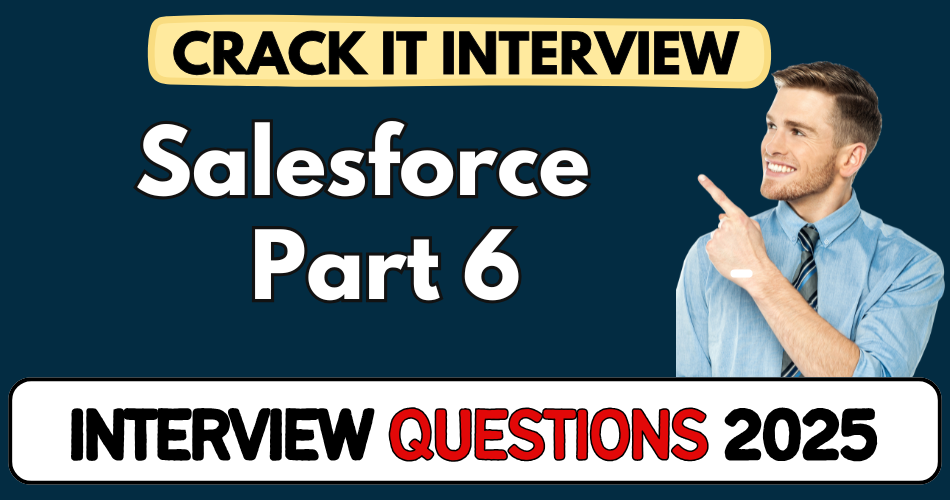This article concerns real-time and knowledgeable Salesforce Interview Questions 2025. It is drafted with the interview theme in mind to provide maximum support for your interview. Go through these Salesforce Interview Questions 2025 to the end, as all scenarios have their importance and learning potential.
To check out other interview Questions:- Click Here.
Disclaimer:
These solutions are based on my experience and best effort. Actual results may vary depending on your setup. Codes may need some tweaking.
1. What’s the risk of using a Gmail ID as your Salesforce username?
- Can cause conflicts if that Gmail ID is valid and belongs to someone else
- Better to use a fictitious but valid email format (e.g., name@yourcompany.com)
- Username must be in email format, but doesn’t need to be real
- Salesforce uses the email to send verification links and alerts
2. What does “instance” mean in Salesforce, and how do you find it?
- Instance is the physical location (server/data center) where your org is hosted
- Found in Setup → Company Information → Instance
- Could be SWE42, IND136, USA838 etc. — each maps to a real location (Stockholm, Mumbai, Ohio)
- Helps in determining latency and understanding where your data resides
3. How can you find the physical location of your Salesforce instance?
- Use the Find My Instance tool by typing it in the browser
- Enter instance ID like USA838 to locate it (e.g., “Hyperforce Ohio, US”)
- Distinguishes between Salesforce-managed, government, and AWS (Hyperforce) hosted locations
- Critical for compliance and performance tuning
4. What’s the difference between Salesforce and Salesforce Platform licenses?
- Salesforce License gives access to both standard and custom apps
- Salesforce Platform License only gives access to custom apps
- Employees (e.g., VP Ops, Admins) need Salesforce licenses
- DSAs (Direct Selling Agents) usually get Platform licenses for data entry
5. Why might giving a VP Operations a Salesforce Admin profile be a bad idea?
- VP doesn’t need system-level access, just app access
- They might accidentally alter configurations or delete key components
- Admin profiles should be limited to technically skilled personnel
- Use Standard User profile for such business roles
6. What happens if you don’t set up business hours in Salesforce?
- SLA calculations assume 24×7 hours by default
- Leads to SLA breaches and penalty risks (e.g., P1 ticket at 5pm Friday breaching at 7pm instead of Monday 10am)
- Must define Business Hours and Holidays to align SLAs correctly
- Real use-case: P1 created Friday 5pm → with proper setup, SLA breach only Monday 10am
7. What is the purpose of creating a custom app for DSAs?
- DSAs are not employees, so shouldn’t access internal Salesforce apps
- Custom app (data entry only) built specifically for them
- Keeps internal data and processes secure while enabling third-party contributions
- Reduces employee workload without compromising org security
8. How does Salesforce distinguish between different orgs on the same instance?
- Uses a unique Organization ID
- Found in Company Information
- Helps Salesforce know which org belongs to whom
- Prevents data crossover even if users are on the same instance (e.g., SWE42)
9. Can you create a Salesforce profile from scratch?
- No, you can’t create a profile from scratch
- You can only clone existing profiles and modify them
- Cloned profiles inherit base permissions, which can be tweaked
- Used to control access granularly (fields, objects, tabs, apps)
10. Why is assigning correct profiles important when granting Salesforce licenses?
- License = what you can access (standard/custom apps)
- Profile = what you can do inside that access (read, write, delete, configure)
- Mistaken profiles can lead to data exposure or system misconfiguration
- Example: System Admin profile gives full control — not for regular users
11. How do you verify a newly created Salesforce account?
- Instructor walks through verifying the email sent from developer.salesforce.com
- Only click the “Verify Account” button
- Then set your password and security question
- Helps secure your account and enables password recovery
12. What’s the initial step after signing up on Salesforce?
- Navigate to Setup → Quick Find → Company
- Click Company Information
- That’s where you find instance, org ID, license types, time zones, etc.
13. Why is time zone important in Salesforce org settings?
- Defaults based on country/region during signup
- Impacts record timestamps, report accuracy, and SLAs
- Crucial to align with business schedule
14. Explain the SLA use case discussed.
- Business hours 9 am–6 pm, M–F, holidays excluded
- P1 ticket Friday 5 pm → SLA Monday 10 am, not breached weekend
- It avoids SLA violations due solely to off-hours
15. How would you configure business hours in Salesforce?
- Site: Setup → Business Hours
- Define daily start/end times (e.g., 9:00 am–6:00 pm)
- Exclude weekends or customize per region
16. How do holidays affect SLA calculations?
- Holidays defined separately under Holidays section
- They exclude days from SLA clock
- Supports recurring holidays like public or company-wide days
17. Why are public calendars limited in setup?
- Public Calendar exists, but Salesforce encourages holiday use
- Can schedule events, but limited in automation
- Use holiday feature for system-wide SLA or workflow accuracy
18. What types of Salesforce apps were mentioned?
- Standard apps: Marketing, Sales, Service (out-of-the-box)
- Custom apps: Built by admin for specific needs (e.g., DSA portal)
19. Give an example of using the Service app.
- Users raise claim requests via Service app
- Example context: Insurance claim for a policyholder
- Standard app covers service-oriented flow
20. Why can’t DSAs use standard Salesforce apps?
- DSAs are external; shouldn’t access core internal apps
- They only need a simple data-entry interface
- Custom apps avoid exposing sensitive company data
21. What’s a DSA in Salesforce context?
- DSA = Direct Selling Agent
- Usually external agents collecting data on behalf of company
- Typically have Platform license + custom app access
22. What’s a practical risk if an admin accidentally deleted an important field?
- Could break integrations, automations, and reporting
- Leads to system errors or data loss
- This is why profiles/permissions must limit access
23. Why clone profiles instead of editing default ones?
- Default profiles can’t be deleted
- Cloning ensures standard baseline + custom adjustments
- Keeps Salesforce best practices intact
24. What’s the difference between org-wide default and profile level?
- Org-wide default (OWD) handles baseline access at object level
- Profiles layer permissions on top (CRUD, UI visibility)
- Proper setup needs both
25. What’s a standard user profile?
- Comes with “Salesforce” license
- Basic access to standard and custom apps
- Doesn’t allow administrative configuration
26. Why is giving VP Ops standard user profile okay, but not system admin?
- Standard profile offers app-level access
- VP doesn’t need admin rights
- Prevents accidental modifications
27. What’s the default license count for Salesforce applications?
- License per user—each requires its own license
- No sharing of licenses
- SaaS model: you pay for usage per user
28. How does Salesforce enforce usage across apps?
- License determines which apps are accessible
- Profile controls what actions users can do within those apps
29. How can someone misuse high-level license access?
- VP or admin with full license could misconfigure settings/data
- Could expose or delete sensitive data
- Profiles and permission sets needed to enforce controls
30. What’s the benefit of AWS-hosted Hyperforce?
- Higher performance, scalability, and geographic diversity
- Salesforce instance (e.g., IND136) on AWS Mumbai
- Reduces latency for users in that region
31. If an org is on SWE42, where is it hosted and why is that okay?
- Hosted in Stockholm (Europe)
- Fine for users there; latency for users in Asia may vary
- Ideally choose instance closest to user base
32. Describe the org ID structure role.
- Unique alphanumeric ID identifies your org
- Prevents cross-org data mix-ups on shared instance
33. How would you respond to someone asking about “Find My Instance”?
- Direct them to the Salesforce Find My Instance website
- Enter instance ID, returns region, and infrastructure type
34. Can Salesforce Platform license be used for employees?
- Yes, when employees only need to use custom internal apps
- Cheaper than full Salesforce license
- But cannot access Standard apps (Sales, Service, etc.)
35. What’s a scenario where Platform license saves cost?
- A non-sales employee only needs access to a custom HR tool
- They don’t need Sales or Service—so Platform license is enough
36. How would you audit profile permissions in Salesforce?
- Use Setup → Profiles or Permission Sets
- Review each profile’s object and field level permissions
- Pay attention to “Modify All Data” or “Customize Application” privileges
37. What setup permissions would an admin need that VP Ops shouldn’t have?
- Manage users, profiles, roles
- Modify organization-wide settings
- Customize objects, fields, page layouts, workflows
38. How does license type affect page layout access?
- Standard Salesforce license users can access layouts of standard apps
- Platform users are limited to custom app layouts only
39. What integration barriers arise with DSAs using custom apps?
- Need to limit API access or external data links
- Use permission sets to prevent data leaks
- Can configure field-level security so sensitive fields don’t show
40. Why can’t you use an email format as a real Gmail address for username?
- Risk of registering someone else’s real email
- Verification goes to that person
- Always use a fictitious domain like
name@yourco.com
41. What is a security question in Salesforce signup?
- Required step post-email verification
- Helps with password recovery
- Admins should communicate to users to store this safely
42. What user details are set during signup?
- First name, last name, email, role, company name, region, country, postal code
- Role: Developer vs. Business Executive doesn’t affect dev org access
43. Can a new signup choose any role and still get same access?
- Yes—for developer edition, role is informational only
- Doesn’t block features or access
44. Why is filling in company name and postal code important?
- Org metadata is set based on region/time zone
- Time zone affects record timestamp and workflow triggers
45. What might go wrong if a user picks the wrong country?
- System timezone mismatch, leading to SLA errors
- Reports and scheduled jobs could run at incorrect times
46. Describe why verifying signup email is critical.
- Until verified, account remains inactive
- Key to accessing Setup, org features, and allows email notifications
47. How do you handle broken verification emails?
- Check spam folder, resend from signup page
- Use a valid but test-specific email domain
48. Why avoid using personal email domains?
- They might receive lost emails or slips from reset flows
- Better to use a sandbox/test or company domain
49. How do setup permissions and business roles align?
- Role hierarchy helps with record sharing
- It’s separate from profile but works with sharing rules
- Admin accesses Setup; users just see records they own or shared
50. Why do setup permissions for admin vs. business roles matter?
- Admins need Customize Application, Modify All Data
- Standard users should have read/write for apps they use
- Keeps system integrity intact