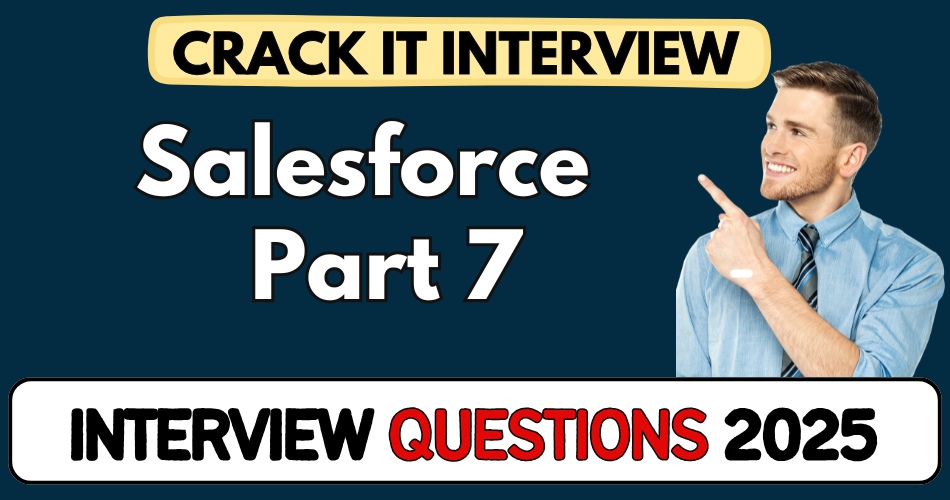This article concerns real-time and knowledgeable Salesforce Interview Questions 2025. It is drafted with the interview theme in mind to provide maximum support for your interview. Go through these Salesforce Interview Questions 2025 to the end, as all scenarios have their importance and learning potential.
To check out other interview Questions:- Click Here.
Disclaimer:
These solutions are based on my experience and best effort. Actual results may vary depending on your setup. Codes may need some tweaking.
1. What’s the difference between a system administrator profile and a standard user profile in terms of permissions?
- System admin can do configurations and add new fields like PAN, Aadhaar, GST
- Cannot access reports or dashboards
- Standard user can view and create reports
- Cannot perform admin-level configuration or schema changes
- Roles are tightly scoped based on function, not seniority
2. During unit testing, what is the developer or admin primarily validating?
- Ensuring application logic works as expected
- Verifying functionality before deployment
- Usually uses test or dummy data
- Admin/developer does the testing, not end users
3. If a client refuses to buy a new DB license but wants new functionality like insurance modules, how do you handle it?
- Use existing database and extend schema
- Create new tables for auto, property, and health insurance
- Avoid duplication by tweaking shared tables like
Person Info,Policy Info - Smart schema design saves licensing and effort
4. When designing a DB schema for an insurance product, what’s the base set of info you’d collect?
Person Info: name, profession, contact detailsVehicle Info: VIN, model, manufacture year, purchase datePolicy Info: type, start date, premium, add-ons- Base schema reused for other insurance types with minor tweaks
5. What’s the role of a schema in a database with multiple business lines like loans and insurance?
- Logical partitioning inside one DB
- Prevents data overlap between lines of business
- Like a folder: one schema per application
- Each schema holds relevant tables for that module
6. In Salesforce terms, what do we call database columns and rows?
- Columns → Fields
- Rows → Records
- A group of records → List View
- Helps map DB concepts directly into Salesforce terms
7. How does Salesforce differentiate between tabs and objects?
- Tab is UI access point
- Tab opens a specific object’s list view
- For example: “Accounts” tab opens “Account” object
- Plural tab names, singular object names by default
8. What happens when you click on a record’s name in Salesforce list view?
- Name field is hyperlinked
- Clicking it shifts control to the record’s detail page
- “Name” field is the primary identifier
- Behind the scenes, uses record ID to open the form view
9. What are the four default fields in every custom Salesforce object?
- Name (text or auto-number)
- Created By
- Owner
- Last Modified By
- Only “Name” label can be changed, others are system-managed
10. What’s the difference between standard and console navigation in Salesforce?
- Standard navigation: Single tab, control moves as you click
- Console navigation: Multi-tab, each record opens in a new tab
- Ideal for service agents handling multiple threads
- Trade-off: console mode adds server load, so used selectively
11. In your words, why might a business want to add fields like PAN, Aadhaar, or GST to an existing app?
- Allows compliance or regulatory info capture
- Avoids rebuilding—simply extend schema
- Grants admin-level control to specific users
12. How do you limit a user so they can configure fields but not view data or reports?
- Assign them a custom profile with config permissions only
- Use profile settings to restrict data/report access
- Align access with job role (e.g., config vs. reporting)
13. What’s the purpose of dummy data during unit testing?
- Verify functionality without impacting real data
- Tests edge cases, ensures logic holds
- Gives developers safe sandbox environment
14. Suppose a client has existing loan data. They now want insurance data stored in the same database. What must you do?
- Analyze existing schema
- Create separate schema for insurance tables
- Ensure namespace isolation
15. You design a prototype for auto insurance. List three core tables you’d include.
- Person Info (customer details)
- Vehicle Info (VIN, model, dates)
- Policy Info (type, premium, addons)
16. How do you reuse Person Info and Policy Info tables for property or health insurance?
- Add extra fields to existing tables
- Use policy subtype to differentiate
- Avoid redundancy with minimal tweaks
17. Developer mindset: Why do we call tables tables, columns fields, and rows records?
- Maintains clarity between DB vs. app logic
- Helps align conceptual models
- Ease of translation to Salesforce terms
18. In Salesforce, how is a list view different than a table in DB?
- List view is UI representation of records
- Refreshable, filterable by user
- DB table is backend storage—not user‑facing
19. Explain why you would create multiple schemas within one database.
- Partition data logically per app
- Secure separation between business modules
- Improves maintainability and performance
20. You notice repeated objects like Contacts, Accounts, Cases across apps. What’s the benefit of this?
- Standard objects avoid rebuild
- Enables central data consistency
- User familiarity across modules
21. Can a custom app in Salesforce include standard objects? How?
- Yes–custom apps can include standard objects
- Admin chooses relevant standard objects when building app
- Mix of standard + custom provides flexibility
22. When clicking “New” in Salesforce for a custom object, what fields must show?
- The Name field (mandatory)
- The system-managed fields exist but may be hidden
- Name can be text or auto-number
23. Why is the Name field hyperlinked in list views?
- It’s the primary identifier to access record details
- Hyperlink ensures easy navigation
- Consistency across tabs/objects
24. When designing the Name field, you choose between Text vs. Auto-number. What are trade-offs?
- Text: Human-friendly, meaningful
- Auto-number: Automated, consistent, unique
- Use depends on business naming conventions
25. Describe how you’d build a profile that allows field configuration but disallows report generation.
- Clone admin profile
- Remove “Run Reports” and “View Reports” permissions
- Grant “Customize Application” permission
- Test strongly using dummy account
26. Name two cases when console navigation trumps standard navigation.
- Call center agents handling multiple cases
- Users engaged in multi-record workflows
- Scenarios where concurrent views improve efficiency
27. Why does Salesforce default to standard navigation for most apps?
- Simpler UI for majority of users
- Reduces server load (single thread)
- Avoids performance impact of multiple child threads
28. What’s the overhead implication of console navigation?
- Each tab spawns a server thread
- Parent-child-grandchild threads increase load
- Usable but only for power users
29. Explain what happens to system performance when many console tabs are open.
- More threads consume memory/CPU
- Increased latency and slower response
- Requires capacity planning
30. Define “standard app” vs. “custom app” in Salesforce.
- Standard app: Pre-built by Salesforce (Sales, Service, Marketing)
- Custom app: Built by admin with chosen objects/tabs/logic
- Combo of both supports tailored workflows
31. In a custom object, which fields are system-managed versus customizable?
- System-managed: Created By, Owner, Last Modified By
- Customizable: Name (label), custom fields
- Limits protect data integrity
32. What steps would you take when cloning an app to give it a new name?
- Clone metadata (objects, tabs, permissions)
- Rename app and labels where needed
- Customize based on new business context
- Test field-level security and navigation
33. Explain thread hierarchy with console navigation—why is it nested?
- Parent thread = root tab
- Child threads = nested record views
- Could have multilevel nested (grandchildren)
- Design adds hierarchical context
34. How can you limit console navigation to only support users?
- Assign service user profiles to console-enabled apps
- Non-service users use standard navigation
- Controls UI and system resources
35. What’s a use case where you wouldn’t expose standard reports to admins?
- Sensitive reporting data
- Enforce separation of duties
- Promote data auditing and control
36. If a developer made changes outside unit testing and broke functionality, what do you do?
- Rollback code or config
- Re-run unit tests
- Identify regression scope
- Correct before deploying to UAT
37. Why is using a single schema beneficial when extending existing databases?
- No extra license
- Shared SQL infrastructure
- Easier joins between old/new data
38. In the “policy info” table, how would you distinguish auto vs. property vs. health?
- Add a “Policy Type” field (Enum)
- Add type-specific fields as nullable
- Use views or filters for each type
39. You need to secure the new PAN/GST fields; where do you apply security?
- Field-level security on the object
- Assign CRUD permissions per profile
- Audit via field history tracking
40. Describe sandbox testing when modifying shared tables.
- Create sandbox copy of prod schema
- Run unit tests with dummy data per type
- Evaluate schema mods with no production risk
- Test for backward compatibility
41. Suppose user feedback says standard nav is confusing—they lose where they came from. How would you fix it?
- Switch them to console nav
- Provide breadcrumbs or related lists
- Train users on nav structure
42. What’s the impact of hiding “Created By” and “Last Modified” fields?
- You can’t—they’re system-managed
- UI can hide, but DB still records
- Useful for audit trails
43. If an admin accidentally renames the Name field label, what happens?
- Label changes everywhere UI shows it
- Link and functionality remain intact
- Users may get confused—need communication
44. On cloning a standard app, what must you validate in the new version?
- Profiles and permissions
- Included objects/tabs
- Field-level security & layouts
- Navigation and visibility
45. How do you enforce that only console nav users can open multiple tabs?
- Enable Service Console app only for service profiles
- Assign console permission sets
- Disable console for others
46. You’re adding GST field to policy info—how do you ensure backwards compatibility?
- Make field optional
- Migrate existing records with defaults
- Include in Page Layout only where relevant
47. Describe the process to add an Aadhaar field in an existing schema and show it in UI.
- Add custom field in the object
- Set data type and API name
- Update page layout and tab
- Modify profiles for visibility & editability
48. How would you test your new field’s display across apps (Sales, Service, Custom)?
- Use both apps’ layouts in sandbox
- Log in as different profiles
- Do end-to-end walkthroughs (new record, edit, view)
- Use console and standard nav views
49. What do you monitor post-deployment when extra console threads are in use?
- Report performance logs
- Watch memory, CPU spikes
- Check user feedback on loading times
50. Finally, tell me why aligning schema (Person Info + Policy Info) across insurance lines is smart design.
- Reduces duplication
- Easier reporting and aggregates
- Simplifies maintenance and enhancements
- Consistent data standards across modules