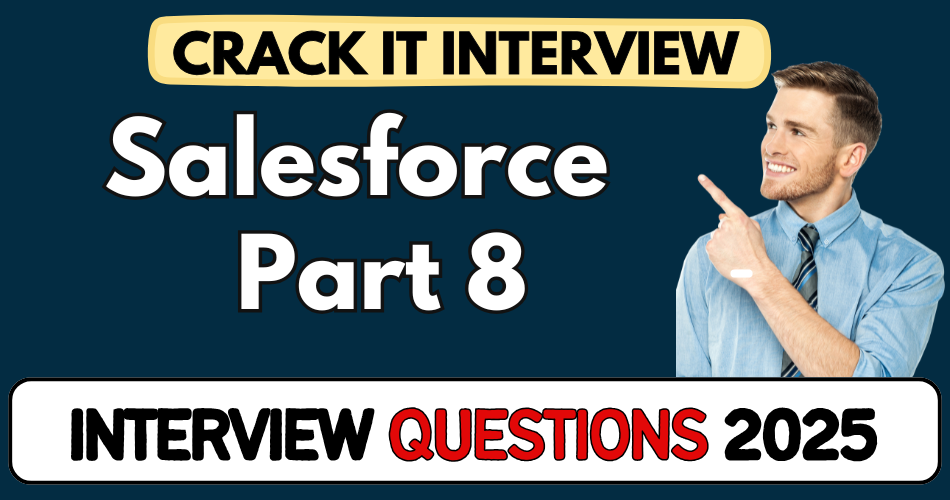This article concerns real-time and knowledgeable Salesforce Interview Questions 2025. It is drafted with the interview theme in mind to provide maximum support for your interview. Go through these Salesforce Interview Questions 2025 to the end, as all scenarios have their importance and learning potential.
To check out other interview Questions:- Click Here.
Disclaimer:
These solutions are based on my experience and best effort. Actual results may vary depending on your setup. Codes may need some tweaking.
1. How do you create a new Lightning app in Salesforce?
- Use App Manager to start app creation
- Click “New Lightning App”, name it (e.g., HR Onboarding)
- Customize branding: upload icon, choose color, check “use app image and color”
- Choose navigation style (Standard vs. Console) and supported form factors (desktop/mobile)
- Decide on setup type (Full Setup or Service Setup)
2. What’s the difference between object-level and field-level security?
- Object-level: Controls whether a user can see, create, edit, or delete records of an object
- Field-level: Controls visibility and editability of individual fields within records
- Configured via profiles, permission sets, and OWD settings
- Helps in securing sensitive info (e.g., salary field not visible to all users)
3. Explain the one-to-many relationship using the employee and device objects from the HR onboarding app.
- One employee can be assigned multiple devices (laptop, phone, tablet)
- Set up using a lookup or master-detail relationship
- Use relationship field on Device object pointing to Employee
- Enables tracking of who owns what device
4. What tools are available for importing data into Salesforce?
- Data Import Wizard: UI-based, good for smaller imports
- Data Loader: Client app, supports large data volumes and scheduled loads
- Workbench: Third-party tool for advanced SOQL/SOSL queries and data loads
- Use depending on volume, complexity, and automation needs
5. How do you implement many-to-many relationships in Salesforce?
- Use a junction object (e.g., Membership for Employee–Club scenario)
- Two master-detail relationships: Employee → Membership, Club → Membership
- Enables tracking of which employees are in which clubs
- Each junction record links one Employee to one Club
6. How do validation rules help in maintaining data quality?
- Enforce business logic during data entry
- Example: Prevent saving employee record if email is blank or incorrectly formatted
- Written using formulas:
ISBLANK(Email)orNOT(REGEX(...)) - Validation messages guide users to correct the input
7. What are OWDs and how do they impact data access?
- OWD = Organization-Wide Defaults
- Baseline level of record access (e.g., Private, Public Read Only)
- Configured at object level to control visibility across org
- Acts as the lowest level, layered with sharing rules, profiles, etc.
8. Explain the purpose of page layouts and record types in the context of security and UX.
- Page Layouts: Control field visibility and sectioning on UI
- Record Types: Offer different layouts/picklists based on business scenarios
- Useful for varying roles (e.g., HR vs. IT view of employee record)
- Also help streamline data entry by customizing the user experience
9. What is the role of permission sets and groups in Salesforce security?
- Permission Sets: Grant additional permissions without changing profiles
- Permission Set Groups: Combine multiple permission sets
- Use when users need occasional or conditional access
- Example: Grant “Device Manager” set only to select IT users
10. How do you automate lead management in Salesforce using Web-to-Lead?
- Create Web-to-Lead form and embed on site
- Configure Auto-Response Rules to send confirmation email
- Use Lead Assignment Rules to route leads to right sales reps
- Automates lead capture and follow-up without manual effort
11. Describe how you’d secure the Account object for finance users only.
- Set Account OWD to Private
- Create a Finance profile and/or permission set granting read/edit access
- Use Sharing Rules to share records owned by finance queue to finance users
- Restrict page layout fields via profile settings
12. When would you use Data Loader over Data Import Wizard?
- Large volume (>50K records) or complex mappings
- Need scheduled or CLI-driven imports/exports
- Performing hard deletes or working in Sandbox/Production
- Supports bulk API, better error handling
13. Explain master-detail vs lookup relationships and when to use each.
- Master-Detail: Strong parent-child link, inheritance of sharing, roll-up summaries
- Lookup: Loose association, flexible, child can exist independently
- Use Master-Detail when ownership and cascade delete matter (e.g., Membership), else lookup
14. How would you use roll-up summary fields in the HR onboarding app?
- On Department object, show total devices assigned to employees
- On Employee, roll-up number of clubs joined via Membership
- Only works on master-detail relationships
- Helps create calculated insights without code
15. Describe how you’d implement an approval process in this app.
- Choose object (e.g., Employee record needing approval)
- Define entry criteria and approval steps (e.g., HR → Manager)
- Customize approval page layout and notifications
- Lock records during approval and unlock after final decision
16. Give an example of when to use flow instead of workflow rule.
- Need screens, user input, or branching logic → use Flow
- Simple field update without UI → Workflow
- E.g., Flow to capture additional comments when onboarding completes
17. Detail a scenario where a validation rule might conflict with an automation.
- Validation rule blocking empty phone number
- But Workflow Field Update populates phone later
- Validation rejects before automation runs
- Must adjust timing or bypass rule when automation fires
18. How would you import historical employee data with relationships?
- Import parent data (Department, Club) first
- Using tool (Data Loader), map external IDs
- Load Employee using Department external ID lookup
- Finally load Membership junction using both IDs
19. Describe how sandbox vs production differ for data import.
- Sandbox: Practice flows and imports safely
- Production: Use Data Loader in Bulk API mode
- Apply validation and backups
- Consider data masking if using production data in sandbox
20. How can you audit user-level changes to object data?
- Enable Field History Tracking on key fields (hire date, status)
- Use Setup Audit Trail to track admin config changes
- Create reports to review changes over time
21. Scenario: You need to add a picture to employee records. What’s your approach?
- OOB config doesn’t support file uploads in input screens
- Use custom Aura/LWC component + Apex to support photo capture
- Embed component in Lightning app or record page
22. Explain how you’d use Record Types for Employee vs Contractor.
- Create two record types: Employee, Contractor
- Custom page layouts & picklist values per type
- Assign record types via profile
- Helps display different data and processes
23. What are sharing rules, and when are they needed?
- Automate record access beyond OWD
- Criteria-based or owner-based
- E.g., share all employees in “IT” department to IT managers
- Supplements profiles, OWD, permission sets
24. How can you deploy your HR onboarding setup to Production?
- Use Change Sets or Salesforce CLI
- Include App, Object metadata, Profiles, Flow, Validation Rules
- Validate in Production test run
- Deploy during low-traffic window
25. Walkthrough creating a dashboard for employee headcount by department.
- Build summary report grouped by Department on Employee object
- Add count and maybe filter by hire date
- Create Dashboard with a chart + table
- Schedule refresh and share via folder access
26. How would you handle data skew in large Department objects?
- Ensure no one department owns too many employees
- Consider using queue or public groups instead of single owner
- Use sharing rules smartly to prevent performance issues
27. Describe the differences between Process Builder and Flow.
- Process Builder: UI-triggered, limited logic
- Flow: Powerful, can have screens, loops, complex branching
- Salesforce is migrating features from Process Builder to Flow
28. How do you deal with picklist values across record types?
- Edit picklist from object manager
- Add/remove values by record type
- Ensure mappings in flows and validations match new values
29. Scenario: Onboarding checklist email for new hires. How do you automate that?
- Use Flow Builder with Scheduled Path
- Trigger on hire date -> send email via Action
- Use email template with links to onboarding forms
30. How do you prevent duplicate employee records?
- Enable Duplicate Rules and Matching Rules on email or employee ID
- Configure alert or block behavior
- Use Data Import Wizard with duplicate bypass carefully
31. When would you use external IDs in your app?
- To upsert records from external system
- Mark unique field as External ID
- Helps maintain relationships during imports
32. Explain bulkification and why it matters in Flow/Apex.
- Process data in collections (e.g., loops, fast updating 200 records at once)
- Avoid governor limits by using bulk resources
- Even declarative tools (Flow, Process Builder) have bulk vote
33. How do you give a user ability to manually share a record?
- Enable Manual Sharing in org-wide defaults = Private
- Add ‘Sharing’ button to page layout
- Users can manually grant access to other users/groups
34. How can you control which profiles see the Clubs tab?
- On App’s Navigation Items, add Clubs tab only for relevant profiles
- Control by Profile > Tab Settings (Default On/Off or Hidden)
- Use App Visibility & Assignments
35. What’s the difference between List View sharing and Report Folder sharing?
- List Views: can be private, shared with role/group
- Reports/Dashboards: Folder-level access
- Dashboards respect underlying report folder sharing
36. You notice users are spamming the support email template. What do you do?
- Inspect email template and auto-response settings
- Adjust criteria or template content
- Test with Sandbox to replicate behavior
37. When might you use Workbench over Data Loader?
- Want to execute SOQL/SOSL queries and manipulate metadata
- Troubleshoot REST or Bulk API calls
- Ideal during troubleshooting or scripting
38. Scenario: An employee record is deleted accidentally. Can you recover it?
- Deleted records go to Recycle Bin for 15 days
- Admin or user can restore
- For bulk recovery, use Data Loader export from recycle bin
39. How do you ensure your app works on mobile?
- In App Manager, select Supported Form Factors = Mobile & Desktop
- Review navigation in Salesforce mobile app
- Adjust compact layouts and quick actions for mobile UX
40. How would you test your validation rules, flows, and automation?
- Create test records in Sandbox or Dev org
- Use Debug Logs and Flow Debug Mode to trace errors
- Make sure to test boundary conditions and bulk loads
41. Describe using permission set group to manage HR vs IT access.
- Create HR Access PS Group: includes EmployeeRead, DepartmentRead, FlowRun
- Assign to HR users
- Keeps profiles generic and adds granular functionality as needed
42. Scenario: You need to prevent removing all devices from an employee. How?
- Validation Rule on Device so that deletion not allowed if only device linked
- Or Flow triggered on Employee to check child count before update
43. What’s the benefit of using External Data Sources vs imported data?
- External Data Sources allow real‑time integration (no data duplication)
- Supports OData, Salesforce Connect
- Useful when non‑Salesforce systems are the source of truth
44. Lead Capture: How would you customize Lead form for different regions?
- Use Record Types on Lead object (e.g., APAC, EMEA)
- Assign different picklist values, layouts
- Display region‑specific fields and validation
45. How do you monitor performance of large data loads?
- Use Bulk API batch monitoring in Setup
- Check for job failures and batch times
- Monitor server limits & consider segmentation
46. Explain sharing via apex-managed sharing.
- For complex criteria, use Apex sharing
- Write Apex to insert share records into
Object__Sharetable - Often combined with criteria-based logic
47. Scenario: Employee club membership should auto-terminate after expiry. How?
- Build Scheduled Flow daily to check expirations
- Update Membership record or delete it
- Notify user with email action
48. How to implement translation for your HR app?
- Enable Translation Workbench
- Add required languages
- Provide translations for labels: object, field, picklist, tab
49. What is Platform Cache and how can it help performance here?
- Store frequently accessed data (e.g., department lists) in cache
- Speeds up Flows or Apex calls
- Configured via Cache Allocations in Setup
50. Tough: How would you expose employee data via a public site?
- Use Experience Cloud (Community) with Guest User sharing
- Create LWC-based public pages
- Secure with Sharing Sets, Guest Profile settings
- Audit and throttle access to protect data