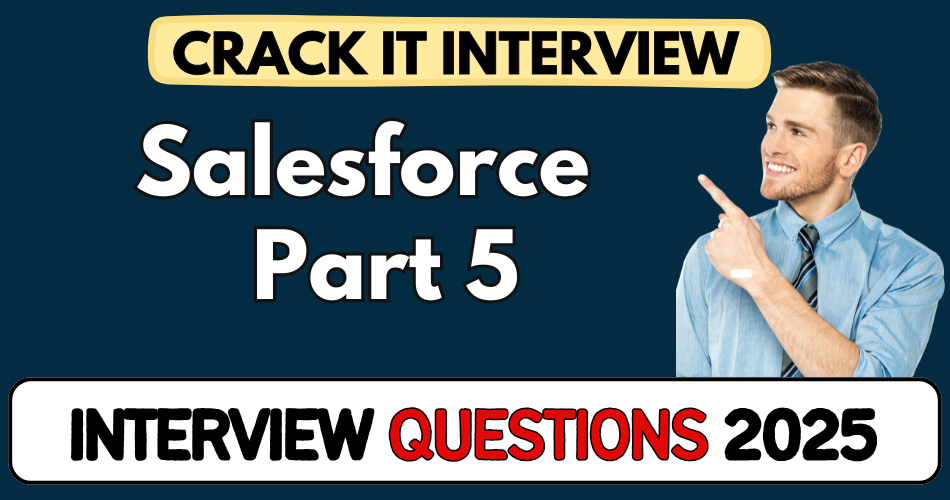This article concerns real-time and knowledgeable Salesforce Interview Questions 2025. It is drafted with the interview theme in mind to provide maximum support for your interview. Go through these Salesforce Interview Questions 2025 to the end, as all scenarios have their importance and learning potential.
To check out other interview Questions:- Click Here.
Disclaimer:
These solutions are based on my experience and best effort. Actual results may vary depending on your setup. Codes may need some tweaking.
1. What is the default business model supported by Salesforce, and how can you switch to a B2C model?
- Salesforce by default supports a B2B model, meaning it works with Accounts (companies) and Contacts.
- To switch to B2C, you must email Salesforce support and request to enable Person Accounts.
- Person Accounts let you sell to individuals — useful if your org does both retail (B2C) and enterprise (B2B) sales.
2. How do outbound call centers operate in Salesforce for lead qualification?
- Outbound call centers proactively call leads to gauge interest.
- Based on the response, leads are tagged:
- Hot: High interest, ready to engage.
- Warm: Considering other vendors.
- Cold: Not interested anymore.
- This helps sales prioritize and focus efforts where conversion chances are highest.
3. What happens when a lead is converted in Salesforce?
- When you convert a lead, three records get created:
- Account: For the company.
- Contact: For the person.
- Opportunity: For the deal.
- The original lead record is deleted post-conversion.
- This initiates the actual sales cycle process.
4. How is duplicate lead handling managed in Salesforce?
- By default, Salesforce doesn’t block duplicates.
- Leads can be entered multiple times without validation.
- You can handle it by:
- Writing custom duplicate check logic via Apex.
- Or, using matching rules and duplicate rules in setup.
5. Explain the quote creation process after an opportunity is identified.
- Quotes are used to formalize the offer and pricing.
- By default, the Quotes feature is disabled.
- You enable it via:
Setup > Quote Settings > Enable Quotes. - Then you can generate, send, and track quotes from the Opportunity record.
6. What is the difference between an opportunity and an order in Salesforce?
- Opportunity: Represents a potential deal, tracks the sales journey.
- Order: Created after customer confirms the deal, used to fulfill the order.
- Orders are linked to Contracts and include products, quantities, pricing.
7. How do you handle lead assignment based on geographic region?
- Lead assignment rules route leads based on criteria like location.
- For instance, if Uma is in Delhi, the lead is routed to a Delhi-based rep.
- This avoids inefficiencies like high travel costs for reps in distant regions.
8. What’s the process of handling multiple opportunities from the same account?
- If an existing account submits a new lead:
- You choose to use the existing Account and Contact.
- Then create a new Opportunity tied to that Account.
- Avoids redundant data and ensures continuity in customer tracking.
9. How do you track discounts applied to orders?
- During order creation, you manually override unit prices or apply line-item discounts.
- Discounts can be noted in the line description field.
- For structured discounting, you might use Price Books and Discount Schedules.
10. Once a quote is accepted, how is a contract created and activated?
- A Contract is drafted detailing payment terms, parties, and timelines.
- After creation, the contract is activated manually.
- Activation allows the next step: order creation and processing.
11. What are the three possible responses from a lead qualification call?
- Hot: “Yes, very interested—ready for demo/quick closure.”
- Cold: “No longer interested—mark lead Closed Not Converted.”
- Warm: “Interested, but considering other vendors—mark Working‑Contacted and rating Warm.”
12. How is Lead ownership assigned geographically?
- Leads are routed based on sales rep proximity.
- If Uma is in Delhi, assign to a Delhi-area rep, not someone in Chennai.
- It reduces travel cost/time and improves closing chances.
13. Explain why lead conversion answers differ in B2B versus B2C?
- B2B: Leads convert into Contact + Account + Opportunity.
- B2C: With Person Accounts enabled, no Account is needed—Lead becomes a single Person record.
14. What are Person Accounts?
- A hybrid object representing individual customers in B2C.
- Function like both Account and Contact in one.
- Must be explicitly enabled by Salesforce and emailing Support.
15. Why don’t you always create a new Opportunity when converting?
- If the Account exists, reps can attach the lead to the existing Account/Contact.
- They can choose to re-use the existing Opportunity or create a new one.
16. What’s the workflow after Opportunity is created?
- Add Products, set Quantity, and attach pricing.
- Enable Quotes, draft and send to customer.
- After acceptance, you convert Quote to Order, then deliver.
17. How does Salesforce pricing flexibility work on Quotes?
- You can apply percentage or absolute discounts per line item.
- Lines stay in Quote; Order will need to re-enter products manually before activation.
18. What’s the difference between Quote and Order?
- Quote = proposed pricing for customer review.
- Order = legal confirmation; gets activated and handed to back-end systems.
19. How are contracts linked in this flow?
- Contracts are created once both sides agree on PO terms.
- It includes GST, payment terms, dates, etc.
- Must be activated to allow Order issuance.
20. Why is Order not part of Salesforce by default?
- Because PO issuance often happens outside SFDC.
- Once accepted, you manually create an Order in Salesforce linked to the contract.
21. What is the significance of activating an Order?
- Activation signals to back-end systems like SAP/Oracle.
- It triggers shipment, invoicing, financial posting, etc.
22. How do you handle back-end integration?
- Salesforce sends data on Order activation.
- The external system processes shipment and returns status updates (like dispatched/received).
- Post-shipment, a Proforma Invoice is issued.
23. How do you manage repeated dealings with same company?
- Use Account and Contract history.
- Past Orders and Opportunities tracked on the Account.
- Helps in relationship management and forecasting.
24. How does Salesforce support quoting to multiple stakeholders?
- You can generate several Quotes.
- Swap between them before finalizing to reflect different discount levels or product lists.
25. What do Opportunity stages like “Closed Won” or “Closed Lost” represent?
- Represent pipeline progress.
- Critical for sales commission calculation.
- Sales rep’s payout typically tied to “Closed Won” deals.
26. How do sales reps earn money in Salesforce?
- They receive a base salary plus commission (~70%).
- Commission based on Closed Won Opportunities.
- Salesforce tracks everything—Opportunities must be correctly updated.
27. What happens to a Lead after it’s converted?
- Leads are removed from the Lead object.
- Their data is now under Contact, Account, Opportunity.
- Helps in keeping Lead data clean.
28. Can you convert another Lead from the same company later?
- Yes, but rep should select existing Account/Contact at conversion.
- If duplicate, manual cleanup may be required.
29. Why include Contract before Order?
- Legal terms must be captured before PO creation.
- Contracts specify taxation, payment cycle, etc.
- Ensures compliance and minimizes disputes.
30. How is shipment scheduling handled?
- Not in Salesforce directly.
- Upon Order activation, external order management systems raise ship events.
- These systems then post updates back into Salesforce or ERP.
31. What is a Proforma Invoice?
- Preliminary invoice sent before goods shipping or after dispatch.
- Helps with customs, internal approvals, and pre-payment.
32. How are payments managed?
- Could be advance payment or post-shipment payment.
- Terms documented in the Contract.
- Finance team ensures that Salesforce record status aligns with actual payment.
33. What is Case management?
- Once product is delivered, customer raises Case if issue occurs.
- Navigated in Service Cloud.
- Agents receive, troubleshoot, and resolve cases.
34. How do you differentiate Service vs Sales Applications?
- Sales App: Deals with Leads, Contacts, Accounts, Opportunities.
- Service App: Manages Cases, Service requests, SLAs.
- Users may have access to both but use them separately.
35. What are the prerequisite steps to spin up a Salesforce org?
- Need a Gmail-like email (not Hotmail/Outlook).
- Pick a company name (e.g., MyCo LLC).
- A username in email format.
- Use supported browsers: Chrome or Edge (no IE).
36. Why won’t a Hotmail/Outlook email work?
- Salesforce sometimes blocks those domains for training org activation.
- Gmail works reliably.
- Trails may have glitches—best to stick with Gmail.
37. How do you handle lead intake with duplicates?
- Build custom code or validation rules to detect duplicates at entry.
- Show popup/warning so data isn’t duplicated.
- Otherwise, deduplication must be manual at conversion time.
38. What’s the process for sending expiration notices on contracts?
- Contracts contain start and end dates.
- Admin schedules expiration reminders near end-date.
- Helps renewals and avoids service gaps.
39. How do you tie Leads to Outbound Call Center workflow?
- Leads flow into Call Center queue.
- Agents call leads, qualify them, update status & rating.
- Hot leads get escalated to Sales Reps; Cold leads closed; Warm leads nurtured further.
40. How does the Sales App show Leads?
- The rep clicks Leads tab and sees list (e.g., Uma).
- Opens Lead, calls/contact them, then converts when ready.
41. How are Opportunities linked across records?
- Opportunity stored under its Account.
- Products, Quotes, Contracts, Orders, Cases all related via that Account.
42. What’s the logic of quantity and pricing in Opportunity?
- Products added with quantity.
- Pricing based on Pricebook entries.
- You can apply line-item discounts before sending Quote.
43. Explain the lead qualification ratings.
- Hot: Near-certain buy intent; immediate follow-up.
- Warm: Considering options; nurture required.
- Cold: Not interested; close lead to keep funnel clean.
44. What’s the importance of choosing the right sales rep?
- Assignment reduces sales cycle time and cost.
- Prevents reps from traveling far for local deals.
- Helps in region-based accountability.
45. How is lead conversion handled with multiple submissions?
- If the same lead is entered twice, Salesforce stores both.
- Reps must decide during conversion which Account/Contact to use.
- Leads not chosen are effectively orphaned unless merged manually.
46. What is the importance of Lead status updates?
- Status updates drive dashboard metrics, workflow rules.
- Ensure reps follow company-defined practices: qualification → conversion → closure.
47. Why are outbound call centers vitally added?
- They actively drive lead qualification.
- Identify intent early, funnel into Salesforce.
- Help set ratings that drive rep prioritization.
48. How are Quotes made visible post-enablement?
- Enable from Setup → Quote Settings.
- Refresh Opportunity page → you’ll see Quote button/tab.
- Quote links back to Opportunity; can have multiple versions.
49. Describe the Opportunity to Order to Shipment flow.
- Lead → Contact/Account → Opportunity
- Add Products → Send Quote → Client accepts
- Post guarantee, convert to Order → Activate → Back-end executes shipment.
50. How do Service Agents pick up customer issues post-sale?
- Delivery ends Sales Process; Service Cloud picks up next.
- Customers raise Cases.
- Agents investigate, then resolve based on SLA.