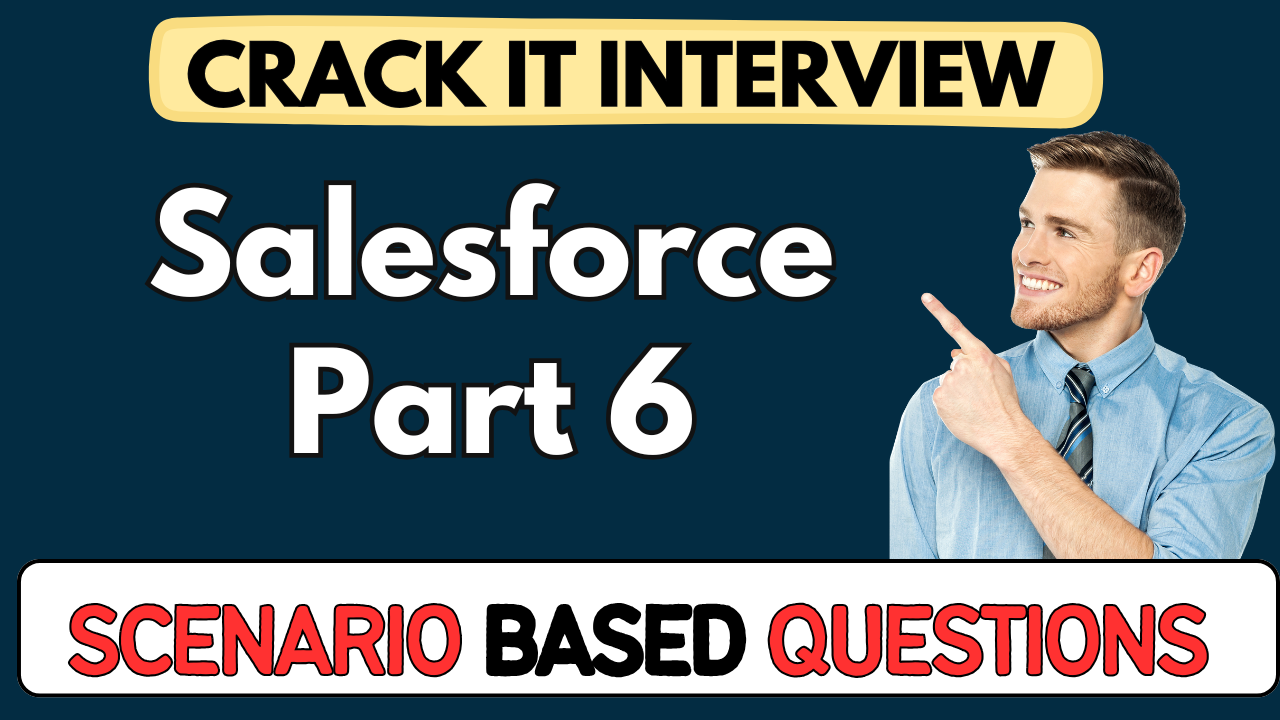This article concerns real-time and knowledgeable Salesforce Scenario-Based Questions 2025. It is drafted with the interview theme in mind to provide maximum support for your interview. Go through these Salesforce Tower Scenario-Based Questions 2025 to the end, as all scenarios have their importance and learning potential.📌
To check out other Scenarios Based Questions:- Click Here.
Disclaimer:
These solutions are based on my experience and best effort. Actual results may vary depending on your setup. Codes may need some tweaking.
1. How would you set up a Salesforce developer account for your team during onboarding?
- Use the Salesforce developer signup link (developer.salesforce.com/signup).
- Avoid real Gmail IDs in the username to prevent accidental conflicts.
- Fill in fake company details and assign the role as “Developer” (role is not functionally enforced).
- After submission, verify the account via the email link and set a password and security question.
2. If multiple users from your team are on the same Salesforce instance (like SUE42), how does Salesforce differentiate their environments?
- Salesforce uses a unique Organization ID tied to each signup.
- Even if users are on the same physical instance, their orgs are sandboxed via these unique Org IDs.
- You can find the instance and Org ID under Setup > Company Information.
3. Your org is hosted on a “hyperforce” instance. What does that imply?
- It means your Salesforce instance is hosted on AWS infrastructure, not Salesforce’s own data centers.
- Hyperforce enables data locality compliance and better scalability.
- Common in regions like India (Mumbai) and USA (Ohio).
4. A client asks where exactly their Salesforce instance is hosted. How do you find and verify that?
- Go to Setup > Company Information to find the instance code (e.g., USA838).
- Use the Salesforce tool at status.salesforce.com/instances or “Find My Instance” tool to map instance codes to physical locations.
- Useful for compliance or latency-sensitive applications.
5. What’s the impact of not properly setting Business Hours in Salesforce?
- Incorrect business hours (default is 24×7) affect SLA tracking.
- E.g., a P1 ticket raised Friday at 5 PM might breach SLA if business hours are 9 AM–6 PM but not configured properly.
- Always align Business Hours and Holidays to the actual support coverage.
6. How would you handle different SLA calculations for P1, P2, and P3 issues in Salesforce?
- Define Business Hours under Setup > Business Hours.
- Use Milestones and Entitlement Management to track SLA metrics per ticket type.
- Helps in accurate breach timing and reporting.
7. Your company uses third-party agents (DSAs) to collect leads but wants to restrict what they can access. How would you architect this?
- Create a Custom App strictly for data entry, separate from standard apps.
- Assign DSAs a Salesforce Platform License which allows only custom app access.
- Avoid giving them access to standard employee-facing applications like Sales or Service.
8. A user asks why they can’t see the “Marketing” app. You find out they have a Salesforce Platform license. What’s the issue?
- Salesforce Platform licenses do not provide access to standard apps (like Sales, Marketing, or Service).
- Only custom apps built on Force.com platform are accessible.
- To access standard apps, they need a Salesforce license, not a platform one.
9. You notice a business user (VP Operations) was given a Salesforce license. What precautions must you take?
- Assign them a standard user profile instead of system admin to limit risky access.
- Avoid giving them profile permissions like object-level admin, which could harm configurations.
- Profiles enforce what each user can see and do, regardless of license type.
10. Why should admins avoid using the same license and profile configuration as business users?
- Admins often require System Administrator profile, which allows setup and config changes.
- Business users, even with the same license, should get a standard or custom-limited profile.
- Mixing these roles under same profile can cause accidental data or config corruption.
11. Your org has users accessing Salesforce from different countries. How does Salesforce decide the default time zone?
- It uses the country selected during the developer account signup to auto-assign the default time zone.
- You can override it later via Setup > Company Information.
- Time zone impacts record timestamps, SLA clocks, and scheduled jobs.
12. How can wrong business hour setup mess with SLA calculations for tickets?
- If the hours are left at 24×7 (default), SLA timers will run non-stop.
- This causes false SLA breaches or early resolutions outside real working hours.
- Always configure Business Hours and Holidays properly to avoid billing conflicts.
13. What’s the use of defining holidays in Salesforce?
- Holidays pause the SLA timer for cases and tasks.
- They are defined under Setup > Business Hours > Holidays.
- Helps avoid SLA violations when tickets fall on non-working days.
14. Your SLA logic is breaching unexpectedly. What’s the first place to check?
- Validate that Business Hours and Holidays are configured correctly.
- Check entitlement processes for correct milestone settings.
- Confirm user’s local time zone if timestamp discrepancies are found.
15. You want to control access to system features based on user type. What’s the first tool you’d use?
- Profiles — they control object permissions, system permissions, app visibility, etc.
- Used to define what each role (admin, sales, DSA) can see/do in the system.
16. How would you restrict a VP user from making admin-level changes?
- Assign them a Standard User profile, not System Administrator.
- Remove access to Setup, API, and object-level create/edit rights for sensitive objects.
- Clone existing profiles and customize as needed.
17. A DSA needs only limited app access. What license and profile would you assign?
- Assign Salesforce Platform License.
- Use a Custom Profile cloned from Platform User to control access only to custom apps.
- Disable visibility to standard apps like Sales or Service.
18. You gave a user Salesforce license and they still can’t access the Service app. Why?
- Check if the Profile includes access to the Service app.
- License gives the right, but Profile governs actual permissions and app visibility.
- Go to Profile > App Settings to enable visibility.
19. What’s the risk in giving a non-admin user a System Administrator profile?
- They get unrestricted access to all setup/configuration features.
- One mistake (like changing business hours or deleting a field) can break automation.
- Use principle of least privilege: only admins should get sysadmin profiles.
20. What are some real scenarios where you’d choose Salesforce Platform license over a full Salesforce license?
- For users needing only custom app access like:
- Data entry agents (DSAs)
- Contractors or field reps
- Portal users for specific data input flows
21. A client wants to segregate standard and custom app users. What’s your high-level licensing strategy?
- Employees: Full Salesforce license (access to all apps).
- DSAs/contractors: Salesforce Platform license (access only to custom apps).
- Tie down visibility using Profiles and App Assignments.
22. How do you find which instance your Salesforce org is hosted on?
- Go to Setup > Company Information.
- Look for the Instance field (e.g., USA838, IND136).
- Use Salesforce’s “Find My Instance” tool online to map it to a data center.
23. Why does Salesforce use different instances (e.g., SUE42, USA838)?
- For load balancing, data sovereignty, and performance optimization.
- Free dev orgs go wherever space is available; enterprise clients choose nearest location.
- Hyperforce instances are hosted on AWS, offering more flexibility.
24. A DSA claims they can’t access Salesforce from mobile. What’s the likely reason?
- DSAs use custom apps restricted to platform license.
- Salesforce mobile app defaults to standard apps, which they don’t have access to.
- Confirm if custom app is mobile-enabled and profile includes mobile permissions.
25. You gave two users the same Salesforce license, but one can configure setup and one cannot. Why?
- Likely due to different profiles assigned.
- The one with System Admin profile can configure setup.
- The other has a Standard User profile with limited permissions.
26. Explain how Salesforce manages data isolation when multiple users are on the same instance.
- Each org is sandboxed using a unique Org ID.
- Users share compute and storage but data is logically separated.
- Security models ensure no cross-org access even on same infrastructure.
27. In which case would a platform user see a blank homepage on login?
- Their Profile does not include any visible apps.
- No custom tabs or apps assigned.
- Must assign appropriate custom app to their profile.
28. How can you prevent a user from accidentally making changes to setup?
- Don’t assign System Admin profile unless required.
- Clone a profile and remove Modify All Data, Customize Application, and setup access.
- Use Permission Sets for temporary elevated access.
29. What are standard apps in Salesforce? Give real usage.
- Prebuilt apps provided by Salesforce like:
- Sales (leads, opportunities, accounts)
- Service (cases, solutions)
- Marketing (campaigns)
- Used by employees to manage business functions.
30. When would you create a custom app?
- When third-party agents need data entry screens without full CRM access.
- When your business has custom workflows not supported by standard apps.
- To isolate roles or restrict functionality as per compliance.
31. What’s the difference between an org ID and an instance?
- Org ID: Unique to each Salesforce organization.
- Instance: Shared server environment (e.g., USA838).
- Multiple orgs can exist on one instance.
32. Can a user have access to both standard and custom apps?
- Yes, if they have a Salesforce license and a profile that includes both apps.
- Use App Assignments in profile to control visibility.
- Platform licenses cannot access standard apps.
33. You need to ensure SLA clocks pause during weekends and holidays. What would you configure?
- Create Business Hours with Monday–Friday timings.
- Define recurring and one-time Holidays under Business Hours.
- Link them to SLA processes using Entitlements.
34. Why might a support ticket be marked “breached” even though it was handled Monday morning?
- Incorrect business hours might count Saturday/Sunday as active hours.
- SLA clock didn’t pause due to missing holiday config.
- Always validate time-sensitive automation with business context.
35. How do you track where your instance is hosted (e.g., Ohio, Sweden)?
- Use “Find My Instance” on Salesforce’s Trust site.
- Input instance code like USA838 to get data center location.
- Helps in latency troubleshooting and compliance discussions.
36. What happens if a DSA tries to access the standard “Sales” app?
- They’ll see a permission error or blank screen.
- Their Salesforce Platform license doesn’t allow access to standard apps.
- Redirect them to custom app assigned via profile.
37. How does Salesforce determine license compatibility with profiles?
- Each license type supports specific profiles.
- E.g., Salesforce license supports System Admin, Standard User.
- Platform license supports Platform User, Custom Limited Profiles.
38. Can an org have users on both Salesforce and Platform licenses?
- Yes, it’s common in hybrid setups.
- Employees use Salesforce licenses; third-party or limited users use Platform.
- Managed via user records and license assignment during creation.
39. What’s the difference between profile and license in user access control?
- License: What you paid for (capability bucket).
- Profile: What you allow user to do within that bucket.
- You can have multiple profiles under one license type.
40. How would you onboard a new DSA into Salesforce?
- Create user with Salesforce Platform license.
- Assign a custom profile with access to only the data entry custom app.
- Ensure no setup or standard app access is granted.
41. A user gets login issues post verification link. What steps do you take?
- Ask them to verify email via link from developer.salesforce.com.
- If issue persists, check if username is correct and unique.
- Reset password or re-initiate the signup if needed.
42. What is the first level of security enforcement in Salesforce?
- Profiles – they define user permissions at object, field, and app level.
- Limit access to features and data based on job roles.
- Cloning and customizing profiles is best practice.
43. Why can’t you create a profile from scratch in Salesforce?
- Salesforce mandates using a base profile due to license-profile mapping.
- You must clone an existing profile and then adjust permissions.
- This ensures alignment with the license capabilities.
44. What are some fields you find in Company Information page in Setup?
- Org ID, Instance, License details, Default Locale, Time Zone.
- Also shows storage usage and user limits.
- Helps troubleshoot instance-related issues.
45. Explain “Demage” in the SLA context from the session.
- Mispronunciation of “damage” – refers to penalties paid for SLA breaches.
- Each hour a P1 ticket breaches may cost the company money.
- SLAs must be met based on correct business hour configs.
46. What’s the typical mistake admins make with business hours setup?
- Leaving it at the default 24×7.
- Not defining region-specific holidays.
- This leads to incorrect SLA tracking and fake ticket escalations.
47. Can a user with Salesforce license have access only to custom apps?
- Yes, but it’s overkill license-wise.
- Use a Salesforce Platform license instead to reduce cost.
- Profile still controls visibility.
48. How does Salesforce handle security for shared infrastructure?
- Logical separation via Org IDs.
- Access control using Profiles, Roles, and Sharing Rules.
- Even admins of one org cannot see another org’s data.
49. What real scenario justifies using a custom app over customizing a standard one?
- When third-party users need limited functionality.
- For specific workflows like loan application entry, not tied to Sales/Service.
- Keeps internal apps clean and secure.
50. What is the correct onboarding strategy for mixed users: admins, DSAs, VPs?
- Admin: Salesforce license + System Admin profile.
- VP: Salesforce license + Standard User profile.
- DSA: Platform license + Custom profile with only custom app access.