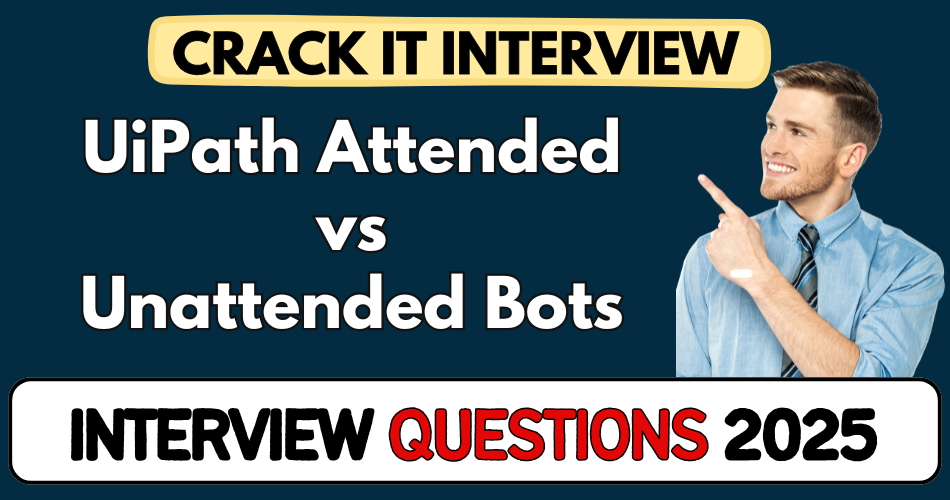This article concerns real-time and knowledgeable Uipath Interview Questions 2025. It is drafted with the interview theme in mind to provide maximum support for your Uipath. Go through these Uipath Interview Questions to the end, as all scenarios have their importance and learning potential.
To check out other ServiceNow interview Questions:- Click Here.
Disclaimer:
These solutions are based on my experience and best effort. Actual results may vary depending on your setup. Codes may need some tweaking.
1. What is the main difference between attended and unattended bots?
- Attended bots need human intervention to trigger or guide the process.
- Unattended bots run independently without any user interaction.
- Attended bots are tied to a user session (desktop).
- Unattended bots usually run in virtual environments or servers.
2. When should you choose an attended bot over unattended?
- When the process starts based on a user action, like clicking a button.
- If the workflow involves real-time decisions from the user.
- When the task is part of the user’s day-to-day desktop activity.
- Ideal for front-office tasks like customer call handling.
3. What kind of infrastructure do unattended bots require?
- Typically run on a virtual machine or cloud robot.
- Managed through UiPath Orchestrator for scheduling and monitoring.
- Requires Robot license, runtime environment, and network access to systems.
4. Can attended bots be scheduled via Orchestrator?
- No, attended bots cannot be scheduled.
- They are manually triggered by the user on their local machine.
- You can still track their logs if connected to Orchestrator.
5. Give a real-world use case for attended bots in a call center.
- Agent presses a hotkey when a customer calls.
- The bot fetches customer data instantly from CRM and displays it.
- Agent continues conversation using that information.
- Speeds up response without full automation.
6. Give a scenario where unattended bot is the better fit in finance.
- Processing of hundreds of invoices from an email inbox.
- Bot picks invoices, extracts data using DU framework.
- Validates against ERP and posts data automatically.
- No human interaction needed once triggered.
7. What is the role of UiPath Assistant in attended automation?
- Provides a user interface for starting attended processes.
- Shows available processes, their status, and logs.
- Allows assigning hotkeys and managing favorites.
- Makes bots accessible to non-technical users.
8. Can we use both attended and unattended bots in one project?
- Yes, in hybrid automation setups.
- Example: Attended bot collects data → Unattended bot processes in batch.
- Useful when part of the process needs human input and the rest doesn’t.
9. Why can’t attended bots run in the background?
- They rely on active user sessions.
- Desktop interactions (UI clicks, keystrokes) interfere with other user actions.
- Running background activities risks conflict with user inputs.
10. How do licensing models differ between attended and unattended bots?
- Attended bots require “User” licenses (named users).
- Unattended bots use “Unattended Robot” licenses (runtime-based).
- Pricing and scaling also differ depending on usage.
11. What happens if a user logs off while an attended bot is running?
- The bot will stop running since it’s tied to the user session.
- Any unsaved progress or output could be lost.
- That’s why attended bots are used for short, guided processes.
12. Can unattended bots interact with Citrix or remote desktops?
- Yes, they support image-based automation for Citrix environments.
- Requires proper resolution, selectors, and sometimes OCR.
- Should be tested thoroughly in non-visible UIs.
13. Is it possible to trigger unattended bots through API?
- Yes, UiPath Orchestrator exposes APIs to start jobs.
- Can be integrated with third-party tools or internal apps.
- Useful for triggering from external systems like SAP or Salesforce.
14. What’s a good use case for combining chatbot + attended bot?
- Customer uses chatbot on website.
- Attended bot on agent’s desktop picks up chat info and opens customer case.
- Agent handles the request faster using bot-prepared data.
15. In what situation does an unattended bot need human validation?
- When confidence score from DU or ML model is low.
- Bot pauses the process and creates an Action Center task.
- Once user validates, bot continues processing.
16. What’s the risk of using attended bots for background processing?
- May freeze or crash user applications.
- Slows down user’s normal tasks.
- Difficult to control when multiple windows are open.
17. Can attended bots access Orchestrator assets?
- Yes, they can read Orchestrator assets if connected via Robot.
- Useful for secure config values like credentials or URLs.
- Read-only access unless user has permission.
18. Do both attended and unattended bots support queues?
- Yes, both can read/write from Orchestrator queues.
- Unattended bots are better for queue-based bulk processing.
- Attended bots can be used for adding single transactions.
19. What are some industries that rely heavily on unattended bots?
- Banking: loan validation, statement processing.
- Insurance: claims processing, renewals.
- Healthcare: appointment reminders, billing reconciliation.
20. What role does Robot Tray (Assistant) play in attended automation?
- Acts as a bridge between user and robot.
- Lists available processes and allows manual start.
- Also supports showing forms or status popups.
21. Why is user session management important for unattended bots?
- Bots need isolated and unlocked sessions to run smoothly.
- Multiple bots can conflict if not properly configured.
- Best practice is to assign each bot a dedicated VM.
22. How do you monitor errors in attended vs unattended bots?
- Attended: Errors shown via Assistant and local logs.
- Unattended: Errors logged in Orchestrator → alerts via email/webhook.
- Monitoring is more centralized for unattended bots.
23. What’s the best practice for designing attended bot UI/UX?
- Use Input Dialogs or Forms with clear labels.
- Minimal clicks, dropdowns, and validations.
- Should not interrupt the user’s main task flow.
24. Can attended bots perform system-level actions like restarting apps?
- Yes, but it depends on user permissions.
- Risky as it may interrupt user’s work.
- Always ask for confirmation before such actions.
25. What’s a hybrid use case in HR using both attended and unattended bots?
- Attended bot collects new hire details from HR rep via form.
- Bot sends data to queue.
- Unattended bot picks it, updates systems (AD, Payroll, Email).
- Combines ease of manual input with full automation at the backend.