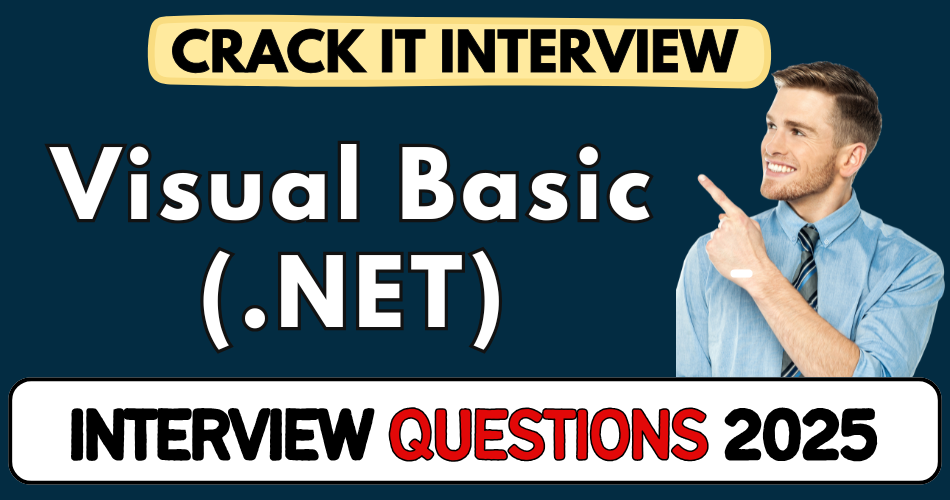This article concerns real-time and knowledgeable Visual Basic (.NET) Interview Questions 2025. It is drafted with the interview theme in mind to provide maximum support for your interview. Go through these Visual Basic (.NET) interview Questions to the end, as all scenarios have their importance and learning potential.
To check out other interview Questions:- Click Here.
Disclaimer:
These solutions are based on my experience and best effort. Actual results may vary depending on your setup. Codes may need some tweaking.
1) What is the CLR and why does it matter in VB.NET?
- The CLR is the runtime that loads your assembly, manages memory, and executes IL safely.
- It gives you garbage collection so you don’t manually free objects.
- It enforces type safety using the Common Type System across all .NET languages.
- It provides JIT compilation so IL turns into optimized machine code at run time.
- It handles exceptions uniformly, so Try/Catch works the same everywhere.
- It enables features like reflection, security boundaries, and app domains (legacy).
- It makes VB.NET interoperate cleanly with C#, F#, and any CTS-compliant code.
- Net effect: more productivity, fewer memory leaks, and consistent behavior across platforms.
2) How do value types differ from reference types in VB.NET?
- Value types (Structures) live typically on the stack and copy by value; reference types (Classes) live on the heap and copy references.
- Assigning a value type creates a new independent copy; a reference type assignment points to the same object.
- Value types can’t be inherited; classes can support inheritance.
- Boxing wraps a value type in an object; unboxing extracts it back, with a cost.
- Value types are best for small, immutable data; reference types suit complex, long-lived objects.
- Nullability differs: reference types can be Nothing; value types need Nullable wrappers.
- Performance differs under heavy allocation due to GC pressure mainly on reference types.
- Choosing the right kind helps avoid hidden copies and subtle bugs.
3) When would you choose a Structure over a Class?
- When the data is small, immutable, and represents a single value concept (like a coordinate).
- When you want copy-by-value semantics to avoid shared state.
- When you need fewer allocations to reduce GC pressure in tight loops.
- When inheritance isn’t required but interfaces are fine.
- When equality is value-based, not identity-based.
- When you care about predictable memory layout for interop.
- When you want stack friendliness and less heap churn.
- Not ideal if the struct gets large or frequently mutated.
4) What is boxing/unboxing and why can it hurt performance?
- Boxing wraps a value type into an Object so it can be treated as a reference.
- Unboxing converts that Object back to the original value type.
- It allocates on the heap and adds GC pressure, which is costly in hot paths.
- It can introduce hidden allocations in collections of Object or legacy APIs.
- It increases type-conversion risk if the unboxed type mismatches.
- It can ruin micro-performance in numeric processing or tight loops.
- Generics reduce boxing by using typed collections like List(Of T).
- Profile and refactor to typed paths if you spot frequent boxing.
5) What’s the practical difference between ByVal and ByRef?
- ByVal passes a copy of the variable’s value; ByRef passes a reference to the variable itself.
- For reference types, ByVal copies the reference, not the object; the object can still change.
- ByRef allows the callee to reassign the caller’s variable to a new object or value.
- Use ByRef sparingly to avoid surprising side effects in APIs.
- ByVal is safer and more predictable for most method parameters.
- ByRef can improve performance for very large value types.
- Clear naming and documentation are crucial when exposing ByRef parameters.
- Test interactions carefully to avoid unintended state changes.
6) How do Option Strict and Option Infer influence code quality?
- Option Strict On blocks late binding and implicit narrowing, catching errors at compile time.
- It pushes you to write explicit, predictable, and performant code.
- Option Infer allows the compiler to infer local variable types for cleaner code.
- Together, they balance safety (Strict) with readability (Infer).
- Turning Strict off invites runtime type errors and boxing.
- Most teams standardize on Strict On and Infer On for best results.
- CI builds often fail code that violates these settings.
- They make mixed-language projects more reliable.
7) Explain Shadows vs Overrides vs Overloads in VB.NET.
- Overrides replaces a base class’s overridable member at runtime via polymorphism.
- Overloads adds new method signatures with different parameters in the same scope.
- Shadows hides a member from a base class by name, not type, in the derived scope.
- Overrides maintains polymorphic behavior; Shadows does not.
- Overloads is about method selection at compile time, not inheritance.
- Misusing Shadows can create confusion and hard-to-debug calls.
- Prefer Overrides for intentional behavior changes in inheritance hierarchies.
- Use Overloads for convenience APIs without breaking polymorphism.
8) What are the benefits of Properties over public fields?
- Properties allow validation, lazy computation, and change notifications.
- They keep a stable API even if the backing logic changes later.
- They integrate with binding frameworks and serializers.
- You can enforce read-only or write-only rules easily.
- They support attributes for metadata and tooling.
- They help maintain invariants around object state.
- They can compute values on demand without extra methods.
- Public fields break encapsulation and limit future refactoring.
9) How do Events and Delegates work in VB.NET?
- A delegate is a type-safe method pointer; an event exposes delegate subscriptions safely.
- WithEvents and Handles wire up events declaratively in VB.
- RaiseEvent triggers all subscribed handlers in order.
- Events decouple publishers from subscribers to reduce tight coupling.
- Custom Event gives fine control over add/remove/raise logic.
- Weak event patterns help avoid memory leaks when subscribers outlive publishers.
- Use events for state changes, not for routine method calls.
- Always unsubscribe in long-running apps to prevent leaks.
10) When should you use Async/Await in VB.NET?
- When your code waits on I/O, like files, network, or database calls.
- It frees threads for other work, improving scalability in services and UIs.
- It keeps UI responsive by avoiding blocking the message pump.
- It composes naturally: await saves you from callback hell.
- It enables timeouts, cancellation, and progress reporting cleanly.
- Not helpful for CPU-bound work; use Task.Run for offloading CPU tasks.
- Be consistent across the call chain to avoid deadlocks.
- Test with real latencies to verify responsiveness.
11) What’s the impact of ConfigureAwait in library code?
- ConfigureAwait(False) prevents capturing the caller’s context after await.
- In libraries, this avoids deadlocks and improves throughput.
- In UI apps, default captures context to resume on the UI thread.
- Mixing patterns randomly can cause subtle hangs or context switches.
- Use False in reusable libraries; use default in UI layers.
- Document your policy so contributors follow it.
- Keep consistency within a component to reduce surprises.
- Measure responsiveness before and after changes.
12) Compare Task vs Thread in a VB.NET app.
- A Thread is a low-level OS construct you manage manually.
- A Task is a higher-level unit of work scheduled by the runtime.
- Tasks integrate with async/await, timeouts, and cancellation.
- Threads require manual synchronization and often waste resources when blocked.
- Tasks support continuations and composition naturally.
- Prefer Tasks for I/O and orchestrations; threads for rare low-level control.
- ThreadPool backs most Tasks for efficient reuse.
- Avoid spinning up raw threads for everyday async.
13) How do you think about exception handling strategy?
- Use Try/Catch around risky boundaries, not every line.
- Catch specific exceptions to avoid masking real issues.
- Log with enough context to reproduce the problem later.
- Use Finally or Using for cleanup of disposable resources.
- Avoid throwing exceptions for normal control flow.
- Don’t swallow exceptions silently; escalate appropriately.
- Create custom exceptions only when they add clarity.
- Align with team policies so behavior is predictable.
14) Why is Using important with IDisposable?
- It guarantees deterministic disposal of unmanaged resources.
- It wraps open/close patterns like file handles and DB connections.
- It protects you from resource leaks during exceptions.
- It communicates intent clearly to readers and code reviewers.
- It reduces pressure on GC finalizers and improves performance.
- It’s concise and standard across .NET languages.
- Always prefer Using over manual Try/Finally for disposables.
- Nest carefully to keep scopes small and readable.
15) How would you minimize memory leaks in long-running VB.NET apps?
- Avoid long-lived event subscriptions; unsubscribe or use weak events.
- Be careful with static/shared caches; add eviction policies.
- Dispose anything IDisposable promptly with Using.
- Watch for captured closures holding onto large objects.
- Avoid unnecessary boxing and temporary large arrays.
- Use memory profilers to catch roots and retention paths.
- Favor structs only when small and immutable.
- Keep object graphs simple to ease GC work.
16) What’s the practical difference between String and StringBuilder?
- String is immutable; every change creates a new instance.
- StringBuilder is mutable and efficient for repeated concatenations.
- For small, one-off concatenations, String is fine.
- For loops, formatting, or large text assembly, StringBuilder wins.
- StringBuilder lets you pre-size to reduce reallocations.
- Both support culture-aware operations via formatting APIs.
- Use profiling to prove the hot spots before refactoring.
- Don’t overuse StringBuilder where it adds noise.
17) How do Namespaces and Assemblies relate in VB.NET?
- Namespaces organize types logically; assemblies package them physically.
- A single assembly can contain many namespaces.
- A namespace can span multiple assemblies.
- Namespaces affect how you import and reference types.
- Assemblies affect deployment, versioning, and loading.
- Strong-named assemblies can live in shared locations.
- Use clear, hierarchical namespaces to avoid collisions.
- Keep assembly boundaries aligned with deployment needs.
18) What’s the role of attributes and reflection?
- Attributes add metadata to types, members, and parameters.
- Reflection reads that metadata at runtime to influence behavior.
- It powers serialization, DI, validation, and frameworks.
- Overuse can slow startup and complicate code navigation.
- Cache reflection results in hot paths for speed.
- Prefer strong typing and interfaces when practical.
- Use attributes for cross-cutting concerns and declarative policies.
- Keep custom attributes small and focused.
19) When do you choose Interfaces vs Inheritance?
- Interfaces define contracts without implementation constraints.
- Inheritance reuses code but couples you to a base hierarchy.
- Interfaces support multiple implementations and test doubles.
- Inheritance should model “is-a” with stable semantics.
- Composition plus interfaces often stays more flexible long term.
- Inheritance is fine for shared behavior that won’t churn.
- Interfaces version more safely with default patterns outside VB.
- Balance readability, reuse, and future change risk.
20) What are Generics’ real benefits in VB.NET?
- Type safety without casts eliminates runtime surprises.
- Performance improves by avoiding boxing for value types.
- APIs become self-documenting with T conveying intent.
- Collections like List(Of T) and Dictionary(Of TKey,TValue) scale better.
- Constraints guide valid type arguments and capabilities.
- Reuse increases with generic algorithms and helpers.
- They integrate with LINQ for powerful queries.
- Avoid over-generic designs that hurt clarity.
21) Explain covariance and contravariance with interfaces.
- Covariance lets you use a more derived type where a base is expected for outputs.
- Contravariance allows a base type where a derived is expected for inputs.
- In VB.NET, generic interfaces can declare variance for T.
- This helps with collections and event handling abstractions.
- It reduces the need for casts in layered designs.
- Misused variance can still cause runtime surprises.
- Keep variance only where it’s logically safe.
- Test API boundaries that rely on variance.
22) How does LINQ change the way you query data?
- It brings query syntax to objects, XML, and databases.
- It encourages declarative, composable expressions.
- Deferred execution means queries run when enumerated, not defined.
- It separates what you want from how to fetch it.
- It integrates with lambdas for filtering, shaping, and grouping.
- It enables readable pipelines instead of imperative loops.
- Watch for multiple enumerations triggering re-queries.
- Use ToList at boundaries to materialize once.
23) What’s the difference between IEnumerable and IQueryable?
- IEnumerable runs in-memory against already materialized collections.
- IQueryable builds expression trees, letting a provider translate to external queries.
- IEnumerable is great for LINQ to Objects, not remote data.
- IQueryable powers LINQ to Entities or other providers.
- With IQueryable, not all .NET methods translate to the provider.
- Client-side evaluation can pull too much data unexpectedly.
- Validate generated queries for performance and correctness.
- Convert to IEnumerable when you need local operations.
24) How do you avoid common LINQ performance traps?
- Don’t repeatedly enumerate the same query; materialize once.
- Be careful with closures capturing changing loop variables.
- Use projections to fetch only needed fields.
- Avoid complex client methods in IQueryable queries.
- Cache compiled queries where the provider allows it.
- Measure with realistic data sizes and latency.
- Prefer Any over Count for existence checks.
- Keep query pipelines small and readable.
25) What’s your approach to data access choices in VB.NET?
- ADO.NET gives you low-level control and predictable performance.
- ORMs accelerate development with mapping and change tracking.
- Micro-ORMs offer a balance of speed and convenience.
- Choose based on team skill, workload patterns, and reporting needs.
- For read-heavy systems, lean to simple, fast queries.
- For complex domain models, an ORM can reduce glue code.
- Consider transaction needs and connection lifetimes early.
- Prototype both approaches for fit before committing.
26) How do you think about transactions and consistency?
- Use explicit transactions around multi-statement units of work.
- Pick isolation levels that balance correctness and concurrency.
- Keep transactions short to minimize locking and deadlocks.
- Handle retries for transient failures gracefully.
- Validate invariants after commit where possible.
- Surface errors with enough context to reconcile data.
- Centralize transaction policies to stay consistent.
- Monitor deadlocks and tune queries accordingly.
27) What’s your strategy for configuration management?
- Keep environment settings outside code using config files or providers.
- Use strongly-typed settings wrappers for safety.
- Don’t store secrets in plain text; use secure stores.
- Support overrides per environment and developer.
- Validate configuration at startup with clear errors.
- Fail fast when critical settings are missing.
- Keep backward-compatible defaults where reasonable.
- Document keys and owners to reduce tribal knowledge.
28) How do you design for testability in VB.NET?
- Depend on interfaces, not concrete classes.
- Inject dependencies rather than newing them inside.
- Keep methods small and side effects obvious.
- Avoid static/shared mutable state where possible.
- Separate I/O from pure logic to test core rules quickly.
- Use fakes or mocks for external services.
- Write tests that assert behavior, not implementation.
- Structure projects so test projects can access internals safely.
29) What are common pitfalls with Shared members?
- They act like global state, which complicates tests.
- Concurrency issues appear when multiple threads touch them.
- They can hide dependencies that should be explicit.
- They create order-of-initialization surprises at startup.
- They encourage tight coupling across modules.
- Prefer instance members with DI for flexibility.
- If needed, guard with locks and clear policies.
- Keep Shared scope minimal and well documented.
30) How do you secure sensitive data in a VB.NET application?
- Never hard-code secrets; use secure configuration stores.
- Encrypt data at rest and in transit using platform primitives.
- Hash passwords with strong, slow algorithms plus salt.
- Minimize data collection to reduce breach impact.
- Apply least privilege to files, DB, and network calls.
- Log access to sensitive operations with context.
- Keep libraries updated to patch known issues.
- Threat-model flows and test for common risks.
31) What is late binding and when is it risky?
- Late binding resolves members at runtime using reflection.
- It allows dynamic interaction with unknown types at compile time.
- It’s useful for scripting or COM interop scenarios.
- It loses compile-time safety and IntelliSense support.
- It can be slower due to reflection and error handling.
- Option Strict On forbids it to prevent runtime surprises.
- Prefer interfaces or generics for strong typing.
- Use sparingly and isolate behind safe wrappers.
32) How do you approach COM interop from VB.NET?
- Define clear boundaries and marshal types carefully.
- Release COM objects promptly to avoid process hangs.
- Map errors to exceptions consistently and log context.
- Watch threading models and apartment states.
- Test on target machines where COM registration differs.
- Avoid chatty calls across the boundary; batch where possible.
- Wrap interop in a dedicated adapter layer.
- Plan a sunset path if COM is legacy.
33) What’s your view on logging in VB.NET apps?
- Log at meaningful levels: Error, Warning, Information, Debug.
- Include correlation IDs to trace requests end-to-end.
- Never log secrets or PII in plain text.
- Structure logs for searchability in central tools.
- Log context, not noise; too much is as bad as too little.
- Use asynchronous sinks to avoid blocking work.
- Standardize the logger via DI for consistency.
- Review logs regularly to tune signal vs noise.
34) How would you handle configuration per environment?
- Separate dev, test, and prod configs with overrides.
- Use naming conventions and folders for clarity.
- Automate selection via environment variables or flags.
- Validate on startup and fail fast on missing keys.
- Keep sensitive overrides in secure stores, not files.
- Document differences to avoid surprise behavior.
- Bake a config diagnostic endpoint in services.
- Version configs alongside code for traceability.
35) What’s the practical use of MyBase, MyClass, and Me?
- Me refers to the current instance for accessing members.
- MyBase lets you call base implementations you’re overriding.
- MyClass calls the current class’s implementation, bypassing overrides.
- They clarify intent in inheritance and composition scenarios.
- MyBase is useful when you augment, not replace, base behavior.
- MyClass can enforce specific logic when polymorphism is undesired.
- Overusing MyClass can surprise derived classes.
- Keep usage explicit and commented where non-obvious.
36) How do you avoid deadlocks in UI apps using Async?
- Don’t block on async calls with .Result or .Wait.
- Use Await all the way down to keep the context happy.
- Offload CPU work using Task.Run when necessary.
- Consider ConfigureAwait(False) only in library layers.
- Keep long operations cancellable to stay responsive.
- Test under real latency and slow devices.
- Avoid synchronous event handlers doing heavy work.
- Report progress sparingly to reduce UI churn.
37) What is dependency injection’s value in VB.NET projects?
- It decouples construction from behavior, improving flexibility.
- It makes unit testing easier by swapping implementations.
- It centralizes lifetime control and disposal policies.
- It reduces Shared singletons and hidden dependencies.
- It encourages interface-first design and cleaner boundaries.
- It supports cross-cutting concerns via decorators.
- The startup composition root documents system wiring.
- Overall, it leads to clearer, more maintainable code.
38) How do you approach API surface design for libraries?
- Keep public APIs minimal and consistent.
- Prefer interfaces and small DTOs for stability.
- Use clear naming and predictable defaults.
- Consider versioning, deprecation, and binary compatibility.
- Avoid leaking implementation types to callers.
- Document threading, disposal, and error behavior.
- Provide sensible overloads, not dozens.
- Add samples that show intended usage patterns.
39) When would you use Partial Classes in VB.NET?
- When a type’s code is generated and hand-written parts must coexist.
- When large types need code organization across files.
- When multiple contributors split responsibilities cleanly.
- When UI designers or tools generate code you won’t edit.
- It keeps merges cleaner by reducing file conflicts.
- Don’t use to hide unrelated features in one type.
- Keep part files small with clear names.
- Avoid scattering logic so navigation stays easy.
40) What are common pitfalls with DateTime handling?
- Assuming system local time where UTC is required.
- Ignoring time zones and daylight savings rules.
- Mixing date-only with time-included values in comparisons.
- Failing to specify kind leads to ambiguous results.
- Serializing without a normalized standard like UTC.
- Not testing boundary times around DST transitions.
- Over-formatting strings instead of using ISO standards.
- Adopting a clear “store UTC, display local” policy helps.
41) How do you manage large file I/O efficiently?
- Stream data instead of loading entire files into memory.
- Use buffered reads/writes with appropriate sizes.
- Keep Using scopes tight to free handles quickly.
- Prefer async I/O for responsiveness under latency.
- Validate file paths and availability before work.
- Handle partial reads and recoverable errors cleanly.
- Avoid chatty small writes; batch when possible.
- Measure throughput and adjust buffers accordingly.
42) What’s your approach to thread safety with shared data?
- Protect shared state with SyncLock or lock-free patterns where justified.
- Keep critical sections small to reduce contention.
- Prefer immutable data to avoid synchronization needs.
- Use concurrent collections if multiple writers are expected.
- Avoid double-checked locking pitfalls by using safe patterns.
- Document invariants and ownership rules for shared objects.
- Test with stress and chaos scenarios to expose races.
- Log contention metrics to tune hot spots.
43) How do you validate user input robustly?
- Validate at boundaries: UI, API, and persistence layers.
- Enforce both format and business rules consistently.
- Use centralized helpers to avoid duplication.
- Provide friendly errors with actionable guidance.
- Reject dangerous characters before any processing.
- Avoid exceptions for normal validation failures.
- Log validation errors for auditing and improvements.
- Keep validation fast to prevent user frustration.
44) When do you use Nullable(Of T) for value types?
- When a value can be missing, like optional numbers or dates.
- It differentiates “not provided” from “zero or default.”
- It integrates with database null semantics cleanly.
- It works with coalescing and GetValueOrDefault helpers.
- Avoid deep nesting of nullable logic; simplify checks.
- Use careful mapping when serializing nullables.
- Document null expectations in method contracts.
- Validate early to avoid null surprises later.
45) How do you decide between WinForms and WPF for a desktop app?
- WinForms is simpler, good for quick utilities and legacy compatibility.
- WPF offers richer UI, data binding, templates, and styling.
- WPF scales better for complex, modern desktop experiences.
- Team skills and timeline may steer the choice heavily.
- Interop is possible but adds complexity and testing needs.
- Consider future maintenance and theming requirements.
- Prototype both if UI complexity is uncertain.
- Optimize for developer productivity over novelty.
46) What’s the role of Regular Expressions in VB.NET apps?
- They solve pattern-matching tasks like validation and parsing.
- They’re powerful but can become unreadable quickly.
- Pre-compile frequently used patterns for speed.
- Bound input sizes to avoid catastrophic backtracking.
- Prefer explicit, named groups for maintainability.
- Provide unit tests with good and bad samples.
- Don’t force regex where simple parsing would be clearer.
- Document regex intent in comments for future readers.
47) How do you approach serialization choices?
- Choose a format based on interoperability and size needs.
- Use attributes or contract types to control shape.
- Avoid serializing internal types accidentally.
- Consider versioning and backward compatibility early.
- Secure against hostile input when deserializing.
- Keep DTOs separate from domain models when helpful.
- Measure payloads and latency on real networks.
- Document schemas to align with consumers.
48) What’s your strategy for backward compatibility in libraries?
- Don’t remove or change public members without a plan.
- Add overloads instead of breaking existing signatures.
- Mark old APIs as obsolete with guidance.
- Version assemblies thoughtfully and communicate changes.
- Provide adapters or shims where possible.
- Keep unit tests for legacy behaviors.
- Document migration steps with examples.
- Plan deprecation timelines well in advance.
49) How do you reduce startup time in desktop apps?
- Lazy-load heavy components after the first screen.
- Defer expensive I/O until actually needed.
- Cache computed data across runs when safe.
- Trim dependencies and avoid unnecessary reflection.
- Profile cold start to find true bottlenecks.
- Preload resources during idle moments post-start.
- Keep the first UI minimal and fast to render.
- Measure improvements with real devices.
50) What is the benefit of Modules in VB.NET and when to avoid them?
- Modules allow grouping functions without requiring instantiation.
- They simplify utility access with less ceremony.
- They map to static classes under the hood.
- Overuse creates global-style code and hidden coupling.
- They complicate testability compared to DI-friendly classes.
- Prefer classes with interfaces for extensibility.
- Keep modules tiny and focused when used.
- Avoid stateful modules to prevent surprises.
51) How do you approach input/output validation for files and paths?
- Confirm existence, permissions, and size limits up front.
- Normalize and sanitize paths to avoid traversal issues.
- Use try-with cleanup for reliable handle release.
- Provide friendly error messages with next steps.
- Don’t assume encoding; negotiate or detect as needed.
- Handle partial reads and retries for flaky storage.
- Log failures with path context and operation type.
- Back off and retry exponentially when appropriate.
52) What’s your approach to localization and globalization?
- Separate resources like strings and formats from code.
- Use culture-aware formatting for dates and numbers.
- Avoid hard-coded assumptions about text direction or length.
- Test with pseudo-localization to catch layout issues.
- Plan for resource fallback chains and defaults.
- Keep translators in the loop with context notes.
- Don’t concatenate localized strings from fragments.
- Cache formatted results where it helps.
53) How do you decide between DispatchTimer and Task-based timers?
- UI timers marshal ticks to the UI thread safely.
- Task-based timers are better for background work.
- Choose based on whether UI interaction is required.
- Consider timer drift and tick precision needs.
- Keep work per tick small to avoid backlog.
- Support cancellation for clean shutdowns.
- Log missed ticks in diagnostics if critical.
- Test under load to validate timing guarantees.
54) What’s the value of coding guidelines in a VB.NET team?
- They create consistent, readable code across contributors.
- They reduce merge conflicts and stylistic churn.
- They set defaults for Option Strict, naming, and formatting.
- They define error handling and logging policies.
- They speed up reviews by removing subjective debates.
- They help onboard new hires quickly.
- Tooling can enforce them automatically.
- Revisit guidelines periodically as the stack evolves.
55) How do you handle large solutions and build performance?
- Split projects along clean boundaries with minimal references.
- Use project references instead of file links.
- Avoid unnecessary analyzers or heavy generators.
- Cache build outputs and enable incremental builds.
- Keep designer-generated code separate and stable.
- Monitor build times in CI and alert on regressions.
- Remove dead projects or consolidate where it helps.
- Profile build steps to target the biggest wins.
56) What’s your approach to deprecating legacy VB6/COM code?
- Identify integration points and risk hot spots first.
- Wrap legacy behind stable .NET interfaces.
- Replace piece-by-piece with tests to guard behavior.
- Keep rollback plans for critical milestones.
- Train teams on the new patterns early.
- Avoid big-bang rewrites unless absolutely necessary.
- Measure improvements to sustain stakeholder support.
- Sunset with clear timelines and documentation.
57) How do you think about performance vs readability trade-offs?
- Start with clean, simple code that’s easy to maintain.
- Profile before optimizing to avoid premature changes.
- Optimize the 20% of code causing 80% of the cost.
- Document any non-obvious micro-optimizations.
- Prefer algorithmic wins over minor tweaks.
- Keep tests to prevent regressions after tuning.
- Re-evaluate as workloads evolve over time.
- Balance SLA goals with team velocity.
58) What are common mistakes with events in long-lived apps?
- Forgetting to unsubscribe, causing memory leaks.
- Performing heavy work directly in event handlers.
- Swallowing exceptions inside handlers, hiding issues.
- Overusing events where a direct call is simpler.
- Creating cycles with publishers and subscribers.
- Not documenting event ordering and guarantees.
- Failing to test under bursty event loads.
- Using weak references or central buses can help.
59) How do you evaluate third-party libraries for a VB.NET project?
- Check license compatibility and maintenance activity.
- Review API clarity, docs, and samples.
- Assess performance and memory profile under your workload.
- Verify security posture and vulnerability history.
- Ensure source availability or a strong vendor track record.
- Test upgrade paths and breaking changes.
- Consider community adoption and longevity.
- Prefer fewer, high-quality dependencies over many.
60) What are your top lessons learned building VB.NET systems?
- Keep Option Strict On and invest in clean interfaces.
- Design for testability; it pays back during changes.
- Use async wisely to improve responsiveness and scale.
- Favor composition over deep inheritance chains.
- Log with purpose and protect sensitive data always.
- Profile before optimizing; measure results honestly.
- Document contracts and lifecycle rules clearly.
- Simplicity and consistency beat cleverness in the long run.