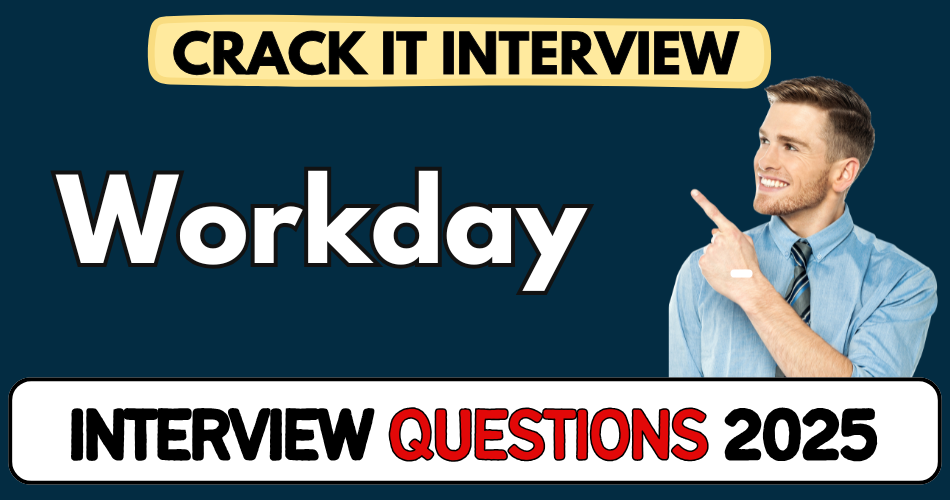This article concerns real-time and knowledgeable Workday Interview Questions 2025. It is drafted with the interview theme in mind to provide maximum support for your interview. Go through these Workday Interview Questions 2025 to the end, as all scenarios have their importance and learning potential.
To check out other interview Questions:- Click Here.
Disclaimer:
These solutions are based on my experience and best effort. Actual results may vary depending on your setup. Codes may need some tweaking.
1. What are the six pillars of Workday, and why is “Supervisory Organization” considered foundational?
- Supervisor org (short: Sup Org) is the backbone of all Workday HCM configurations.
- It defines the management hierarchy, which is needed before you can create positions or hire.
- Without it, the system can’t group employees under a manager — making it essential.
- Pillars: Organizations, Staffing Models, Job Profiles, Core Compensation, Business Processes, and Security.
2. Can you explain the difference between “Position Management” and “Job Management” in Workday Staffing Models?
- Both are staffing models assigned at the Sup Org level.
- Position Management: Fixed number of positions; each position must be filled individually.
- Job Management: Looser, headcount-driven; no need for defined positions.
- Inherited through the hierarchy — but switching after setup is limited.
3. What is the role of Job Profiles in Workday and how are they organized?
- Job profiles define job-related data like responsibilities, skills, and comp expectations.
- Structured into: Job Profile → Job Family → Job Family Group.
- Essential before posting jobs or hiring employees.
- Think of them as templates for roles like “Software Engineer I” or “HR Associate”.
4. How does Workday define a Compensation Package? Break it down.
- A comp package = Comp Grade + Comp Plan.
- Comp Grade contains: pay range references (min-mid-max).
- Comp Plan includes: Salary / Hourly / Allowance types.
- Together they drive what and how much an employee gets paid.
5. What’s the significance of “Compensation Eligibility Rules” in Workday?
- They’re the main driver for who qualifies for which compensation components.
- Controls which employees can be assigned specific grades or plans.
- Tied tightly with Job Profiles and Sup Orgs.
- Without these, compensation logic falls apart.
6. How does the concept of “Inheritance” apply in Workday Staffing Models?
- When a Staffing Model is assigned to a top-level Sup Org, all sub-orgs inherit it.
- Saves setup time — but limits flexibility unless restructured.
- Important to set it right early in implementation.
- Missteps here lead to rework in hiring structures later.
7. In Workday, what are the “types of organizations” aside from Supervisory?
- Company, Cost Center, Location, and SL Location Hierarchy.
- Each serves different purposes: budgeting, reporting, logistics, etc.
- Cost Centers are often used for finance reporting; Locations for logistics and time zones.
- But Supervisory Org is always the hiring driver.
8. What does “actionable” mean in Workday’s reporting?
- Reports are live and clickable — not static snapshots.
- For example, you click a pie chart slice and it drills into the employees behind the data.
- Real-time data → immediate actions (like transfer, termination, comp change).
- Big differentiator from legacy systems or Excel dumps.
9. Describe how Workday simplifies paper-heavy HR processes.
- Eliminates manual printouts by digitizing onboarding, comp reviews, and approvals.
- Pre-pandemic, HR/Finance teams were the heaviest printer users — not anymore.
- Workflows and business processes fully digitized.
- Less paper = faster decisions + audit trail.
10. What’s the link between Business Processes and Security in Workday?
- Every action in Workday (hire, promote, terminate) runs through a Business Process (BP).
- Who can trigger or approve a BP? That’s controlled by Security roles.
- If you can’t see or do something, it’s usually a security config issue.
- Tight integration between BP and Security makes Workday both powerful and safe.
11. What is a Supervisory Organization in Workday?
- Foundation of Workday’s HCM setup
- Represents a team led by a manager — defines reporting lines
- Without it, you can’t create positions or hire employees
- It structures your enterprise and manages worker hierarchies
- Everything — staffing model, job profiles, security — sits on this
12. Can you explain the different types of organizations in Workday?
- Types: Company, Cost Center, Location, Region, Location Hierarchy
- Each serves a unique functional purpose
- Cost centers help with financial tracking
- Locations help define geographical data
- Supervisory orgs define reporting structures
13. How does Staffing Model inheritance work in Workday?
- Assigned at the top-level supervisory org
- Inherited automatically by all child orgs
- Can be switched — but only up to a point
- Change beyond certain org levels may need data reconfiguration
- Two types: Job Management & Position Management
14. What’s the key difference between Position Management and Job Management?
- Position Management: Each position = a seat/chair
- You must create a position before hiring
- Best for orgs with tight headcount control
- Job Management: More flexible; hiring doesn’t require defined positions
- Better for project-based or less structured roles
15. How are Job Profiles structured in Workday?
- Job Profiles grouped under Job Families
- Job Families grouped under Job Family Groups
- Acts as templates: defines duties, qualifications, comp plans
- Used in staffing, hiring, and career site listings
- Supports consistency across similar roles
16. What are the components of a Compensation Package in Workday?
- Comp Package = Compensation Grade + Compensation Plan
- Grade defines pay range
- Plan defines salary/hourly/allowance/etc.
- Combined, they dictate how an employee is paid
- Compensation eligibility rules determine who gets what
17. What role does Compensation Eligibility Rule play?
- It’s the main driver for assigning compensation packages
- Decides which employees get which plans/grades
- Based on conditions: job profile, location, company etc.
- Applied dynamically during hiring or promotion
- Crucial in large orgs with varied structures
18. What makes Workday’s interface stand out in the ERP world?
- It’s fully cloud-based — just needs Wi-Fi & browser
- Highly intuitive and modern UI
- Actionable insights: you can click report data to transact
- Real-time data updates
- No client install or infrastructure required
19. What’s the role of Workday Security in configuration?
- Everything visible or doable in Workday = controlled by security
- Roles & Domains define access
- Key during tenant setup and user provisioning
- Impacts business process flow approvals too
- Needs precise setup to avoid access issues
20. What’s a real-world use case where Position Management is preferred?
- Used when roles are tightly budgeted — e.g., universities or government
- Each hire must have a predefined “seat”
- Helps track open vs filled roles
- Ensures headcount and cost control
- Ideal for regulated or structured hiring orgs
21. What’s the difference between supervisory and non-supervisory organizations?
- Supervisory orgs define who manages whom—used for reporting lines
- Non-supervisory orgs (like cost center, location) categorize workers but don’t manage them
- Supervisory orgs are essential for headcount and permissions
- Others drive financials, reporting, and global structure
22. How do Locations and Location Hierarchies work?
- Location is a physical site (city, office, lab)
- Location Hierarchy groups them regionally or by site type
- Helps in assignments, tax, payroll calculations
- Enables org-wide analytics by region
23. When would you choose Job Management over Position Management?
- When roles aren’t tied to strict headcount
- Good for fast-growing startups or agile project teams
- You hire based on job profile needs—not fixed seats
- Speeds hiring setup and simplifies planning
24. How do you convert a Job Management org to Position Management?
- Must be done before creating workers or positions
- Convert top-level org; the change cascades down
- After a point (when workers exist), it can’t be switched
- Requires planning & coordination with HR and Finance
25. Why are Job Family Groups used?
- High-level grouping of similar job families
- Used for compensation benchmarking
- Helps structure career paths and reporting
- Enables roll-up analytics across related roles
26. How does Workday’s “inherited security” model work?
- Permissions set at supervisory org are inherited by child orgs
- Reduces repetitive configurations
- Security roles combined with domains define access “chunks”
- Ensures alignment with reporting lines
27. Explain Embedded Services in Workday.
- Tiny UI elements embedded in tasks (like “Change Pay”)
- Appear based on business process context
- Prevents screen-hopping—streamlines workflows
- Makes UI tasks intuitive and fast
28. What are Configurable Business Processes (CBPs) in Workday?
- Custom workflows (unsubscribe, terminate, transfer)
- You define stages, approvals, conditions
- Supports delegation, notifications, audits
- Central to controlling HR actions
29. How do you build a Core Compensation setup?
- Define Compensation Grades → setup Pay Ranges
- Create Compensation Plans → define types (salary, hourly, allowance)
- Map Plans to Grades into Compensation Packages
- Define eligibility rules for when packages apply
30. Why is the Compensation Grade separate from Plan?
- Grade: defines monetary bandwidth
- Plan: defines payout structure (e.g., hourly vs salary)
- Modular approach offers flexibility
- Can’t mix roles: keeps salary vs hourly organized
31. Describe a Compensation Eligibility Rule example.
- “All job profiles in IT dept get Grade 5, salary plan”
- Or “All Managers in Europe get allowance plan”
- Conditions evaluated at hire or movement
- Changes can be triggered by job, location, company
32. What happens if you misconfigure Compensation Packages?
- Can lead to incorrect pay on hire or promotions
- Workers may get wrong salary ranges or plans
- Fixing this often means reprocessing payroll or retro adjustments
33. What’s compensation element vs profile?
- Element = an individual part (grade or plan) that makes a package
- Profile: metadata tagging grade or plan (e.g., description, currency)
- Profiles ensure proper classification and reporting
34. Can an employee belong to two Supervisory Organizations?
- No — each employee has only one supervisory org assignment
- Worker inherits security, approvals, roles based on that org
- Multiple assignments managed via Matrix Security if needed
35. How do you hire using Position Management?
- Create a position in a supervisory org
- Initiate hire business process on this position
- Position becomes filled—headcount and cost tracked
- Vacancy shows budget and allows recruitment
36. How do Staffing Models tie into Business Processes?
- They control what processes are available in a given org
- Position orgs get Position Hire flows; job orgs get Job Hire flows
- Payout logic, eligibility, and validations shift accordingly
37. What’s a real-world need for Pyramidical Supervisory Org design?
- Large enterprise with global operations
- CEO → VP → Director → Manager → Employees
- Allows role-based access, reporting, approvals
- Enables headcount planning by leadership level
38. How do you audit org structure changes?
- Review Supervisory Org Audit Report
- Logs: who changed what, when, old vs new values
- Important for compliance and change traceability
39. How does Location tie into Payroll?
- Payroll tax calculations depend on worker location
- Multi-region orgs need accurate location configuration
- Also used in absence, time off accrual, salary eligibility
40. What’s the difference between Organization Chart and Supervisory Org?
- Org Chart = UI view of hierarchy—visual only
- Supervisory Org = functional object enabling hiring/reporting
- One reflects the other, but you manage the underlying Supervisory structure
41. How do you restrict access so managers see only their team?
- Assign security Roles via Supervisory Org
- Use Domain security filters scoped to that org
- Managers automatically see employees in their subtree
42. What’s Workday Prism Analytics and how is it used?
- Self-service analytics module
- Ingests external data with Workday data
- Build dashboards, drilldowns, custom insights
- Enables deeper org insights beyond standard HCM
43. How does Absence Management connect to Payroll?
- Unpaid time off is recorded in Absence
- Payroll reads those days to adjust pay
- Also impacts accruals, eligibility calculations
44. Explain how Time Tracking data flows in Workday.
- Workers or supervisors record time
- Time Punches batch into Time Tracking
- Impacts payroll hours, overtime, labor costing
- Can feed to project billing modules
45. How do you create a matrix org structure?
- Use Supervisory + Cost Center + Location orgs
- Worker gets primary supervisory assignment
- Matrix security gives cross-function visibility
- Ideal for project-based or shared services
46. How often does Workday release updates?
- Bi-annual releases: usually in March & September
- New features, bug fixes, product enhancements
- You manage tenants: Preview → Sandbox → Production
47. What are Tenants in Workday?
- Separate instances: e.g., Preview, Sandbox, Production
- Preview gets updates first for testing
- Sandbox: configuration & development
- Production: live, user-facing setup
48. Why is Preceding Tenant Sandbox important?
- Lets you build/configure before Prod release
- Test configs with real scenarios
- Prevents disruption in Production
49. What’s the “Release Cycle” process?
- Preview tenant gets new features ~6 weeks before Prod
- You test and provide feedback
- You apply/config changes before production update
50. What happens in Post‑Production after going live?
- Monitor business processes
- Address employee issues, security gaps
- Perform Health Checks, tune business processes
- Plan next milestones or scope extensions